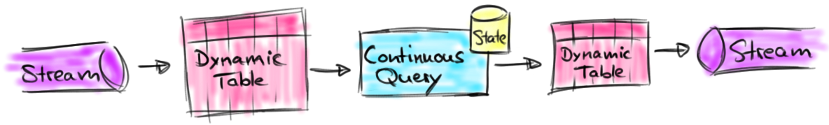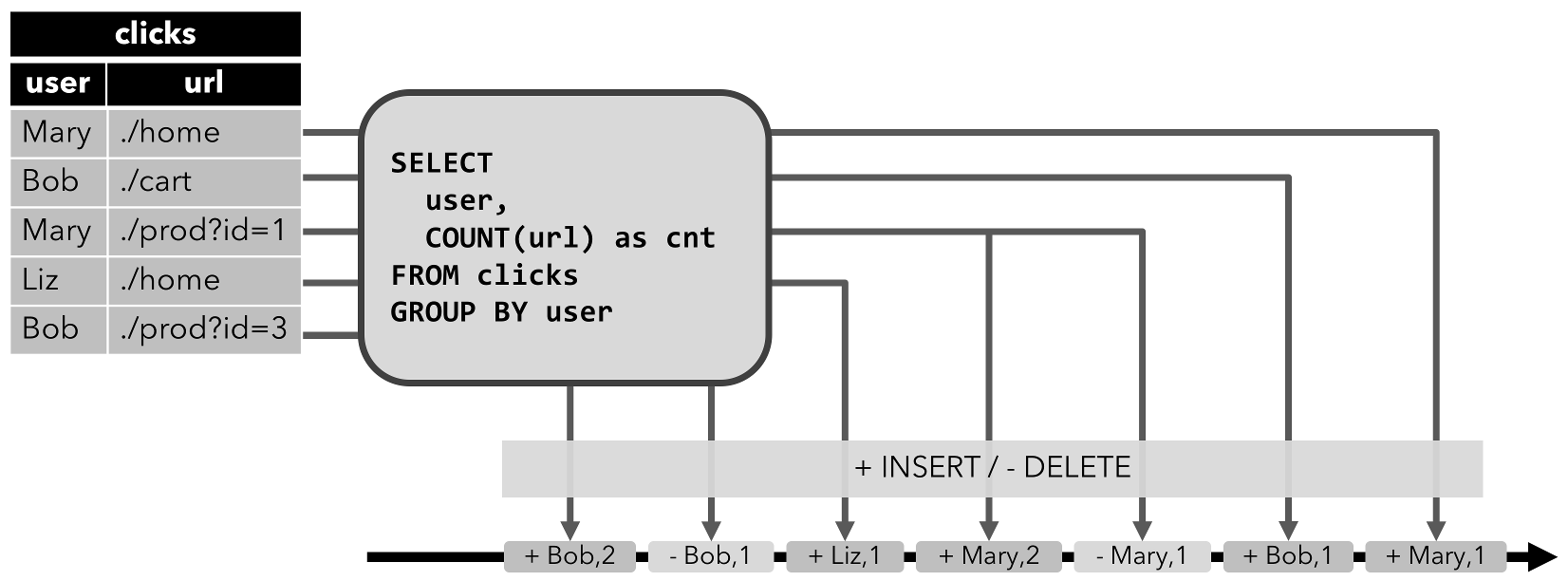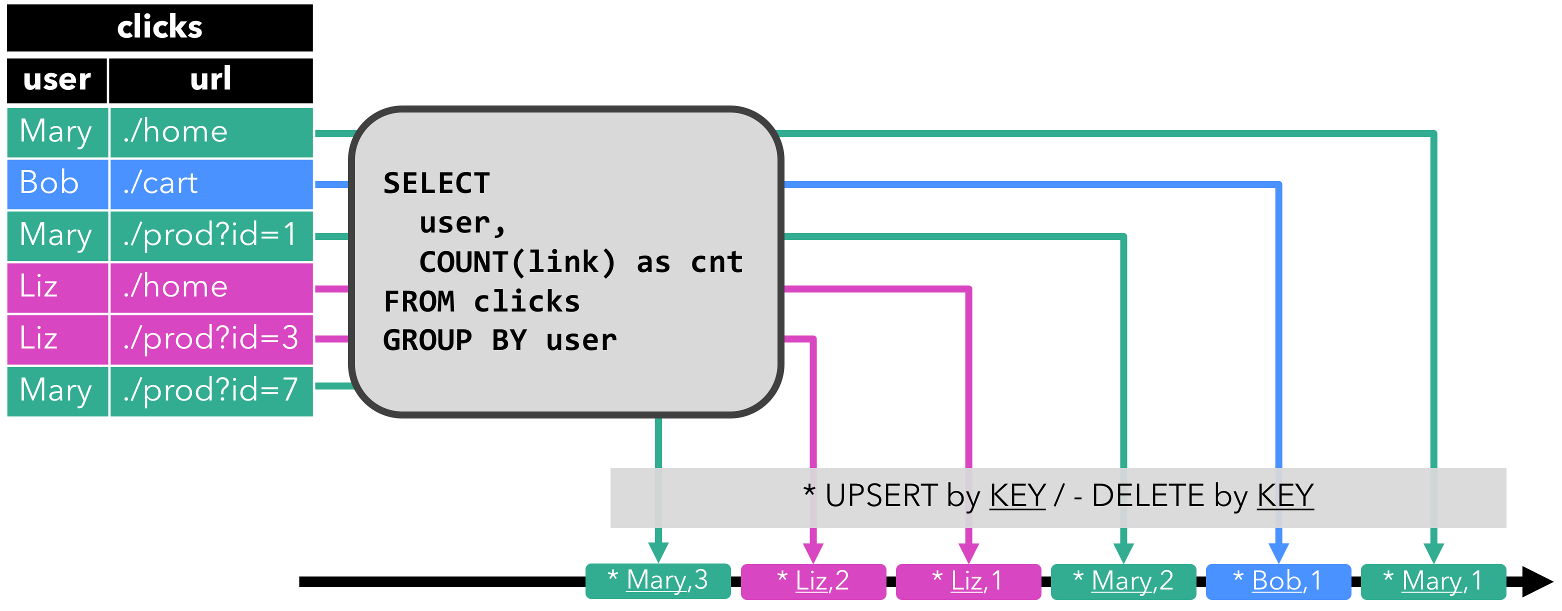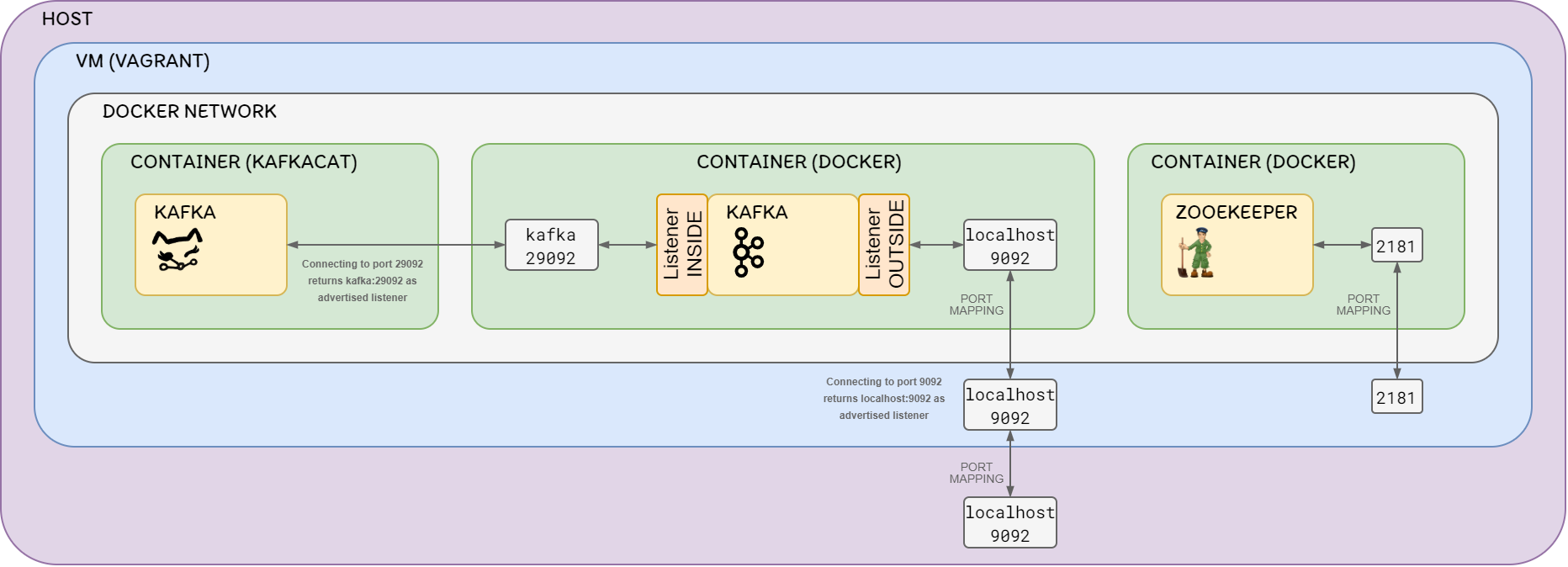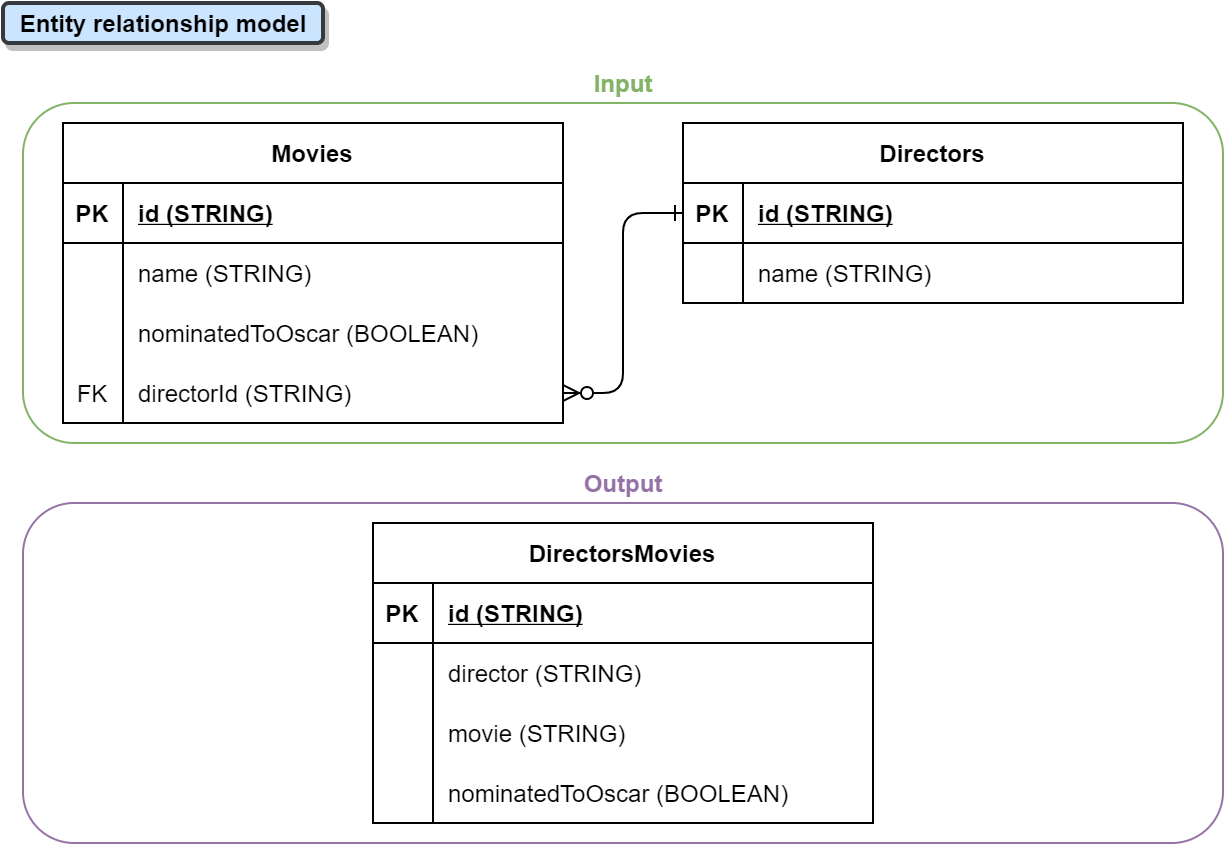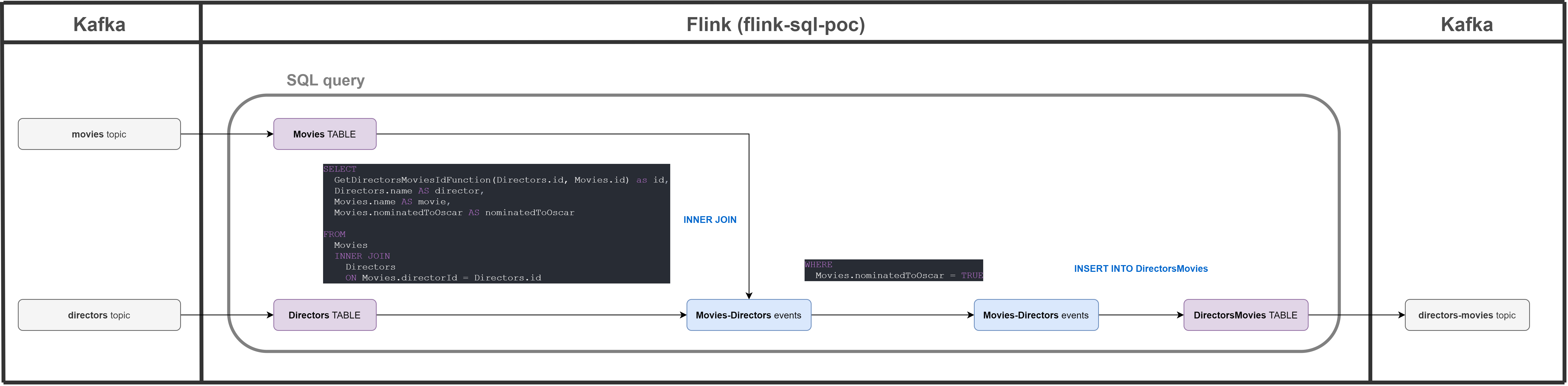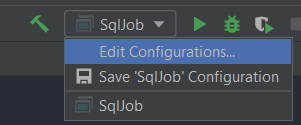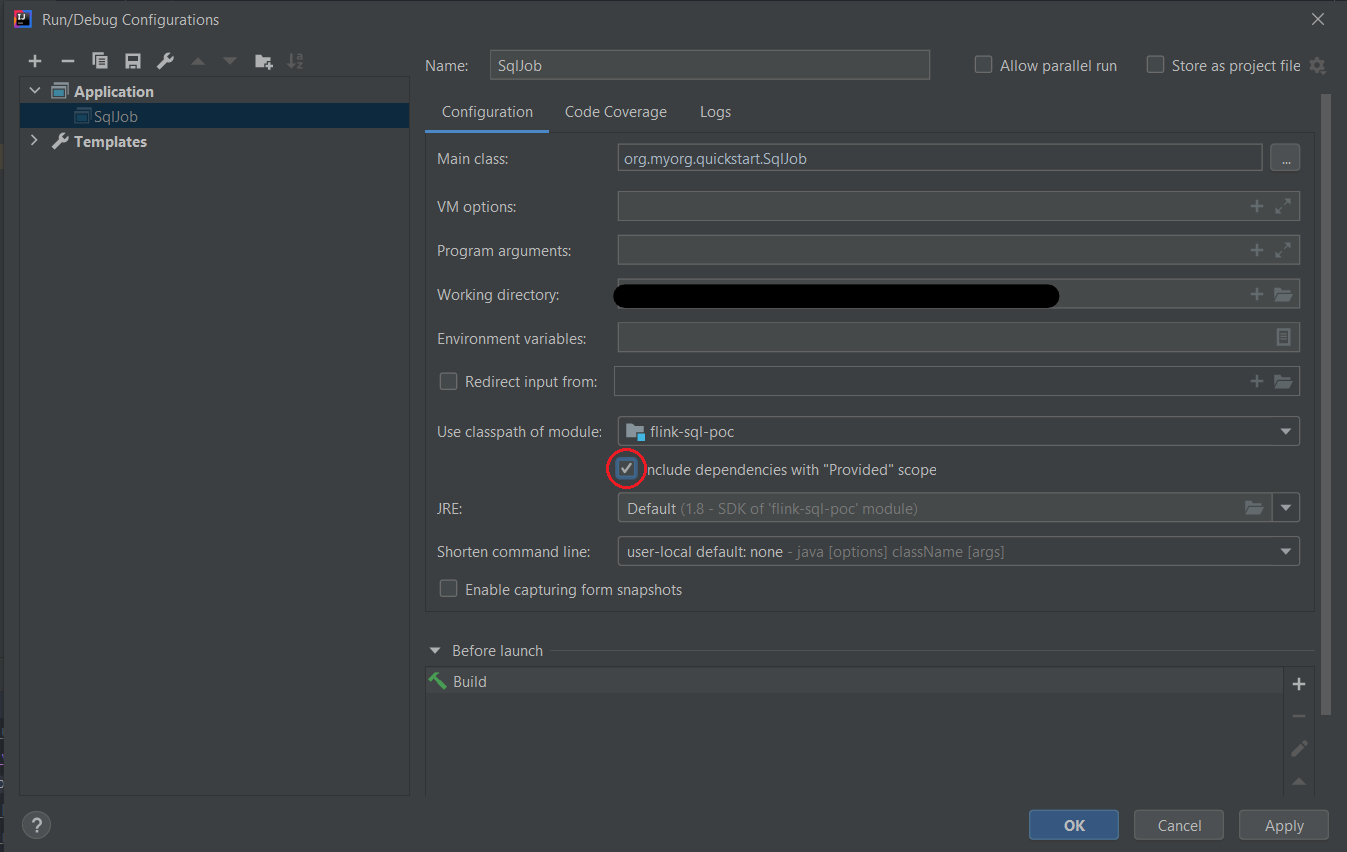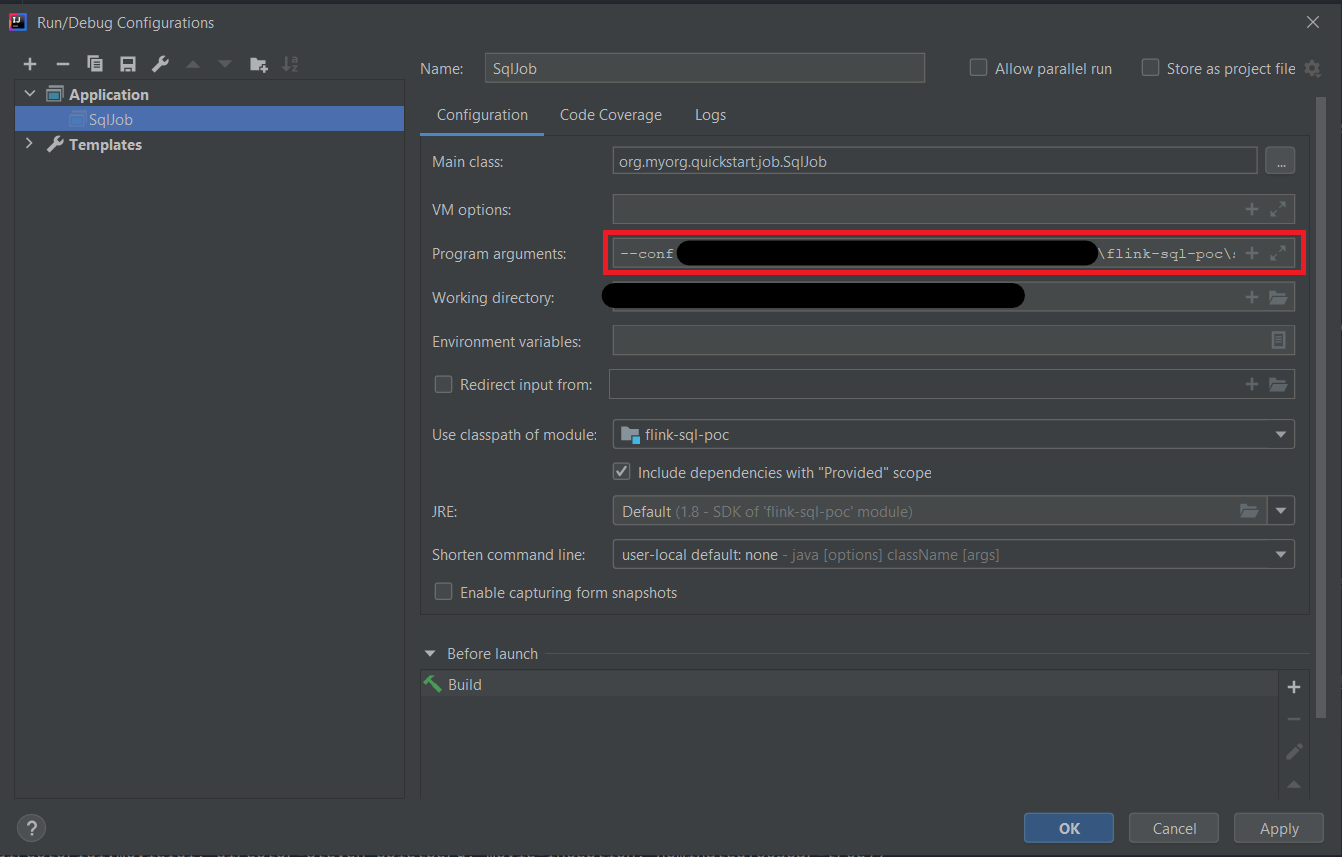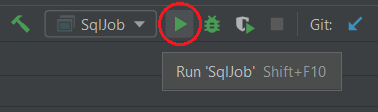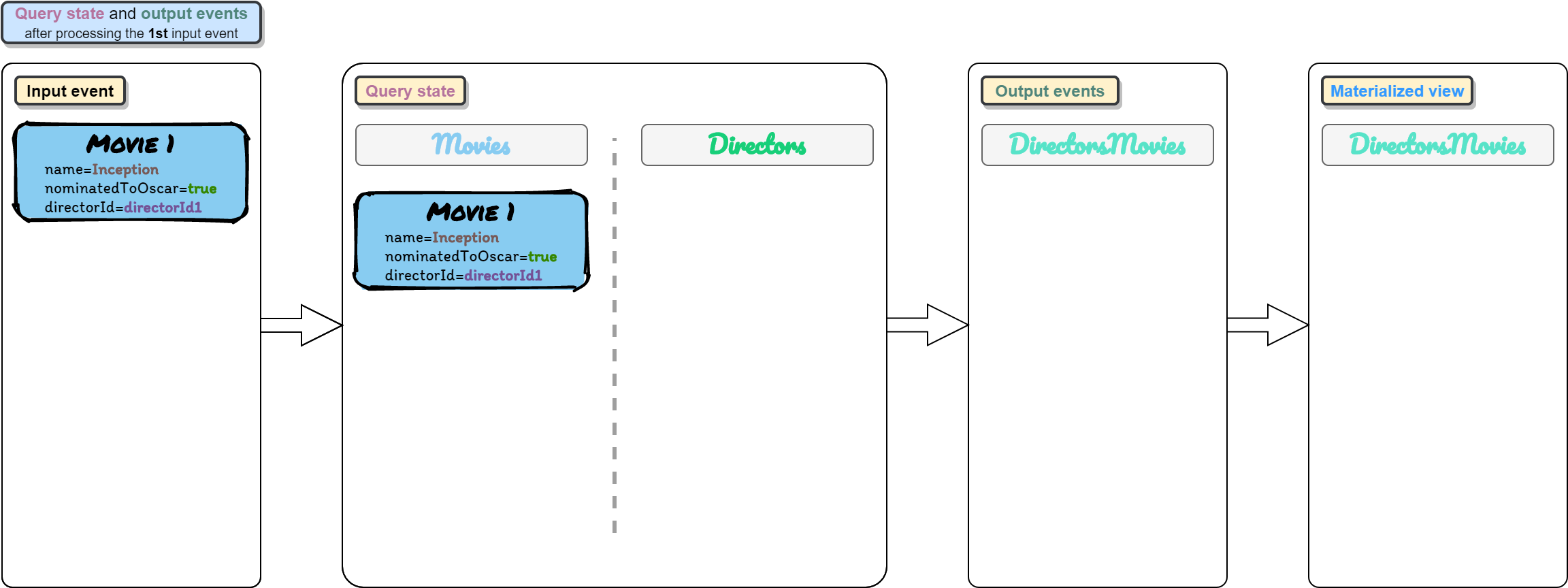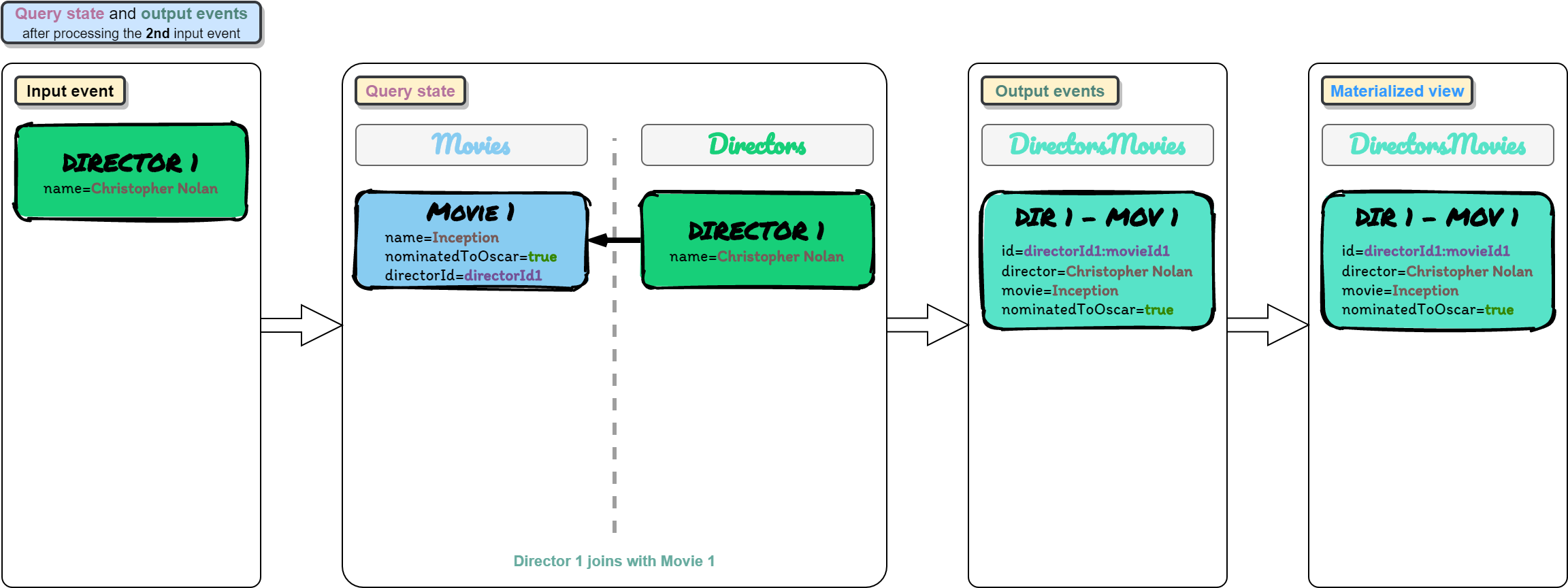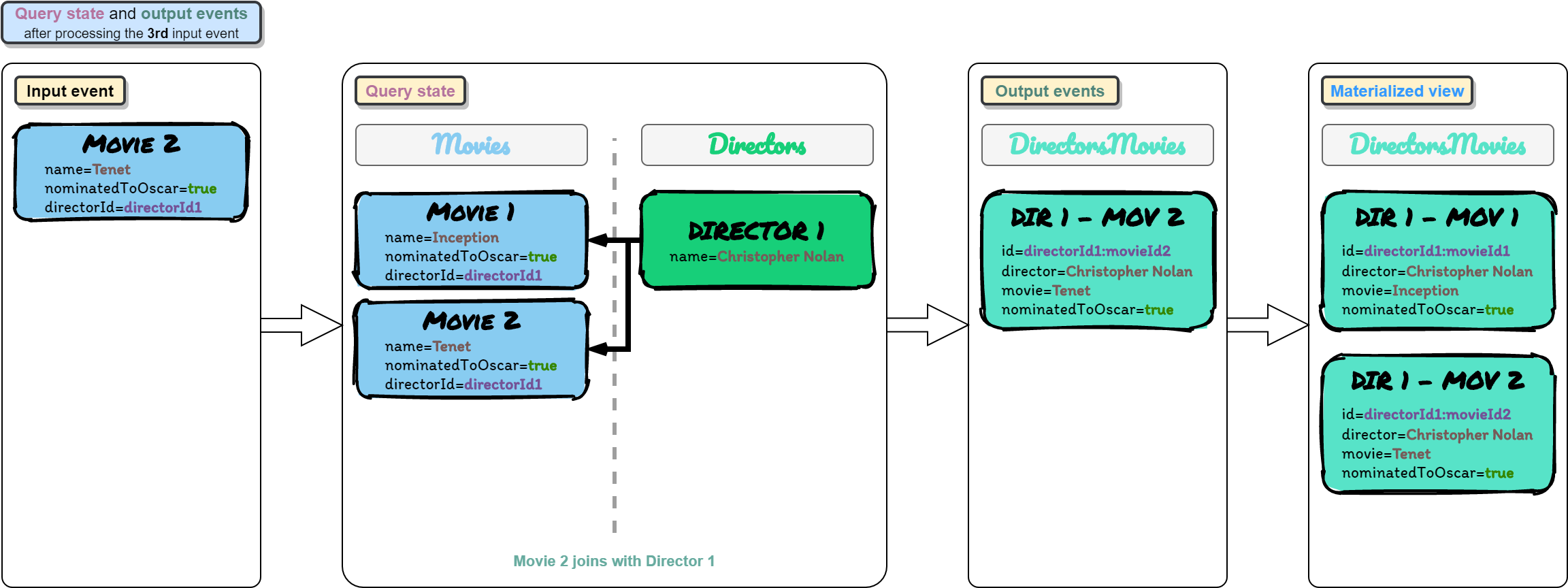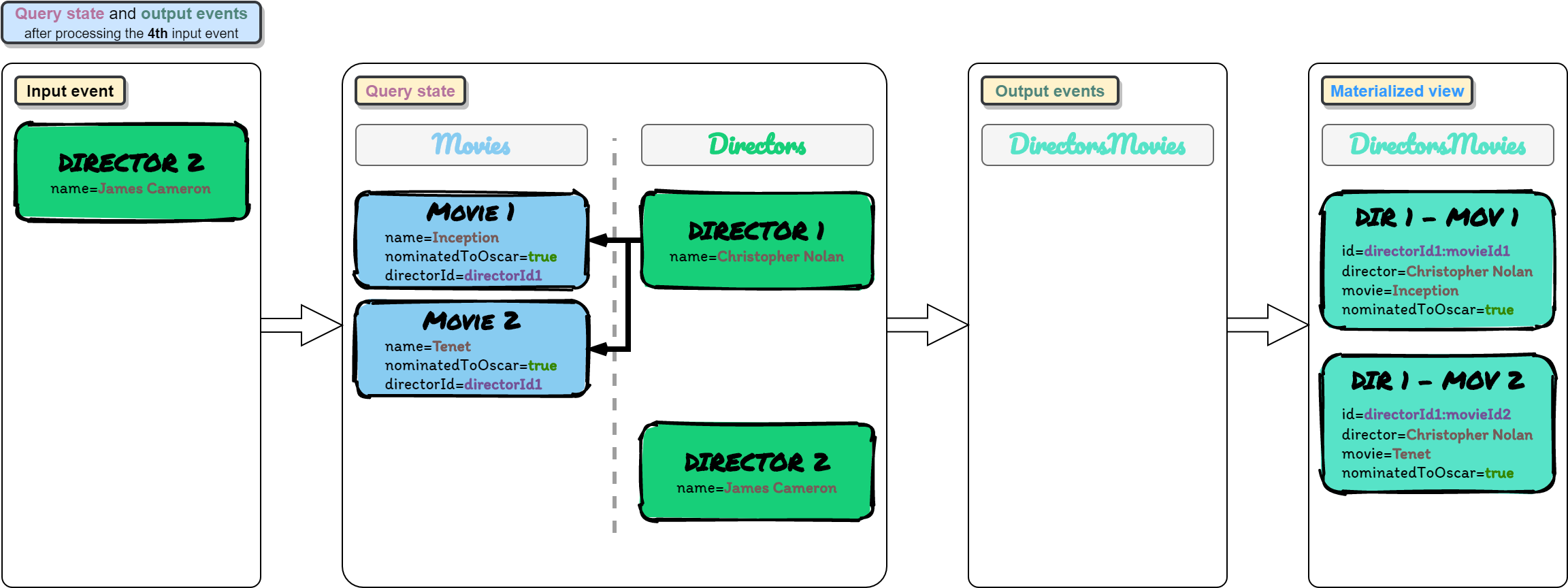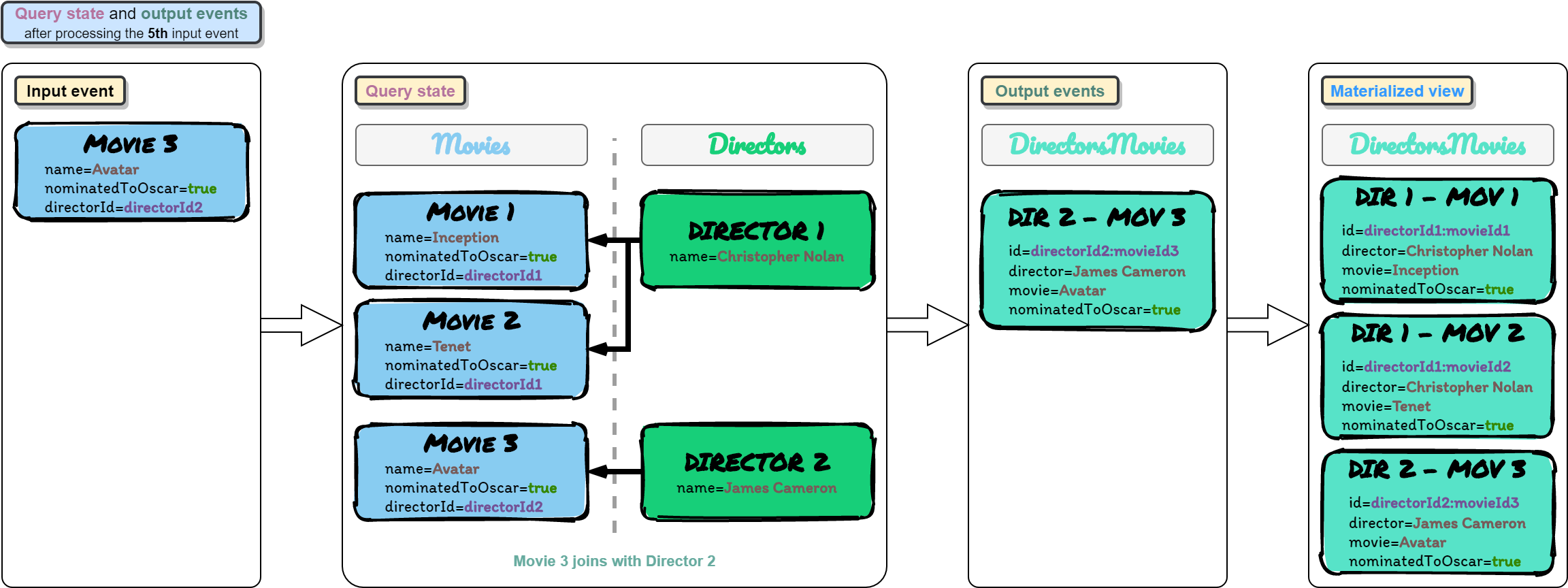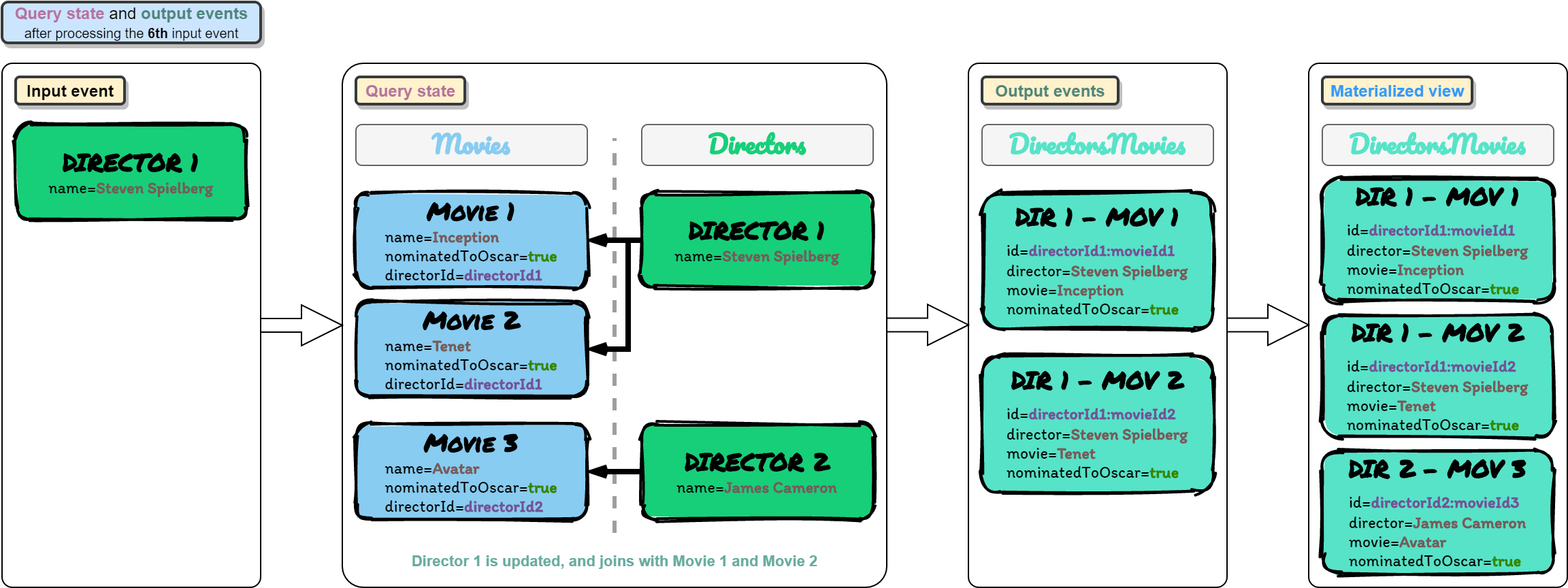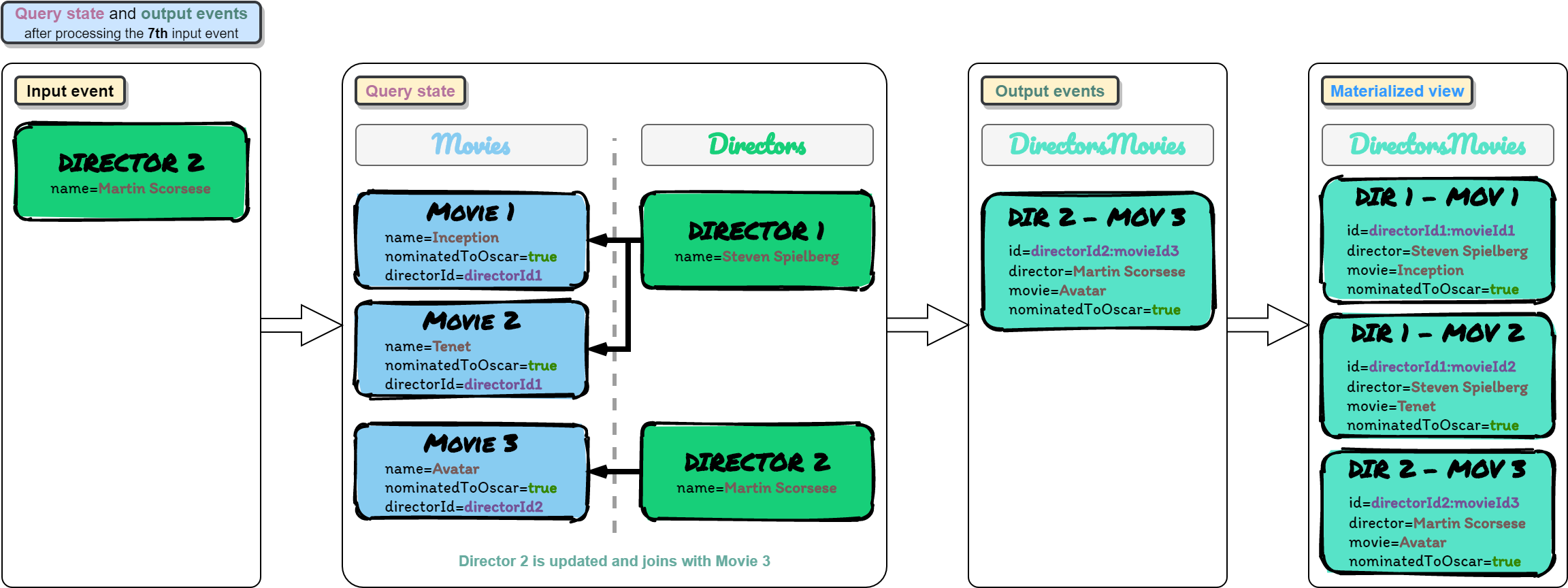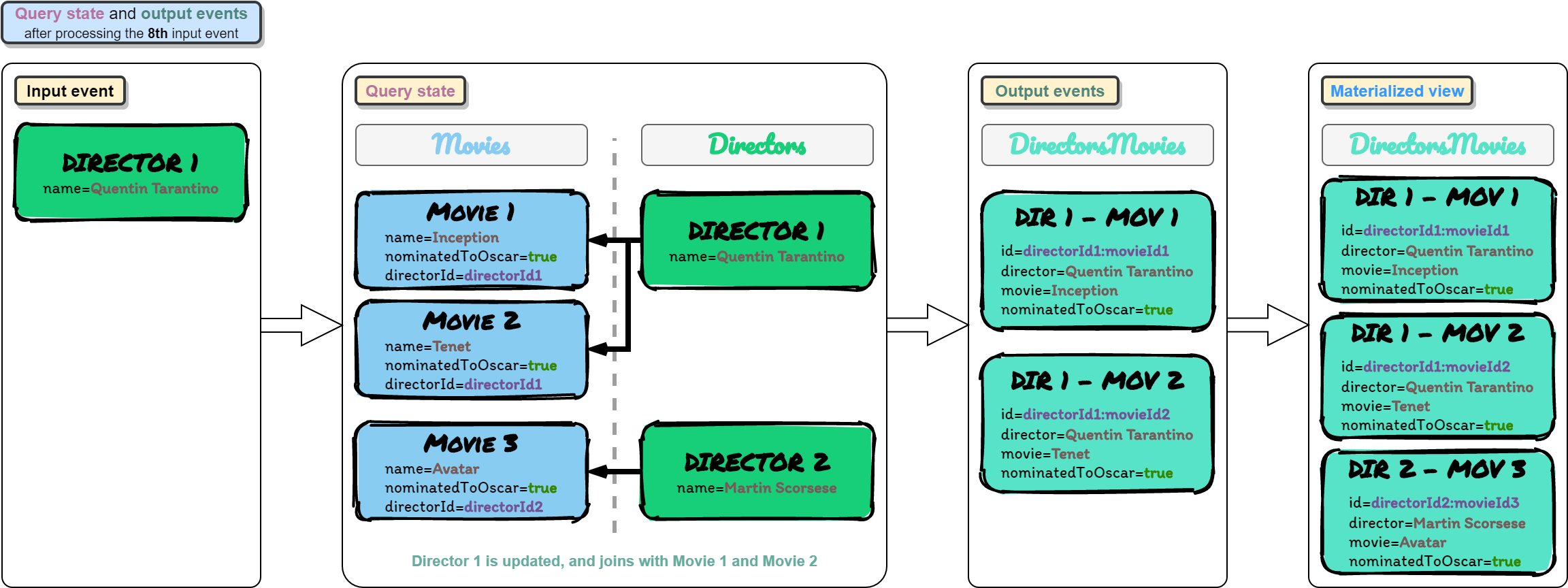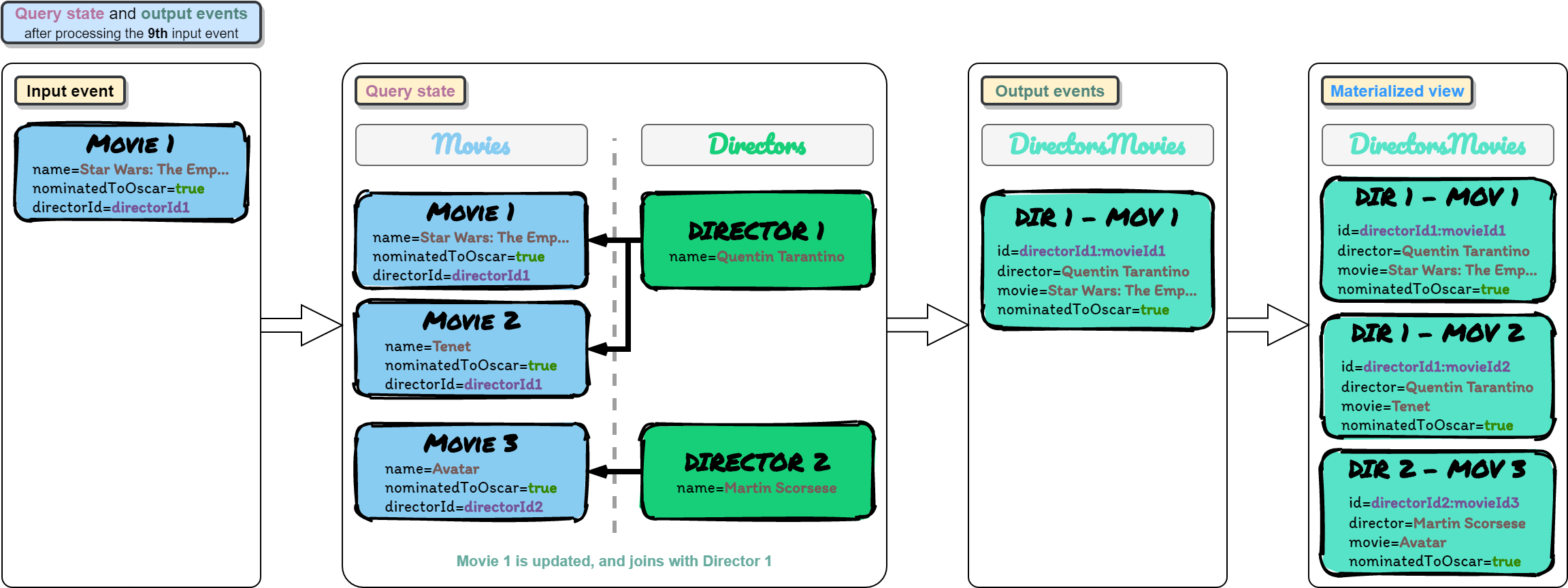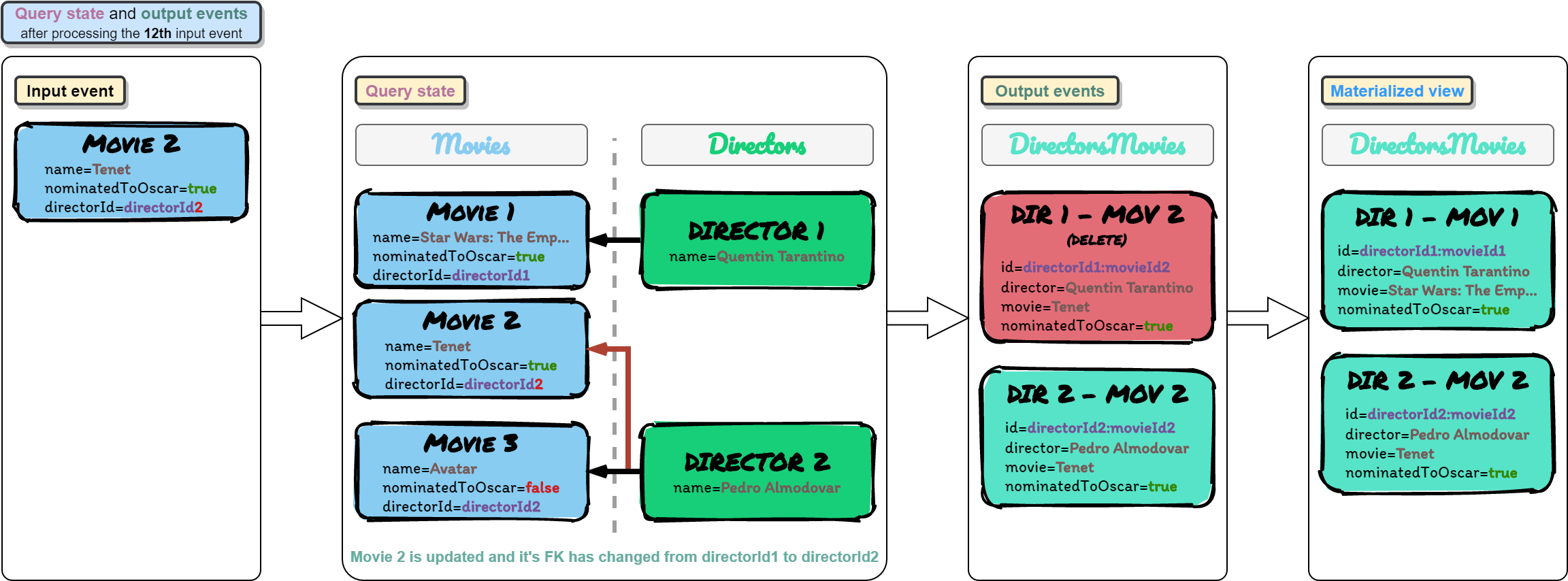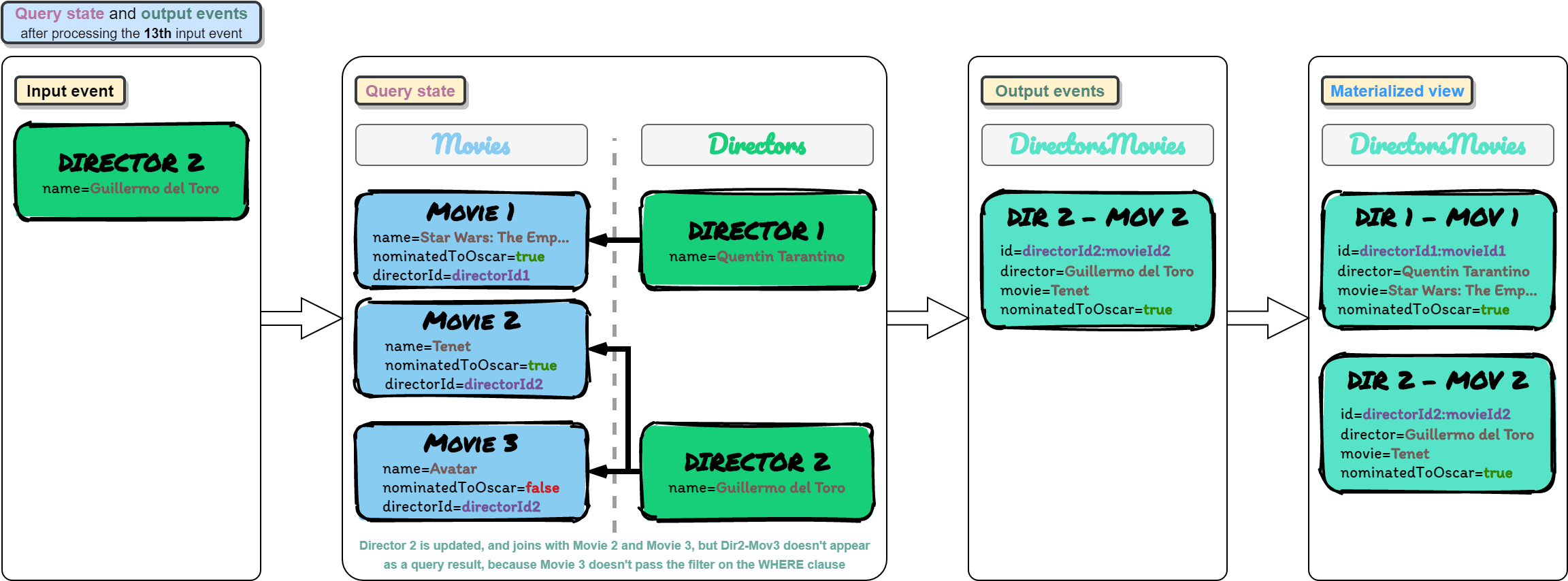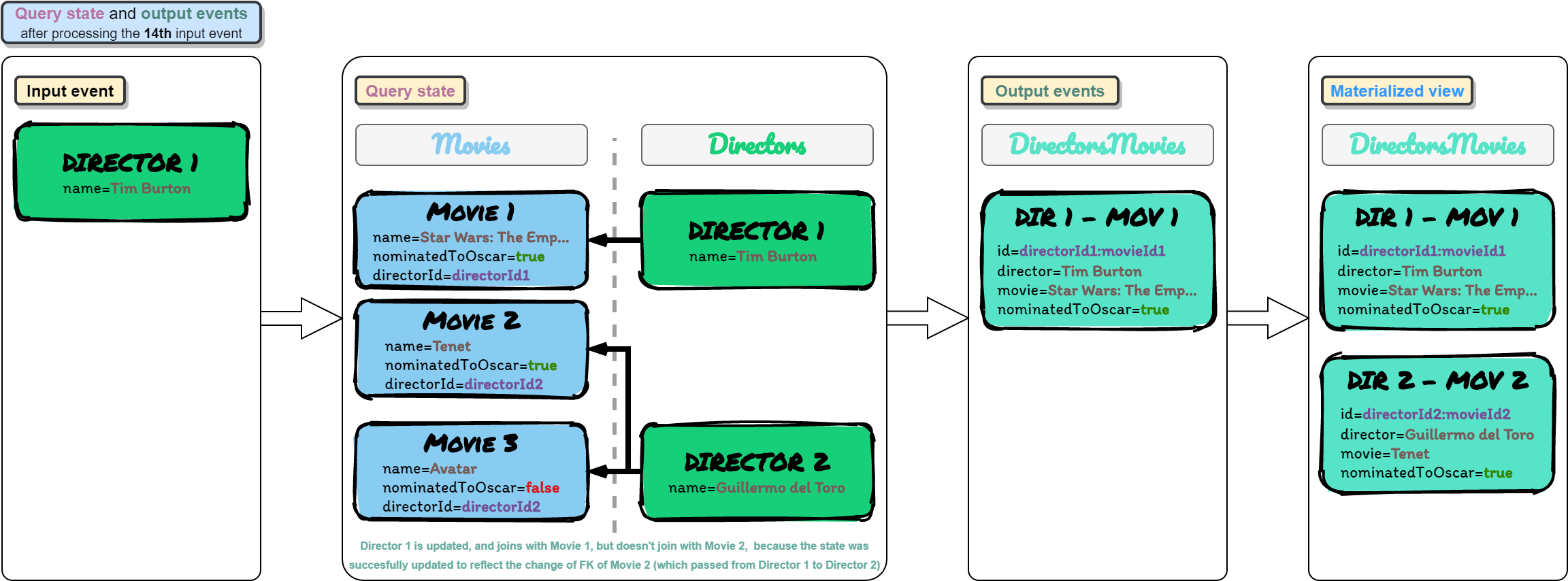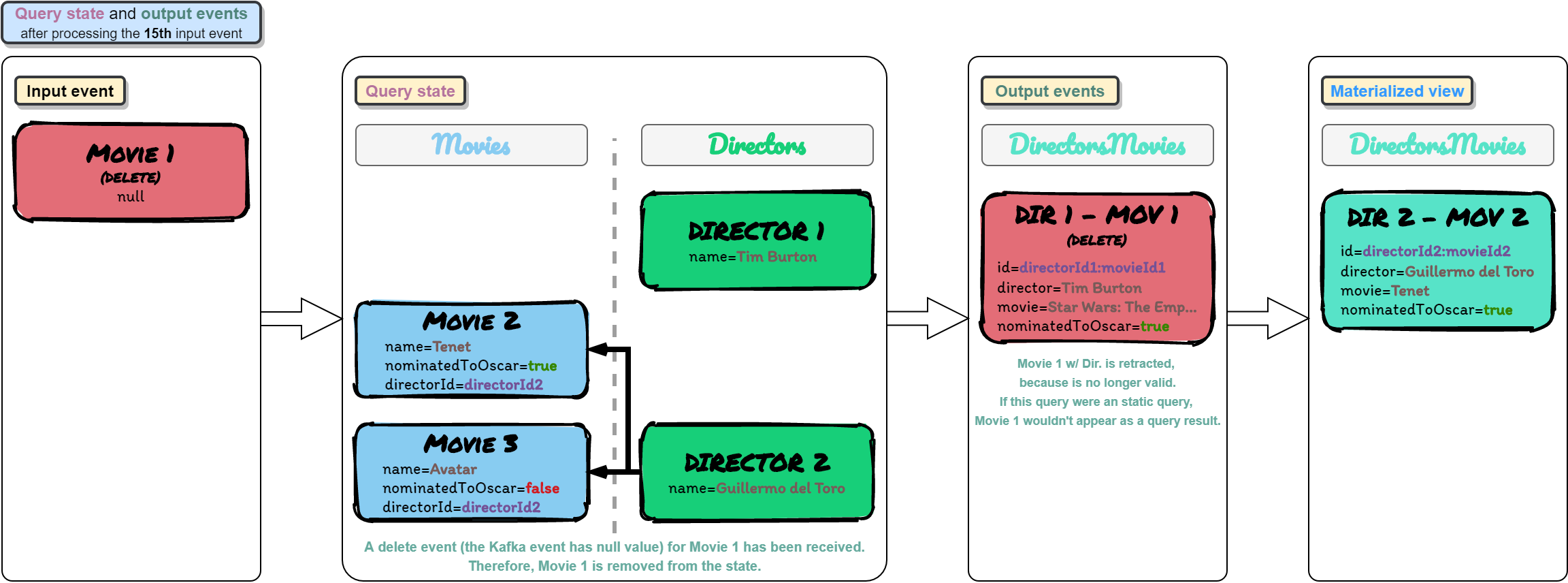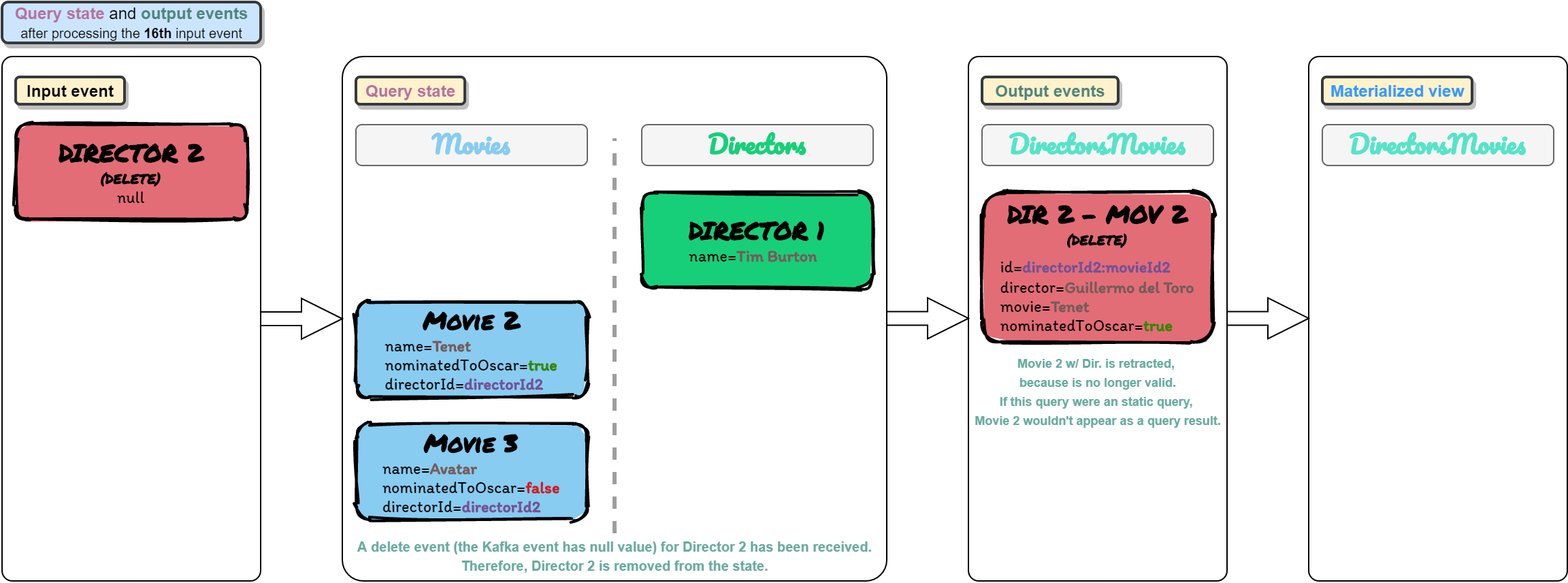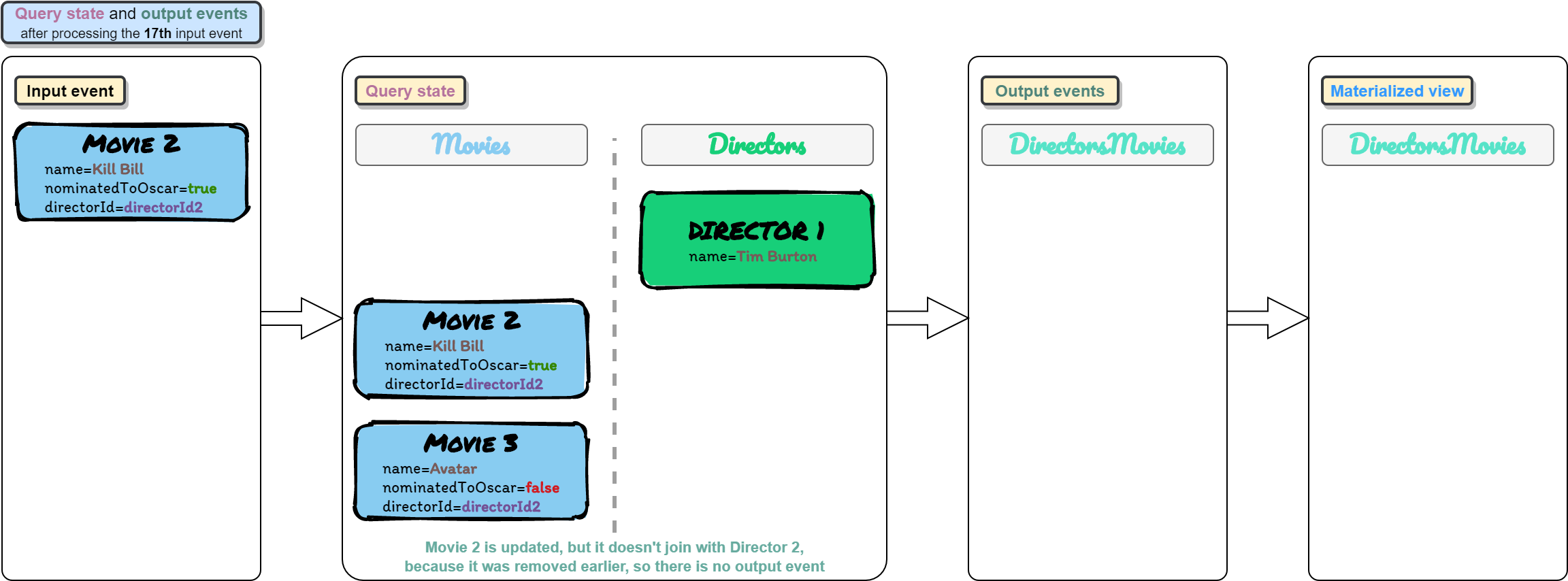This project represents a Proof of Concept of Flink SQL capabilities.
It uses Vagrant to automate the creation of an Ubuntu VM that installs Docker, pulls Zookeeper, Kafka and Kafkacat Docker images from DockerHub, and runs containers for all of them with the corresponding port mappings for Kafka.
The Table API and SQL interfaces integrate seamlessly with each other and Flink’s DataStream API.
Tables describe external data, such as a file, database table, or message queue.
Tables may either be temporary, and tied to the lifecycle of a single Flink session,
or permanent, and visible across multiple Flink sessions and clusters.
In this PoC we will only be using temporary tables.
Flink’s SQL integration is based on Apache Calcite, which implements the SQL standard. SQL queries are specified as regular Strings.
Flink SQL queries are translated into DataStream programs whether their input is streaming or batch.
A SQL query is translated to a DataStream when:
TableEnvironment.executeSql()is calledTable.executeInsert()is called- When a Table is converted into a DataStream
- Other situations (explained in the documentation)
A Table is emitted to an external system by writing it to a TableSink. A TableSink is a generic interface to support a wide variety of file formats (e.g. CSV, Apache Parquet, Apache Avro), storage systems (e.g., JDBC, Apache HBase, Apache Cassandra, Elasticsearch), or messaging systems (e.g., Apache Kafka, RabbitMQ).
A continuous query never terminates and produces dynamic results (another dynamic table). The query continuously updates its (dynamic) result table to reflect changes on its (dynamic) input tables.
The following figure visualizes the relationship of streams, dynamic tables, and continuous queries:
- A stream is converted into a dynamic table.
- A continuous query is evaluated on the dynamic table yielding a new dynamic table.
- The resulting dynamic table is converted back into a stream.
Dynamic tables are foremost a logical concept. Dynamic tables are not necessarily (fully) materialized during query execution.
A dynamic table can be continuously modified by INSERT, UPDATE, and DELETE changes just like a regular database table.
When converting a dynamic table into a stream or writing it to an external system, these changes need to be encoded.
Flink’s Table API and SQL support three ways to encode the changes of a dynamic table:
-
Append-only stream: A dynamic table that is only modified by INSERT changes can be converted into a stream by emitting the inserted rows.
-
Retract stream: Stream with two types of messages, add messages and retract messages. A dynamic table is converted into a retract stream by encoding:
- An INSERT change as add message
- A DELETE change as a retract message
- An UPDATE change as a retract message for the updated (previous) row and an additional message for the updating (new) row
-
Upsert stream: Stream with two types of messages, upsert messages and delete messages. A dynamic table that is converted into an upsert stream requires a (possibly composite) unique key. A dynamic table with a unique key is transformed into a stream by encoding:
- INSERT and UPDATE changes as upsert messages
- DELETE changes as delete messages
The main difference to a retract stream is that UPDATE changes are encoded with a single message and hence more efficient.
IMPORTANT: Only append and retract streams are supported when converting a dynamic table into a DataStream. Upsert streams are NOT currently supported.
Kafka will be accessible:
- To the Docker containers inside the VM through
kafka:29092 - To the VM and the host machine through
localhost:9092- This is due to port mappings in the Kafka container and in the Vagrant VM
The following diagram shows the architecture:
Rules:
- No listeners may share a port number.
- An advertised.listener must be present by protocol name and port number in the list of listeners.
- The script that configures the Docker image uses the listener name to determine whether to include the SSL configuration items. If you want to use SSL, you need to include SSL in your listener name (e.g. OUTSIDE_SSL).
- Kafka brokers communicate between themselves, usually on the internal network (e.g. Docker network, AWS VPC, etc). To define which listener to use, specify KAFKA_INTER_BROKER_LISTENER_NAME (inter.broker.listener.name). The host/IP used must be accessible from the broker machine to others.
Kafka clients may well not be local to the broker’s network, and this is where the additional listeners come in.
When you run a client, the broker you pass to it is just where it’s going to go and get the metadata about brokers in the cluster from. The actual host & IP that it will connect to for reading/writing data is based on the data that the broker passes back in that initial connection.
When connecting to a broker, the listener that will be returned to the client will be the listener to which you connected (based on the port).
With all this information, the following environment variables in the Kafka Docker image should be used to configure the listeners:
kafka:
environment:
KAFKA_LISTENERS: INSIDE://kafka:29092,OUTSIDE://:9092
KAFKA_ADVERTISED_LISTENERS: INSIDE://kafka:29092,OUTSIDE://localhost:9092
KAFKA_LISTENER_SECURITY_PROTOCOL_MAP: INSIDE:PLAINTEXT,OUTSIDE:PLAINTEXT
KAFKA_INTER_BROKER_LISTENER_NAME: INSIDEThe listener endpoint returned by Kafka can be tested with the following commands, executed inside the VM:
docker run --network=vagrant_default -it --rm edenhill/kafkacat:1.6.0 -b kafka:29092 -L
sudo apt-get install -y kafkacat
kafkacat -b localhost:9092 -Lkafkacat is a useful tool for exploring this. Using -L you can see the metadata for the listener to which you connected.
More info about how Kafka listeners work
The Flink kafka-upsert connector used in this PoC:
- Requires input topics to be compacted
- Requires input topics to set as Kafka event key the PK of that row in the origin database
- Requires input topics to set delete events as events with null value (
tombstone) - Always reads input topics from the earliest offset
- Produces a changelog stream, where each data record represents an update or delete event
- A data record in a changelog stream is interpreted as an UPSERT aka INSERT/UPDATE because any existing row with the same key is overwritten
- Null values are interpreted in a special way: a record with a null value represents a “DELETE”
The docker-compose.yml file automatically creates the following topics in the Kafka executed in the Docker container:
- movies: 1 partitions, 1 replicas, compacted
- directors: 1 partitions, 1 replicas, compacted
- directors-movies: 1 partitions, 1 replicas, compacted
This is specified in the docker-compose.yml file, in the following line:
KAFKA_CREATE_TOPICS: "movies:1:1:compact,directors:1:1:compact,directors-movies:1:1:compact"To tune the Kafka compaction mechanism, the following properties have to be set at broker level:
- log.segment.bytes
- The maximum size of a single log file
- log.cleaner.min.cleanable.ratio
- The minimum ratio of dirty log to total log for a log to be eligible for cleaning
- This ratio bounds the maximum space wasted in the log by duplicates
- A higher ratio will mean fewer, more efficient cleanings but will mean more wasted space in the log
- log.cleaner.delete.retention.ms
- How long are delete records (
tombstone) retained? - This is a crucial config, because if tombstones represent delete events, we may need to keep them in the log, so applications can handle them at any time by reprocessing the entire log, e.g., if Flink needs to delete those events from the Flink state.
- However, it doesn't make sense to keep those delete events forever, because new applications consuming the log do not need to read those delete events.
- For all those reasons, the best solution is to specify a value for this property that is high enough to
allow Flink applications to be executed from a savepoint that was created a couple of days ago,
and that those applications can read those delete events because they have not expired yet.
- TL;DR: For production,
1 weekshould be more than enough
- TL;DR: For production,
- How long are delete records (
- log.cleaner.threads
- The number of background threads to use for log cleaning
- By default, is 1. In production, it may need to be tuned.
- Other properties whose name starts with
log.cleaner.
Some of these properties are specified in the docker-compose.yml file, as environment variables, in the following lines:
kafka:
environment:
# Segment size of 1MB (event size is around 200B)
# This allows compaction to take effect in non-active segments in this PoC
KAFKA_LOG_SEGMENT_BYTES: 1024
# The minimum ratio of dirty log to total log for a log to be eligible for cleaning
# A higher ratio will mean fewer, more efficient cleanings but will mean more wasted space in the log
# A log is elegible for cleaning if there is, at least, a 10% of duplicates
KAFKA_LOG_CLEANER_MIN_CLEANABLE_RATIO: 0.1
# How long are delete records (tombstone) retained
# 5 minutes allow deletion of tombstones to be seen in this PoC
KAFKA_LOG_CLEANER_DELETE_RETENTION_MS: 300000When using compaction, you will want to monitor the following Kafka metrics:
uncleanable-partitions-countmax-clean-time-secsmax-compaction-delay-secs metrics
This is explained in more detail in thw following links:
The following image shows the entity relationship model used in this demo:
The following image shows the pipeline of the Flink job of this demo:
Some configuration properties to execute the job are present in the resources/conf.properties file.
These properties are parsed to the JobConfig interface, using the OWNER library,
and then they are used in the SqlJob class.
- Install VirtualBox
- Install Vagrant
- Install the
vagrant-docker-composeVagrant plugin:vagrant plugin install vagrant-docker-compose
This section explains how to execute all the test cases implemented to test the Flink SQL capabilities.
This will install Docker inside that VM, pull the docker images from DockerHub, and run containers for Zookeeper and Kafka (Kafkacat will start and stop, it does not matter).
vagrant upThis connection is done via ssh.
vagrant sshexport KAFKA_PRODUCER_MOVIES_PREFIX="docker run --network=vagrant_default -v /vagrant:/vagrant -it --rm edenhill/kafkacat:1.6.0 -b kafka:29092 -P -t movies -D '~' -K '|' -Z -l /vagrant/docs/events/movies/"
export KAFKA_PRODUCER_DIRECTORS_PREFIX="docker run --network=vagrant_default -v /vagrant:/vagrant -it --rm edenhill/kafkacat:1.6.0 -b kafka:29092 -P -t directors -D '~' -K '|' -Z -l /vagrant/docs/events/directors/"
Step 3:
Here you have to specify the absolute path to the configuration file in the following format:
--conf <path-to-conf.properties>
If the configuration property sql-output=SQL_TABLE, changes in the output Table will be printed in the
IntelliJ Run console.
If the configuration property sql-output=RETRACT_STREAM or sql-output=UPSERT_STREAM, only changes to output
DataStreams will be printed.
This will create a tmux session with 2 windows:
- The one on the top for the producers to the input Kafka topics
- The one on the bottom for the consumer to the output Kafka topic
tmux new -s producer-consumer
Ctrl-B + "
docker run --network=vagrant_default -it --rm edenhill/kafkacat:1.6.0 -b kafka:29092 -C -t directors-movies -f 'key: %k\nvalue: %s\n(offset: %o, key-bytes: %K, value-bytes: %S)\n\n\n'
Ctrl-B + ;Here we test inserts and updates in normal fields (fields that are not used as FKs and are not used in the filters of the WHERE clause).
Commands that must be executed inside the VM created with Vagrant to insert the previous events in the specified order:
eval "$KAFKA_PRODUCER_MOVIES_PREFIX"movie1/movie1-event1.json; echo "Inserted event 1"
eval "$KAFKA_PRODUCER_DIRECTORS_PREFIX"director1/director1-event1.json; echo "Inserted event 2"
eval "$KAFKA_PRODUCER_MOVIES_PREFIX"movie2/movie2-event1.json; echo "Inserted event 3"
eval "$KAFKA_PRODUCER_DIRECTORS_PREFIX"director2/director2-event1.json; echo "Inserted event 4"
eval "$KAFKA_PRODUCER_MOVIES_PREFIX"movie3/movie3-event1.json; echo "Inserted event 5"
eval "$KAFKA_PRODUCER_DIRECTORS_PREFIX"director1/director1-event2-update-name.json; echo "Inserted event 6"
eval "$KAFKA_PRODUCER_DIRECTORS_PREFIX"director2/director2-event2-update-name.json; echo "Inserted event 7"
eval "$KAFKA_PRODUCER_DIRECTORS_PREFIX"director1/director1-event3-update-name.json; echo "Inserted event 8"
eval "$KAFKA_PRODUCER_MOVIES_PREFIX"movie1/movie1-event2-update-name.json; echo "Inserted event 9"
Here we test that an event that previously passed the filters in the WHERE clause, now doesn't pass those filters, due to a change in the fields of that event.
As a consequence of that, Flink should generate an event that retracts that event, to remove it from the "final materialized view", because it no longer satisfies the SQL query.
| Event num | Input event | Output events | Diagram |
|---|---|---|---|
| 10 | movie3-event2 (nominatedToOscar=false) | retract d2e2-m3e1 (Martin Scorsese, Avatar, true) | 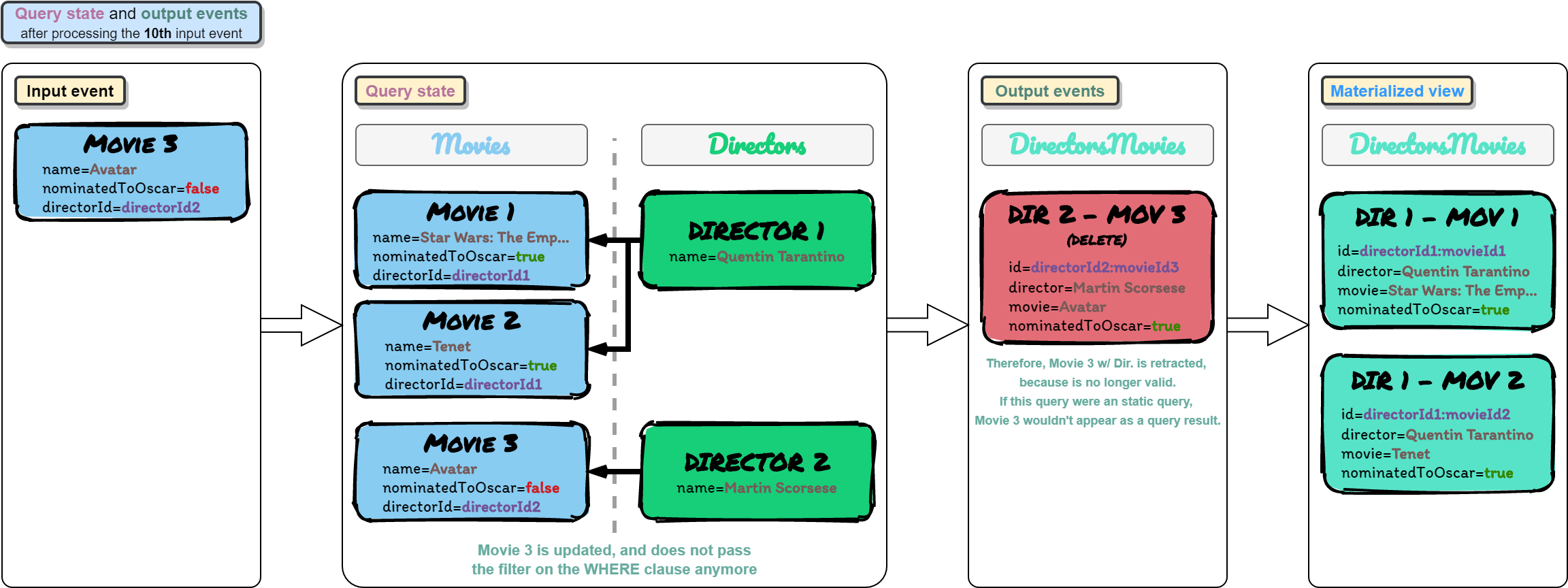 |
| 11 | director2-event3 (update name) | 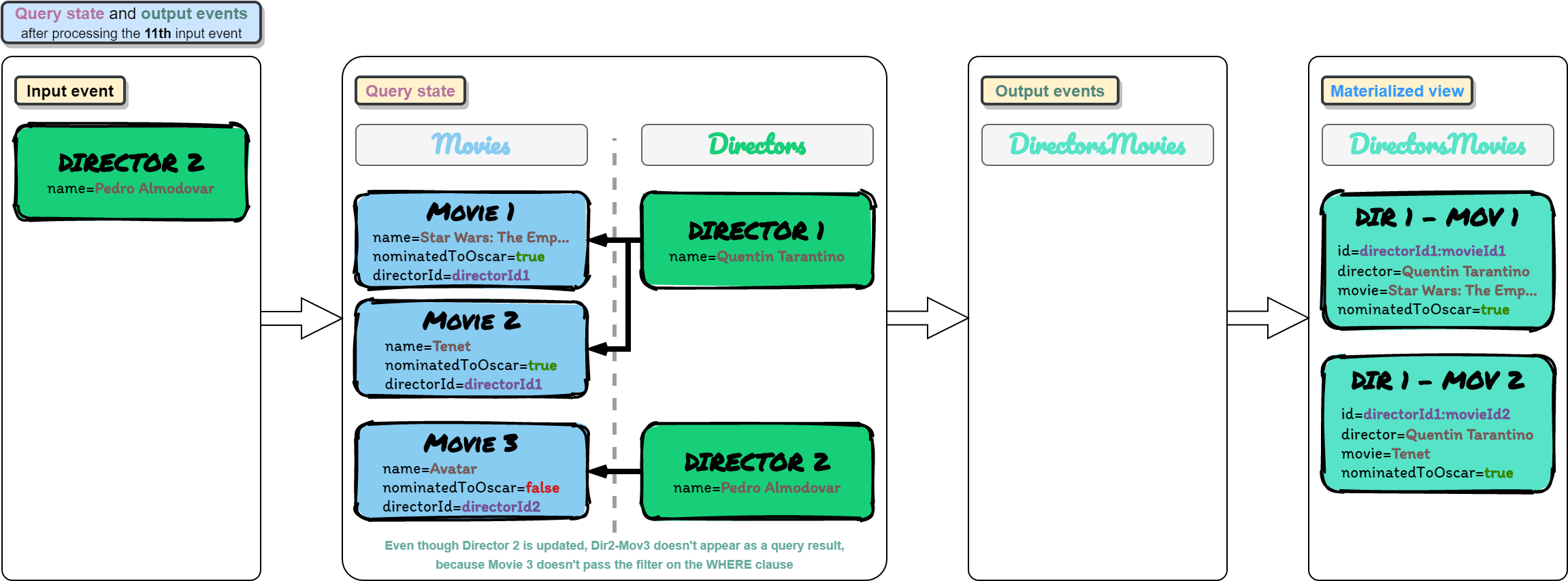 |
Commands to insert the previous events in the specified order:
eval "$KAFKA_PRODUCER_MOVIES_PREFIX"movie3/movie3-event2-update-nominated-to-oscar-to-false.json; echo "Inserted event 10"
eval "$KAFKA_PRODUCER_DIRECTORS_PREFIX"director2/director2-event3-update-name.json; echo "Inserted event 11"
Here we test that a change in the FK value of an event is reflected in the joins.
Flink should remove from the join states the relationship between that event and it's previous FK, and also generate an event that retracts that relationship, to remove it from the "final materialized view", because it is no longer valid.
Commands to insert the previous events in the specified order:
eval "$KAFKA_PRODUCER_MOVIES_PREFIX"movie2/movie2-event2-fk-change.json; echo "Inserted event 12"
eval "$KAFKA_PRODUCER_DIRECTORS_PREFIX"director2/director2-event4-update-name.json; echo "Inserted event 13"
eval "$KAFKA_PRODUCER_DIRECTORS_PREFIX"director1/director1-event4-update-name.json; echo "Inserted event 14"
Here we test delete events.
An input Kafka event with a null value represents a “DELETE”.
Commands to insert the previous events in the specified order:
eval "$KAFKA_PRODUCER_MOVIES_PREFIX"movie1/movie1-event3-delete.json; echo "Inserted event 15"
eval "$KAFKA_PRODUCER_DIRECTORS_PREFIX"director2/director2-event5-delete.json; echo "Inserted event 16"
eval "$KAFKA_PRODUCER_MOVIES_PREFIX"movie2/movie2-event3-update-name.json; echo "Inserted event 17"
Ctrl-B + ;
Ctrl-C
Ctrl-B + dtmux attach-session -t producer-consumerThis is useful if you want to clean the Kafka topics from previous inserted data.
cd /vagrant
docker-compose rm --stop --force
docker-compose up -ddocker run --network=vagrant_default -it --rm edenhill/kafkacat:1.6.0 -b kafka:29092 -P -t movies -K "|" -Zdocker run --network=vagrant_default -v /vagrant:/vagrant -it --rm edenhill/kafkacat:1.6.0 -b kafka:29092 -P -t movies -D "~" -K "|" -Z -l /vagrant/docs/events/movies/movie1/movie1-event1.jsondocker run --network=vagrant_default -it --rm edenhill/kafkacat:1.6.0 -b kafka:29092 -C -t movies -f 'key: %k\nvalue: %s\n(offset: %o, key-bytes: %K, value-bytes: %S)\n\n\n'- Flink
- Kafka