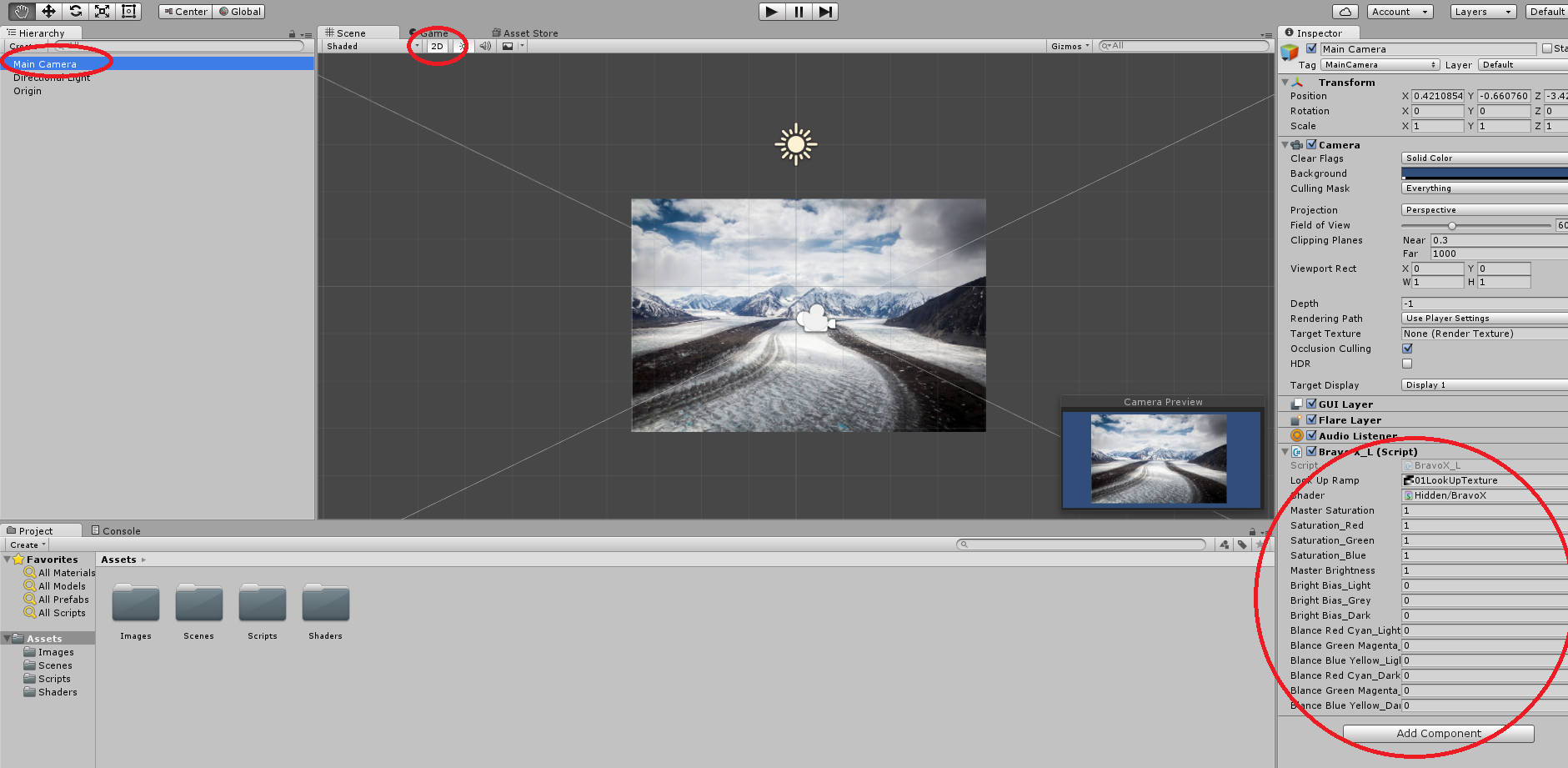public float MasterSaturation = 1; // Main switch of the saturation.
public float Saturation_Red = 1; // Saturation switch for Red Channel.
public float Saturation_Green = 1; // Saturation switch for Green Channel.
public float Saturation_Blue = 1; // Saturation switch for Blue Channel.
public float MasterBrightness = 1; // Main switch of the Brightness.
public float BrightBias_Light = 0; // Brightness bias switch for light part of the image.
public float BrightBias_Grey = 0; // Brightness bias switch for middle tone part of the image.
public float BrightBias_Dark = 0; // Brightness bias switch for shadow part of the image.
// [NOTICE]: Wanna change contrast? Try to mix and match the brightness of
// light / middle tone / shadow part of the image to get that.
public float BlanceRedCyan_Light = 0; // Color Balance of the Red - Cyan (R - GB)channel of the light part in image.
public float BlanceGreenMagenta_Light = 0; // Color Balance of the Green - Magenta (G - RB)channel of the light part in image.
public float BlanceBlueYellow_Light = 0; // Color Balance of the Blue - Yellow (B - RG)channel of the light part in image.
public float BlanceRedCyan_Dark = 0; // Color Balance of the Red - Cyan (R - GB)channel of the dark part in image.
public float BlanceGreenMagenta_Dark = 0; // Color Balance of the Green - Magenta (G - RB)channel of the dark part in image.
public float BlanceBlueYellow_Dark = 0; // Color Balance of the Blue - Yellow (B - RG)channel of the dark part in image.