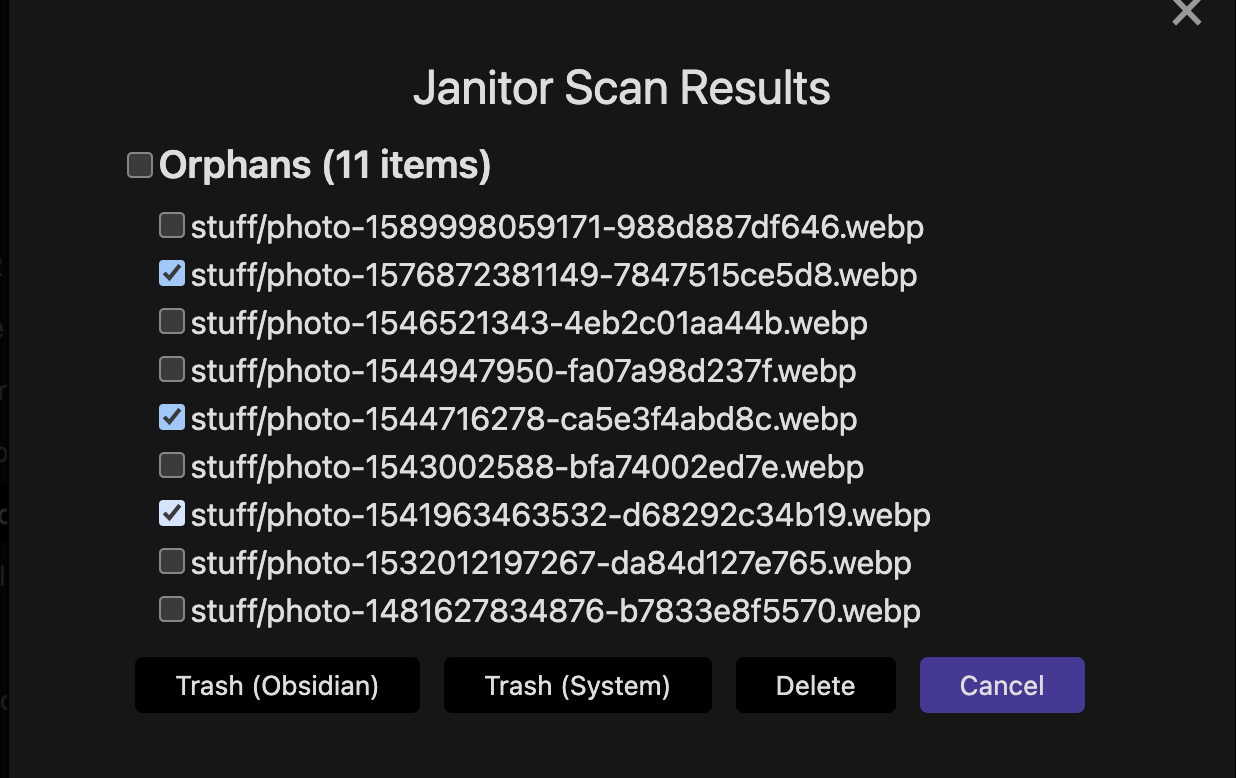This plugin helps keeping the vault under control, by possibily removing the following resources.
These are media or attachments that are not referenced anywhere. Janitor looks also in frontmatters (for example for annotation-target or similar)
These are files either empty or consisting only of whitespace (newlines, tabs, and so on)
You can specify a limit size and Janitor will prompt you delete big files. Use it at your own risk. By default Janitor will prompt if about to delete a big file, even if the "ask confirmation" setting is disable.
Janitor uses an approach similar to Obsidian Expiring Notes in which a (configurable) attribute is looked for in the frontmatter in order to set an expiration date to notes. For Example:
---
expires: 2022-09-01
---
Janitor also comes with utilities command used to easily set expiration date into notes.
Janitor can exclude files that are excluded by Obsidian (Settings->Files & Linkds->Excluded files) but users can also specify different criterias for exclusions (for example based on file extension or path).
Janitor could be set to run at startup. If "ask confirmation" is set, it will prompt the user with a confirmation dialog. User can select which files to delete and which action to perform (trash in Obsidian, trash in OS or delete permanently).
Janitor scan can also be launched from a ribbon button or from commands.