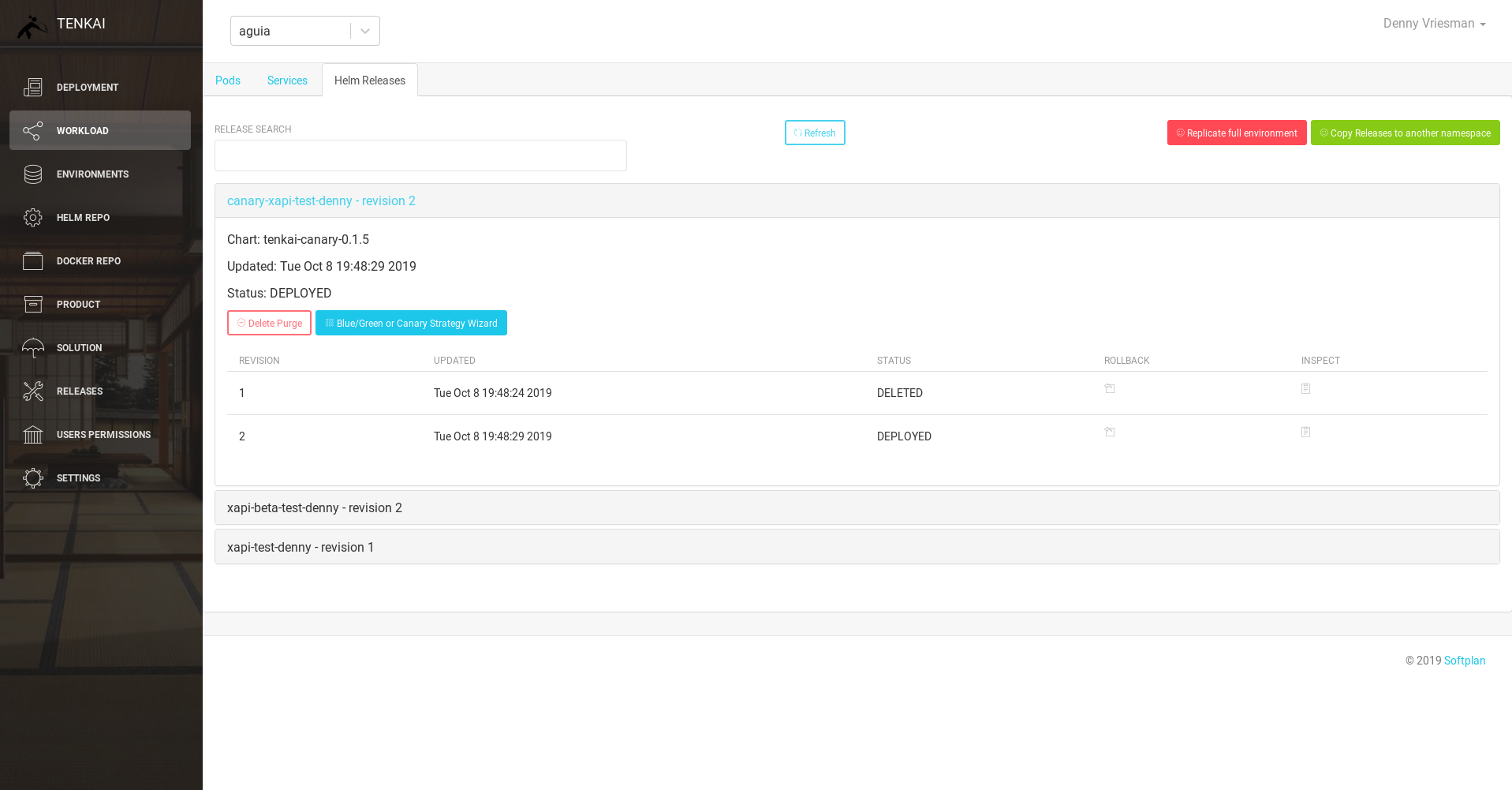Tenkai
An open platform to configure, deploy and manage microservices based on Helm Charts.
In this README:
Introduction
Configure the relationships between hundreds of microservices is always a headache. In this context Tenkai comes to help you to configure and centralize your environment's variables. Tenkai is using the best of Helm tool, bring us a Web GUI interface that show us our Helm Charts from our repositories and allow us to easy configure and deploy them. Besides that, Tenkai has a strong integration with Istio Service Mesh, abstracting the process of defining a virtualservices, injecting istiocar and handle traffic management rules (as canary deployments). If you need to handle dependencies between services, Tenkai could help you to track your services versions and to verify which of them are already deployed and which of them are in old versions and depending of deployment.
Demo Deployment
Pre-requirements
- Keycloak
- RabbitMQ
Keycloak
Tenkai is integrated to keycloak, for tests purposes you need only to run a simple keycloak docker container:
docker run -d -p 8180:8080 -e KEYCLOAK_USER=admin -e \
KEYCLOAK_PASSWORD=admin -v $(pwd):/tmp --name kc \
jboss/keycloakInside keycloak dashboard, you must create a Realm called "tenkai" as well a Client called "tenkai". For demo purposes, you should create 2 roles:
- tenkai-admin
- tenkai-user
So, create you user and associate them to these roles. Also enter a valid redirect URI:
RabbitMQ
Tenkai use queue's system to make install/upgrade of your services. So, you must provide for tenkai a connection with some RabbitMQ server. If you don't have any, you can just run RabbitMQ container:
docker run -d --hostname my-rabbit --name some-rabbit -p 15672:15672 -p 5672:5672 rabbitmq:3-managementOnce started, Tenkai will create all queues his need.
Deployment of Tenkai-api
In a demo environment, you should only run the container without any adicional parameters.
docker run --name tenkai-api -e APP_RABBIT_URI=amqp://guest:guest@localhost:5672 -e APP_HELMAPIURL=http://localhost:8082 -p 8080:8080 -d softplan/tenkai-api:devDeployment of Tenkai-helm-api
This service will be responsible to consume install/upgrade solicitations make from tenkai-api via RabbitMQ, the processing of this solicitation and send back a response to tenkai-api also via RabbitMQ. This service also communicates with tenkai-api via http protocol for some helm resources.
To run this service, execute:
docker run --name=tenkai-helm -d -e APP_RABBIT_URI=amqp://guest:guest@localhost:5672 -p 8082:8082 softplan/tenkai-helm-api:mainDeployment of Tenkai GUI
You must pass the API_URL, KEYCLOAK_URL and KEYCLOAK_REAML environment variables.
docker run --name tenkai-web -p 3001:80 -e API_URL=http://localhost:8080 -e KEYCLOAK_URL=http://localhost:8180/auth -e KEYCLOAK_REALM=tenkai -d softplan/tenkai-web:devProduction Deployment
=> In construction.