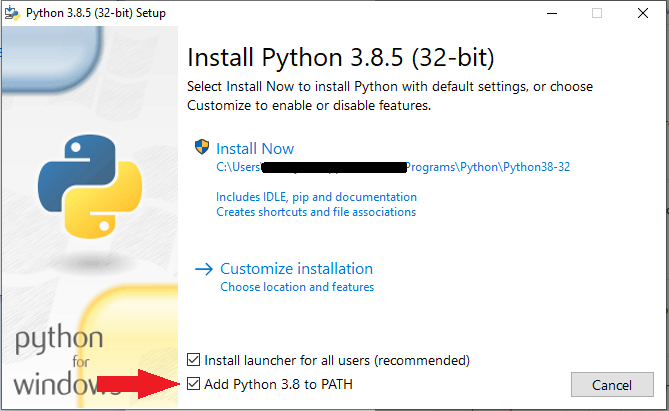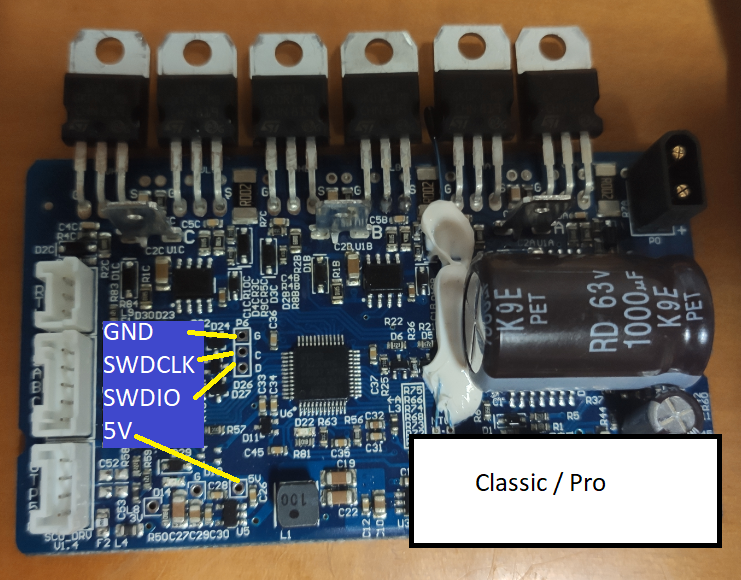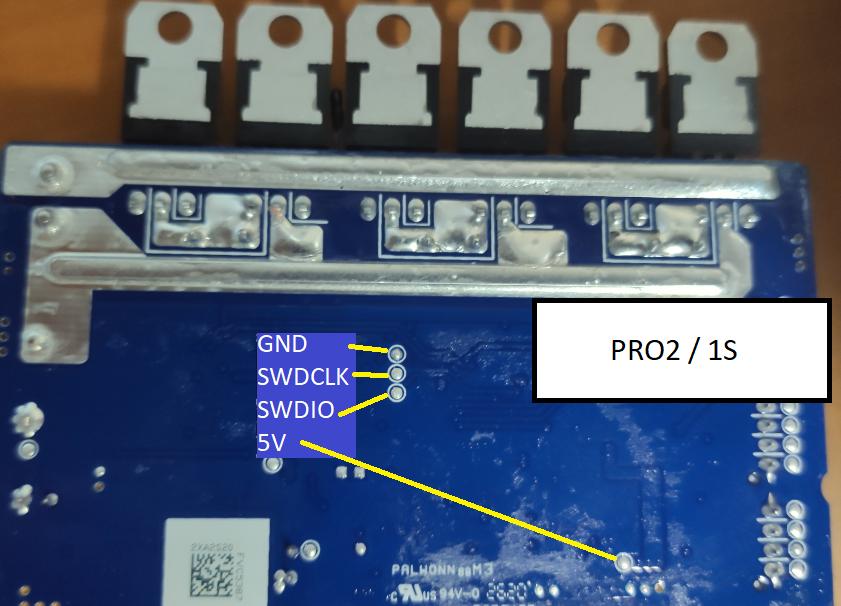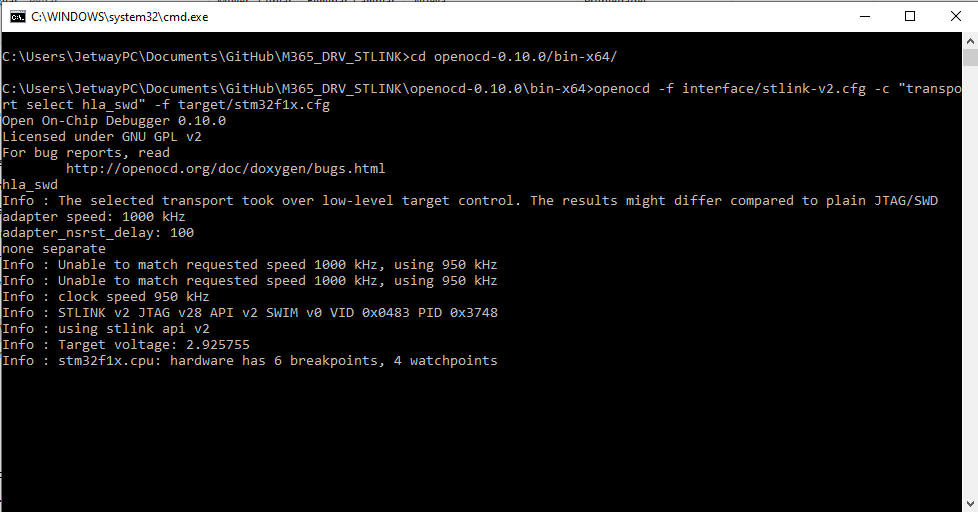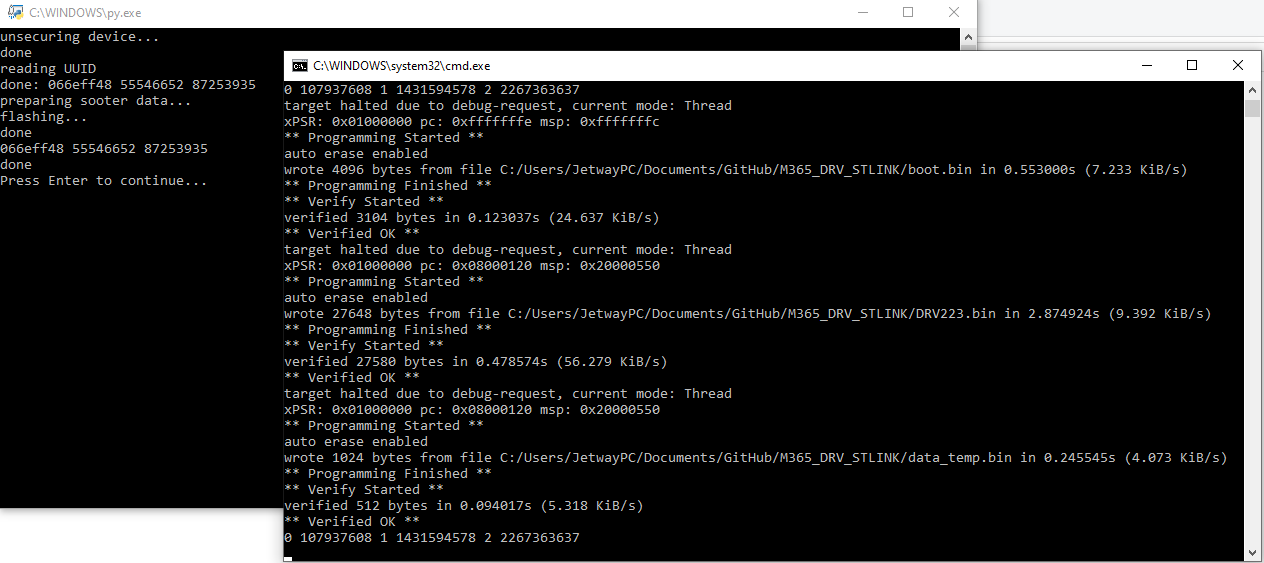M365 driver esc recover using stlink, if it doesnt start due to DRV BRICK.
- make sure that the DRV is bricked. (perhaps the brick is caused by the BLE board)
- ST-LINK V2 or similar programmer
- ST-LINNK drivers, install ST_LINK_SETUP.exe
- Python 3.8- make sure to check Add Python to path
- Some dupont wires and some aligator clips
- Bricked part and optionaly its Serial number (you can put any serial)
- Optional some solder equipment or someone to help you holding the wires in place
- patience
- Select the flash_m365_....py acording to your scooter.
-
open it on a text editor, on line 26 you can find something that goes like this
serial ='13678/00110000' KM=0 -
replace the data to match your actual scooter serial and KM
- Disasemble scooter and extract the drv from its case
- Make sure the capacitor is discharged. To achieve this disconnect the battery, try to turn the scooter on and wait until the red light fades
- Hold wires in place, solder them, or ask help for a friend to hold them during the process
- Launch start_ocd_STLINKV2.bat, should start like this, if it doesnt, check the wirig, open STM32 STLink Utility, try to connect to target to check if stlink is working