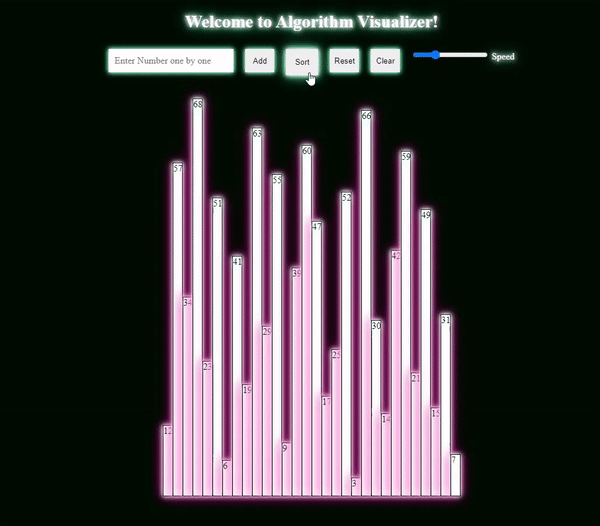Welcome to Algorithm Visualizer! This project allows you to visualize the bubble sort algorithm by rendering an array of numbers as a set of div elements on a webpage.
You can access the website via this link
- Append numbers to the array
- Sort the array using the bubble sort algorithm
- Reset the array to default values
- Clear the array
- Adjust the animation speed of the sorting process
- Enter a number between 1 and 70 in the input box.
- Click the "Add" button to append the number to the array.
- To sort the array, click the "Sort" button. The sorting process will be visualized with animated bars representing the numbers.
- Click the "Reset" button to reset the array to its default values.
- Use the "Clear" button to empty the array.
- Adjust the animation speed by moving the slider in the "Speed" section.
- Clone this repository to your local machine.
- Open the index.html file in your web browser.
- HTML
- CSS
- JavaScript
- Support for more sorting algorithms (e.g., selection sort, insertion sort)
- Bug fixes and performance improvements
- Enhanced user interface and customization options
- Additional algorithms for visualization (e.g., searching algorithms, graph algorithms)