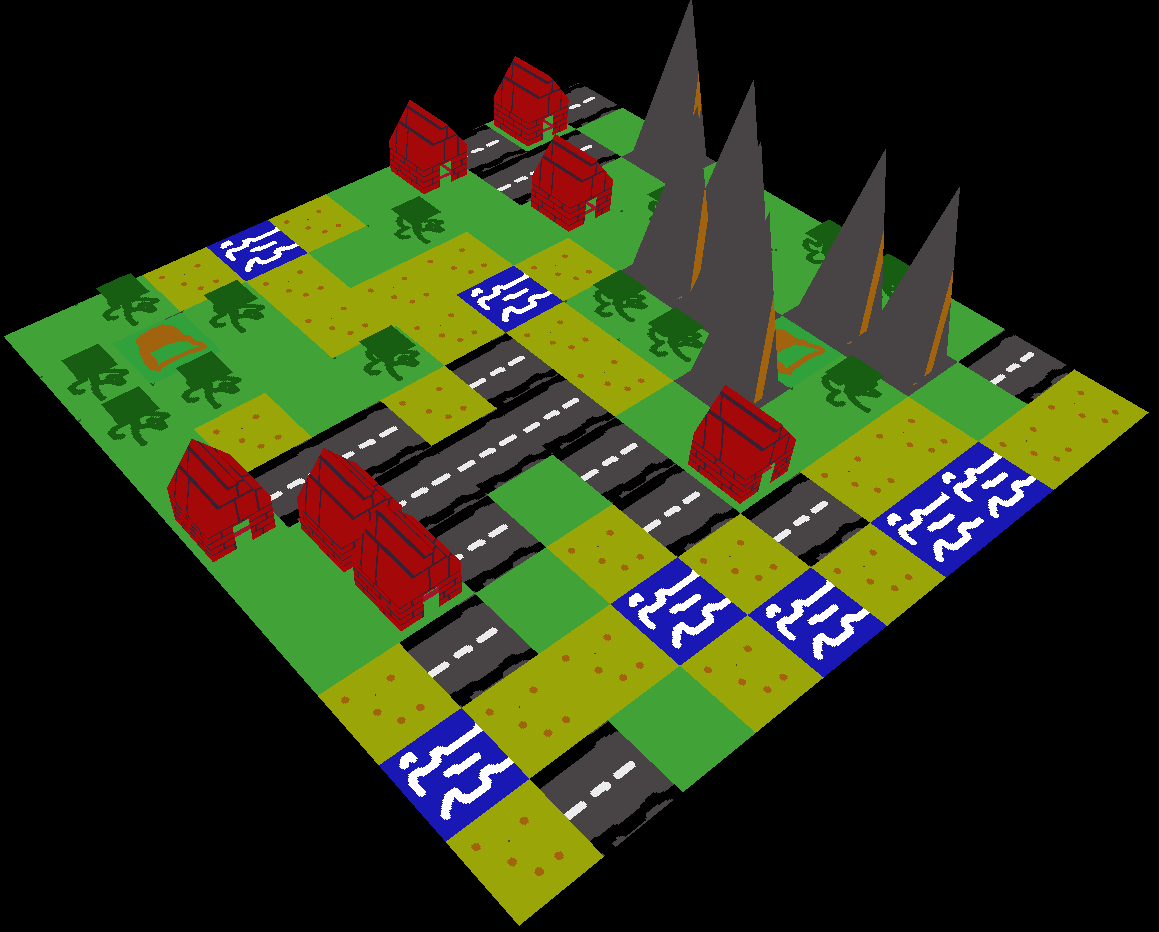Procedural
Procedurally generate and visualize tile maps given a set of tiles and a set of rules.
Running the example
To change the size of the map, modify /resources/size.txt.
Run with cargo run --example example for simple run and cargo run --example example --features view3d for the 3d viewer
Adding as dependency
Since this crate is not in crates.io, you'll have to add it to your Cargo.toml using a git path.
[dependencies]
procedural = { git = "https://github.com/Calcoph/TeProcedural.git" }Tutorial
-
Create an enum that will represent your tiles.
enum MyTile { Grass, Sand, Water }
-
Implement the
procedural::Tiletrait for your enum. See the example.impl Tile for ExampleTile { ... }
-
Make sure that rules are bidirectional.
Enable the feature "validate" and run your code to see which rules are not. Validation will happen in Board::new(). It is recommended to disable this feature when you make no changes to your Tile/Direction, since the results won't change and the performance of the validation is O(n²*m) where n is the amount of tiles and m the amount of directions.
The code below is wrong:
fn get_rules(&self) -> Box<dyn Fn(&MyTile, Direction) -> bool + '_> { match self { MyTile::Grass => Box::new(|tile: &MyTile, _direction: Direction| match tile { _ => true // According to grass, it can be placed next to water }), MyTile::Sand => Box::new(|tile: &MyTile, _direction: Direction| match tile { MyTile::Grass => false, _ => true }), MyTile::Water => Box::new(|tile: &MyTile, _direction: Direction| match tile { MyTile::Grass => false, // According to water, grass can't be next to water. // Therefore the Grass <-> Water relationship is not bidirectional MyTile::Sand => true, MyTile::Water => true, }) } }
-
Generate a board
use procedural::Board; let mut board = Board<MyTile>; board.generate(); // If you have also implemented Display for MyTile you can also do this: println!("{}", board);
Adding 3d models to your tiles
Models must have a 1.0x1.0 square footprint in order for them to be displayed properly.
- Enable the "view3d" feature in your Cargo.toml
procedural = { git = ..., features = ["view3d"] } - Two new methods of the
Tiletrait will have to be implemented:get_name()andget_model(). If get_model() returns None, the tile will simply be ignored when rendering.
The model is formed by 3 parts. The texture, the vertices and the indices.
Each tile (that has a model) must have a distinct name (unless 2 tiles share the same model), this name is also used to get the texture for the model. So if a tile's name is "house", its texture will be at resources/tiles/house.png.
Vertices have 2 parts: the 3D position and the coords of the texture (from 0.0 to 1.0) at that point.
Indices represent which vertices form a triangle.
See /examples/models/mod.rs for manually made vertices and indices.
If your models are more complex than a single texture with a single mesh, you can leave get_model() and get_name() unimplemented and make your own load_models() instead of using Board::load_models().
Troubleshooting
- Something doesn't work/works wrongly
Make sure that after adding a new tile to the enum, it's added to the Vec returned by Tile::all().
- generate() is in an infinite loop/too slow
If even small boards are slow/infinite to generate, check that no rules confilct and they are bidirectional, see step 3 of the tutorial
- 3D model doesn't render correctly
Tengine doesn't have lighting at all. It also culls triangles that are facing away from the camera. So if some (or all) triangles of the model are invisible, change the order of the indices.
- te_player::prepare() returns Error Make sure you have an icon and InitialConfiguration.icon_path points to it. InitialConfiguration.font_dir_path must also be a valid path. See the example.