What is this Tarmak-dh
Tarmak-dh is a way to learn the Colemak-DH(m) keyboard layout in steps which make the transition easier. Colemak-dh(m) is a variation of the classic Colemak keyboard layout which moves the D & H keys to better positions Explanation by stevep99 Explanation by Dreymar. The Colemak-DH(m) standard ergo mod is a variant upon Colemak-dh which was agreed upon to be jointly promoted by the community as it works well for row staggered and matrix keyboards.
Specific keyboard layout being used
Tarmak-DH(E-T-R-O-I) for the Colemak-DH(m) standard ergo mod read more on history here aka Tarmak-dh by DreymaR for SteveP's original mod of Colemak-dh.
ISO
Tarmak-DH(E-T-R-O-I) for the Colemak-DH(m) standard ergo mod 2020 (meant for those learning 2020 version of Colemak-DH(m) which is the latest version Colemak-DH on forums) Tarmak-dh layout for ISO keyboards by DreymaR
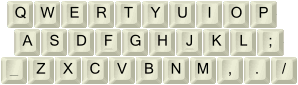
Image by DreymaR, I drew on it to show which keys are changed for each layout.
ANSI
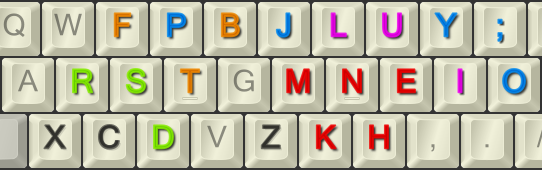
 Diagram of how I changed ISO (left) to ANSI (right) (Added angle z mod).
Diagram of how I changed ISO (left) to ANSI (right) (Added angle z mod).
Instructions
Based on whether you have an ANSI keyboard (there is no key between shift and your z key) or ISO keyboard (there is a key between shift and your z key), go the either ANSI or ISO folders to find the keyboard layouts that you need.

This is the tarmak 1a keyboard layout shown above.
ANSI has the angle z mod while ISO is just the layout by DreymaR
Installation
Put the bundle you need into either directories:
- /Library/Keyboard Layouts aka Macintosh HD > Library > Keyboard Layouts if you want to install system-wide for all users (recommended). It should ask for your password to move it.
- ~/Library/Keyboard Layouts aka Macintosh HD > Users > USERNAME > Library > Keyboard Layouts if you want to install for only yourself, so the keyboards won't be used for sensitive inputs like password entry.
Go to system preferences, keyboard > input sources and use the + button in the bottom left corner to add the keyboards listed below:
- TarmakDH 1a.keylayout
- TarmakDH 1b.keylayout
- TarmakDH 2a.keylayout
- TarmakDH 2b.keylayout
- TarmakDH 3.keylayout
- TarmakDH 4.keylayout
- Colemak DH ANSI.keylayout
You can select multiple to add at once.
Usage
Order of progression - I think you can skip past (a) to (b) layouts if you want
- TarmakDH 1a.keylayout
- TarmakDH 1b.keylayout
- TarmakDH 2a.keylayout
- TarmakDH 2b.keylayout
- TarmakDH 3.keylayout
- TarmakDH 4.keylayout
- Colemak DH ANSI.keylayout
Also if you are on a mac, you can actually turn on the keyboard viewer in keyboard preferences so you have the keyboard up for reference.
Additionally I have wallpapers you can use for each keyboard in the Wallpaper folder, you can make your own with the images in the Wallpaper/DIY folder or go to the top right corner (...), Customise "..." and add your own panes (I color each change to make it easier to find the swapped keys)
End keyboard
You should end with Colemak DH + Z angle mod. This is the same as https://github.com/ColemakMods/mod-dh/tree/master/macOS
Useful
Fingering
Images from DreymaR
Your fingers should be on the home row:

You should press each key based on the color it corresponds to:
Custom Text
if you use https://www.keybr.com/, you can go to settings, advanced from the practice page in order to add your own custom text. I am essentially trying to reduce use of keys which are going to change.
I made my own using an unscrambler and randomly shuffling words. You can use those in [Custom Text folder](/Custom Text)
Still would recommend going to https://monkeytype.com/ to write out actual passages of word which you will use while transitioning.
Considerations
Letters that always stay the same:
Q, W, A, U, I, L, V, , . / [ ] ' \
I don't usually include punctuation in my training, though I might for the last one which changes semicolon position.
For each stage of TarmakDH mod (ANSI)
Which letters after this change will be in same position as final layout.
Tarmak-DH (ANSI) (1a): N, E, K
So should train on words with Q, W, A, U, I, L, V, N, E, K
QWAULIVNEK
Tarmak-DH (ANSI) (1b): M, H
So should train on words with Q, W, A, U, I, L, V, N, E, K, M, H
QWAULIVNEKMH
Tarmak-DH (ANSI) (2a): X, C, Z,
This is with z mod, so ZXCB change places but only XCZ are in final positions
So should train on words with Q, W, A, U, I, L, V, N, E, K, M, H, X, C, Z
QWAULIVNEKMHXCZ
Due to 12 character limit of unscramble, I essentially did 2 scrambles of
- WAULINEMHXCZ
- QAUIVNEKHXCZ
Removed by lowest letter frequency:
- Q, V, K,
- W, M, L
Tarmak-DH (ANSI) (2b): F, B, T
So should train on words with Q, W, A, U, I, L, V, N, E, K, M, H, X, C, Z, F, B, T
QWAULIVNEKMHXCZFBT
Tarmak-DH (ANSI) (3): R, S, D
So should train on words with Q, W, A, U, I, L, V, N, E, K, M, H, X, C, Z, F, B, T, R, S, D
QWAULIVNEKMHXCZFBTRSD
Tarmak-DH (ANSI) (4): P, J, Y, O, ;
So should train on words with Q, W, A, U, I, L, V, N, E, K, M, H, X, C, Z, F, B, T, R, S, D, P, J, Y, O, ;
QWAULIVNEKMHXCZFBTRSDPJYO;
Colemak-DHm (ANSI) z-mod: L, U, I
Basically should just train on full text but might want to do ; coz it has moved along with : (shift ;)
So should train on words with Q, W, A, U, I, L, V, N, E, K, M, H, X, C, Z, F, B, T, R, S, D, P, J, Y, O, ;
QWAULIVNEKMHXCZFBTRSDPJYO;:
How I generate custom text based on letters
- Generate text using unscrambler
- Shuffle words using random shuffler
Wallpaper for ANSI Layout
Added a Wallpaper of this keyboard config (it's just modified slightly from ISO config Tarmak-DH) credit to https://forum.colemak.com/topic/1858-learn-colemak-in-steps-with-the-tarmak-layouts/#p14801 for original images
Future work
Different implementations of ANSI Colemak DH https://colemakmods.github.io/mod-dh/keyboards.html#ansi-keyboards - Might want to do the wide mod.
Tips
- Make sure you do the lower and uppercase when you customize in https://software.sil.org/ukelele/
- You can drag the keys in the app (speed up workflow)
- If you are duplicating a keyboard, remember to change the name
- Make a collection and export to get a .dmg, the bundle is inside.
- try to make your colored keyboard panels (checkout wallpaper folder to see example for each stage)
FAQ
-
It hasn't appeared in my system preferences: Log in and out. If that doesn't work check you have the TarmakDH ANSI Zmod.bundle in Macintosh HD > Library > Keyboard Layouts then restart.
-
Clicking on it gives an error for Keyboard_Installer.KIErrorCode error 1. : Yes, have not figured out how to fix this. So only manual installation works now.
TODO
- ANSI keyboard
- Wallpaper for ANSI
- ISO keyboard
- Wallpaper for ISO ?
- Key fingering diagram
- Video on how I make the layouts
- Video on how to install layouts
- Videos on learning Colemak-DHm using Tarmak-dh (ANSI keyboard)


