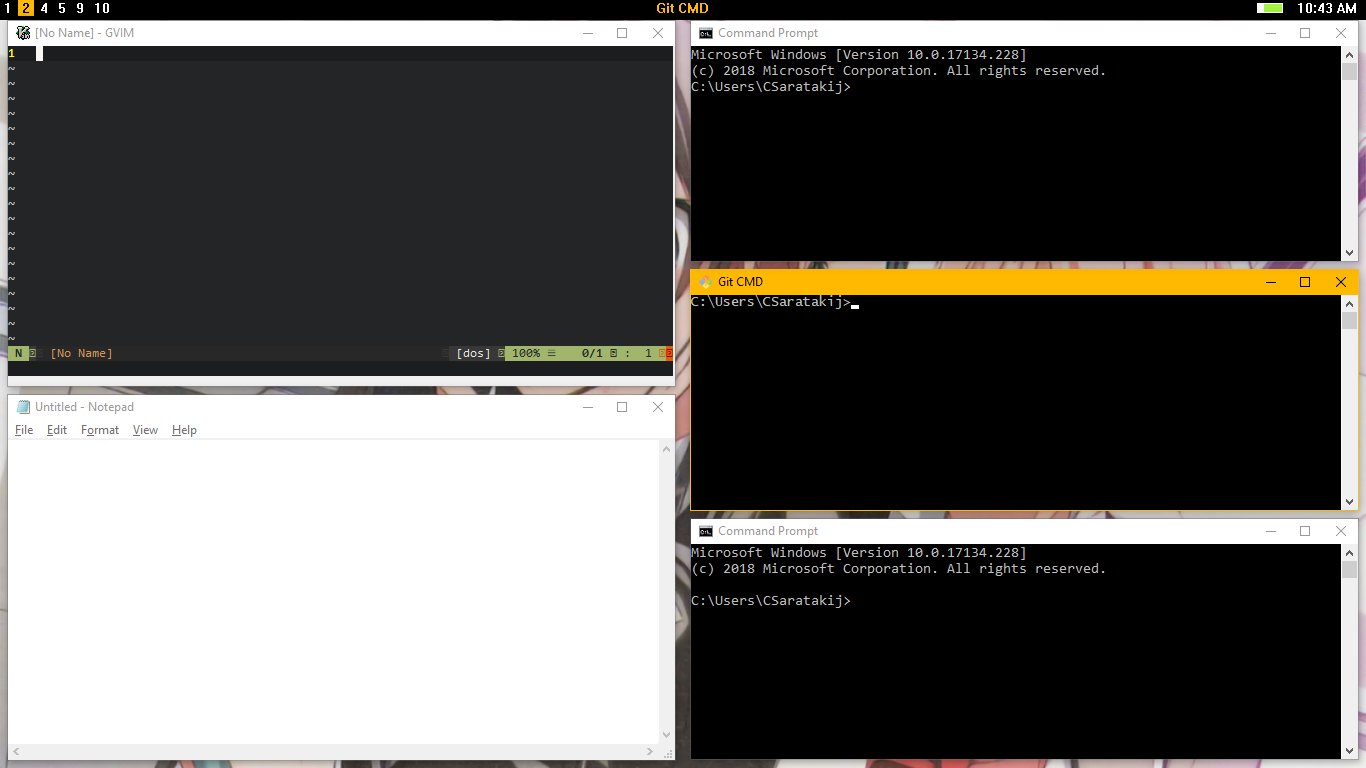- Tiling window manager for Windows 10
- Built on top of explorer shell
- Inspired by i3 window manager
- Visual Studio 2017
- Visual C++
- Windows 10 SDK
- AutoHotkey
- Disable Windows global hotkey and restart your computer
HKEY_CURRENT_USER\Software\Microsoft\Windows\CurrentVersion\Policies\Explorer
NoWinKeys REG_DWORD 0x00000001 (1)
- Compile & Run
- Take a look at Default keyboard shortcut
- You might want to use MyWinBar, an AppBar for MyWinTiles.
- You might want to use Wox, an alternative App Launcher of choice for MyWinTiles. Use with Optional Disable Key for convenience.
- Test with Windows 10 (Other windows version don't officially support.)
- If you want to control some window that start with admin permission, Run this program as adminstrator.
- Please make sure to run on single instance, terminate this program by Task Manager before restart this program.
- Some key might interfere with how MyWinTiles behaves, Use AutoHotkey with disable key script (Run as Startup is recommend)
- Right now, each Workspace only support 20 window and there is only 10 workspace. So, you can manage window up to 200 window per desktop.