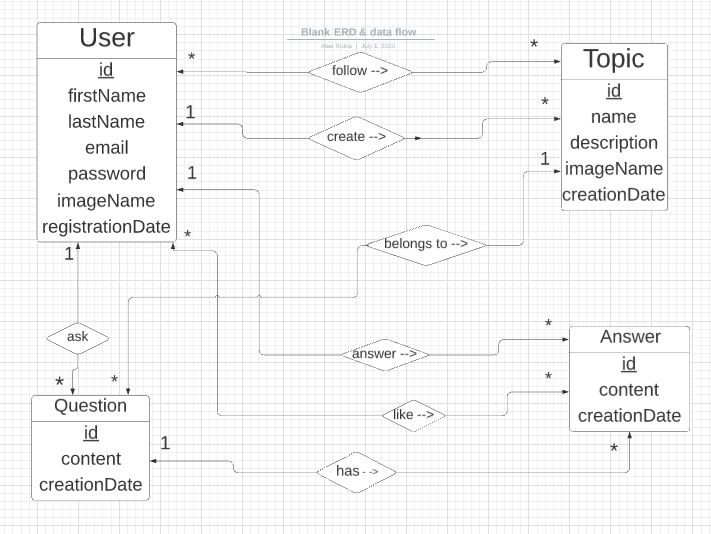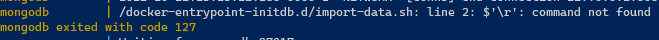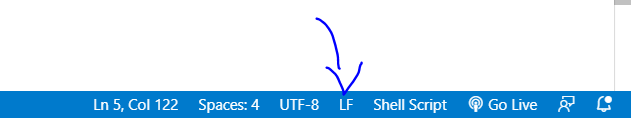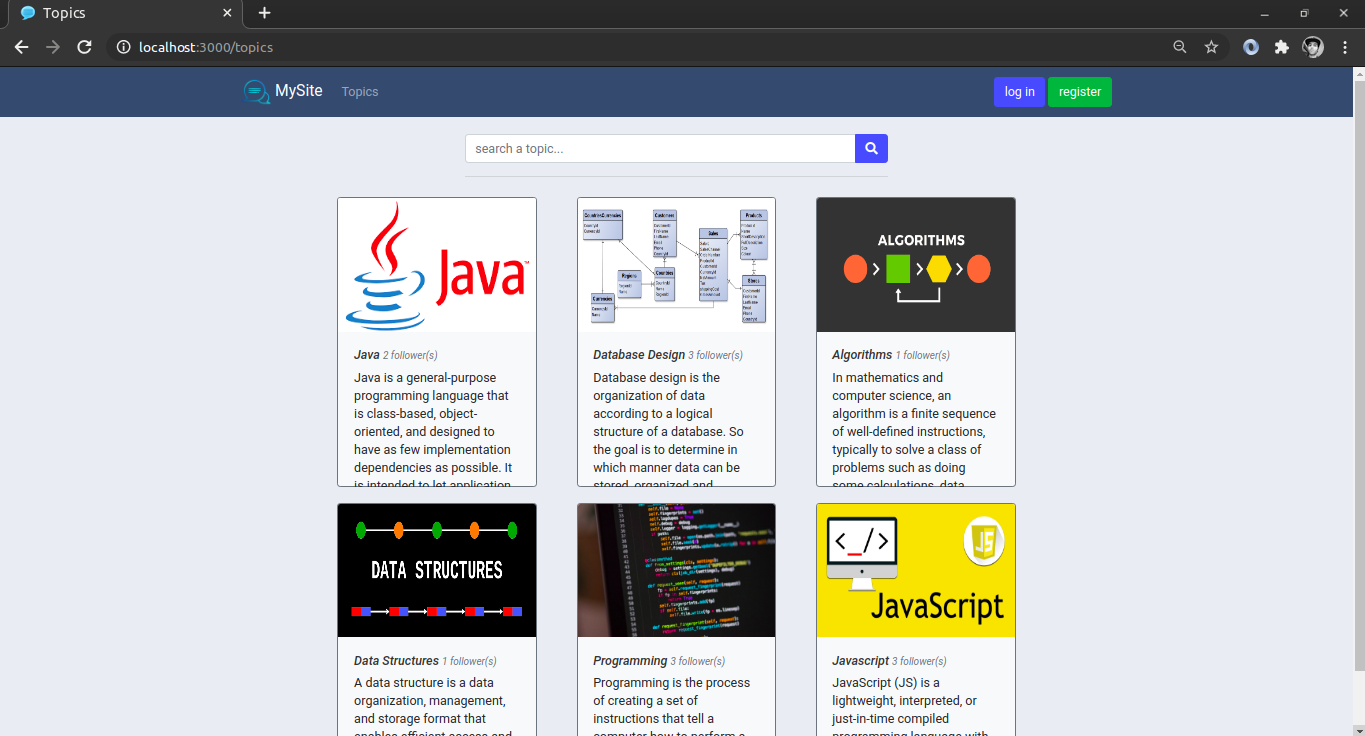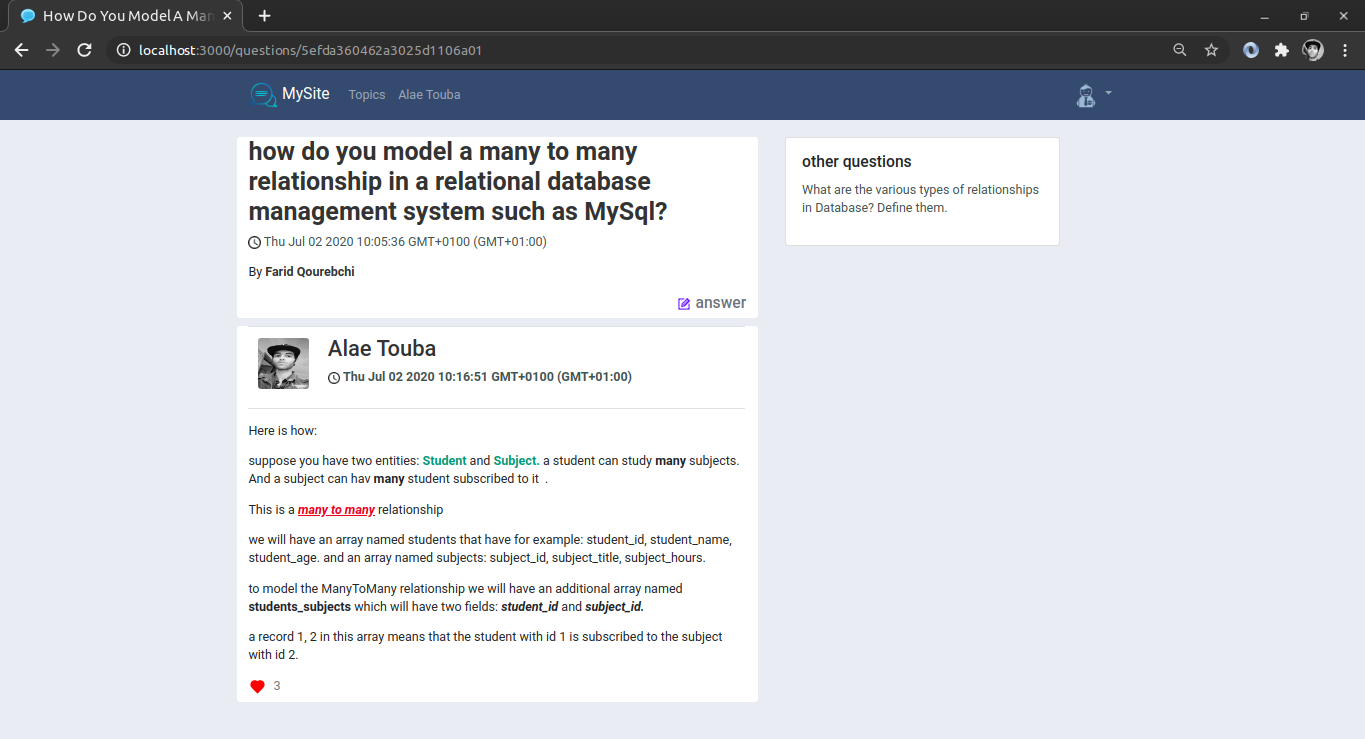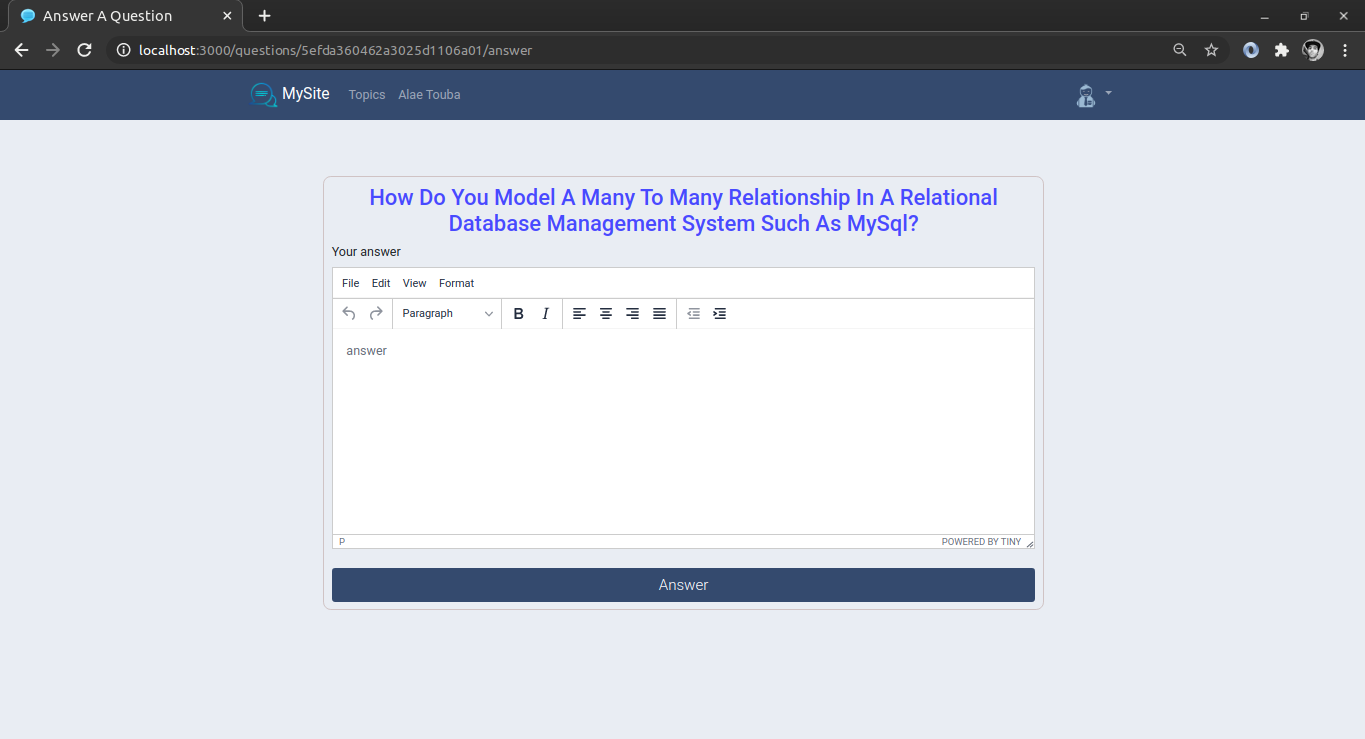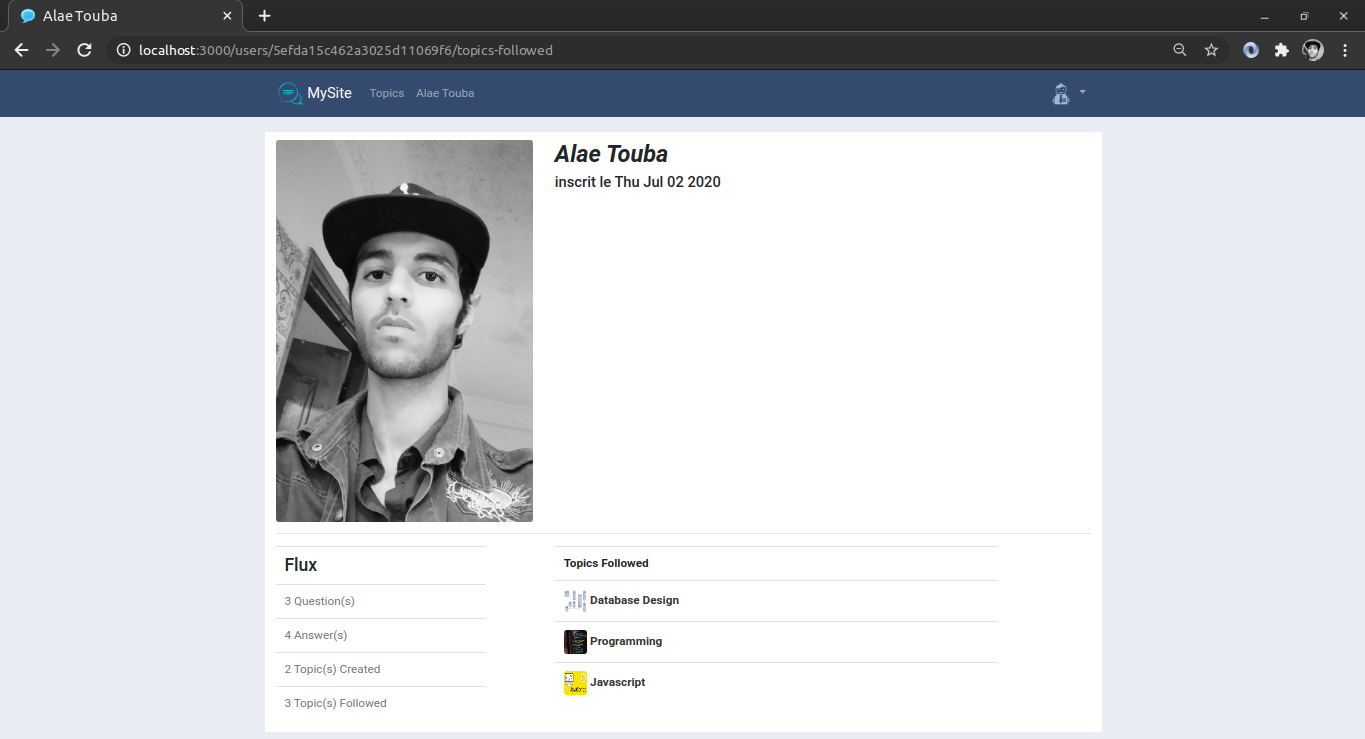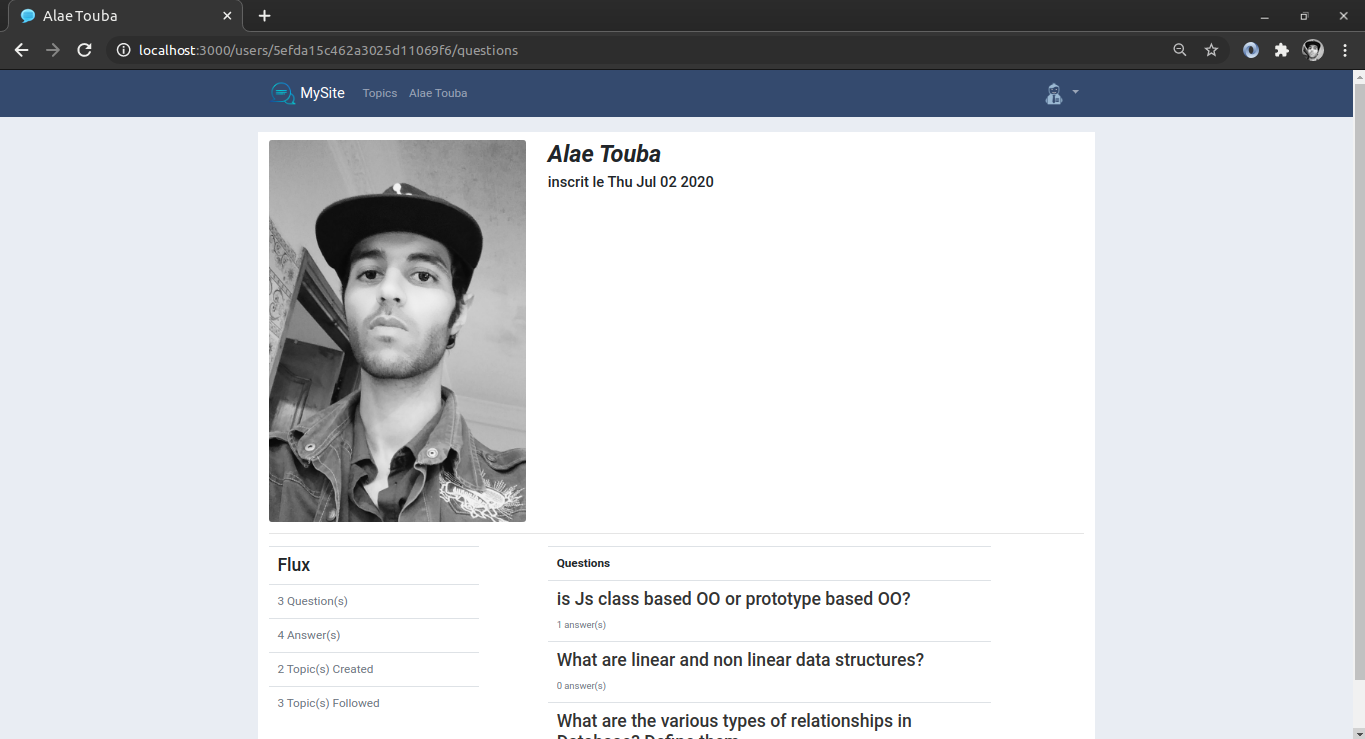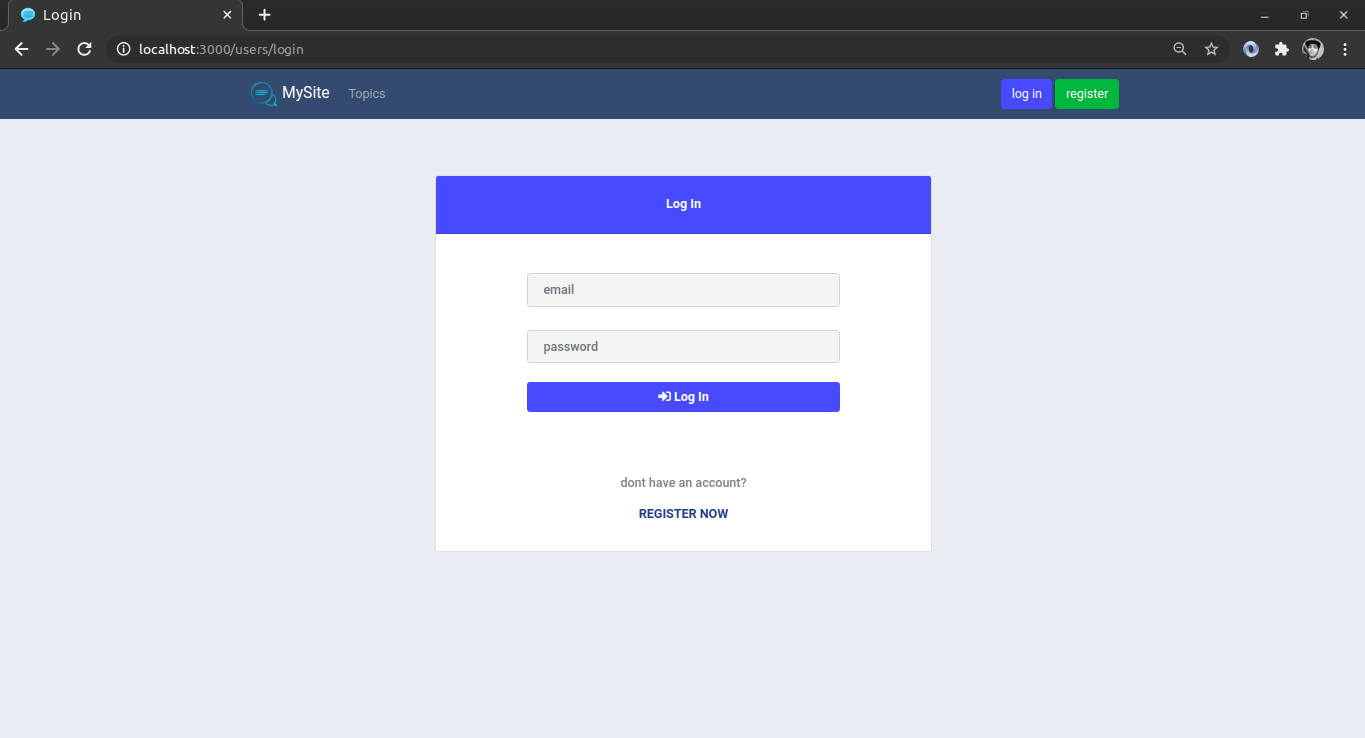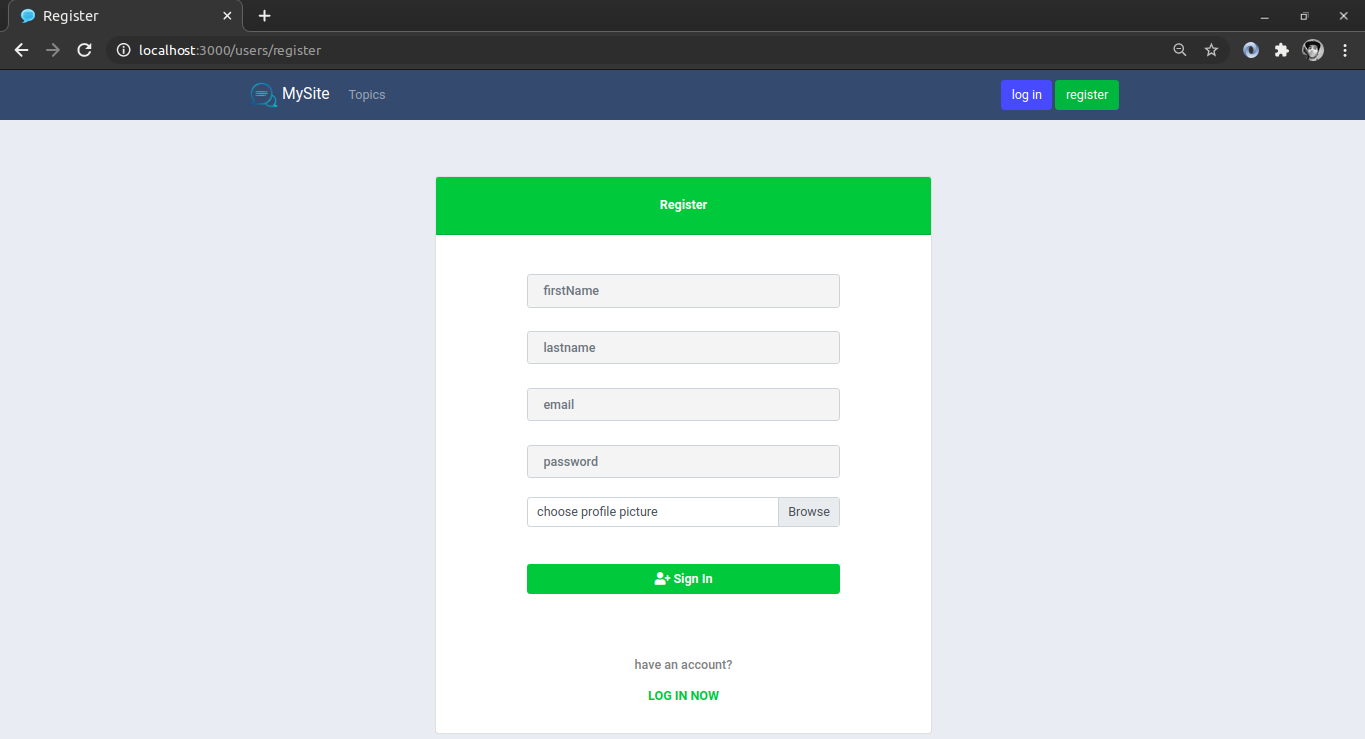- Table of content
- About
- Entity Relationship Diagram
- Modeling Data - Relationships Between The 4 Models
- Mongoose Schemas
- API
- Use it locally
- How It Looks
This is a question-and-answer social network website where users are able to:
- Create and follow different topics
- Ask questions in these topics
- Answer questions and like/dislike answers.
- Track other users in the website to see what questions someone asked, what answers he/she gave, which topics they follow, ...etc
Here is the ERD for this app:
A user has many topics (create)
A topic belongs to one user
=> one to many
A user has many questions (ask)
A question belongs to one user
=> one to many
A user has many answers (answer)
An answer belongs to one user
=> one to many
A topic has many questions
A question belongs to one topic
=> one to many
A question has many answers
An answer belongs to one question
=> one to many
A user can follow many topics (follow)
A topic has many followers
=> many to many
An answer has many users who like it
A user can like many answers
=> many to many
I use two way (parent & child) referencing for all relationships:
User{
_id : ObjectId
firstName : String
lastName : String
email : String
password : String
imageName : String
registrationDate: Date
topics : Topic[] //we store the topics ids
questions : Question[] //same
answers : Answer[]
topicsFollowed : Topic[]
answersLiked : Answer[]
}
Topic{
_id : ObjectId
name : String
description : String
imageName : String
creationDate : Date
user : User
questions : Question[]
usersFollowers : User[]
}
Question{
_id : ObjectId
content : String
creationDate : Date
topic : Topic
user : User
answers : Answer[]
}
Answers{
_id : ObjectId
content : String
creationDate : Date
user : User
question : Question
usersWhoLike : User[]
}
GET /users
GET /users/:id
GET /users/:id/:content (content == questions | answers | topics | topics-followed)
GET /users/register
GET /users/login
POST /users/register
POST /users/login
DELETE /users/logout
GET /topics
GET /topics/:id
GET /topics/create
POST /topics/create
GET /topics/:id/question
POST /topics/:id/question
DELETE /topics/:id //NIY
PATCH /topics/:id //NIY
POST /topics/follow-infollow //NIY
GET /questions/:id
GET /questions/:id/answer
POST /questions/:id/answer
DELETE /questions/:id //NIY
PATH /questions/:id //NIY
POST /answers/like-unlike
GET /answers/:id //NIY
DELETE /answers/:id //NIY
PATH /answers/:id //NIY
(NIY <=> Not Implemented Yet )
-
Clone the project & unzip it
-
Open the project in the terminal
-
Run
docker compose up
if you watch the logs you may see this error:
This is related to EOL (end of line) difference between Windows & Linux systems. If you are cloning the project in Windows Machine, change the EOL for the file mongodb-database/import-data.sh to be LF (\n).
In VSCODE you can do this easily by looking at the bottom menu when the file is opened.
-
Open a browser & head to http://localhost:8082 to see the content of the database (social_network_db)
you should see 4 collections (users, topics, quetions, answers), each one with some data in it.
If its not the case, refer to previous step (error may be related to EOL for the mongodb-database/import-data.sh).
-
Visit http://localhost:3001 to see the app running
-
You can log in to the website with a bunch of existing accounts:
- alae@gmail.com/ alae
- hamza@gmail.com/hamza
- farid@gmail.com/farid
or just create one for you instead.
-
To install Nodejs, visit this link https://github.com/nodesource/distributions/blob/master/README.md
Go to Debian and Ubuntu based distributions section and find the wanted Nodejs version and run the commands. For example, if you want to install Nodejs version 12, you will run:
# Using Ubuntu curl -fsSL https://deb.nodesource.com/setup_12.x | sudo -E bash - sudo apt-get install -y nodejs
-
Install MongoDB database via
sudo apt install mongodb
-
Start the MongoDB service via:
sudo service mongodb start
-
You can check if MongoDB service is active using:
sudo systemctl status mongodb
-
Now its time to create the database and its collections, to do this, open the mongo shell using:
mongo
-
From the mongo shell, run these commands one after another:
use social_network_db db.createCollection('users') db.createCollection('questions') db.createCollection('answers') db.createCollection('topics')
-
Download the project into the filesystem
-
Unzip it
-
Now we need to import the data into the mongodb database collections
-
Open a terminal & go to the downloaded project's directory & run the following commands one after another
mongoimport --db social_network_db --collection users --drop --file ./mongodb-database/users.json --jsonArray
mongoimport --db social_network_db --collection questions --drop --file ./mongodb-database/questions.json --jsonArray
mongoimport --db social_network_db --collection answers --drop --file ./mongodb-database/answers.json --jsonArray
mongoimport --db social_network_db --collection topics --drop --file ./mongodb-database/topics.json --jsonArray
-
Always from the project's directory, run
npm install
to install npm dependencies
-
ALways from the project's directory, run:
npm run startdev
To run the app
-
go to http://locahost:3000
-
You can log in to the website with a bunch of existing accounts (email/password):
- alae@gmail.com / alae
- hamza@gmail.com / hamza
- farid@gmail.com / farid
-
MongoDB/Nodejs Download & install
-
To download Nodejs for windows, follow the link https://nodejs.org/en/download/ and use the installer and follow the installation steps
-
Download MongoDB for Windows from the link https://www.mongodb.com/try/download/community
-
Run the .msi file to run the installation wizard (leave everything as default.. default is BEST)
-
Create this directory structure C:\data\db
-
Go to MongoDB installation folder and somewhere there in the directory structure you will find a bin folder, add it to the PATH env variable .
-
Now we need to download The MongoDB Database Tools (colleciton of command-line utilities for working with MongoDB), to do this head to https://www.mongodb.com/try/download/database-tools?tck=docs_databasetools and download the zip file
-
Extract the zip under C:\ drive
-
under this zip, you will find a bin folder, add it to the PATH env variable
-
-
Running MongoDB server and importing the data into the database
-
Open cmd and run the MongoDB deamon using this command:
.\mongod.exe -
Now we need to create the database and its collections, open cmd run the MongoDB client
.\mongo.exe -
From the mongo shell that appears, run the following commands one after another
use social_network_db db.createCollection('users') db.createCollection('questions') db.createCollection('answers') db.createCollection('topics')
-
The rest of the steps to import the data and run the app are the same as in Linux
-