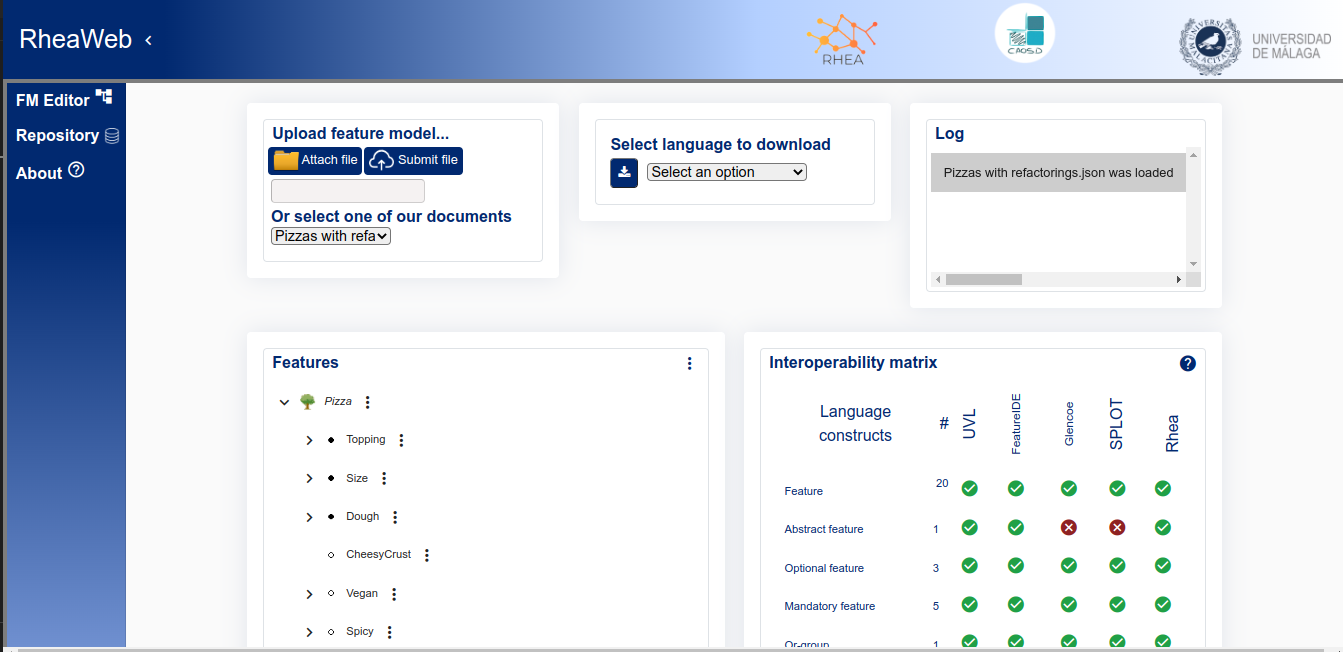Rhea is a web page that allow the user to create, edit, and download diferent feature models from many diferents file format and that makes them able to be use for many others to, while you can check the parameters of the model and the prepositional constraints of the model.
- Python 3.10+ To check if it is available.
sudo python --version
If it is not then.
sudo apt update && sudo apt upgrade
sudo apt install python3.10
- Download proyect
git clone https://github.com/CAOSD-group/rhea.git
- Install/update npm service From rhea-web folder
sudo apt install npm
- Create an enviroment from rhea folder
sudo apt install python3.10-venv
python3 -m venv env
source env/bin/activate
If everthing goes right, you should see (env) at the beginning of the command line.
- Other packages this should install all other requirements.
pip install -r requirements.txt
If this fails installing the requirements due to an error with python-sat library, then you need to install the following dependencies:
sudo apt install python-dev
If it continues failing, then install also the following dependencies:
sudo apt install zlib1g zlib1g-dev libffi-dev
We enter in the folder while having (env) activete.
cd rhea-backend
To activate the server just run.
python server.py
To exit.
Control+c
We enter will need a diferent command console for having the two servers. Get to the folder of the proyect .
cd rhea-web
ng serve
To exit.
Control+c
If somwthing goes wrong, try:
npm uninstall -g angular-cli
npm cache clean
npm install -g angular-cli@latest
- From any of the command console we go to the configuration and create two services.
cd /
cd /etc/systemd/system
sudo nano startweb.service
At this moment it should ask for a password. Onces in the services, copy and paste the current text.
[Unit]
Description=My custom startup script
[Service]
ExecStart=/FOLDER_OF_PROYECT_WITH_FULL_PATH/startWebApp.bash start
[Install]
WantedBy=multi-user.target
Where the foler direction would depend on where you download the project.
- Repet for the backend
cd /
sudo nano startserver.service
[Unit] Description=My custom startup script
[Service] ExecStart=/FOLDER_OF_PROYECT_WITH_FULL_PATH/startServerApp.bash start
[Install] WantedBy=multi-user.target
- To check that everything works,first close both the front-end and the back-end server if they where still running.
systemctl start startserver
systemctl status startserver
systemctl start startweb
systemctl status startweb
If we go then to localhost:4200 in any browser we will see the web ready to be use.
- To automate the proces.
systemctl enable startserver
systemctl enable startweb
- To stop the proces at any given moment.
systemctl stop startserver
systemctl stop startweb
- To stop the proces to start automaticly.
systemctl disable startserver
systemctl disable startweb
- Some considerations you may need to restart the daemon, if necesary it will tell you to execute
systemctl daemon-reload
Other thing you may need is to give permision to the .bash files, for that you will need to go to the folder and give permision
sudo chmod 741 startServerApp.bash
sudo chmod 741 startWebApp.bash
where 741 means that only the owner may write in the file, but the system can execute it
We are yet developing the tool to incorporate new tools and features to work with the models. As examples we are progressing with:
- Numerical Features
- A Repository of models
- New lengages constructs.