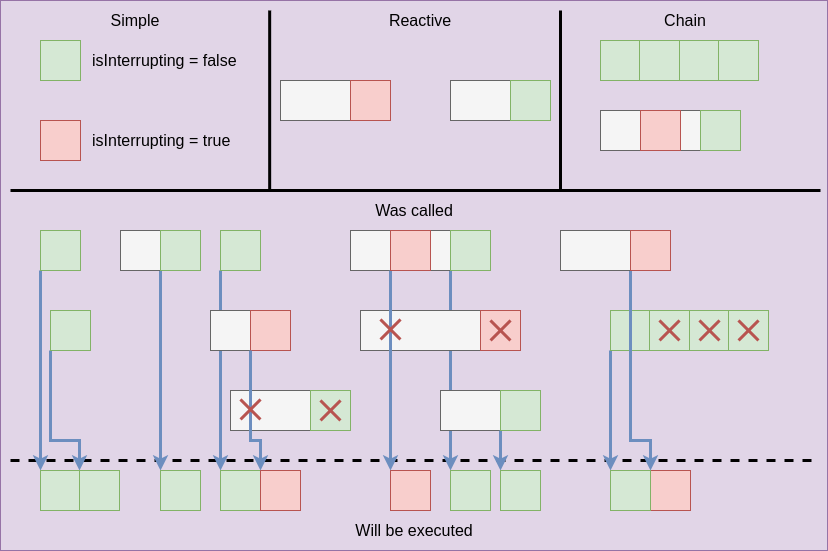ReactiveRouter is a navigational component (and a library), that builds navigation in accordance with reactive approach. Generally designed for Fragments usage. It provides something like FragmentManager's "window", where the only navigational action is acceptable at the same time.
With ReactiveRouter you can do something like that:
router.run {
call { closeCurrentScreen() }
.andThen(call { openFooScreen() })
.delay(5, TimeUnit.SECONDS)
.andThen(call { replaceWithBarScreen() })
.subscribe()
}- Every single navigational action is called Scope;
ReactiveRouterexecutes scopes and has the only entry point for navigational actions (However, you can define separate method for each scope);- Scopes queue is used under the hood;
- Scopes are being processed one by one;
- If scope is not in execution right now, it can be easily canceled;
- Complex scopes are interruptable;
- Provide and use base navigation (such as manipulations above FragmentManager, Intents (if need) e.t.c.) yourself. Or use / extend existing simple one.
Gradle:
implementation 'com.github.c5fr7q:reactiverouter:1.0.0'Maven:
<dependency>
<groupId>com.github.c5fr7q</groupId>
<artifactId>reactiverouter</artifactId>
<version>1.0.0</version>
<type>pom</type>
</dependency>The place for playing with FragmentManager. All the base navigation should be defined there: open, close, replace e.t.c.
There's the only accessible method:
increaseStackChangeActionsCount(byCount: Int = 1)Call it each time when changing back stack. For instance:
fun show(fragment: Fragment) {
fragmentManager.beginTransaction()
.replace(containerId, fragment, fragment.javaClass.simpleName)
.addToBackStack(fragment.javaClass.simpleName)
.commit()
increaseStackChangeActionsCount()
}Defines a single navigational action to be done above Navigator. There're two types of scopes: simple (Simple) and complex (Reactive, Chain)
A simple navigational action.
Contains flag isInterrupting. If true, than stops all complex scopes, that are in the execution right now.
Supports concatenation. It might be useful, when several already existed Simples should be executed simultaneously.
Example:
Simple<SimpleNavigator>(false) { show(CandyShopFragment()) }Sometimes it's necessary to do some navigation in accordance with some data. The source of that data is always the same (e.g. some Repository), so you want to reuse it. Reactive scope might be useful here: it takes a Single (that provides such a data) and a Scope?, that possibly should be executed (according to that data).
Let's say you want to show something only in case of A/B test says you should to. You will also need to reuse it. Example:
Reactive(someProvider.shouldShow()) { shouldShow ->
if (shouldShow) {
Simple<SimpleNavigator>(false) { show(CandyShopFragment()) }
} else {
null
}
}Simple supports concatenation only with another Simple. What if you want to concat Simple with Reactive (different scopes)? You can concat Simple with Reactive's Simple? inside of Reactive (and they will be executed simultaneously). That's ok, if you're ready to wait Reactive's Single completion. If not, then use Chain. It woun't execute scopes simultaneously. Instead, they will be executed one by one. It's like if you're trying to execute them separately, but with the difference, that each next Scope will be executed only in case of previous one was executed successfully.
An example. You can open Candy Info screen from anywhere by its name. It should always be above Candy Shop in back stack. To do it you first should check, whether that name is about valid Candy. That check takes ~ 2.5 seconds, that's why the next requirement appeared: show Candy Shop first, an then show Candy Info on rediness.
Chain(
listOf(
Simple<SimpleNavigator>(true) { show(CandyShopFragment()) },
Reactive(someProvider.getCandyInfo(candyName)) { candyInfo ->
if (candyInfo.candyID != CandyInfo.INVALID_ID) {
Simple<SimpleNavigator>(true) {
show(CandyInfoFragment().apply {
arguments = bundleOf("candy_id" to candyInfo.candyID)
})
}
} else {
Simple<SimpleNavigator>(true) { show(InvalidCandyFragment()) }
}
}
)
)That's where you should define all of your scopes. It's simply like the place where only scopes you can use are defined.
Contains convenient scope functions, that allows you do something like that (instead of what we have in the example above):
private fun showCandyShop() = scope { show(CandyShopFragment()) }
private fun showCandyInfo(candyID: Int) = scope {
show(CandyInfoFragment().apply {
arguments = bundleOf("candy_id" to candyID)
})
}
private fun showInvalidCandy() = scope { show(InvalidCandyFragment()) }
private fun tryToShowCandyInfo(candyName: String) = scope(someProvider.getCandyInfo(candyName)) { candyInfo ->
if (candyInfo.candyID != CandyInfo.INVALID_ID != 0) {
showCandyInfo(candyInfo.candyID)
} else {
showInvalidCandy()
}
}
fun showCandyInfo(candyName: String) {
scope(showCandyShop(), tryToShowCandyInfo(candyName))
}Adds scopes to the queue and then executes them.
fun attach(lifecycleOwner: LifecycleOwner)
fun detach(lifecycleOwner: LifecycleOwner)Starts and stops execution. Call it from onCreate / onDestroy of your Activity. Define, where to call it from Fragment (and do it) if you need nested navigation inside of that Fragment
fun <T> call(provideScope: ScopeProvider.() -> Scope<T, N>): Completable
fun <T> callResponsive(provideScope: ScopeProvider.() -> Scope<T, N>): Single<Boolean>An entry point of your Scope. Provide, which Scope of ScopeProvider should be executed.
Both returns reactive result of execution:
callResponsive- whetherScopewas executed or not;call- likecallResponsive, but with ingore of returned value.
Defines, what should ReactiveRouter do in case of java.lang.IllegalStateException: Can not perform this action after onSaveInstanceState:
POSTPONE- executes scopes only inRESUMEDstate ofLifecycleOwner;IGNORE- ignores scopes, that catches such an error;ERROR- throws an exception.
- SimpleNavigator is a
Navigator, that provides base set of navigational, such asshow,showDialog,close, different checks e.t.c. - SimpleScopeProvide is a
ScopeProvider, that containscloseCurrentmethod, which closes current screen. - TagExtractor is an utility abstract class, that helps to extract String tag from different kinds of data. Is used in
SimpleNavigator - SimpleTagExtractor is an implementation of
TagExtractor, that extracts tags fromFragmentorClass<out Fragment>. The structure of resulting tag isclass.name - SimpleJsonTagExtractor is an implementation of
TagExtractor, that supportsFragment,Class<out Fragment>,SimpleJsonTagExtractor.TagModel(Which is actually a pair ofClass<out Fragment>andBundle?). In brief, it helps you to separate tags of the same Fragments with differentFragment.arguments. Tag structure is like${class.name}_${jsonBundle}, where jsonBundle is a Json representation ofBundle. Doesn't work with collections inside ofBundle.
Interruption doesn't cancel simple of complex scope, that was already added to execution queue (the last example).
Execution of scopes queue is based on back stack changes. So, you should completely control what is happening in the back stack, what can change it. By that reason override of default back / up button click behavior is needed. Just define default behavior with ReactiveRouter (e.g. with calling closeCurrent scope or something similar, what is calling FragmentManager.popBackStack under the hood).