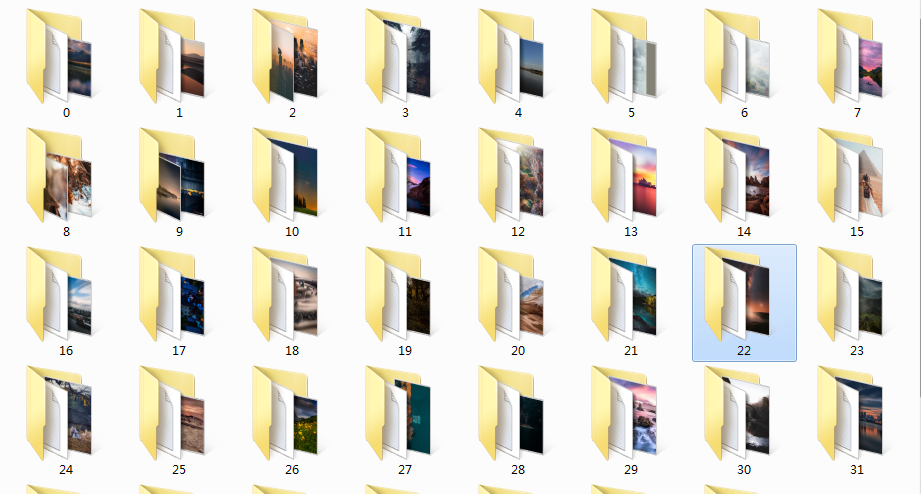-
使用scrapy startproject projectName建立scrapy项目
projectName/ scrapy.cfg # deploy configuration file projectName/ # project's Python module, you'll import your code from here __init__.py items.py # project items definition file pipelines.py # project pipelines file settings.py # project settings file spiders/ # a directory where you'll later put your spiders __init__.py -
进入项目文件夹,使用以下语句在spiders文件夹下生成爬虫程序
scrapy genspider example example.comexample是爬虫名,example.com是目标域名
-
编写爬虫程序
-
在终端中运行
scrapy crawl xxspider -o items.json # 将结果输出到items.json中 scrapy crawl xxspider # 一般这样写,通过pipelines输出到文件或者数据库
-
在终端中执行
scrapy crawl tuchong将会在项目根目录下生成item.json
item.json示例
{ "url": "https://tuchong.com/4518305/23896199/", "title": "", "img_count": 18, "pic_urls": [ "https://photo.tuchong.com/4518305/f/227869356.jpg", "https://photo.tuchong.com/4518305/f/581894799.jpg", "https://photo.tuchong.com/4518305/f/393872053.jpg", "https://photo.tuchong.com/4518305/f/136643252.jpg", "https://photo.tuchong.com/4518305/f/534971067.jpg", "https://photo.tuchong.com/4518305/f/357958379.jpg", "https://photo.tuchong.com/4518305/f/152830639.jpg", "https://photo.tuchong.com/4518305/f/352453308.jpg", "https://photo.tuchong.com/4518305/f/559219378.jpg", "https://photo.tuchong.com/4518305/f/177078921.jpg", "https://photo.tuchong.com/4518305/f/355598998.jpg", "https://photo.tuchong.com/4518305/f/160826055.jpg", "https://photo.tuchong.com/4518305/f/620626610.jpg", "https://photo.tuchong.com/4518305/f/376308355.jpg", "https://photo.tuchong.com/4518305/f/194577045.jpg", "https://photo.tuchong.com/4518305/f/637207185.jpg", "https://photo.tuchong.com/4518305/f/430834298.jpg", "https://photo.tuchong.com/4518305/f/367329959.jpg" ], "published_time": "2018-11-02 15:02:05", "favorites": 3804, "views": 11857, "tags": [ "风光", "自然" ], "author_url": "https://tuchong.com/4518305", "comments": [ "每张都是极致风光大片!", "手动点赞", "怎么我上传图片就失败", "谁能告诉我,为啥下载完跟这个节奏不一样?", "拍照真的太好了,每一张都是风光大片", "漂亮!精彩!学习!谢谢摄影师给我们带来的享受", "想请教您一下 自己的视频下载到自己手机清晰度降低 怎么解决呢?", "手动点赞", "大片" ] }, -
执行download.py下载图片