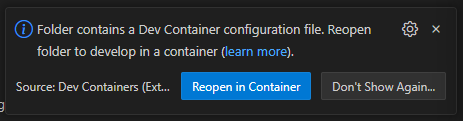Analysis of deposit rate pass through effects from tightening monetary conditions. How the sensitivity to adjustments in central bank policy targets varies across hiking cycles.
Central Banks around the world implement monetary policy in a variety of different ways, but one key transmission mechanism is typically a short-term rate at which commercial banks can borrow from the central bank. This rate, the ‘policy rate’, effectively becomes a floor on other rates, and measuring the sensitivity of other rates, such as the deposit rate, to changes in the policy rate, can give an indication as to how quickly monetary policy is transmitted in each cycle. For this project, the objective is to evaluate the sensitivity of deposit rates on consumer savings accounts to changes in the central banks’ policy rate across different economic cycles. The methodology can be expanded to evaluate multiple countries cross sectionally, or to evaluate a single country over several cycles.
The methodology applied in this project is designed to be replicable across different countries and time periods, which allows for its usage in scenarios where central banks provide explicit targets, target ranges, or operate without a clearly defined target. The project can be employed to analyze and compare the sensitivity of deposit rates on consumer savings accounts to changes in central banks’ policy rates across different economic and temporal contexts. This cross-country and cross-temporal applicability assures the project's utility in capturing variations in monetary policy transmission mechanisms globally.
This project is set up to use monthly policy rates and deposit rates for a particular country. We run this analysis on Switzerland, using data from the Swiss National Bank (SNB). For those looking to replicate this analysis on a different country, if a country doesn't have a specific target, it may be extrapolated from a target range. In the example case, we use the midpoint of a range from the Swiss National Bank from 2000-2019, and then a target from 2019 onwards (they introduced a target at that time).
├── LICENSE
├── README.md <- The top-level README for developers using this project.
├── assets <- Images used in the README.md file
|
├── .devcontainer <- Folder for the devcontainer configuration files and Dockerfile & Docker Compose files
│ ├── Dockerfile <- Dockerfile for the devcontainer
│ ├── devcontainer.json <- Devcontainer configuration file
│ └── docker-compose.yml <- Docker Compose file for the devcontainer
│
├── data
│ ├── external <- Data from third party sources.
│ ├── interim <- Intermediate data that has been transformed.
│ ├── processed <- The final, canonical data sets for modeling.
│ └── raw <- The original, immutable data dump.
│
├── notebooks <- Jupyter notebooks.
│
├── reports <- Generated analysis as HTML, PDF, LaTeX, etc.
│ └── figures <- Generated graphics and figures to be used in the reports.
| └── text <- The folder for the report text files
| ├── paper <- The folder for the report Latex & Output pdf files
| | ├── paper.pdf <- The report pdf file
| | └── paper.tex <- The report LateX file
| |
| ├── bibliography.bib <- The bibliography file for the report & presentation
| |
| └── presenation <- The folder for the presentation Latex & Output pdf files
| ├── slides.pdf <- The presentation pdf file
| └── slides.tex <- The Beamer presentation LateX file
│
├── app <- Source code for use in this project.
│ ├── __init__.py <- Makes app a Python module
| ├── main.py <- Main application file for FastAPI application
│ ├── api <- Configuration file for FastAPI application
| | ├── api_v1
| | | ├─ deposit_rates.py <- API endpoints for deposit rates
| | | ├─ target_rates.py <- API endpoints for target rates
| | | └─ target_ranges.py <- API endpoints for target ranges
│ │ └── api.py <- API endpoints for the application
│ │
│ ├── crud <- The CRUD (Create, Read, Update, Delete) operations folder for the application
│ │ ├── base.py <- Base CRUD operations
| | ├── __init__.py <- Makes crud a Python module
| | ├── crud_deposit_rates.py <- CRUD operations for deposit rates
| | ├── crud_target_ranges.py <- CRUD operations for target ranges
| | └── crud_target_rates.py <- CRUD operations for target rates
│ │
│ ├── schema <- Folder for the SQLModel models for the application
│ │ ├── deposit_rate.py <- SQLModel model for deposit rates
│ │ ├── target_rate.py <- SQLModel model for target rates
| | └── target_range.py <- SQLModel model for target ranges
│ │
│ └── utils <- Scripts to import data and create the database
│ ├── config.py <- Configuration file for the application that loads the environment variables
│ ├─── deps.py <- Dependency file for the application that creates the database connection
│ ├─── import_deposit_rates.py <- Script to import deposit rates
│ ├─── import_target_rates.py <- Script to import target rates
│ └─── import_target_ranges.py <- Script to import target ranges
│
├── requirements.txt <- The requirements file for reproducing the analysis environment, e.g.
│ generated with `pip freeze > requirements.txt`
└── env.example <- Environment variables for the application
Project based on the cookiecutter data science project template. #cookiecutterdatascience
https://github.com/ipozdeev/it-skills-for-research
We used Latexdevcontainer to compile the paper and presentation.
We simple had to copy accoss the files from the reports/ folder to the Latexdevcontainer project and it would produce the pdf files on save.
To get started, create a codespace for this repository by clicking this 👇
A selection menu will open allowing you to create a Codespace. After create a Codespace it will open in a web-based version of Visual Studio Code. The dev container is fully configured with software needed for this project along with added development vscode extensions such as Jupyter Notebook, Python, and Docker.
It should Automatically build the application and install the requirements.txt file. if not run the following command in the terminal:
pip install -r requirements.txtThis repository can be used locally on a system running Visual Studio Code and Docker, or in a remote cloud based Codespaces environment as shown in Option 1.
-
Ensure you have Docker installed on your local machine, if not follow the instructions here: https://docs.docker.com/get-docker/
-
Clone the repository to your local machine
git clone https://github.com/Butch78/Bank-Size-Central-Bank-Sensitivity.git -
After you open the root project in Vscode, the following pop-up should appear. Click "Reopen in Container"
If not click the button in the bottom left corner and then select "Reopen in Container" or type into the command prompt at the top an enter the following command >Reopen in container
This will build the Docker container and should install the requirements.txt file
Automatically build the application and install the requirements.txt file along with creating a PostgresDB instance. if not run the following command in the terminal:
pip install -r requirements.txtrename the .env.example in the root directory to .env
Then the following command will load the Data into the PostgresDB and start a FastAPI application on port 8000, You can view the API documentation at http://localhost:8000/docs
uvicorn app.main:app --reloadOnce the application has started The csv files from /data/raw will automatically be loaded into the PostgresDB instance.
We can then connect to the Jupyter Notebook: notebooks/snb-data-processing.ipynb to explore the data with a read only connection to the PostgresDB instance.