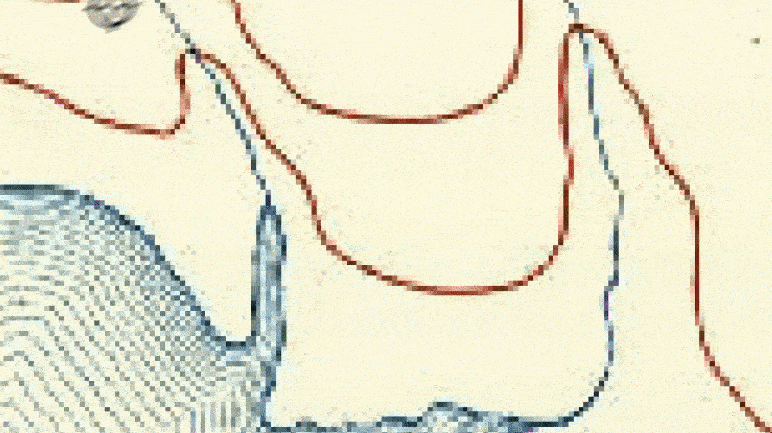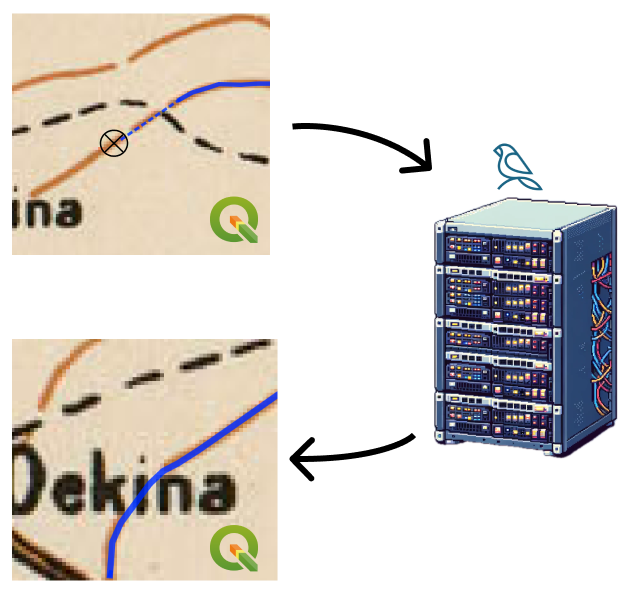This QGIS plugin uses machine learning to automatically vectorize lines and polygons from raster maps. It lets you digitize old raster maps more quickly, even for skilled GIS users.
Use this plugin by clicking the Vectorize with AI icon in the QGIS Plugins Toolbar.
Begin editing a vector layer and add two vertices to a new feature to start tracing.
Hover around the map to let the AI autocomplete ahead of you. Use shift to manually
add vertices without autocomplete.
Because the plugin uses a hosted AI to autocomplete tracing maps, context around the cursor (raster layers) is sent to Bunting Labs servers, and the vector output is returned.
This repository is licensed under the GNU GPLv2.