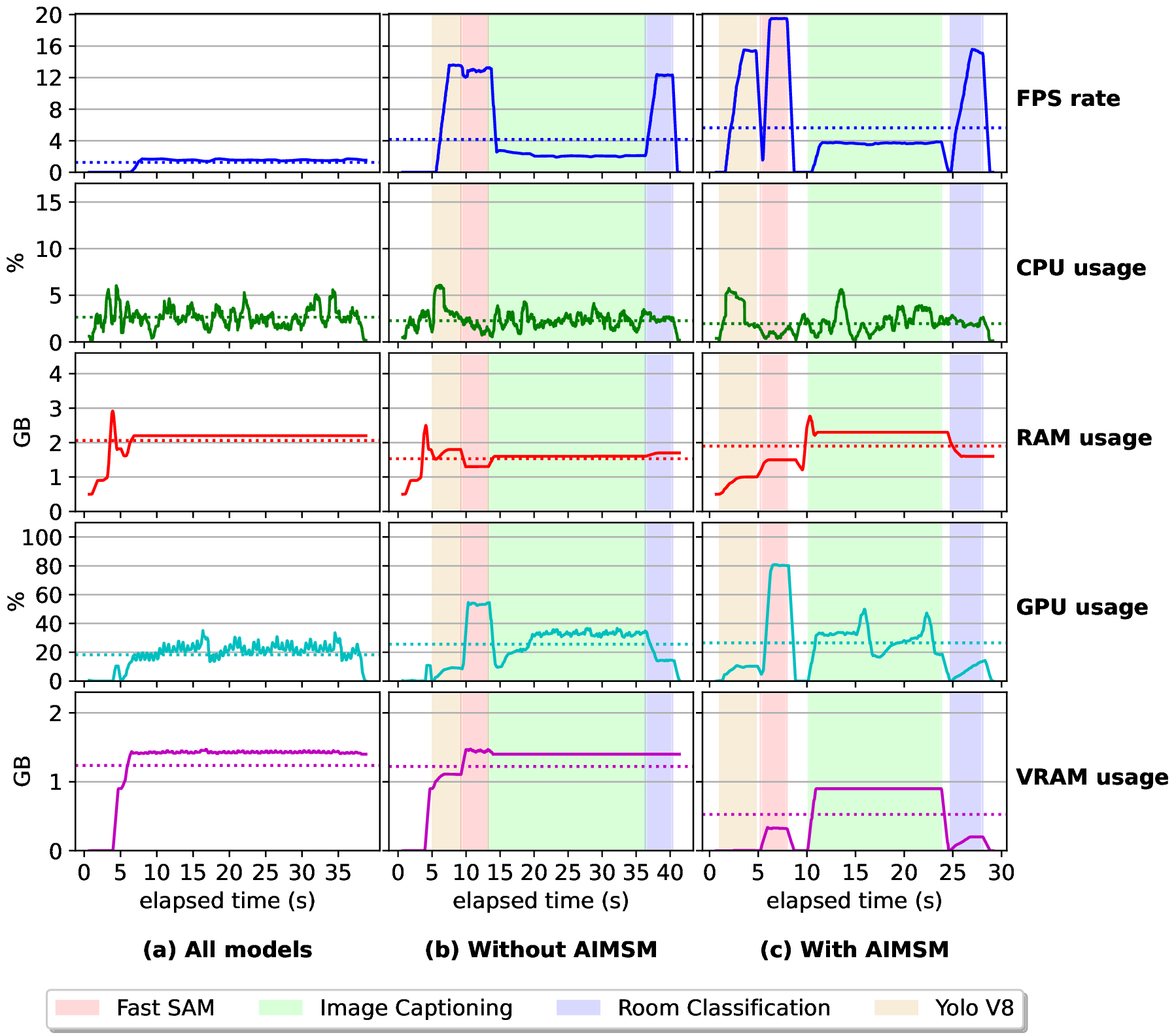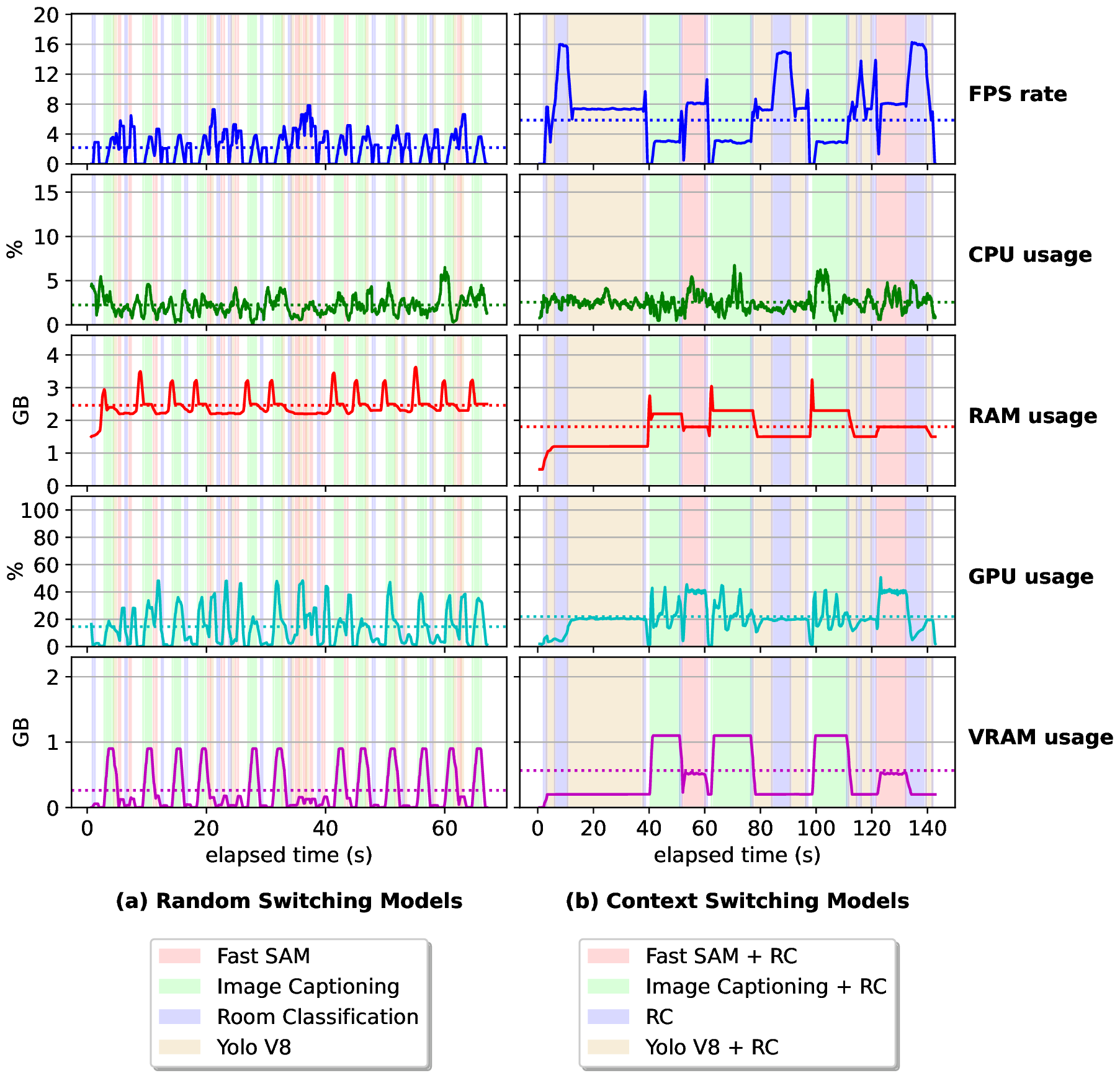This work introduces the Artificial Intelligence Models Switching Mechanism (AIMSM), which enhances adaptability in preexisting AI systems by activating and deactivating AI models during runtime. AIMSM optimizes resource consumption by allocating only the necessary models for each situation, making it especially useful in dynamic environments with multiple AI models.
# CREATE CONDA ENVIRONMENT
conda create -n aimsm python=3.10
# ROS INSTALLATION
sudo sh -c 'echo "deb http://packages.ros.org/ros/ubuntu $(lsb_release -sc) main" > /etc/apt/sources.list.d/ros-latest.list'
sudo apt install curl # if you haven't already installed curl
curl -s https://raw.githubusercontent.com/ros/rosdistro/master/ros.asc | sudo apt-key add -sudo apt updatesudo apt update
sudo apt update
sudo apt install ros-melodic-desktop-full
echo "source /opt/ros/melodic/setup.bash" >> ~/.bashrc
source ~/.bashrc
# ROS DEPENDENCIES
sudo apt-get install ros-melodic-rosbridge-suite
sudo apt-get install ros-melodic-slam-gmapping
# ROS PYTHON PACKAGES
pip install --upgrade pip
pip install rospkg pyyaml
# AIMSM DEPENDENCIES
git submodule update --recursive --remote --init
pip install -r requirements.txt
pip install -r fastsam/requirements.txt- Download FastSAM model and place it in
weightsfolder
To correctly run and configure the Unity simulation, please follow the instructions provided at: https://github.com/DavidFernandezChaves/RobotAtVirtualHome
This will enable communication between the ROS environment and the PySide2 app.
source /opt/ros/melodic/setup.bash
conda activate melodic
roslaunch rosbridge_server rosbridge_websocket.launchThis will enable you to visualize the robot's movements and sensors in the simulation using the RViz tool.
Note: It must be at the root of the project before run the following code:
source /opt/ros/melodic/setup.bash
rviz -d rviz/robot_at_virtualhome.rvizOBS: must be at the root of the project
This will collect sensor data from the robot and generate a map of the environment.
source /opt/ros/melodic/setup.bash
rosrun gmapping slam_gmapping scan:=/RobotAtVirtualHome/scanThis will start the PySide2 app and connect to the ROSBridge server.
conda activate aimsm
./run_linux.shThe following script will execute the "All Models" experiment and save the results in labs/all_models_experiment.csv.
cd experiments
python all_models_experiment.pyThe following script will execute the "Single Model - without AIMSM" experiment and save the results in labs/single_model_without_AIMSM.csv.
cd experiments
python single_model_without_AIMSM.pyThe following script will execute the "Single Model - with AIMSM" experiment and save the results in labs/single_model_with_AIMSM.csv.
cd experiments
python single_model_with_AIMSM.pyThe following script will execute the "Random Switching Models" experiment and save the results in labs/random_switch_models_experiment.csv.
cd experiments
python random_switch_models_experiment.pyThe following script will execute the "Context Switching Models" experiment and save the results in labs/context_switching_experiment.csv.
Note: This experiment requires the Unity simulation to be running.
cd experiments
python context_switching_experiment.pyThe following script will execute the visualization of the experiments "All Models" and "Single Model" (with and without AIMSM).
cd labs
python plot_data_tripled.pyThe following script will execute the visualization of the experiments "Random Switching Models" and "Context Switching Models".
cd labs
python plot_data_doubled.py