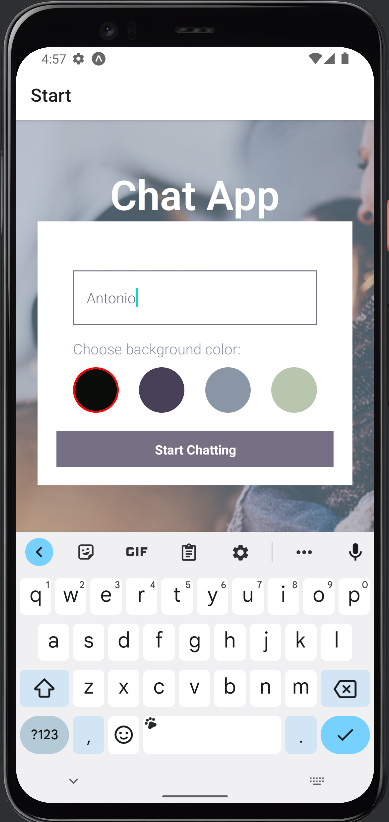Chat App is a mobile application built using React Native that provides a seamless chatting experience. It offers real-time messaging, multimedia sharing, and location sharing features.
- React Native
- Expo (for cross-platform development)
- React Native Gifted Chat library
- Google Firestore Database
- Google Firebase Authentication
- AsyncStorage (for offline data caching)
- Firebase Cloud Storage (for media files)
- Expo ImagePicker & MediaLibrary (for communication features)
-
Personalize Your Chat: Customize your chat screen by setting a background color and display name.
-
Real-Time Chat: Enjoy real-time messaging with an intuitive chat interface.
-
Multimedia Sharing: Share images effortlessly within your conversations.
-
Location Sharing: Share your location with friends for meetups and event planning.
-
Offline Access: Stay connected even when offline with data caching for uninterrupted chatting.
Follow these steps to set up and run Chat App on your device:
- Ensure Node.js 16.19.0 or a compatible version is installed: npm install 16.19.0 npm use 16.19.0 npm alias default 16.19.0 Install Expo CLI globally:
Copy code npm install -g expo-cli Create an Expo account at Expo and install the Expo Go app on your smartphone or set up a virtual machine on your computer.
Create a new Chat App project with React Native:
Copy code npx create-expo-app ChatApp --template Start Expo:
Copy code npm start To resolve image-related issues, run:
Copy code npm i whatwg-fetch@3.6.2 Connect your smartphone (install Expo Go app) or use an emulator to preview Chat App.
Database Configuration If you want to use your own database, follow these steps:
Create a new database on Firebase (signup required).
Install Firebase:
Copy code npm i firebase Navigate to the Firebase console, create a new project, and set up Firestore Database in production mode.
Adjust Firestore rules to allow read and write:
Copy code allow read, write: if true; Create a web app and copy the Firebase configuration code (starts with const firebaseConfig =) into App.js, replacing the existing code.
Android Studio Integration To unlock all features, install these libraries:
Copy code expo install expo-image-picker expo install react-native-maps expo install expo-location expo install expo-media-library GitHub Repository Find the Chat App source code on GitHub.
License This project is licensed under the MIT License.
Contributions Contributions to Chat App are welcome! Please check the Contribution Guidelines for details on how to get involved.
Enjoy Chat App, your ultimate chat companion!