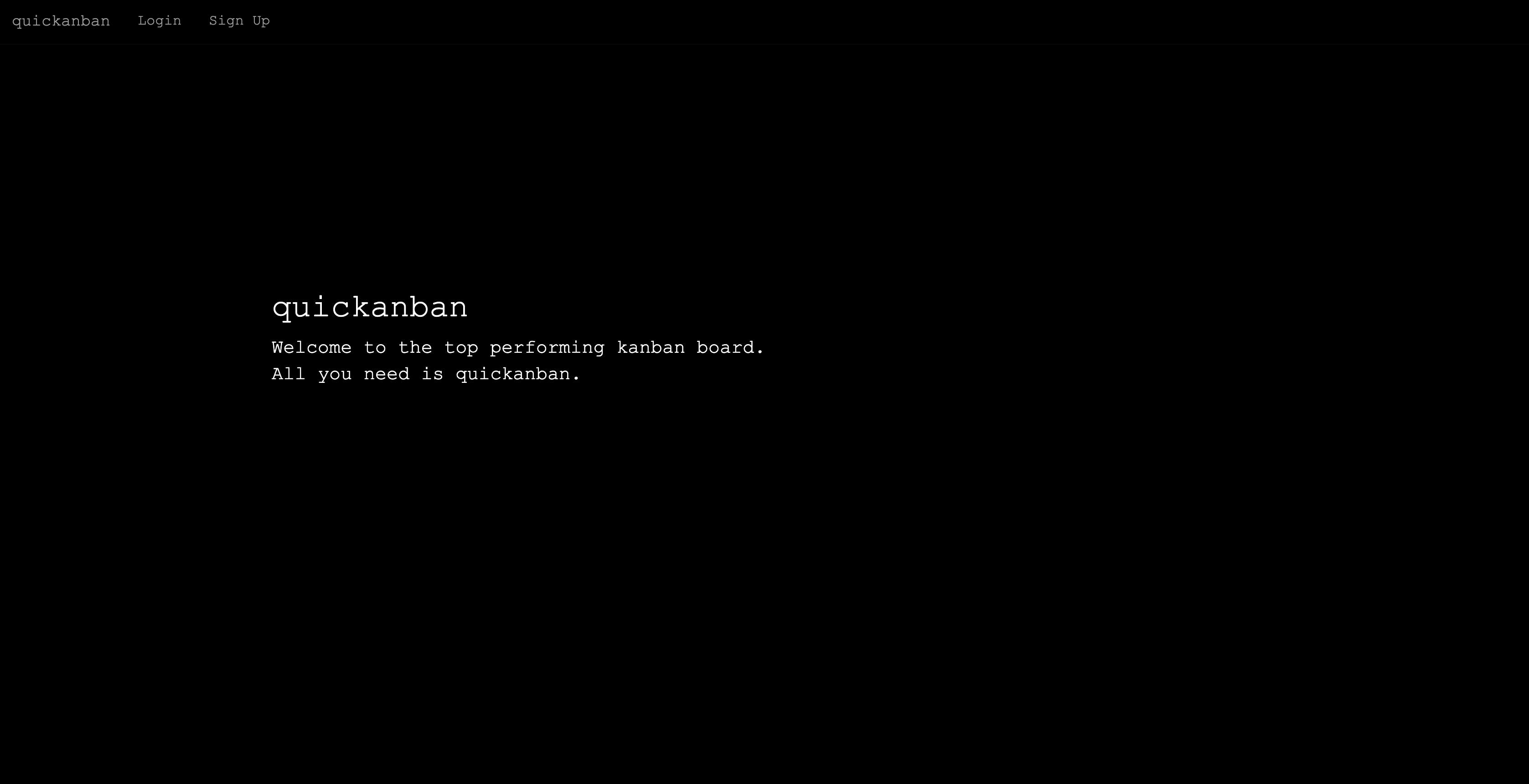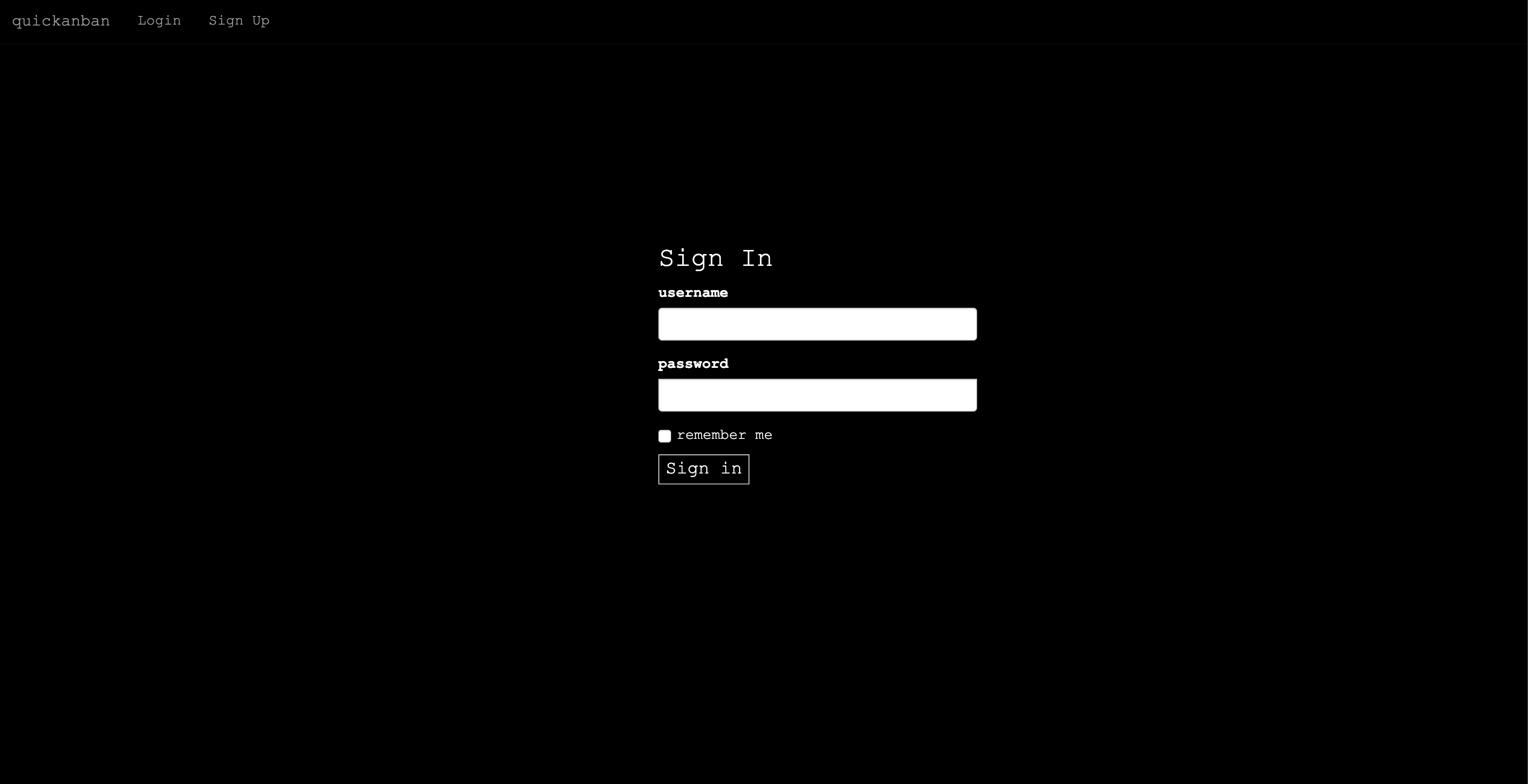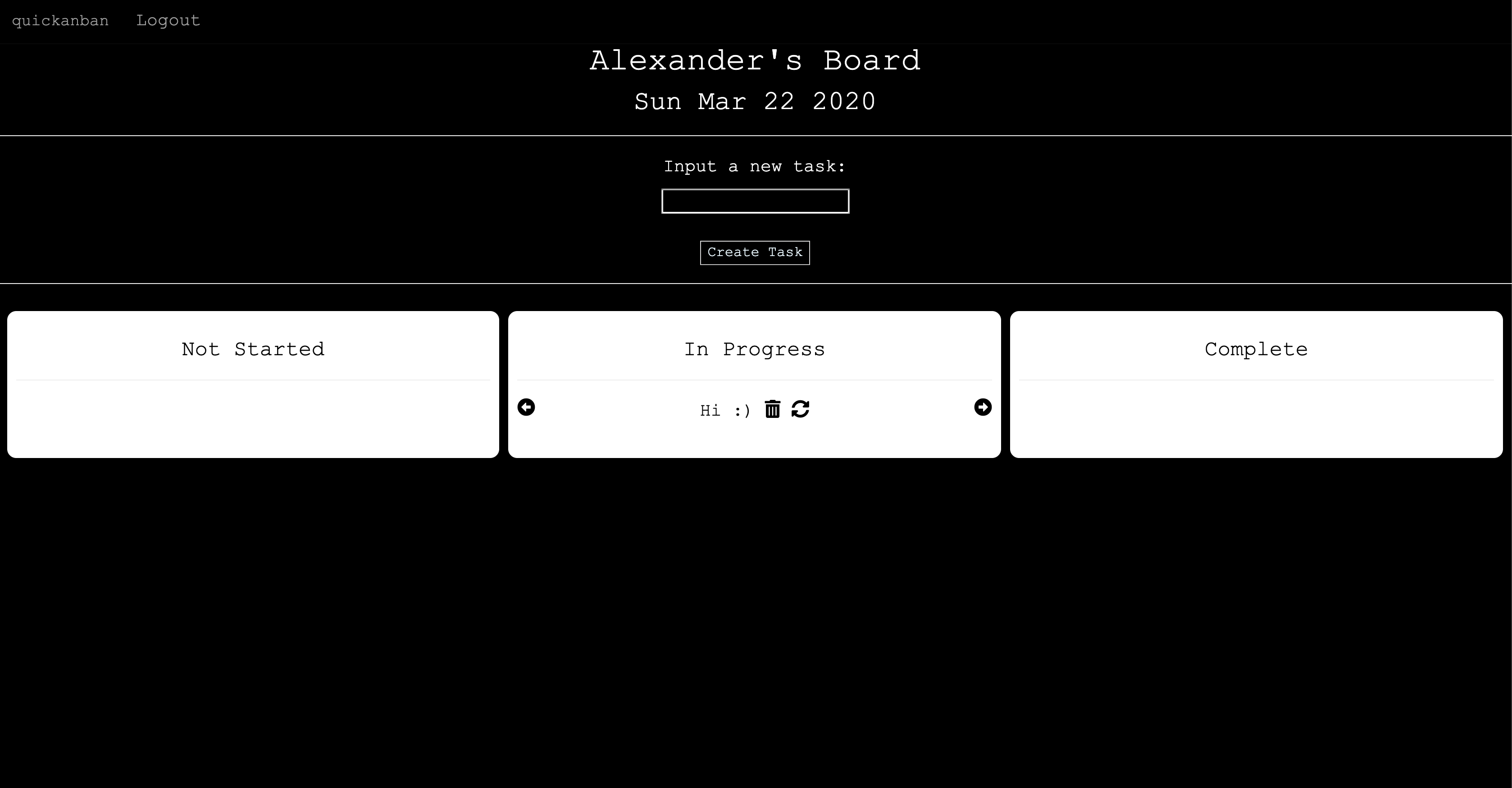quickanban
Web Application Assignment - CS162
Table of Contents
Layout
Kanban Functionality
Headers
- To Do
- Doing
- Done
Features
- Creating a new task.
- Moving tasks to different states.
- Deleting tasks.
- Editing tasks.
- Blank tasks aren't accepted.
- User system (Sign Up/Login/Logout) with restrictions (i.e. password > 6 characters).
- Email validation check.
- SHA256 hash password protection.
- Task organization by most recent edit.
- Personalised board with date.
Project Structure
./.DS_Store
./requirements.txt
./__pycache__
./__pycache__/app.cpython-37.pyc
./README.md
./.gitignore
./static
./static/favicon.ico
./static/navbar.css
./static/kanban.css
./static/signin.css
./app.py
./templates
./templates/update.html
./templates/index.html
./templates/login.html
./templates/board.html
./templates/signup.html
./test.db
Installation Guide
Create a vitrual environment to install our packages (venv):
python3 -m venv venvJust type into your command line (while in the project's root directory):
source venv/bin/activate
pip3 install -r requirements.txt
export FLASK_APP=app.py
flask runTo Reset the Database
Go into your directory. In terminal, type
sqlite3 test.db
.tables
.exitThen open Python and populate the database with columns.
python3from app import db
db.create_all()
exit()Login
There is already a pre-made account in the database with the following details: Username: username Password: password
References
For the login system, https://github.com/PrettyPrinted/building_user_login_system was very helpful.