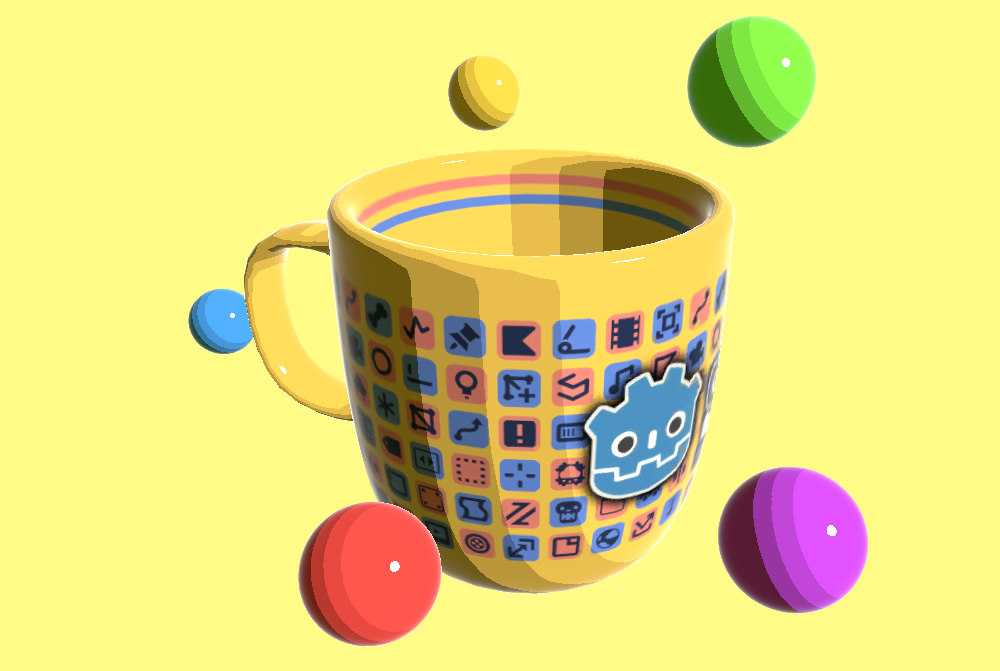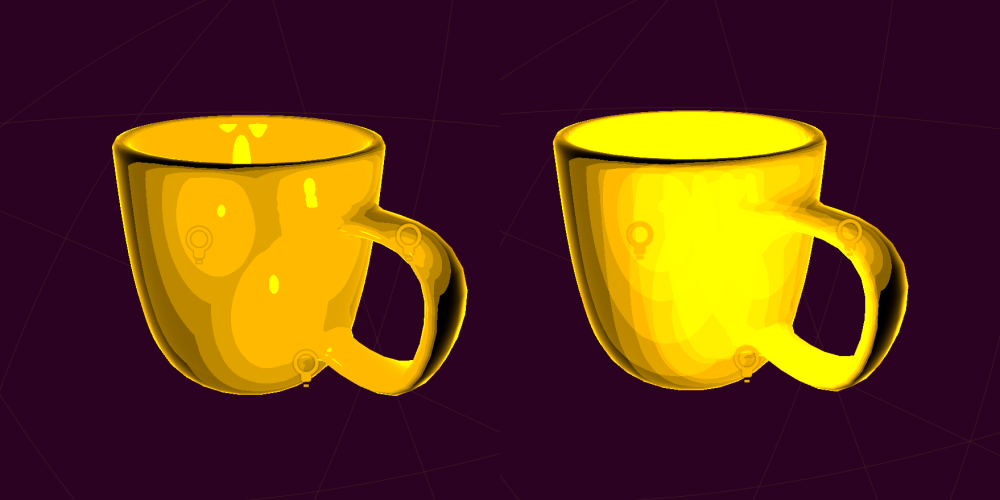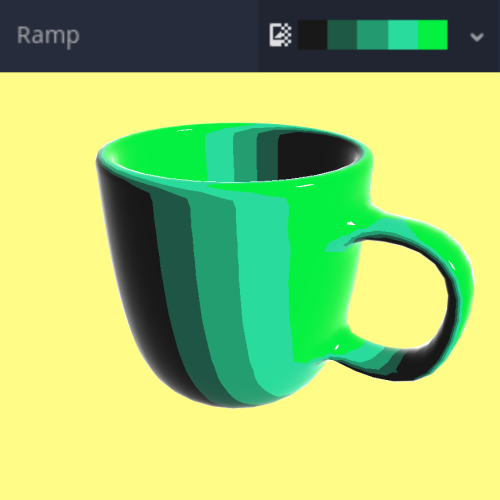Flexible Toon Shader for the Godot Engine
Features
Installation
Simply drop the addons folder in your project root. You can find the toon shader material at addons/flexible_toon_shader/FlexibleToonShader.tres.
Note: The repository contains an example scene at addons/flexible_toon_shader/example. You can remove this folder if you want to keep the install size small.
Settings
The following shader parameters are available:
albedo
Base color of the mesh.
albedo_texture
Use a texture for the base color (will be multiplied with albedo).
clamp_diffuse_to_max
When using multiple light sources, instead of adding every light, the diffuse color will use the brighted light. This can make a scene with multiple light sources look more consistent (see below).
Example with clamp_diffuse_to_max enabled (left) and disabled (right).
cuts
The number of cuts used for toon shading. Set to 1 for "classical" toon shading with a single hard border.
wrap
Adds a bias to the calculation for diffuse shading, essentially moving the halfway point between the lit and dark sides of an object.
Shading of an object with wrap set to 0 (left) and 0.4 (right). Note that the position of the light is the same in both cases.
steepness
Controls how steep the transition from lit to dark areas should be, essentially shrinking the widths of all bands. (Has no effect when cuts is set to 1).
use_attenuation
Allows objects to cast shadows on the mesh. Also needed for proper attenuation when using OmniLight nodes in your scene.
Note: You might need to set wrap to a slightly negative value (e.g. -0.1) for this to work properly.
use_specular
Adds a specular reflection blob based on Blinn-Phong shading.
specular_strength
Brightness of the specular blob. Does not change its size.
specular_shininess
Controls the size of the specular blob. Larger values will result in a smaller blob.
specular_map
Use a texture for specular reflection. This will be multiplied with the specular result so bright areas will be more reflective than dark areas.
use_rim
Enables simple rim lighting.
rim_width
Controls the width of the rim. Note that smaller values will result in a larger rim.
rim_color
Custom color of the rim effect to blend with the light color. The alpha component controls the brightness of the rim.
use_ramp
Use a custom ramp texture for coloring each band.
Note: If you're sampling from a texture with a discrete palette of colors, make sure to adjust the cuts parameter accordingly.
Ambient light, light color and parameters like albedo will affect the output color of the ramp. If you want to preserve the colors exactly as they are, make sure to either disable all ambient light sources or uncomment render_mode ambient_light_disabled in the shader file and make sure all lights in your scene are white.
ramp
(Horizontal) texture used for the color ramp. Godot's built-in GradientTexture can be used.
Troubleshooting
use_attenuation looks weird/too bright.
You may need to set wrap to a slightly negative value, e.g. -0.1.
My color ramp doesn't look like the texture.
If you use a pixelated texture as the palette for the color ramp, make sure you import it with Repeat and Filter disabled. Also make sure no ambient light or light colors are changing the colors of the object.
License
This repository is licensed under the MIT license.
The Godot Engine Logo is used in the example scene:
Godot Engine Logo Copyright (c) 2017 Andrea Calabró
This work is licensed under a Creative Commons Attribution 4.0 International License (CC-BY-4.0 International) https://creativecommons.org/licenses/by/4.0/.
Godot Engine icons are used in the example scene. The Godot Engine is licensed under the MIT license.