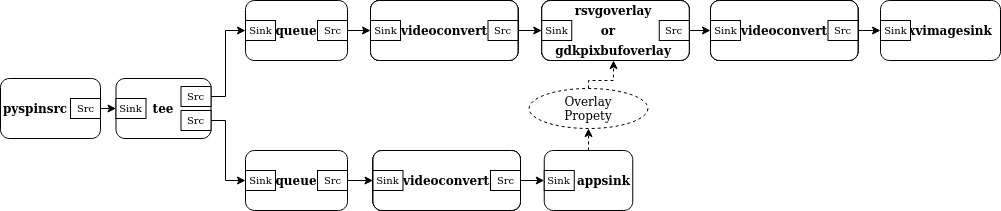An unofficial GStreamer source plug in for the PySpin (spinnaker-python) Image Acquisition SDK
The following instructions apply to Ubuntu 18.04
Download the latest version of Spinnaker and the matching version of PySpin (spinnaker-python) from:
https://www.flir.com/products/spinnaker-sdk/
Extract and install the Spinnaker SDK package (PySpin will be installed later)
Update package manager sources:
sudo apt-get update
Python:
sudo apt-get -y install python3.6 python3-pip python3.6-dev python3.6-venv python3-dev
Build tools:
sudo apt-get install -y git build-essential pkg-config libtool autoconf automake libgirepository1.0-dev gir1.2-gstreamer-1.0 libcairo2-dev python-gi-dev
GStreamer:
sudo apt-get install -y libgstreamer1.0-0 gstreamer1.0-plugins-base gstreamer1.0-plugins-good gstreamer1.0-plugins-bad gstreamer1.0-plugins-ugly gstreamer1.0-libav gstreamer1.0-doc gstreamer1.0-tools gstreamer1.0-x gstreamer1.0-alsa gstreamer1.0-gl gstreamer1.0-gtk3 gstreamer1.0-qt5 gstreamer1.0-pulseaudio python3-gst-1.0 libgstreamer-plugins-base1.0-dev
Clone this repo:
git clone https://github.com/BrianOfrim/gstreamer-pyspin-src.git
cd gstreamer-pyspin-src
Complete one of the 2 following options for installing the dependacnies.
python3 -m venv venv
source venv/bin/activate
pip install -U wheel pip setuptools Cython
pip install -r requirements.txt
pip install <path to pyspin>/spinnaker_python-*.whl
Tell GStreamer where the python plugin loader (libgstpython.*.so) and the pyspinsrc plugins are located:
cd gstreamer-pyspin-src # If not already there
export GST_PLUGIN_PATH=$PWD/venv/lib/gstreamer-1.0/:$PWD/gst/:$GST_PLUGIN_PATH
The previous step will either need to be added to the user's ~/.bashrc file (replace $PWD with absoulute path) or repeated when a new termial is opened
python3 -m pip install -U wheel pip setuptools Cython
GST_PREFIX=$HOME/.local/ python3 -m pip install -r requirements.txt
python3 -m pip install <path to pyspin>/spinnaker_python-*.whl
Note: This should result in the gstreamer python plugin loader (libgstpython.*.so) being installed at $HOME/.local/lib/gstreamer-1.0/
If the variable GST_PREFIX is not set then the plugin loader will be installed at /usr/lib/gstreamer-1.0/
Doing so would require the pip installtion of requirements.txt to be done as sudo which is not recommended as it may lead to problems.
Tell GStreamer where the python plugin loader (libgstpython.*.so) and the pyspinsrc plugins are located:
cd gstreamer-pyspin-src # If not already there
export GST_PLUGIN_PATH=$HOME/.local/lib/gstreamer-1.0/:$PWD/gst/:$GST_PLUGIN_PATH
The previous step will either need to be added to the user's ~/.bashrc file (replace $PWD with absoulute path) or repeated when a new termial is opened
Clear the GStreamer registry cache:
sudo rm -rf ~/.cache/gstreamer-1.0/
Verify that the gstreamer python plugin loader can be found and instepected with no errors:
gst-inspect-1.0 python
Verify that the pyspinsrc element can be found and instepected with no errors:
gst-inspect-1.0 pyspinsrc
Example pileline:
gst-launch-1.0 pyspinsrc ! videoconvert ! xvimagesink sync=false
Example debugging pipeline:
GST_DEBUG=python:6 gst-launch-1.0 --gst-disable-segtrap --gst-disable-registry-fork pyspinsrc ! videoconvert ! xvimagesink sync=false
Streaming and saving video on an Nvidia Jetson Nano using hardware or software video encoding: Jetson Nano Benchmarks
Streaming and saving video on an Laptop with an Intel i5 CPU using hardware (vaapi) or software encoding: VAAPI Benchmarks
Streaming video over a network using HLS, and RTP: Network Streaming
Preforming object detection on an edge device and streaming an augmented video feed to a remote monitoring device: Detection Stream
Examples require Pillow, matplotlib, svgwrite, pytorch and torchvision. Install them with pip.
Note: for arm platforms torch and torchvision may not be available through pip. So you may need to find an alternative installation method. For example with Nvidia Jetson devices follow the instructions here: https://elinux.org/Jetson_Zoo
The following examples use the same pipeline created in gst_overlay_pipeline.py and supply different image processing functions.
Example Application pipeline:
Location: applications/detection.py
Recycling detection trained with the Boja process
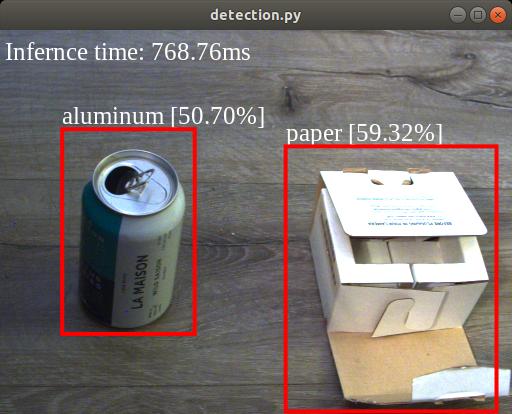
Location: applications/face-detection.py
Face Detection model from https://github.com/timesler/facenet-pytorch
Requires python module: facenet-pytorch (pip install facenet-pytorch)
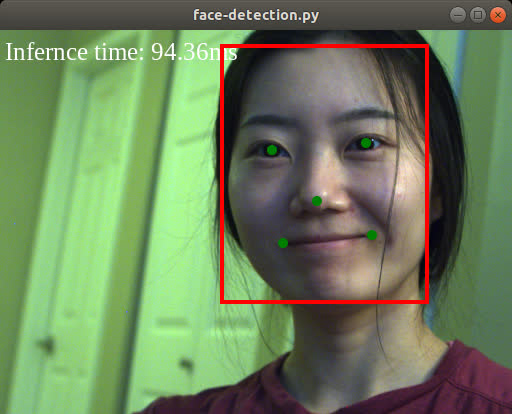
Location: applications/classification.py
Apply a torchvision pretrained classification model

Location: applications/segmentation.py
Apply a torchvision pretrained segmentation model

Location: applications/detr-detection.py
Apply a pretrained detr detection model
The following examples use the same pipeline created in gst_appsink_display.py and supply different image processing functions.
Location: applications/face-mask.py
Draw filled boxes over detected faces in order to hide identity

Location: applications/face-mask.py
Apply MiDaS for relative depth estimation
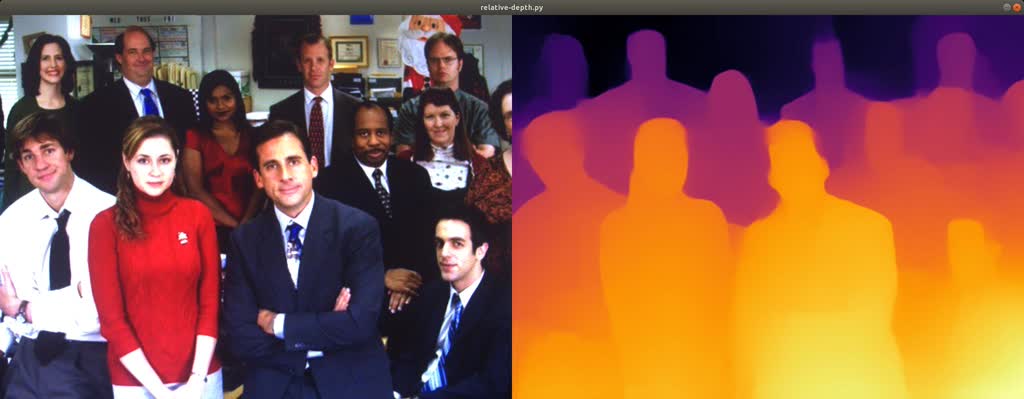
The following examples use two pipelines created in gst_app_src_and_sink.py. Images are produced via a pipeline ending with an appsink element, processed with a user application, then consumed by a pipeline starting with an appsrc element.
Location: applications/human-pose.py
Apply human pose detection from trt_pose. If a cuda device is detected it will optimize and save a TensorRT model.
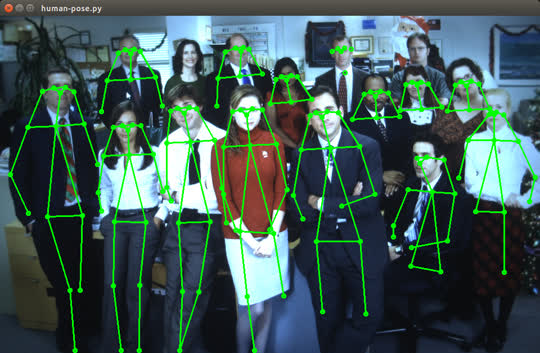
Location: applications/face-recognition-tracking.py
Uses FaceNet to obtain facial embeddings and a DBSCAN clustering algorithm to cluster the embeddings and track individual faces across a video.

Uses the following for gst buffer to numpy mapping utilities and to install gst-python:
https://github.com/jackersson/gstreamer-python
Object Detection example inspired by:
https://github.com/google-coral/examples-camera/tree/master/gstreamer