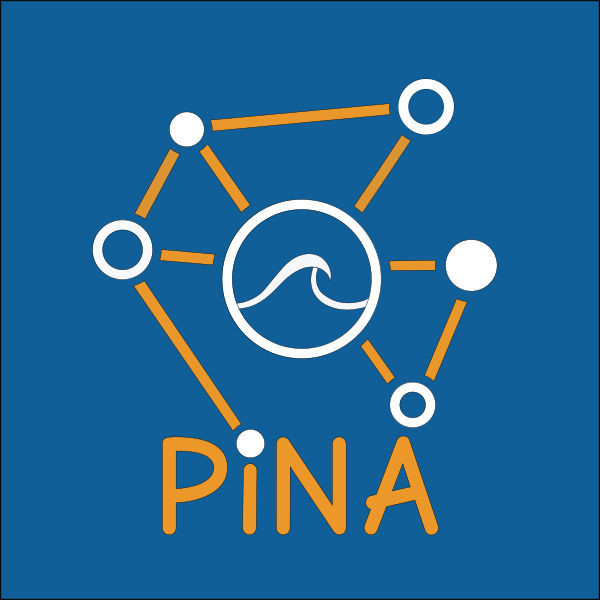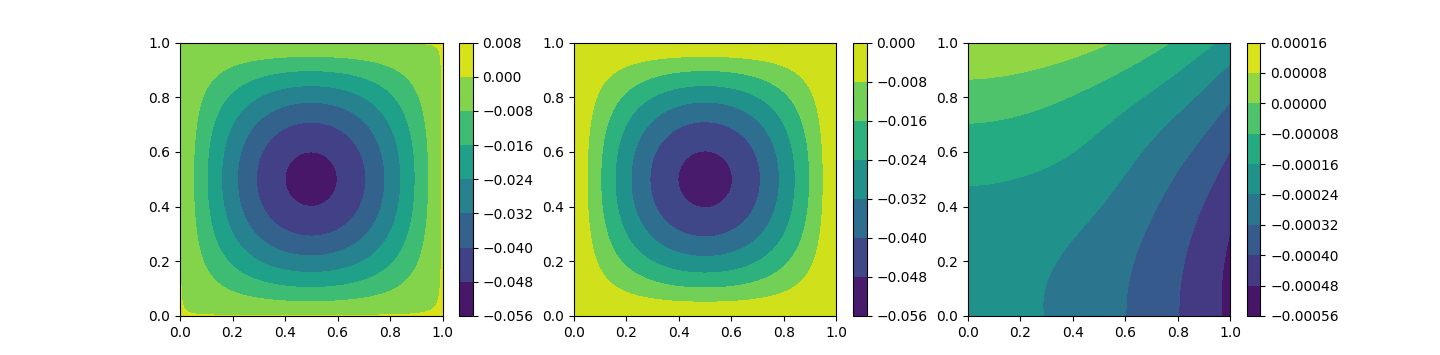PINA: Physics-Informed Neural networks for Advanced modeling
PINA is a Python package providing an easy interface to deal with physics-informed neural networks (PINN) for the approximation of (differential, nonlinear, ...) functions. Based on Pytorch, PINA offers a simple and intuitive way to formalize a specific problem and solve it using PINN.
PINN is a novel approach that involves neural networks to solve supervised learning tasks while respecting any given law of physics described by general nonlinear differential equations. Proposed in "Physics-informed neural networks: A deep learning framework for solving forward and inverse problems involving nonlinear partial differential equations", such framework aims to solve problems in a continuous and nonlinear settings.
First step is formalization of the problem in the PINA framework. We take as example here a simple Poisson problem, but PINA is already able to deal with multi-dimensional, parametric, time-dependent problems. Consider:
where conditions and nothing more:
class Poisson(SpatialProblem):
output_variables = ['u']
spatial_domain = Span({'x': [0, 1], 'y': [0, 1]})
def laplace_equation(input_, output_):
force_term = (torch.sin(input_.extract(['x'])*torch.pi) *
torch.sin(input_.extract(['y'])*torch.pi))
nabla_u = nabla(output_.extract(['u']), input_)
return nabla_u - force_term
def nil_dirichlet(input_, output_):
value = 0.0
return output_.extract(['u']) - value
conditions = {
'gamma1': Condition(Span({'x': [-1, 1], 'y': 1}), nil_dirichlet),
'gamma2': Condition(Span({'x': [-1, 1], 'y': -1}), nil_dirichlet),
'gamma3': Condition(Span({'x': 1, 'y': [-1, 1]}), nil_dirichlet),
'gamma4': Condition(Span({'x': -1, 'y': [-1, 1]}), nil_dirichlet),
'D': Condition(Span({'x': [-1, 1], 'y': [-1, 1]}), laplace_equation),
}After defining it, we want of course to solve such a problem. The only things we need is a model, in this case a feed forward network, and some samples of the domain and boundaries, here using a Cartesian grid. In these points we are going to evaluate the residuals, which is nothing but the loss of the network.
poisson_problem = Poisson()
model = FeedForward(layers=[10, 10],
output_variables=poisson_problem.output_variables,
input_variables=poisson_problem.input_variables)
pinn = PINN(poisson_problem, model, lr=0.003, regularizer=1e-8)
pinn.span_pts(20, 'grid', ['D'])
pinn.span_pts(20, 'grid', ['gamma1', 'gamma2', 'gamma3', 'gamma4'])
pinn.train(1000, 100)
plotter = Plotter()
plotter.plot(pinn)After the training we can infer our model, save it or just plot the PINN approximation. Below the graphical representation of the PINN approximation, the analytical solution of the problem and the absolute error, from left to right.
PINA requires numpy, scipy, matplotlib, future, torch, sphinx (for the documentation) and pytest (for local test). The code is tested for Python 3, while compatibility of Python 2 is not guaranteed anymore. It can be installed using pip or directly from the source code.
Mac and Linux users can install pre-built binary packages using pip. To install the package just type:
> pip install git+https://github.com/mathLab/PINA.gitTo uninstall the package:
> pip uninstall pinaThe official distribution is on GitHub, and you can clone the repository using
> git clone https://github.com/mathLab/PINATo install the package just type:
> pip install -e .The directory Examples contains some examples showing Poisson and Burgers problems solved in the PINN context.
To implement the package we follow these works:
- Raissi, Maziar, Paris Perdikaris, and George E. Karniadakis. Physics-informed neural networks: A deep learning framework for solving forward and inverse problems involving nonlinear partial differential equations. Journal of Computational Physics 378 (2019): 686-707.
We warmly thank all the contributors that have supported PINA!
Made with contrib.rocks.
We'd love to accept your patches and contributions to this project. There are just a few small guidelines you need to follow.
-
It's generally best to start by opening a new issue describing the bug or feature you're intending to fix. Even if you think it's relatively minor, it's helpful to know what people are working on. Mention in the initial issue that you are planning to work on that bug or feature so that it can be assigned to you.
-
Follow the normal process of forking the project, and setup a new branch to work in. It's important that each group of changes be done in separate branches in order to ensure that a pull request only includes the commits related to that bug or feature.
-
To ensure properly formatted code, please make sure to use 4 spaces to indent the code. The easy way is to run on your bash the provided script: ./code_formatter.sh. You should also run pylint over your code. It's not strictly necessary that your code be completely "lint-free", but this will help you find common style issues.
-
Any significant changes should almost always be accompanied by tests. The project already has good test coverage, so look at some of the existing tests if you're unsure how to go about it. We're using coveralls that is an invaluable tools for seeing which parts of your code aren't being exercised by your tests.
-
Do your best to have well-formed commit messages for each change. This provides consistency throughout the project, and ensures that commit messages are able to be formatted properly by various git tools.
-
Finally, push the commits to your fork and submit a pull request. Please, remember to rebase properly in order to maintain a clean, linear git history.
See the LICENSE file for license rights and limitations (MIT).