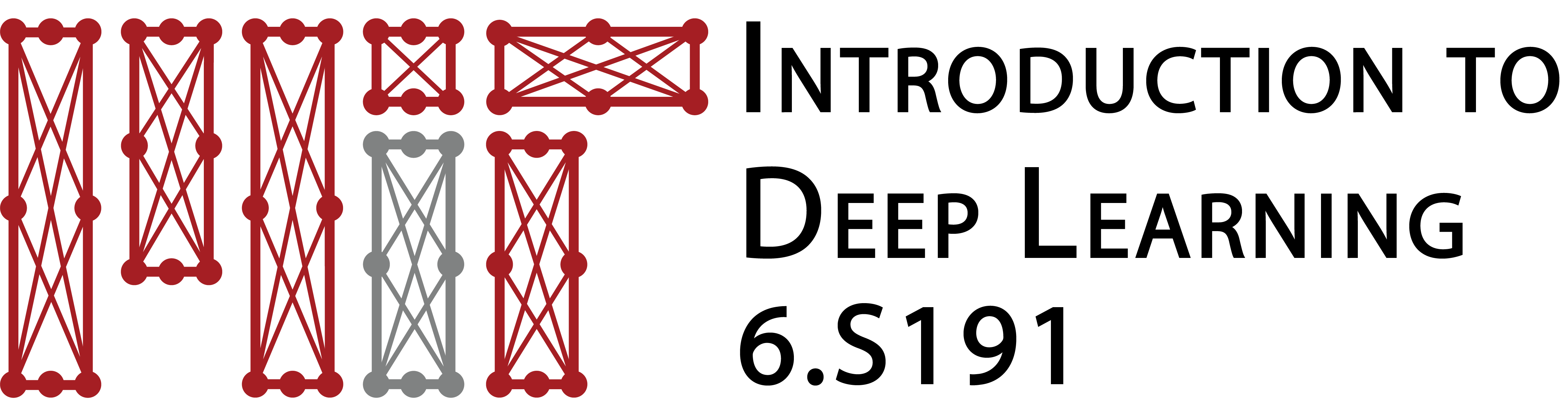This repository contains all of the code and software labs for MIT 6.S191: Introduction to Deep Learning! All lecture slides and videos are available on the course website.
The 2021 6.S191 labs will be run in Google's Colaboratory, a Jupyter notebook environment that runs entirely in the cloud, you don't need to download anything. To run these labs, you must have a Google account.
On this Github repo, navigate to the lab folder you want to run (lab1, lab2, lab3) and open the appropriate python notebook (*.ipynb). Click the "Run in Colab" link on the top of the lab. That's it!
Now, to run the labs, open the Jupyter notebook on Colab. Navigate to the "Runtime" tab --> "Change runtime type". In the pop-up window, under "Runtime type" select "Python 3", and under "Hardware accelerator" select "GPU". Go through the notebooks and fill in the #TODO cells to get the code to compile for yourself!
You might notice that inside the labs we install the mitdeeplearning python package from the Python Package repository:
pip install mitdeeplearning
This package contains convienence functions that we use throughout the course and can be imported like any other Python package.
>>> import mitdeeplearning as mdl
We do this for you in each of the labs, but the package is also open source under the same license so you can also use it outside the class.
All lecture videos are available publicly online and linked above! Use and/or modification of lecture slides outside of 6.S191 must reference:
© MIT 6.S191: Introduction to Deep Learning
All code in this repository is copyright 2021 MIT 6.S191 Introduction to Deep Learning. All Rights Reserved.
Licensed under the MIT License. You may not use this file except in compliance with the License. Use and/or modification of this code outside of 6.S191 must reference:
© MIT 6.S191: Introduction to Deep Learning