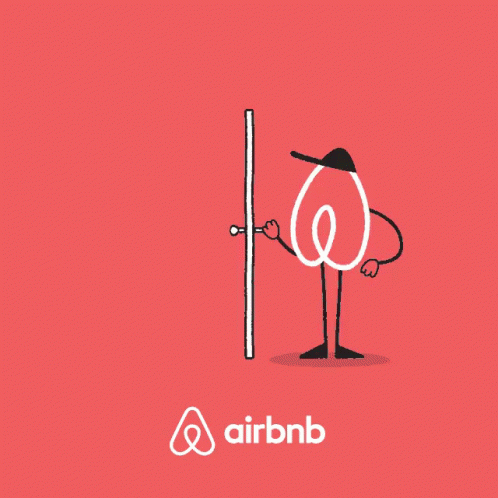This repository contains the initial stage of a student project to build a clone of the AirBnB website. This stage implements a backend interface, or console, to manage program data. Console commands allow the user to create, update, and destroy objects, as well as manage file storage. Using a system of JSON serialization/deserialization, storage is persistent between sessions.
-
First clone this repository.
-
Once the repository is cloned locate the "console.py" file and run it as follows:
/AirBnB_clone$ ./console.py
- When this command is run the following prompt should appear:
(hbnb)
- This prompt designates you are in the "HBnB" console. There are a variety of commands available within the console program.
* create - Creates an instance based on given class
* destroy - Destroys an object based on class and UUID
* show - Shows an object based on class and UUID
* all - Shows all objects the program has access to, or all objects of a given class
* update - Updates existing attributes an object based on class name and UUID
* quit - Exits the program (EOF will as well)
Users are able to issue a number of console command using an alternative syntax:
Usage: <class_name>.<command>([<id>[name_arg value_arg]|[kwargs]])
Advanced syntax is implemented for the following commands:
* all - Shows all objects the program has access to, or all objects of a given class
* count - Return number of object instances by class
* show - Shows an object based on class and UUID
* destroy - Destroys an object based on class and UUID
* update - Updates existing attributes an object based on class name and UUID
Usage: create <class_name>
(hbnb) create BaseModel
(hbnb) create BaseModel
3aa5babc-efb6-4041-bfe9-3cc9727588f8
(hbnb)
Usage: show <class_name> <_id>
(hbnb) show BaseModel 3aa5babc-efb6-4041-bfe9-3cc9727588f8
[BaseModel] (3aa5babc-efb6-4041-bfe9-3cc9727588f8) {'id': '3aa5babc-efb6-4041-bfe9-3cc9727588f8', 'created_at': datetime.datetime(2020, 2, 18, 14, 21, 12, 96959),
'updated_at': datetime.datetime(2020, 2, 18, 14, 21, 12, 96971)}
(hbnb)
Usage: destroy <class_name> <_id>
(hbnb) destroy BaseModel 3aa5babc-efb6-4041-bfe9-3cc9727588f8
(hbnb) show BaseModel 3aa5babc-efb6-4041-bfe9-3cc9727588f8
** no instance found **
(hbnb)
Usage: update <class_name> <_id>
(hbnb) update BaseModel b405fc64-9724-498f-b405-e4071c3d857f first_name "person"
(hbnb) show BaseModel b405fc64-9724-498f-b405-e4071c3d857f
[BaseModel] (b405fc64-9724-498f-b405-e4071c3d857f) {'id': 'b405fc64-9724-498f-b405-e4071c3d857f', 'created_at': datetime.datetime(2020, 2, 18, 14, 33, 45, 729889),
'updated_at': datetime.datetime(2020, 2, 18, 14, 33, 45, 729907), 'first_name': 'person'}
(hbnb)
Usage: <class_name>.all()
(hbnb) User.all()
["[User] (99f45908-1d17-46d1-9dd2-b7571128115b) {'updated_at': datetime.datetime(2020, 2, 19, 21, 47, 34, 92071), 'id': '99f45908-1d17-46d1-9dd2-b7571128115b', 'created_at': datetime.datetime(2020, 2, 19, 21, 47, 34, 92056)}", "[User] (98bea5de-9cb0-4d78-8a9d-c4de03521c30) {'updated_at': datetime.datetime(2020, 2, 19, 21, 47, 29, 134362), 'id': '98bea5de-9cb0-4d78-8a9d-c4de03521c30', 'created_at': datetime.datetime(2020, 2, 19, 21, 47, 29, 134343)}"]
Usage: <class_name>.destroy(<_id>)
(hbnb) User.destroy("99f45908-1d17-46d1-9dd2-b7571128115b")
(hbnb)
(hbnb) User.all()
(hbnb) ["[User] (98bea5de-9cb0-4d78-8a9d-c4de03521c30) {'updated_at': datetime.datetime(2020, 2, 19, 21, 47, 29, 134362), 'id': '98bea5de-9cb0-4d78-8a9d-c4de03521c30', 'created_at': datetime.datetime(2020, 2, 19, 21, 47, 29, 134343)}"]
Usage: <class_name>.update(<_id>, <attribute_name>, <attribute_value>)
(hbnb) User.update("98bea5de-9cb0-4d78-8a9d-c4de03521c30", name "Todd the Toad")
(hbnb)
(hbnb) User.all()
(hbnb) ["[User] (98bea5de-9cb0-4d78-8a9d-c4de03521c30) {'updated_at': datetime.datetime(2020, 2, 19, 21, 47, 29, 134362), 'id': '98bea5de-9cb0-4d78-8a9d-c4de03521c30', 'name': 'Todd the Toad', 'created_at': datetime.datetime(2020, 2, 19, 21, 47, 29, 134343)}"]
Usage: <class_name>.update(<_id>, )
(hbnb) User.update("98bea5de-9cb0-4d78-8a9d-c4de03521c30", {'name': 'Fred the Frog', 'age': 9})
(hbnb)
(hbnb) User.all()
(hbnb) ["[User] (98bea5de-9cb0-4d78-8a9d-c4de03521c30) {'updated_at': datetime.datetime(2020, 2, 19, 21, 47, 29, 134362), 'name': 'Fred the Frog', 'age': 9, 'id': '98bea5de-9cb0-4d78-8a9d-c4de03521c30', 'created_at': datetime.datetime(2020, 2, 19, 21, 47, 29, 134343)}"]
- Create a server to SQL
- Use and connect SQLAlchemy as ORM
- Create Unit Tests to test user connection to the database
For any questions about this repo, please contact us at:
nashalysf@gmail.com
bsj2025@hotmail.com
To view more of our works, please visit out GitHub:
nashalysf
BraianPerez97