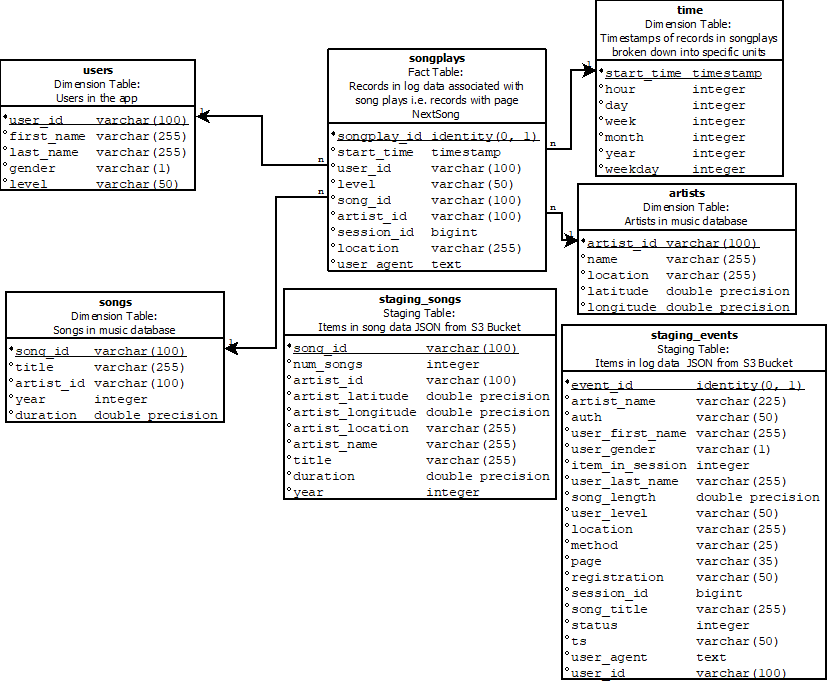- Overview
- Song Dataset
- Log Dataset
- Schema
- Project Files
- ETL Pipeline
- Environment
- How to run
- Reference
In this project, we apply Data Modeling with Postgres and build an ETL pipeline using Python. A startup wants to analyze the data they've been collecting on songs and user activity on their new music streaming app. Currently, they are collecting data in json format and the analytics team is particularly interested in understanding what songs users are listening to.
Songs dataset is a subset of Million Song Dataset.
Sample Record :
{"num_songs": 1, "artist_id": "ARJIE2Y1187B994AB7", "artist_latitude": null, "artist_longitude": null, "artist_location": "", "artist_name": "Line Renaud", "song_id": "SOUPIRU12A6D4FA1E1", "title": "Der Kleine Dompfaff", "duration": 152.92036, "year": 0}
Logs dataset is generated by Event Simulator.
Sample Record :
{"artist": null, "auth": "Logged In", "firstName": "Walter", "gender": "M", "itemInSession": 0, "lastName": "Frye", "length": null, "level": "free", "location": "San Francisco-Oakland-Hayward, CA", "method": "GET","page": "Home", "registration": 1540919166796.0, "sessionId": 38, "song": null, "status": 200, "ts": 1541105830796, "userAgent": "\"Mozilla\/5.0 (Macintosh; Intel Mac OS X 10_9_4) AppleWebKit\/537.36 (KHTML, like Gecko) Chrome\/36.0.1985.143 Safari\/537.36\"", "userId": "39"}
A star schema is required for optimized queries on song play queries
songplays is fact table and contains foreign keys to four dimension tables - start_time - user_id - song_id - artist_id
There are two staging tables - staging table for event dataset - staging table for song dataset
songplays - records in log data associated with song plays i.e. records with page NextSong
songplay_id, start_time, user_id, level, song_id, artist_id, session_id, location, user_agent
users - users in the app
user_id, first_name, last_name, gender, level
songs - songs in music database
song_id, title, artist_id, year, duration
artists - artists in music database
artist_id, name, location, latitude, longitude
time - timestamps of records in songplays broken down into specific units
start_time, hour, day, week, month, year, weekday
images\ -> contains images for README.md
sql_queries.py -> contains SQL queries for dropping and creating fact and dimension tables, partioned by DROP, CREATE, COPY and INSERT statements
create_tables.py -> contains code for setting up database. Running this file connects to Redshift, drops old tables (if exist) and also creates the new fact and dimension tables.
etl.py -> contains code for executing the queries that load JSON data from S3 bucket into staging tables on Redshift, then ingest the data into your analytics tables on Redshift
dwh.cfg -> configuration file contains information about Redshift, AIM and S3. File format for dwh.cfg :
[AWS]
KEY=<Your Access key ID>
SECRET=<Your Secret access key>
[DWH]
DWH_CLUSTER_TYPE=multi-node
DWH_NUM_NODES=4
DWH_NODE_TYPE=dc2.large
DWH_IAM_ROLE_NAME=dwhRole
DWH_CLUSTER_IDENTIFIER=dwhCluster
DWH_DB=dwh
DWH_DB_USER=dwhuser
DWH_DB_PASSWORD=Passw0rd
DWH_PORT=5439
[CLUSTER]
HOST=<REDSHIFT ENDPOINT>
DB_NAME=dwh
DB_USER=dwhuser
DB_PASSWORD=Passw0rd
DB_PORT=5439
[IAM_ROLE]
ARN=<IAM Role arn>
[S3]
LOG_DATA='s3://udacity-dend/log_data'
LOG_JSONPATH='s3://udacity-dend/log_json_path.json'
SONG_DATA='s3://udacity-dend/song_data'
- Supply the configuration for AWS cluster
- Write configuration for boto3 (AWS SDK for Python)
- Launch Redshift cluster and create an IAM role that has read access to S3.
- Add Redshift database and IAM role info to `dwh.cfg`.
- Launch database connectivity configuration
- Run create_tables.py and checking the table schemas in your redshift database
- Delete the cluster, roles and assigned permission
Python 3.6 or above
psycopg2 - PostgreSQL database adapter for Python
The data source are provided at S3 Bucket and you only need to run the project for AWS Redshift Cluster
python create_tables.py
python etl.py