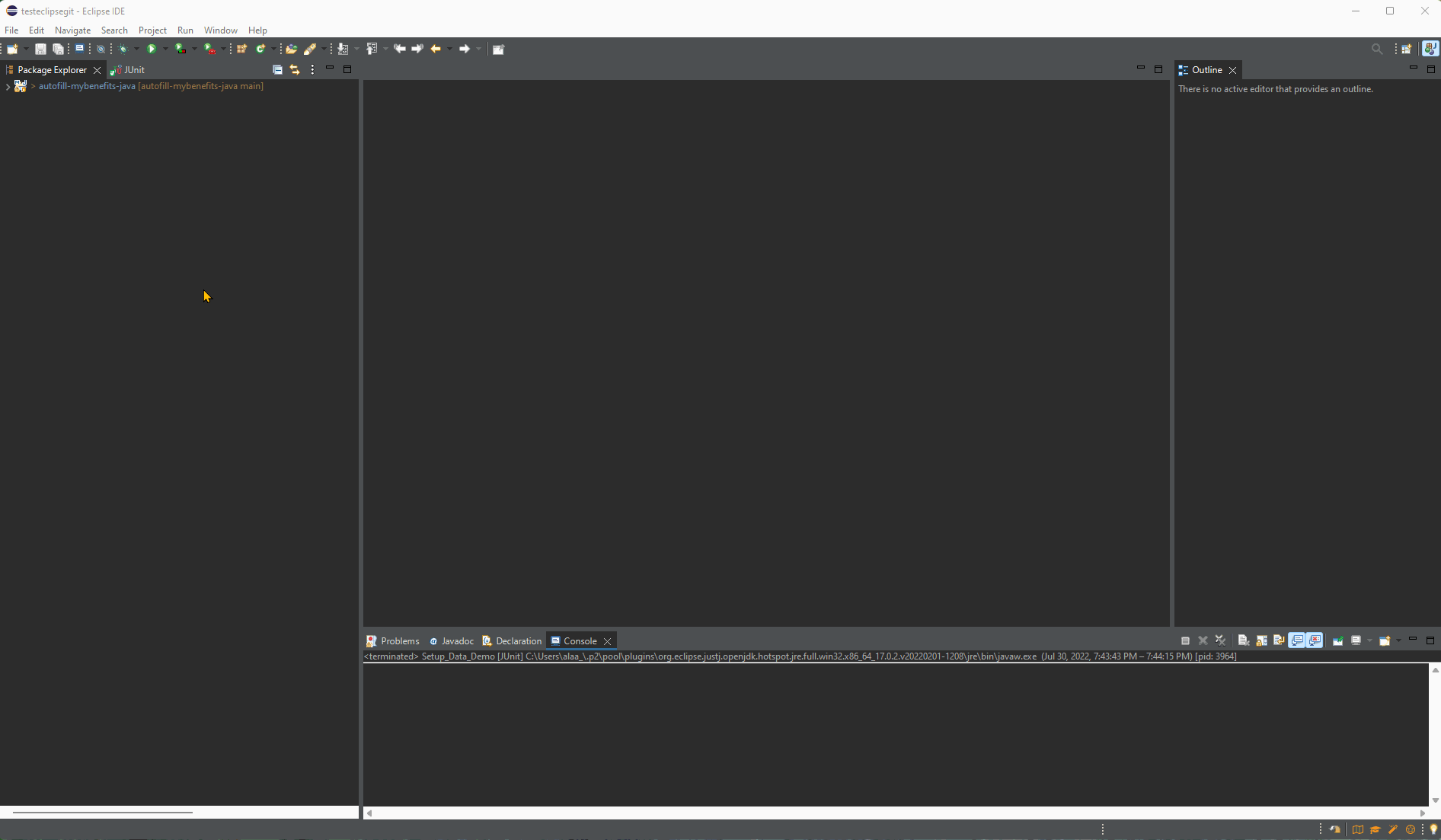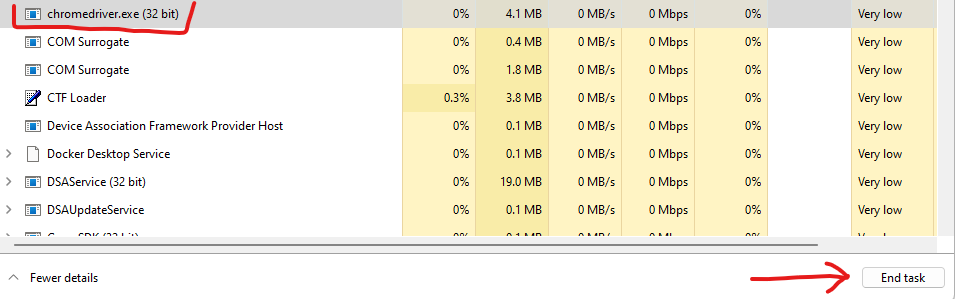Autofill data for mybenefits using selenium webdriver
- Eclipse IDE
- Java
- Microsoft Excel
- Git Version-Control - To use git CLI commands (Personally, I prefer to use this instead of EGit from Eclipse)
-
Clone this repo
-
Run Eclipse and click the following
Package-->Import Project(Or just clickImport existing projectson welcome page), thenGeneral-->Existing project into workspace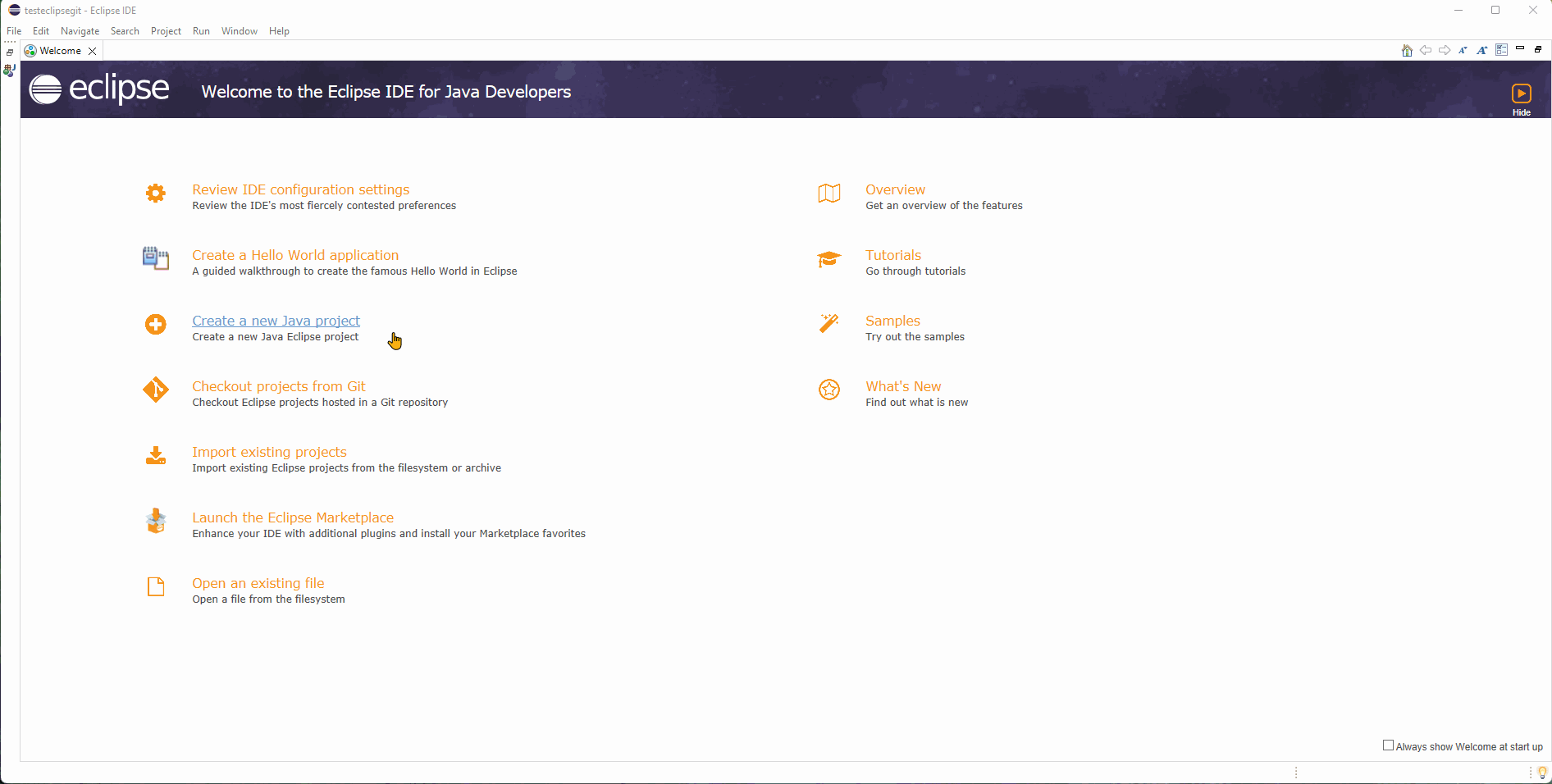
-
Set as UTF-8 in Eclipse by going to
Preferences-->General-->Workspaceand selectUTF-8as the Text File Encoding. This should set the encoding for all the resources in your workspace. Any components you create from now on using the default encoding should all match.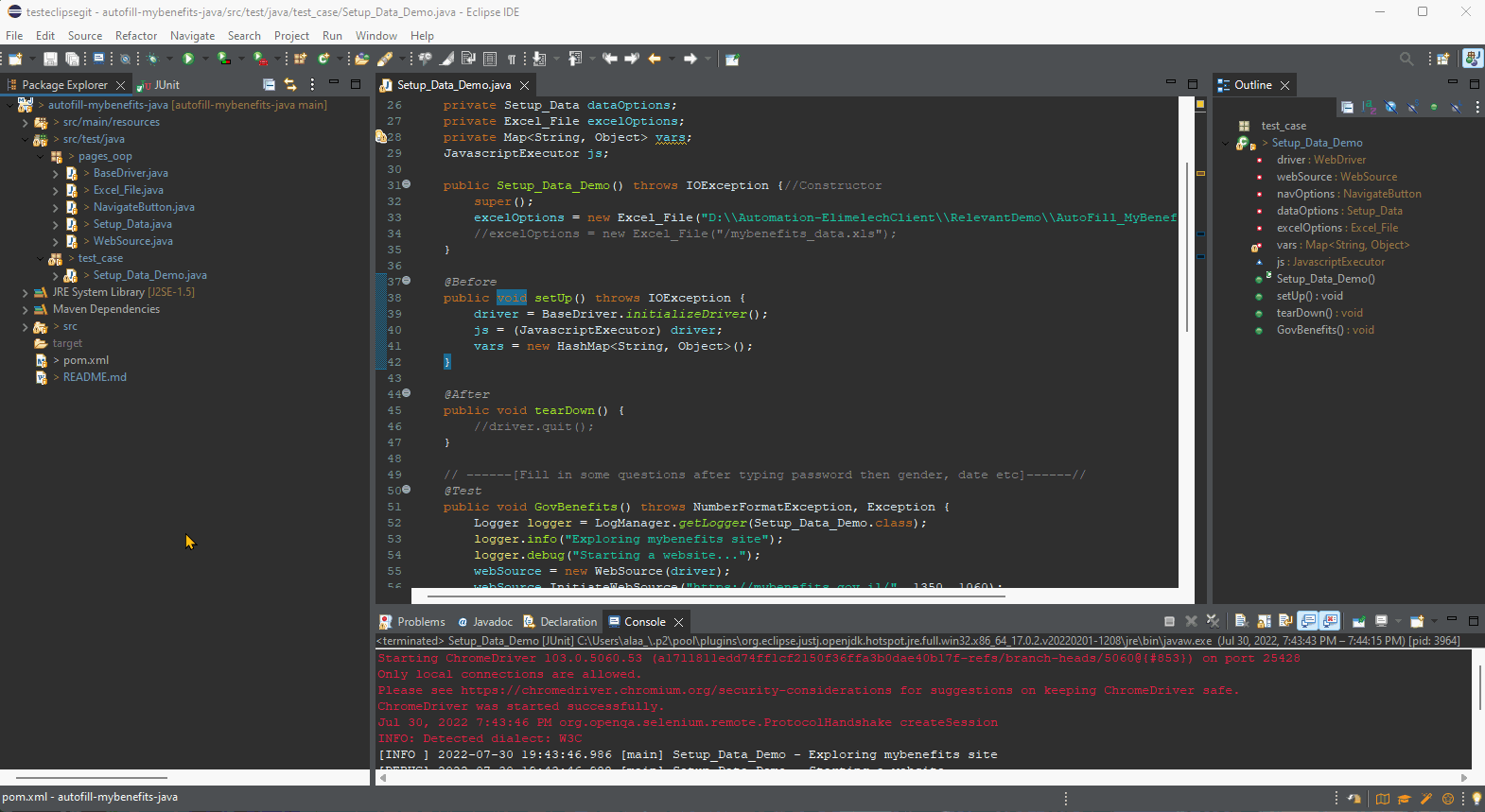
-
on Package Explorer tab, right click
pom.xmland clickMaven-->Update Project...then clickOKto update all packages(errors will disappear from console)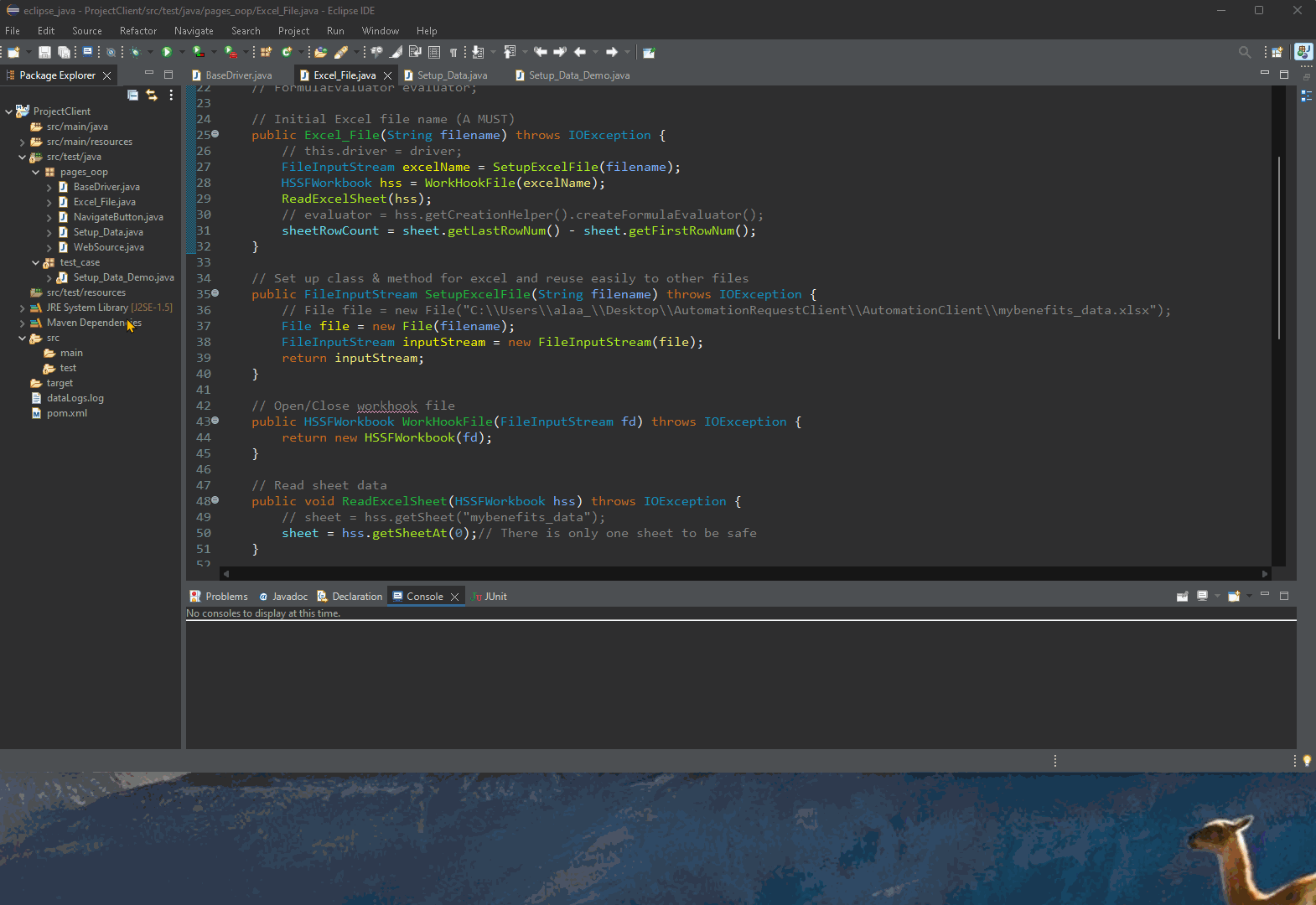
-
Download 2 required files from GitHub releases
mybenefits_data.xlsandwebdriver_setup.exe,Readme-setup.docx(Optional for Hebrew readers) and place anywhere you want. -
Run webdriver_setup.exe (Only works in Windows and it's safe) and wait for it to finish installation chromedriver in few moments
-
Open Eclipse project where you cloned "autofill-mybenefits-java" and redirect to
\testeclipsegit\autofill-mybenefits-java\src\test\java\pages_oop\BaseDriver.javaand change code in line 11:System.setProperty("webdriver.chrome.driver","\old_path_to_your\\chromedriver.exe");to your location of chromedriver like thisSystem.setProperty("webdriver.chrome.driver","\new_path_to_your\\chromedriver.exe"); -
then redirect to
\autofill-mybenefits-java\src\test\java\test_case\Setup_Data_Demo.java, then change code in line 33 to your saved location of excel file -
Finally, redirect to
\autofill-mybenefits-java\src\test\java\test_case\and right clickSetup_Data_Demo.javathen run and enjoy automating fill in data that read from excel file (you can change data only in orange column D2 to D25 from title "Value")
NOTE: If for some reason Eclipse unable to run/debug
Setup_Data_Demo.javaor giving different errors, end all duplicates if found chromedriver.exe from Task Manager (Windows)