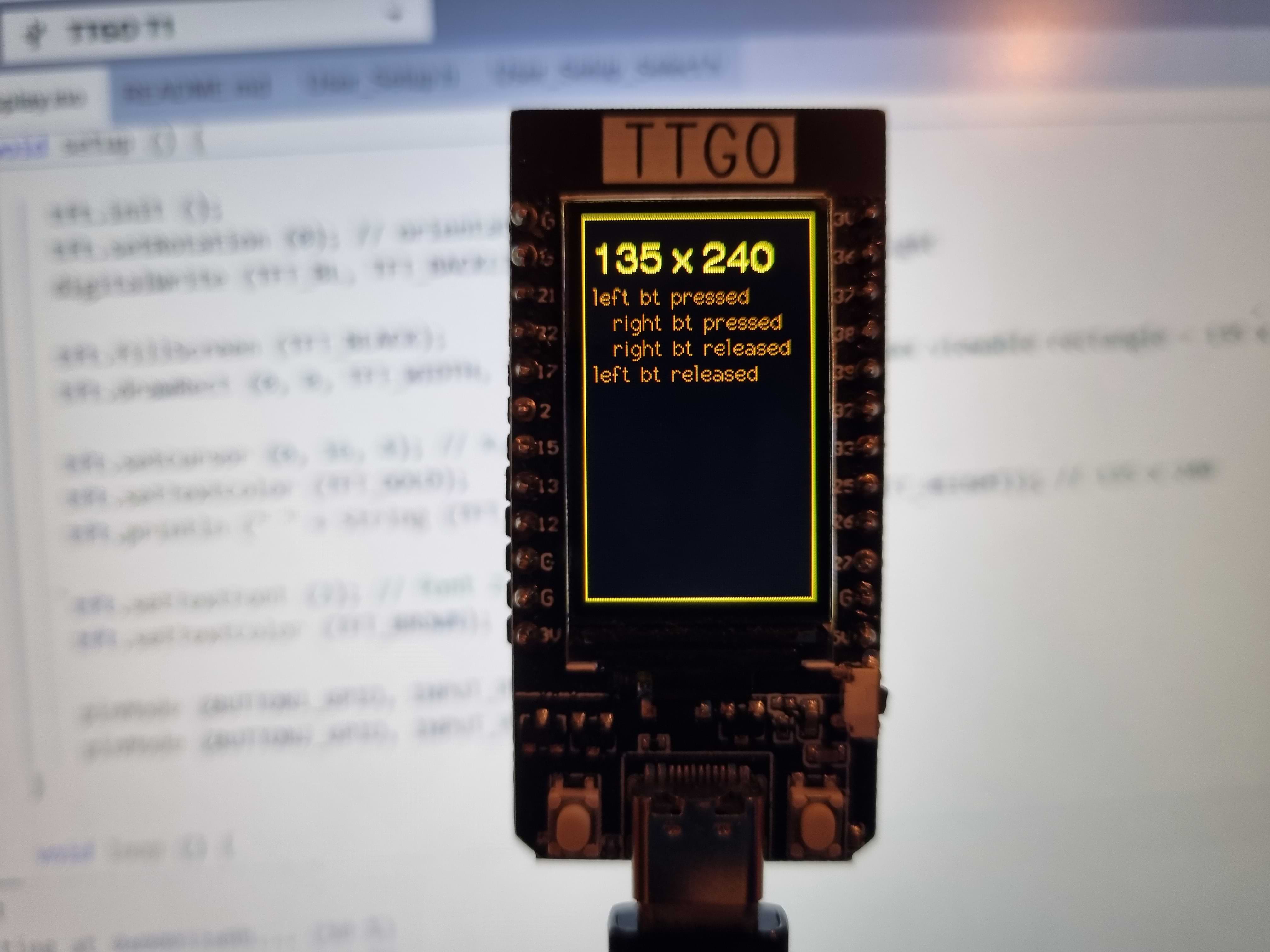If this helps saving the other happy owners some time.
- Use Arduino 2.2.1
- Select TTGO T1 board
- Install TFT_eSPI library
- Replace User_Setup.h and User_Setup_Select.h files in ...\Documents\Arduino\libraries\TFT_eSPI folders with the ones found here.
https://f6czv.fr/en/documentation-on-esp32-and-the-ttgo-t-display
https://www.lilygo.cc/products/lilygo%C2%AE-ttgo-t-display-1-14-inch-lcd-esp32-control-board