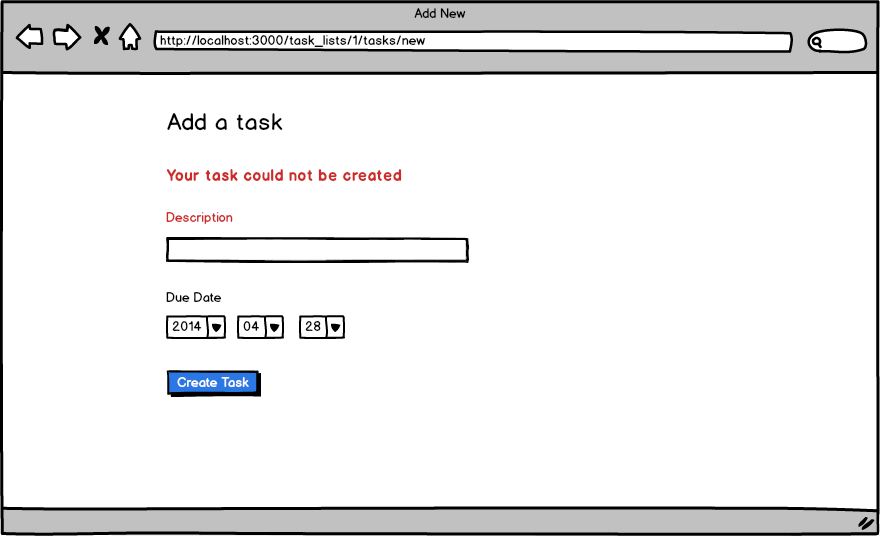bundlerake db:create db:migrate db:seedrails s
You can run specs with:
rspec
Note: email/password combinations for existing users populated by rake db:seed can be found in the db/seeds.rb file.
User can add a task
As a user
When I log in I should see a "new task" link next to each task list name
When I click that link, I should see a description field and a date field (w/ year / month / day dropdowns)
When I fill in a description and click "Create Task" I should see the task appear beneath the task list
And I should see a flash message that reads "Task was created successfully!"
Each task should have the due date represented in relative time
User must fill in description on all tasks
As a user
When I am adding a task
And I don't fill in the description field
And I press "Create Task"
Then I should see a message that reads "Your task could not be created" (in maroon)
And the label for the description field should be maroon.
Users can complete tasks
As a user
When I go to the task lists page I should see a button to "Complete" every task
When I press that button, the task should be removed from the page
NOTE: we don't want to delete tasks from the database - just hide completed tasks from users
Tasks must appear in order of their due date
As a user
When I create multiple tasks in a list
Then I should see them in chronological order
Task lists with empty tasks should show a friendly message
As a user
When I see a task list with no tasks
Then I should see a message that reads "Nothing here to see!"
Users should only be able to see tasks that they created
As a user
When I visit the task lists page
Then I should only see tasks that I've created
Non-logged in users should not be able to see the new task page, or be able to create a task
As a non-logged in user
When I visit the new task path for any task list
Then I should be redirected to the login page
Task lists page:
New task page:
New task page w/ errors:
Flash message: