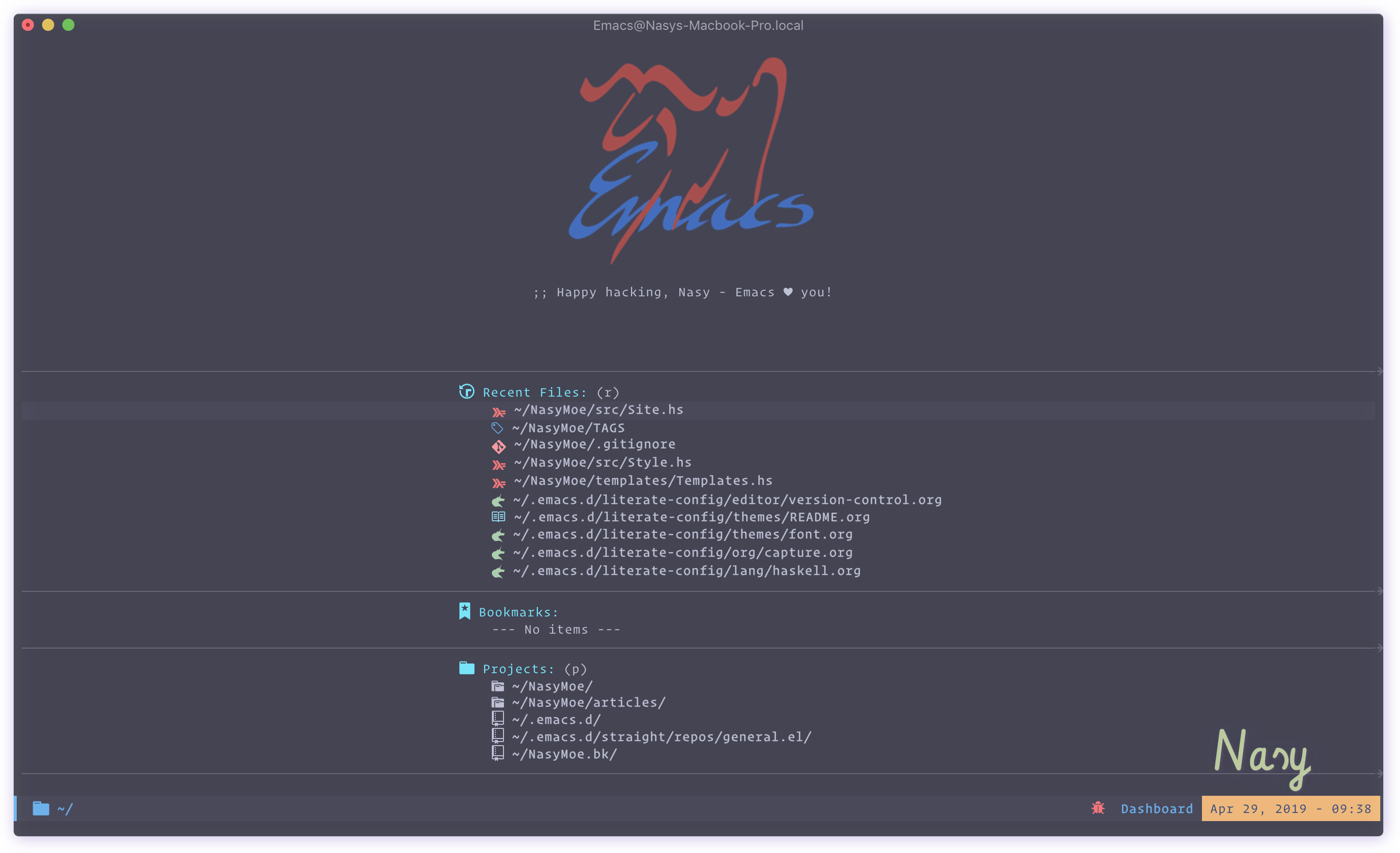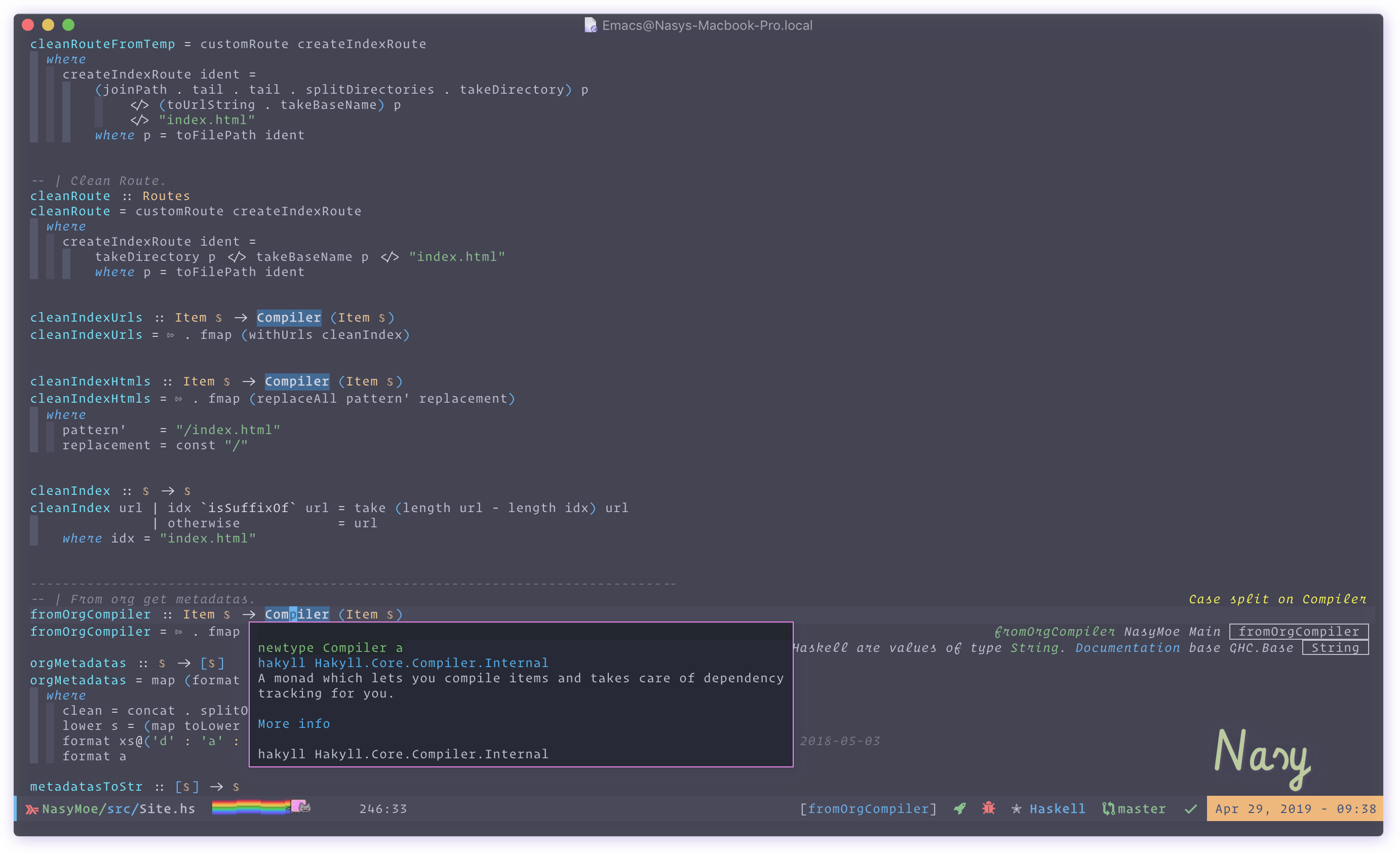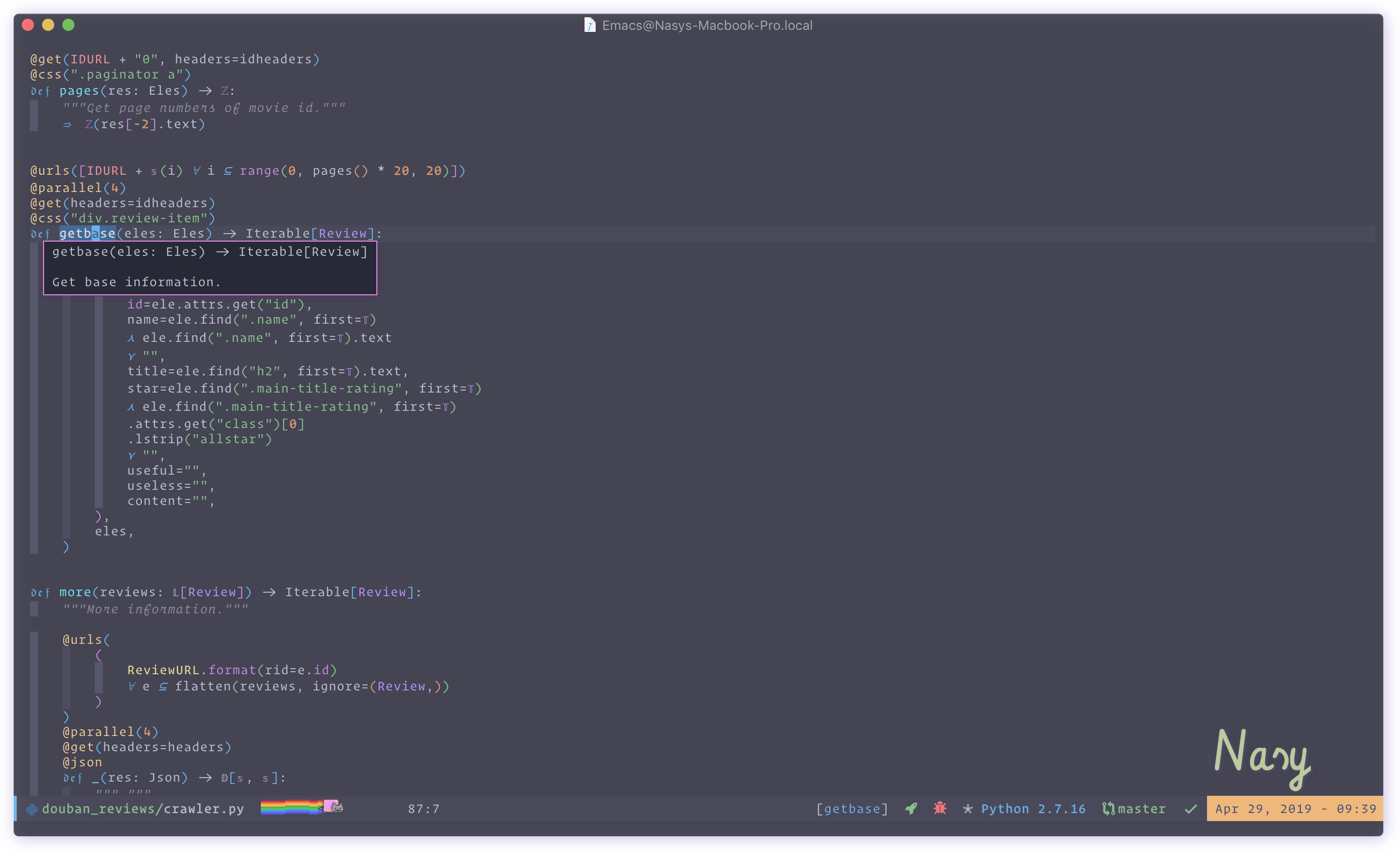A Straightforward Emacs Configuration Bundle.
This is my Emacs configuration in literate form, and it is towards macOS. I am not sure if it would work well well on Linux or Windows.
- My Blog
- https://nasy.moe/
- Complete Literate Configuration
- https://emacs.nasy.moe/
- Use straight.el to manage packages.
- For macOS GUI.
- Now only tested with GNU Emacs 26.2/27.0.50 of macOS 10.14.
- Emacs
- git
- make
- …
To install, clone this repo to @@html: <span> @@ ~~/.emacs.d~ @@html: </span> @@:
git clone https://github.com/nasyxx/emacs.d.git ~/.emacs.d
make generateUpon the first time staring up emacs, other third-party packages will be
automatically clone to the @@html: <span>@@ straight: @@html: </span>@@ folder
and installed. If you encounter any errors at that stage, try restarting Emacs,
and maybe running make clean-build before doing so.
You can regenerate @@html: <span>@@ init.el @@html: </span>@@ by make generate.
Update this config with running make update or git pull after a make
clean-build and restart Emacs.
And I guess you’ll need to update third-party packages regularly too if you
have not modificated the straight-check-for-modifications in @@html: <span> @@
config/nasy-config.el: @@html: </span>@@
- @@html:<kbd>M-x</kbd> <kbd>straight-pull-all</kbd> <kbd>RET</kbd>@@
- @@html:<kbd>M-x</kbd> <kbd>straight-rebuild-all</kbd> <kbd>RET</kbd>@@
If you encounter any errors while updating, you may need to kill Emacs and run
make clean. If you still meet errors after doing that, you probably need to run
make clean-all and restart Emacs.
To add your own customization, use @@html: <kbd>M-x</kbd> <kbd>customize</kbd> @@
etc. and/or create a file @@html: <span> @@ custom/user-config.el @@html:
</span> @@ which looks like this (when you make or make generate, below will
generate to @@html: <span> @@ custom/user-config-example.el @@html: </span> @@):
(setq-default
;;calendar-latitude 24.8801
;;calendar-longitude 102.8329
;;user-mail-address "nasyxx@gmail.com"
;;initial-buffer-choice #'(lambda () (get-buffer "*dashboard*"))
;;diary-file ~/dairy/emacs-dairy
gcmh-high-cons-threshold #x40000000
*theme* 'nasy
*debug* t
*struct-hs* nil
;;*vterm* t
*risky-var* nil
*dvorak* nil
*dvorak-trans* nil
*font-cjk* "Kaiti SC"
*font-weight-cjk* 'normal)
(provide 'user-config-example)If you want to start with dashboard, you need to set
(setq initial-buffer-choice #'(lambda () (get-buffer "*dashboard*"))
in your custom/user-config.el.
Launching emacs from command line with a file name causes errors. Please refer to the issue here. Hope someone could fix it.
- Functions added to
nasy/config-before-hookwill be run before loadingcustom.el. - Functions added to
nasy/config-after-hookwill be run after init.
- Package Manager
- straight.el with –depth=1
- Font
-
- Adjust with cnfonts
- Operator Mono SSm
- Patched with nerd-font and operator-mono-lig.
- Fira Code Symbol
- Languages
-
- lsp-mode/lsp-dap
- Haskell
- Python
- Lisp
- HTML/CSS/JavaScript/TypeScript
- Rust
- Themes
-
- Doom Themes
See the complete literate config here:
One thing to note is that this file generates a file named @@html: <span> @@
init.el. @@html: </span> @@ You should not edit that file directly and make any
changes here and regenerate it from Emacs org-mode using @@html: <kbd>C-c</kbd>
<kbd>C-v</kbd> <kbd>t</kbd> @@.
Hope you enjoy it.