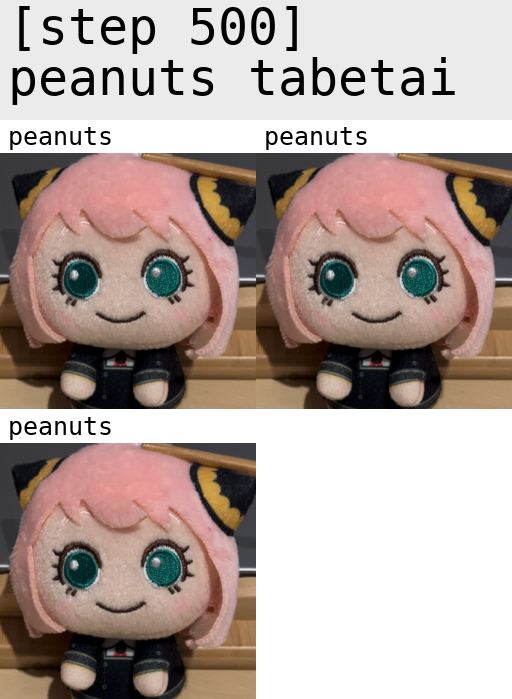Prints PIL images to a grid, with captions and a title.
Uses font metrics to determine how much space is needed to display captions. Does not scale your images; pastes them unchanged. Images will not be occluded by text; if we need more space for text, we allocate it. Supports text padding.
Note: requires monospaced font.
grid: Image.Image = captioner(
imgs=samples,
captions=captions,
title='[step 500] very important fumo research'
)See demo.ipynb for more example usage.
from PIL import Image, ImageFont
from typing import List
from grid_printer.make_captioned_grid import Typesetting, GridCaptioner, make_typesetting, make_grid_captioner
# on systems such as RHEL, you might find your fonts are installed inside /usr/share/fonts
# we ship a copy of DejaVu Sans for your convenience
deja_vu_sans_path = "font/DejaVuSansMono.ttf"
cell_font = ImageFont.truetype(deja_vu_sans_path, 25)
title_font = ImageFont.truetype(deja_vu_sans_path, 50)
# if you don't have a font handy, you can use:
# ImageFont.load_default()
pad = 8
cell_pad = mcg.BBox(top=pad, left=pad, bottom=pad, right=pad)
# abusing bottom padding to simulate a margin-bottom
title_pad = mcg.BBox(top=pad, left=pad, bottom=pad*3, right=pad)
cols=2
sample_count=3
sample: Image.Image = Image.open(f'asset/anya.jpg')
samples: List[Image.Image] = [sample]*sample_count
cell_type: Typesetting = make_typesetting(
x_wrap_px=sample.width,
font=cell_font,
padding=cell_pad,
)
title_type: Typesetting = make_typesetting(
x_wrap_px=sample.width*cols,
font=title_font,
padding=title_pad,
)
captioner: GridCaptioner = make_grid_captioner(
cell_type=cell_type,
cols=cols,
samp_w=sample.width,
samp_h=sample.height,
title_type=title_type,
)
grid: Image.Image = captioner(
imgs=samples,
captions=['peanuts']*sample_count,
title='[step 500] peanuts tabetai'
)
grid.save('peanuts-grid.jpg', subsampling=0, quality=97)