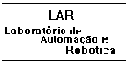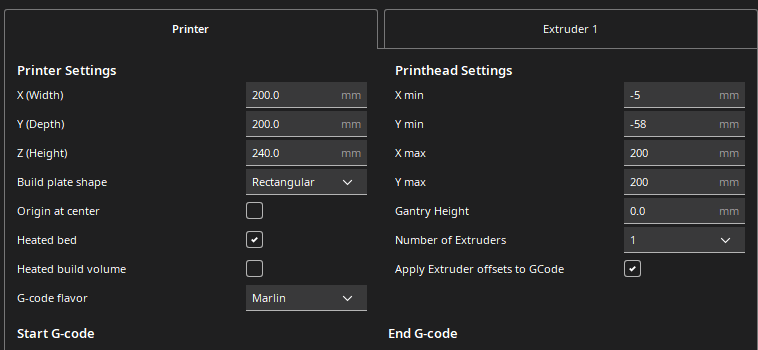Esse respositório é responsável por armazenar a configuração da impressora 3D do Laboratório de Automação e Robótica (LAR), situado na Universidade Federal do Rio Grande Do Norte.
O firmware atual está na versão 2.0.x do marlin, disponível no site da própria desenvolvedora, o qual é baseado no conceito de código aberto onde você mesmo pode criar a sua impressora e utilizar os diversos recursos que esta plataforma oferece.
/**
* Seção relacionada ao movimento da máquina.
*/
#define DEFAULT_AXIS_STEPS_PER_UNIT { 80, 80, 400, 87.05 }
#define DEFAULT_MAX_FEEDRATE { 500, 500, 80, 45 }
#define DEFAULT_MAX_ACCELERATION { 2000, 2000, 100, 10000 }
#define DEFAULT_ACCELERATION 10000 // X, Y, Z ... and E acceleration for printing moves
#define DEFAULT_RETRACT_ACCELERATION 800 // E acceleration for retracts
#define DEFAULT_TRAVEL_ACCELERATION 1000 // X, Y, Z ... acceleration for travel (non printing) moves
#define CLASSIC_JERK
#define DEFAULT_XJERK 15.0
#define DEFAULT_YJERK 15.0
#define DEFAULT_ZJERK 0.4
#define DEFAULT_EJERK 8.5 // May be used by Linear Advance
/**
* Seção relacionada à estrutura.
*/
// Choose the name from boards.h that matches your setup
#ifndef MOTHERBOARD
#define MOTHERBOARD BOARD_RAMPS_14_EFB
#endif
#define X_DRIVER_TYPE A4988
#define Y_DRIVER_TYPE A4988
#define Z_DRIVER_TYPE A4988
#define E0_DRIVER_TYPE A4988
#define Z_MIN_PROBE_USES_Z_MIN_ENDSTOP_PIN
#define X_HOME_DIR -1
#define Y_HOME_DIR -1
#define Z_HOME_DIR -1
// The size of the printable area
#define X_BED_SIZE 200
#define Y_BED_SIZE 200
// Travel limits (mm) after homing, corresponding to endstop positions.
#define X_MIN_POS -9
#define Y_MIN_POS -58
#define Z_MIN_POS 0
#define X_MAX_POS X_BED_SIZE
#define Y_MAX_POS Y_BED_SIZE
#define Z_MAX_POS 200
#define MESH_BED_LEVELING
#elif ENABLED(MESH_BED_LEVELING)
//===========================================================================
//=================================== Mesh ==================================
//===========================================================================
#define MESH_INSET 10 // Set Mesh bounds as an inset region of the bed
#define GRID_MAX_POINTS_X 4 // Don't use more than 7 points per axis, implementation limited.
#define GRID_MAX_POINTS_Y GRID_MAX_POINTS_X
//#define MESH_G28_REST_ORIGIN // After homing all axes ('G28' or 'G28 XYZ') rest Z at Z_MIN_POS
#endif // BED_LEVELING
#define LCD_BED_LEVELING
#define REPRAP_DISCOUNT_FULL_GRAPHIC_SMART_CONTROLLER // Utilizando a biblioteca U8glib // Show the Marlin bootscreen on startup. ** ENABLE FOR PRODUCTION **
#define SHOW_BOOTSCREEN
// Show the bitmap in Marlin/_Bootscreen.h on startup.
#define SHOW_CUSTOM_BOOTSCREEN
// Show the bitmap in Marlin/_Statusscreen.h on the status screen.
#define CUSTOM_STATUS_SCREEN_IMAGE
// Name displayed in the LCD "Ready" message and Info menu
#define CUSTOM_MACHINE_NAME "Scarlet"
// Printer's unique ID, used by some programs to differentiate between machines.
// Choose your own or use a service like https://www.uuidgenerator.net/version4
#define MACHINE_UUID "359ff4ba-4109-11ee-be56-0242ac120002"A seguir estão contidos o passo à passo de como configurar e utilizar a impressora no Fatiador, no exemplo, Ultimaker cura, que estava na versão 5.4.