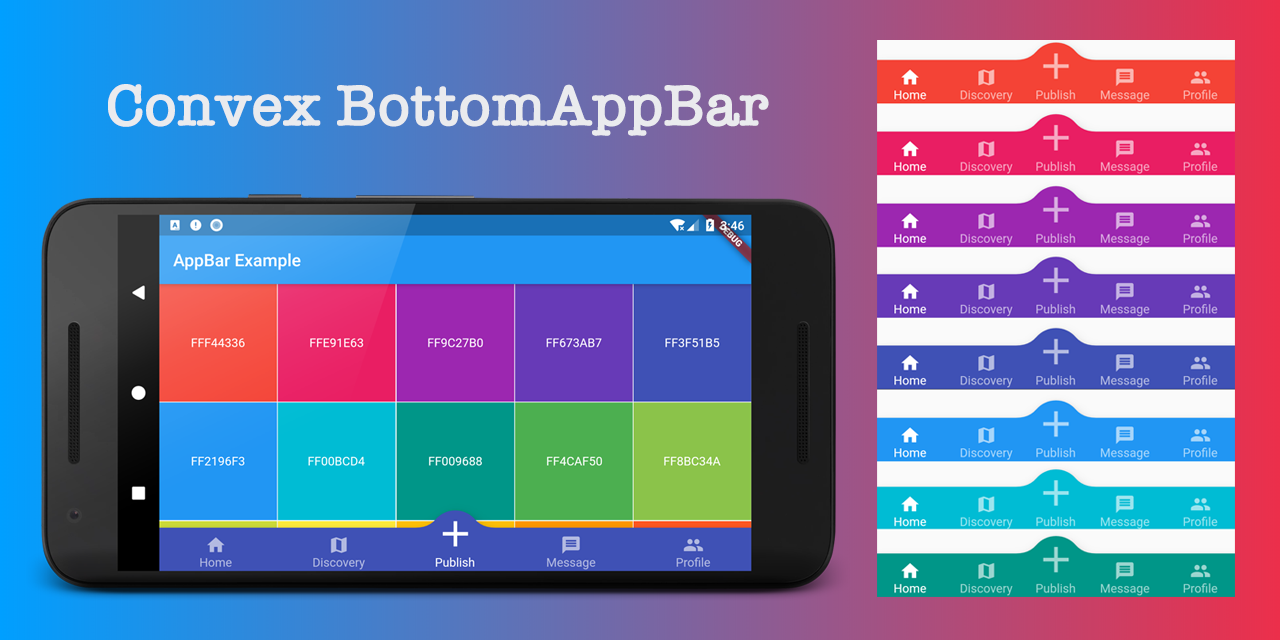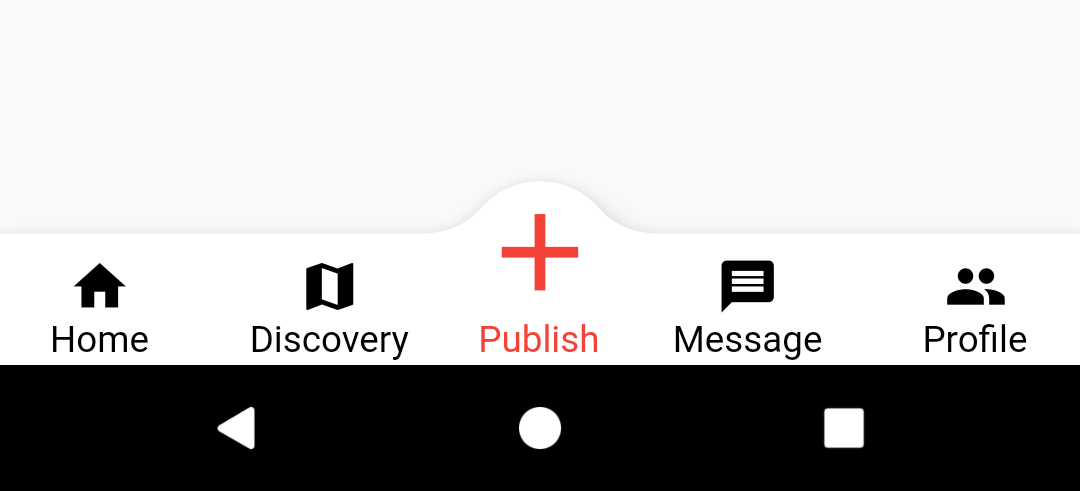convex_bottom_bar|中文
This package extends the official BottomAppBar to display a convex tab, example can be preview as bellow.
Currently the BottomAppBar can only display a notch FAB with app bar, sometimes we need a convex FAB.
Install Demo app-release.apk
To use ConvexAppBar, follow these steps to setup Scaffold:
- add FAB with
floatingActionButton - center the FAB with
floatingActionButtonLocation - setup App Bar by
bottomNavigationBar
The ConvexAppBar has to two constructors, the ConvexAppBar() will use default layout to simplify the tab creation.
Scaffold(
appBar: AppBar(
title: const Text('Default ConvexAppBar'),
),
body: Center(
child: Text('TAB $_selectedIndex', style: TextStyle(fontSize: 20)),
),
floatingActionButton: ConvexAppBar.fab(
text: 'Publish',
active: _selectedIndex == INDEX_PUBLISH,
activeColor: ACTIVE_COLOR,
color: NORMAL_COLOR,
onTap: () => onTabSelected(INDEX_PUBLISH),
),
floatingActionButtonLocation: ConvexAppBar.centerDocked,
bottomNavigationBar: ConvexAppBar(
items: TAB_ITEMS,
index: _selectedIndex,
activeColor: ACTIVE_COLOR,
color: NORMAL_COLOR,
onTap: onTabSelected,
),
)If the default style does not match with your situation, try with ConvexAppBar.builder(), which allow you to custom nearly all the tab features.
Scaffold(
appBar: AppBar(title: const Text('Custom ConvexAppBar')),
body: paletteBody(),
floatingActionButton: GestureDetector(
onTap: () => _onItemTapped(INDEX_PUBLISH),
child: fabContent(convexColor),
),
floatingActionButtonLocation: ConvexAppBar.centerDocked,
bottomNavigationBar: ConvexAppBar.builder(
count: 5,
backgroundColor: _tabBackgroundColor,
builder: (BuildContext context, int index) {
var data = _navigationItems[index];
var color = _currentIndex == index ? Colors.white : Colors.white60;
return GestureDetector(
onTap: () => _onItemTapped(index),
child: tabContent(data, color));
}),
);For more detail, please refer to the example project
For help getting started with Flutter, view our online documentation, which offers tutorials, samples, guidance on mobile development, and a full API reference.