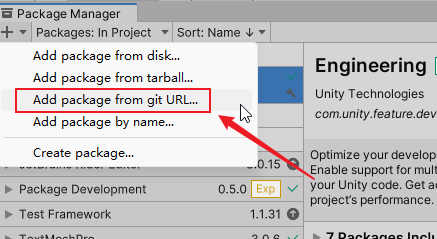Loom是一个强大的Unity多线程工具,旨在简化多线程编程并实现线程间的数据同步。它提供了一种简单而有效的方式,让非主线程能够安全地操作Unity对象,避免了常见的线程同步问题。
- 数据同步:Loom允许非主线程安全地访问和操作Unity对象,通过提供同步上下文来传递线程执行的结果。
- 易于使用:使用Loom,您可以轻松地在多线程异步编程中执行任务,并通过简单的API将任务委托到主线程执行。
- 高效性能:Loom通过合理地利用Unity的PlayerLoop System,在主线程的Update循环中执行任务,保证了最佳的性能和响应性。
-
在Unity的Package Manager中,将以下链接复制并粘贴到输入框中以完成安装:
https://github.com/Bian-Sh/Loom.git?path=Packages/Loom -
在需要在主线程或非主线程中执行的任务上使用Loom提供的API。
-
Loom会根据您选择的API自动将任务委托到相应的线程中执行,并确保数据同步的正确性。
// 使用Loom执行任务的示例代码
// 到主线程执行
await Loom.ToMainThread;
// 到非主线程执行
await Loom.ToOtherThread;
// 使用Lambda表达式的方式
Loom.Post(() =>
{
Debug.Log($"使用Post线程 ID={Thread.CurrentThread.ManagedThreadId}");
});友情提示:
-
在循环体内请避免使用
await Loom.ToMainTread或者await Loom.ToOhterThread,因为这个动作会导致循环体最终变为 MainThread 上下文 或者 OtherTread 上下文。 -
在循环体内,你可以使用 Post(xxx) 。
Loom的应用场景广泛,特别适用于以下情况:
- 在多线程异步编程中需要访问和操作Unity对象。
- 需要在非主线程中执行耗时操作,并在执行完成后将结果传递到主线程。
- 需要实现高效的线程间数据同步和通信。
- 请确保在使用Loom之前充分了解多线程编程的基本原理和最佳实践。
- 虽然Loom提供了方便的API来执行任务,但仍然需要谨慎处理多线程的相关问题,例如线程安全和数据一致性等。
Loom工具是提高多线程编程效率的绝佳选择,它简化了异步编程过程,减少了线程同步的复杂性,并提供了高效的数据同步机制。立即尝试Loom,提升您的Unity项目的性能和响应能力!
Loom is a powerful Unity tool designed to simplify multithreading programming and achieve data synchronization between threads. It provides a simple and
efficient way for non-main threads to safely operate Unity objects, avoiding common thread synchronization issues.
- Data Synchronization: Loom allows non-main threads to safely access and manipulate Unity objects by providing a synchronization context to pass the results of thread execution.
- Ease of Use: With Loom, you can easily execute tasks in multithreaded asynchronous programming and delegate tasks to the main thread for execution through a simple API.
- High Performance: Loom optimizes performance and responsiveness by leveraging Unity's PlayerLoop System to execute tasks within the main thread's Update loop.
-
In Unity's Package Manager, copy and paste the following link into the input field to complete the installation:
https://github.com/Bian-Sh/Loom.git?path=Packages/Loom -
Use the provided Loom API on tasks that need to be executed on the main thread or non-main thread.
-
Loom automatically delegates the tasks to the corresponding thread for execution based on the chosen API and ensures the correctness of data synchronization.
// Example code for executing a task using Loom
// Execute on the main thread
await Loom.ToMainThread;
// Execute on a non-main thread
await Loom.ToOtherThread;
// Using the lambda expression syntax
Loom.Post(() =>
{
Debug.Log($"Use Post Thread ID ={Thread.CurrentThread.ManagedThreadId}");
});Tips:
-
Please avoid using "await Loom.ToMainTread" or "await Loom.ToOhterThread" in the loop body, as this action will cause the loop body to eventually become the MainThread context or OtherTread context.
-
In the loop body, you can use Post(xxx).
Loom has a wide range of applications and is particularly useful in the following scenarios:
- Accessing and manipulating Unity objects in multithreaded asynchronous programming.
- Performing time-consuming operations on non-main threads and passing the results back to the main thread upon completion.
- Implementing efficient synchronization and communication between threads.
- Make sure to have a solid understanding of multithreading programming principles and best practices before using Loom.
- While Loom provides convenient APIs for task execution, it is still important to handle multithreading-related issues such as thread safety and data consistency with care.