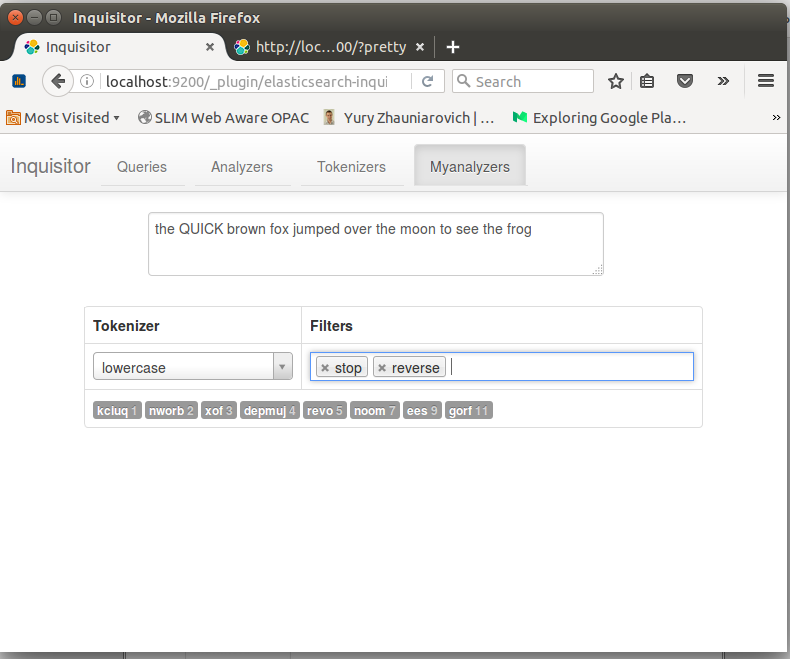To install Inquisitor onto your node, run bin/plugin install VishalMaral/elasticsearch-inquisitor
Inquisitor automatically connects to localhost, so it must be run on a node that is web-accessible. To access Inquisitor, open http://localhost:9200/_plugin/inquisitor/
- Install docker-compose on your cloud box.
sudo apt-get update && \ sudo apt-get --assume-yes install apt-transport-https ca-certificates && \ sudo apt-key adv --keyserver hkp://ha.pool.sks-keyservers.net:80 --recv-keys 58118E89F3A912897C070ADBF76221572C52609D && \ echo "deb https://apt.dockerproject.org/repo ubuntu-xenial main" | sudo tee /etc/apt/sources.list.d/docker.list && \ sudo apt-get update && \ sudo apt-get --assume-yes install tree && \ sudo apt-get --assume-yes install mosh && \ sudo apt-get --assume-yes install docker-engine && \ sudo service docker start && \ curl -L "https://github.com/docker/compose/releases/download/1.8.1/docker-compose-$(uname -s)-$(uname -m)" -o /usr/local/bin/docker-compose && \ chmod +x /usr/local/bin/docker-compose && \ docker-compose --version
- Clone the repo: https://github.com/VishalMaral/docker-inquisitor
It has the necessary scripts to install and run elasticsearch and plugin
- Make sure to change the permissions to execute sh files:
chmod 744 *.sh
- Start the service:
docker-compose up
- To access Inquisitor, open
http://localhost:9200/_plugin/inquisitor/
This is the fourth tab I’ve added.