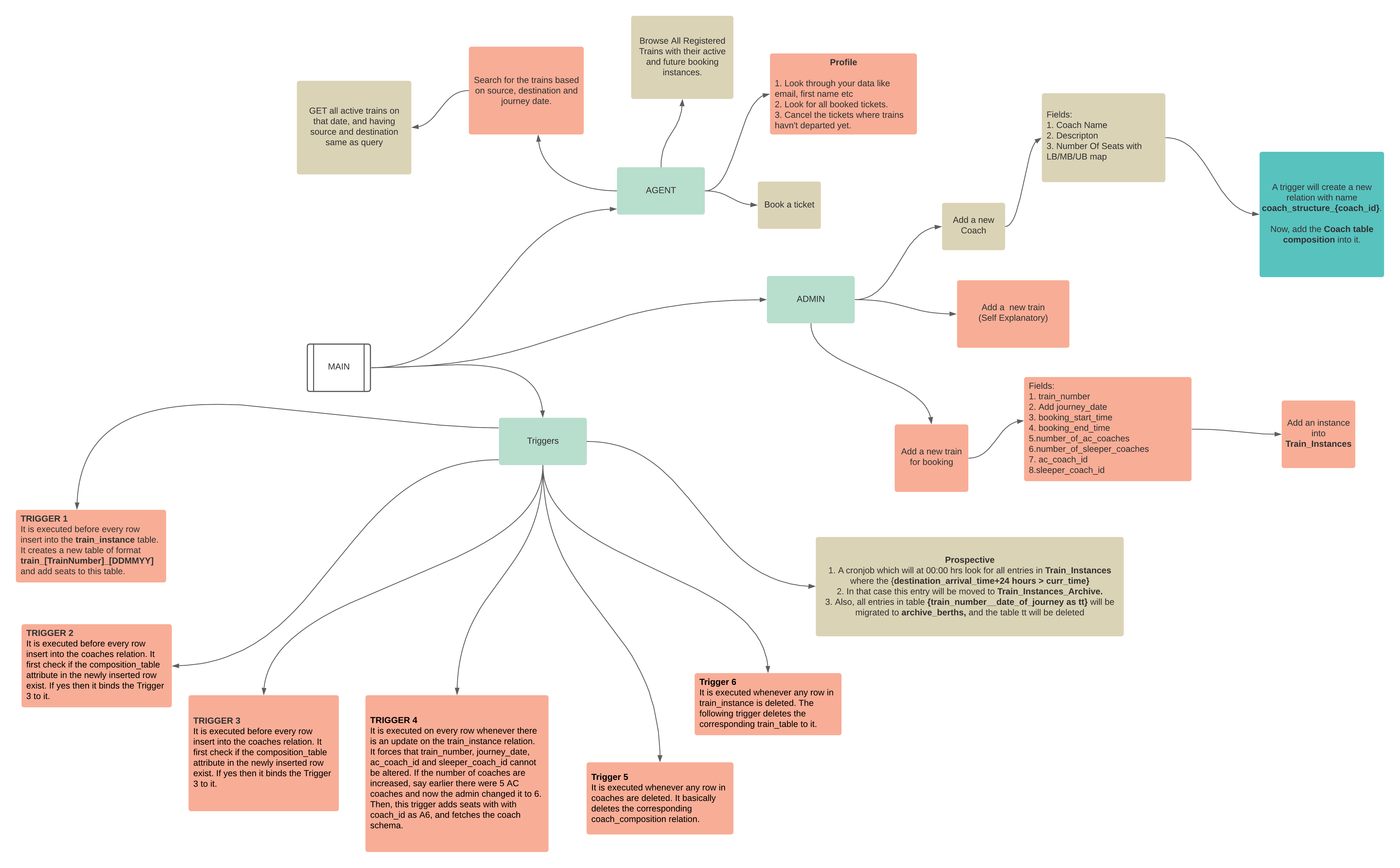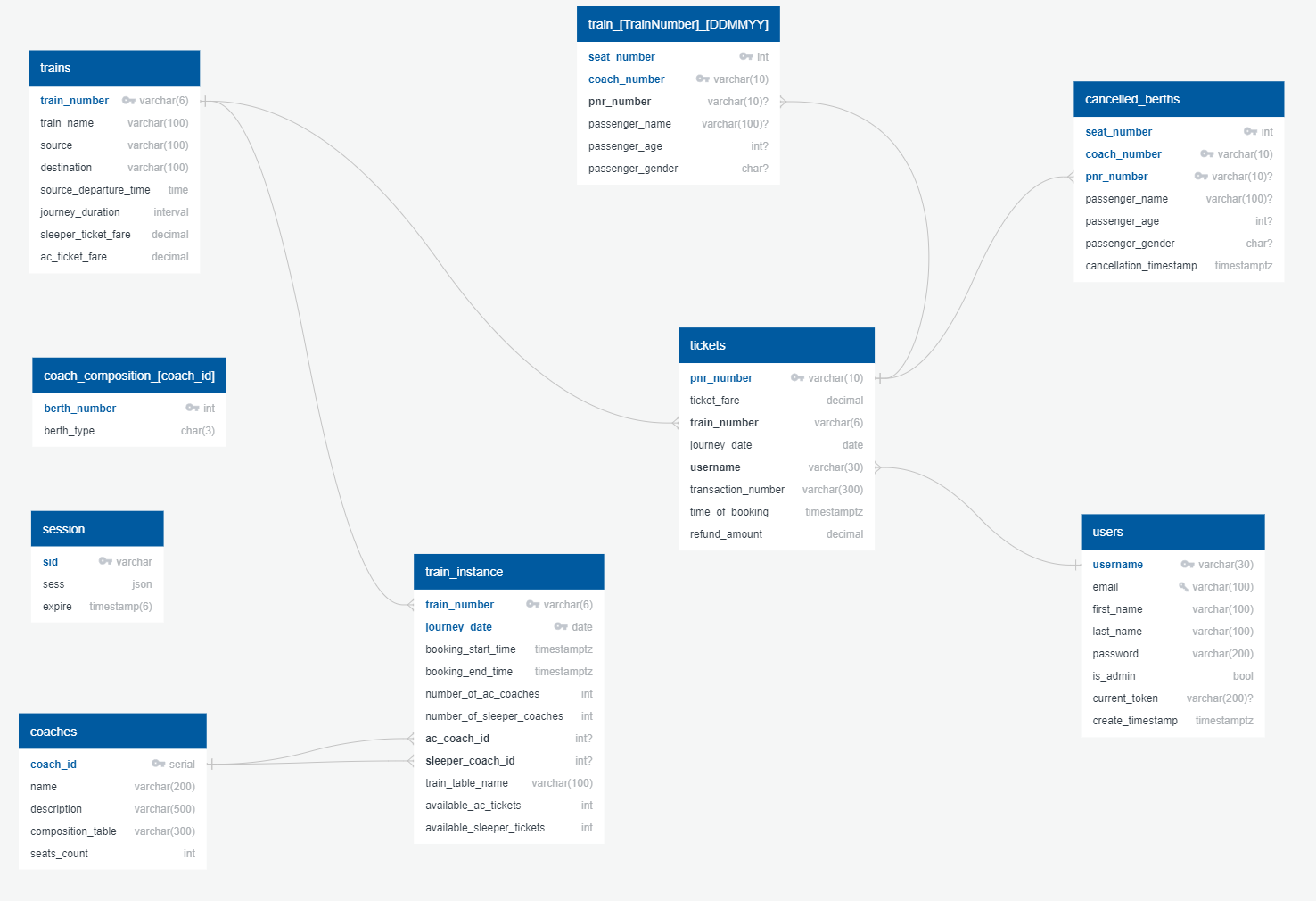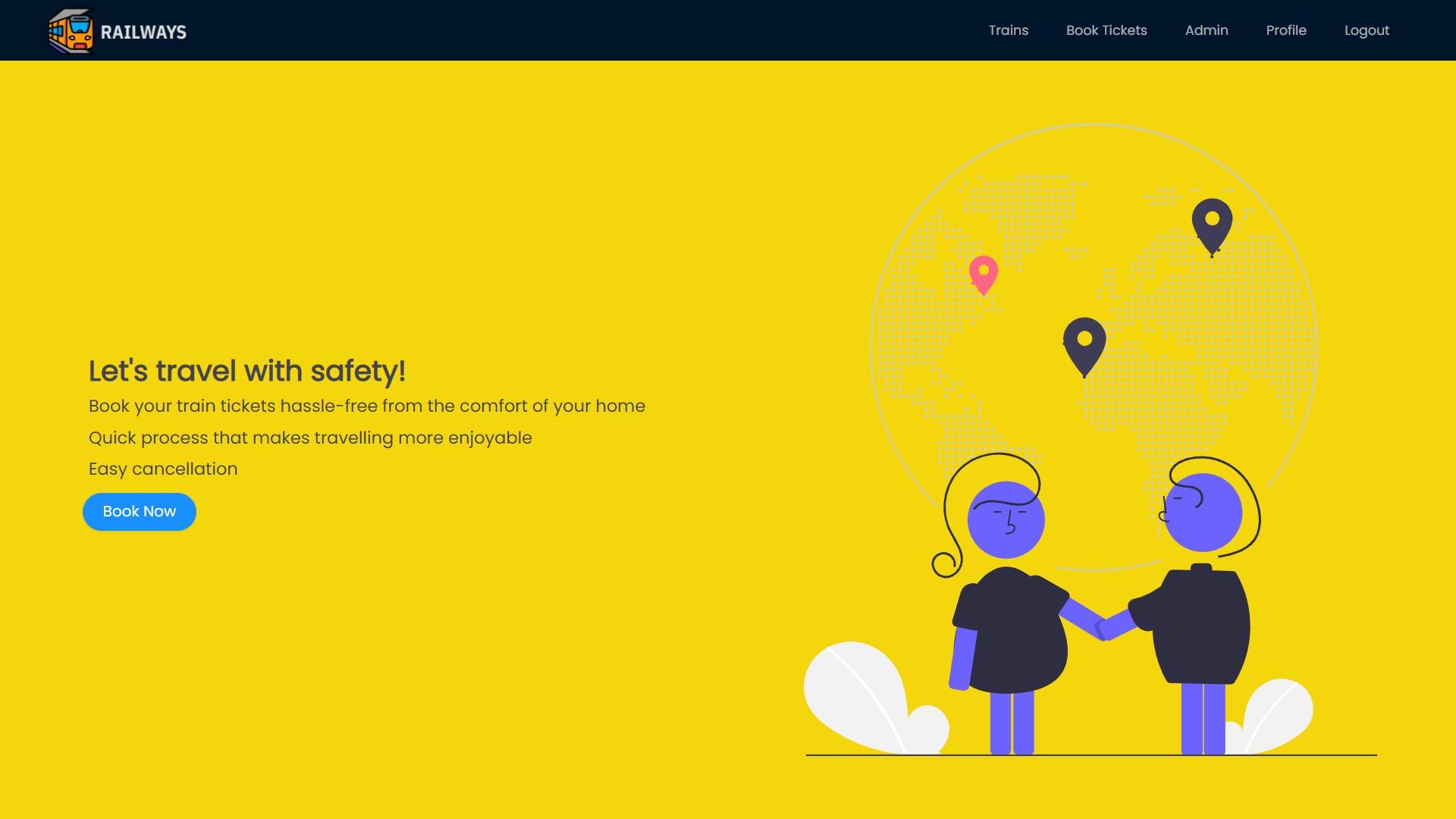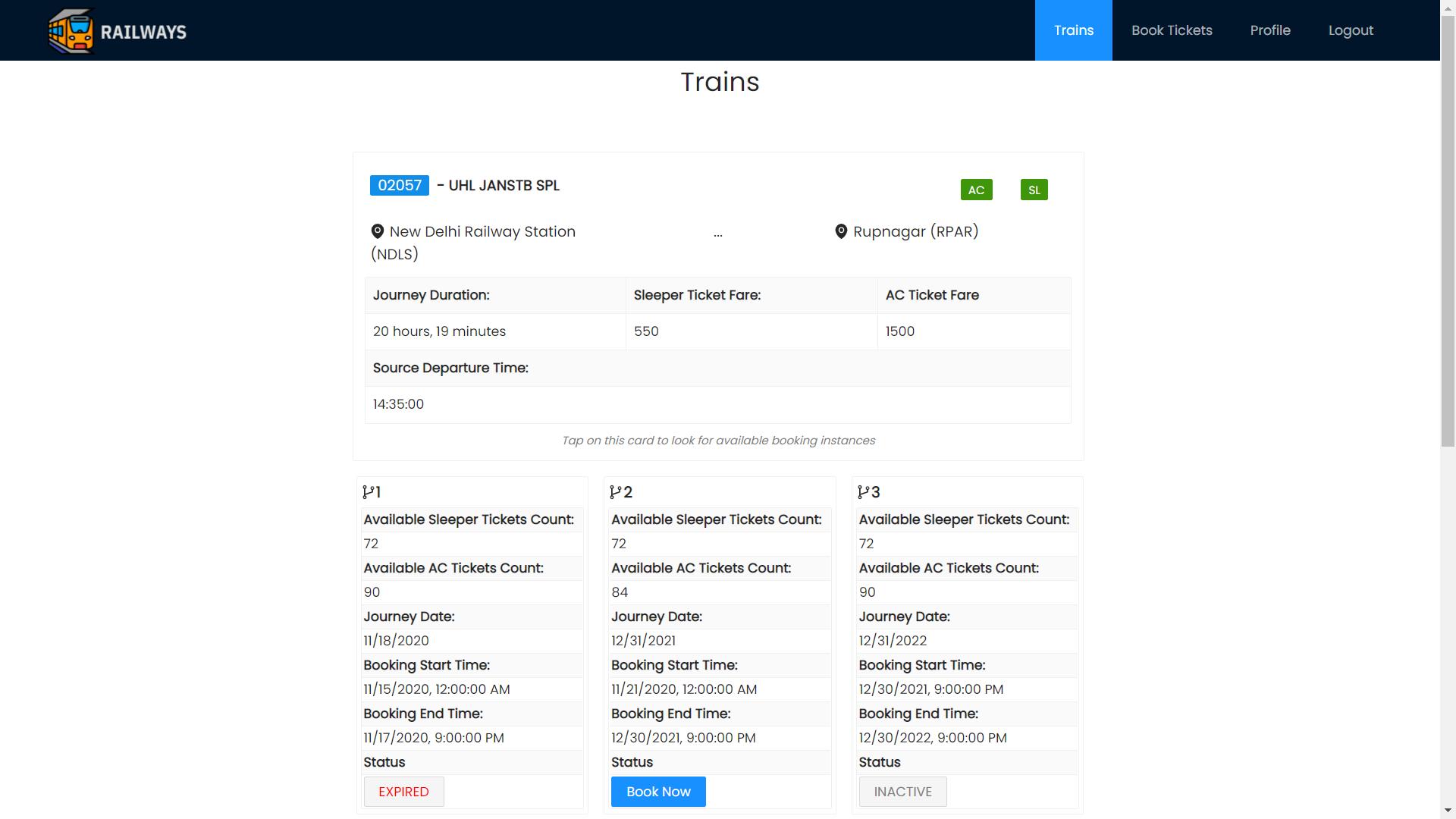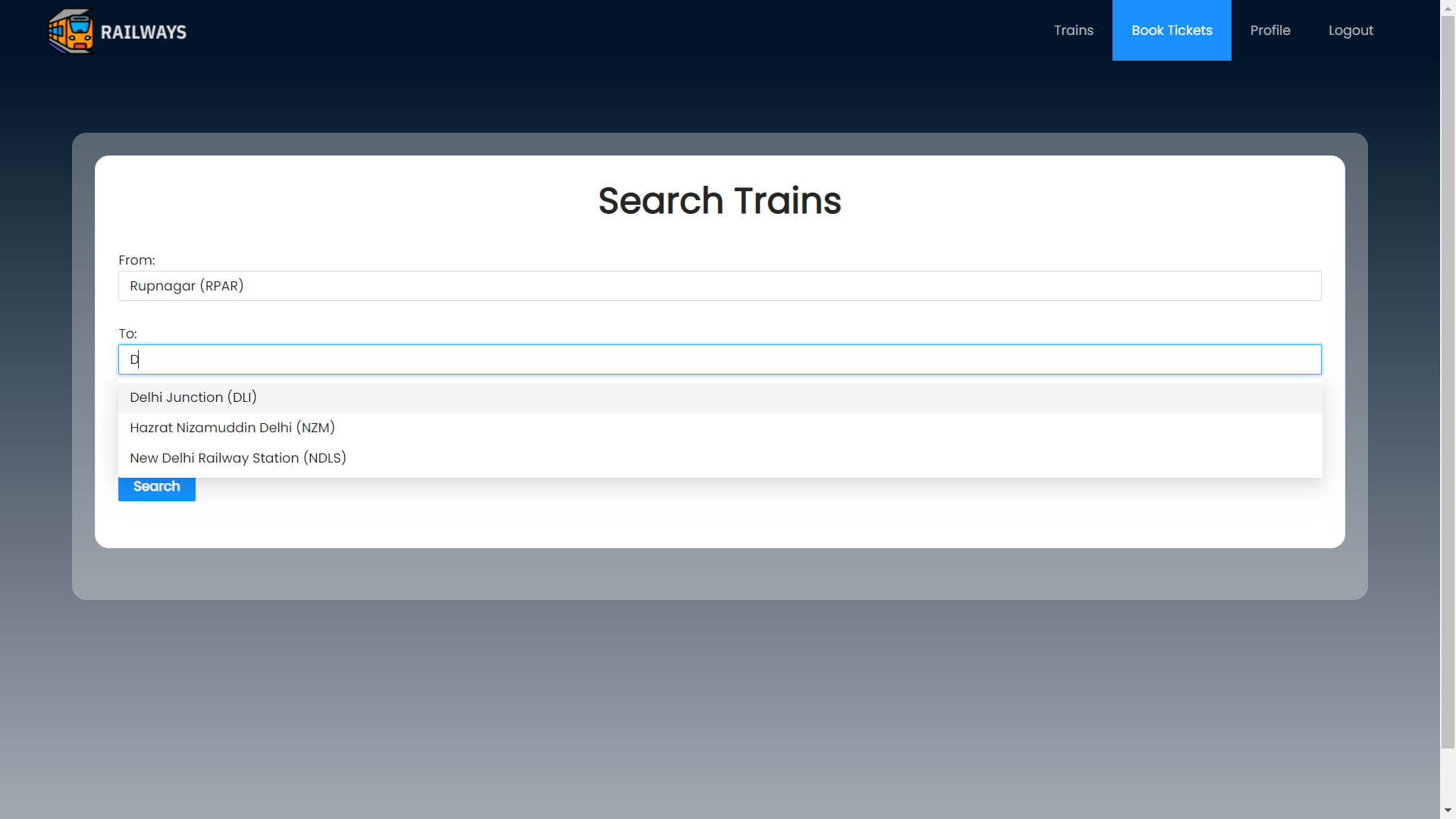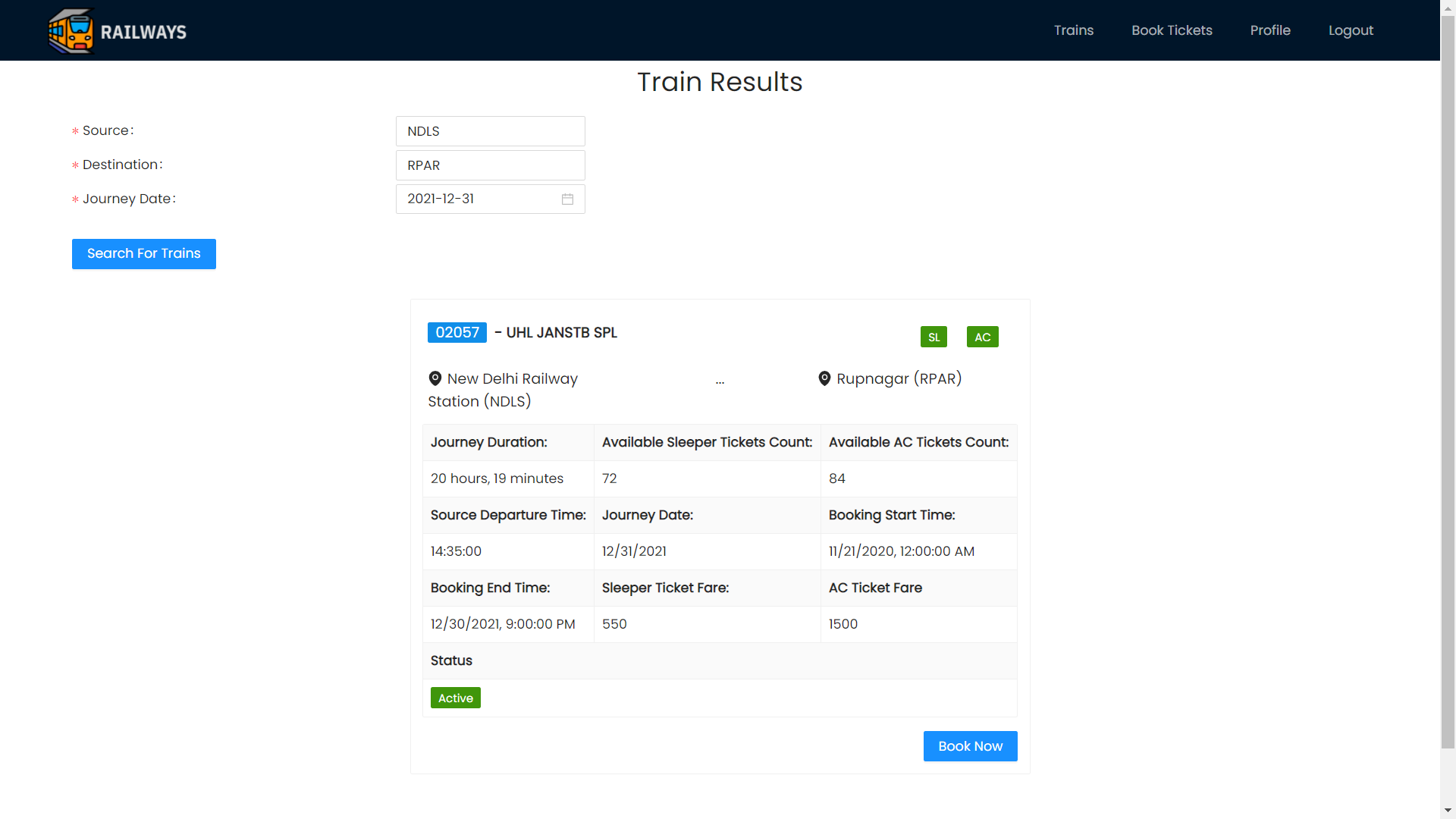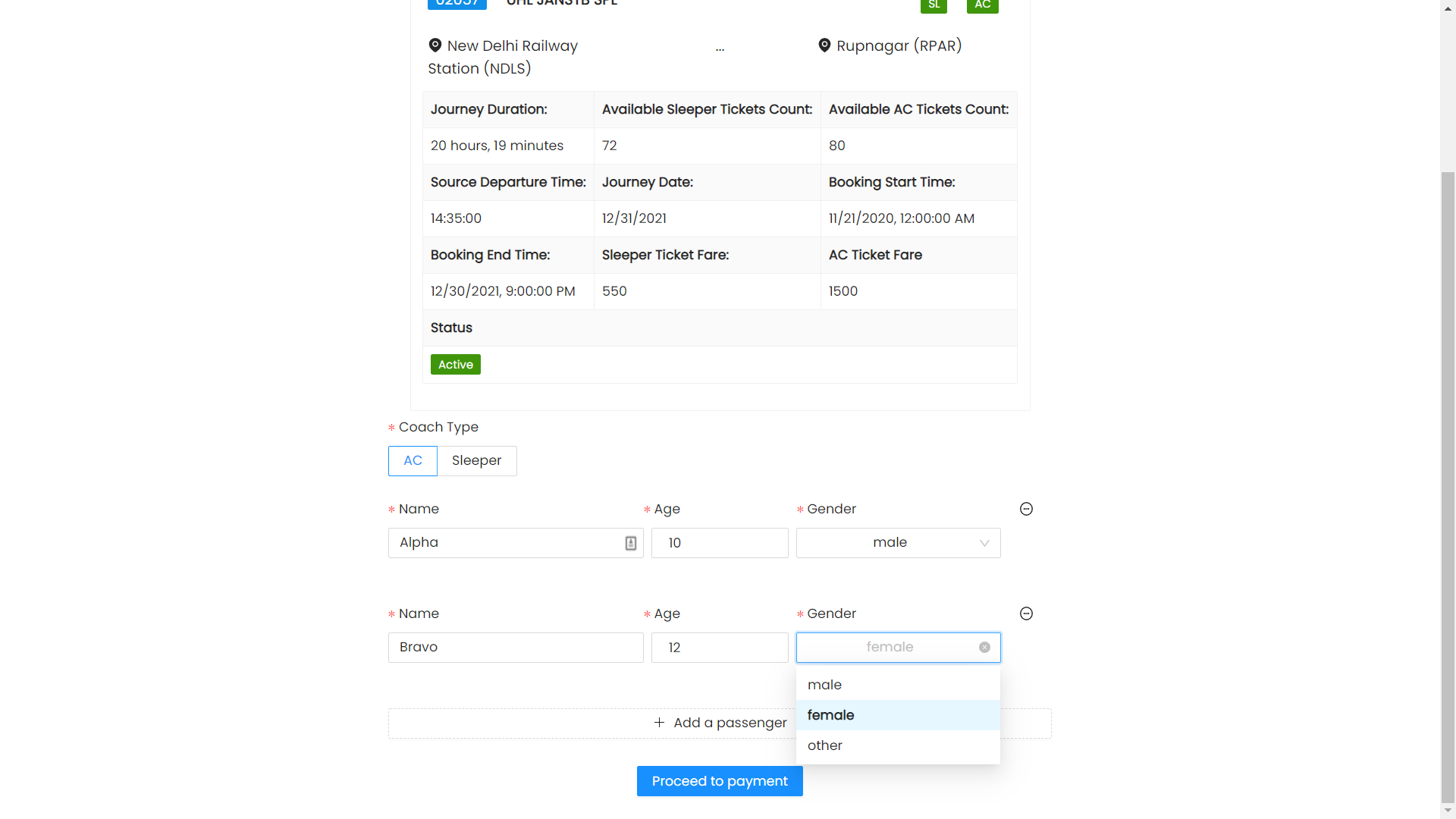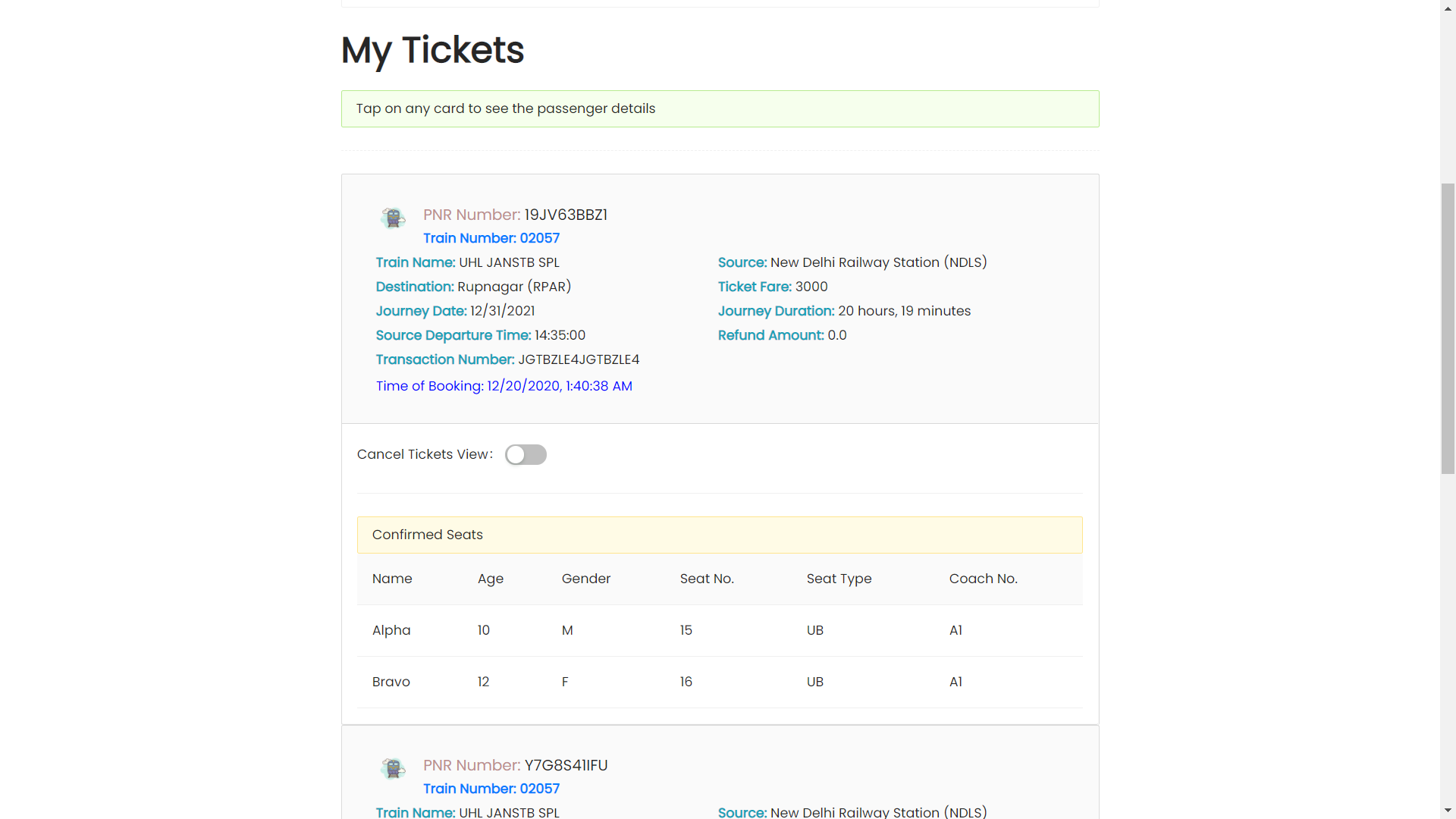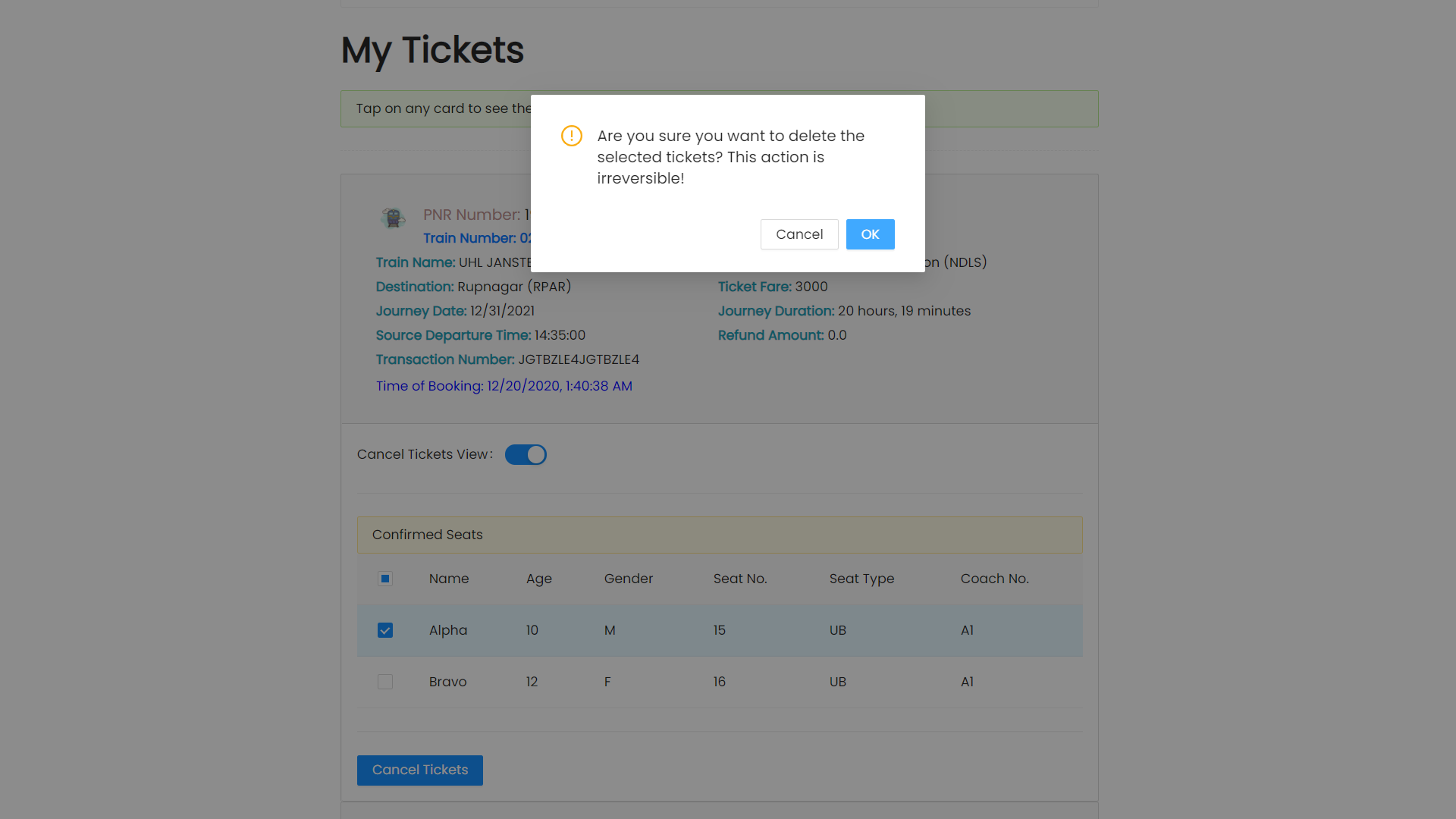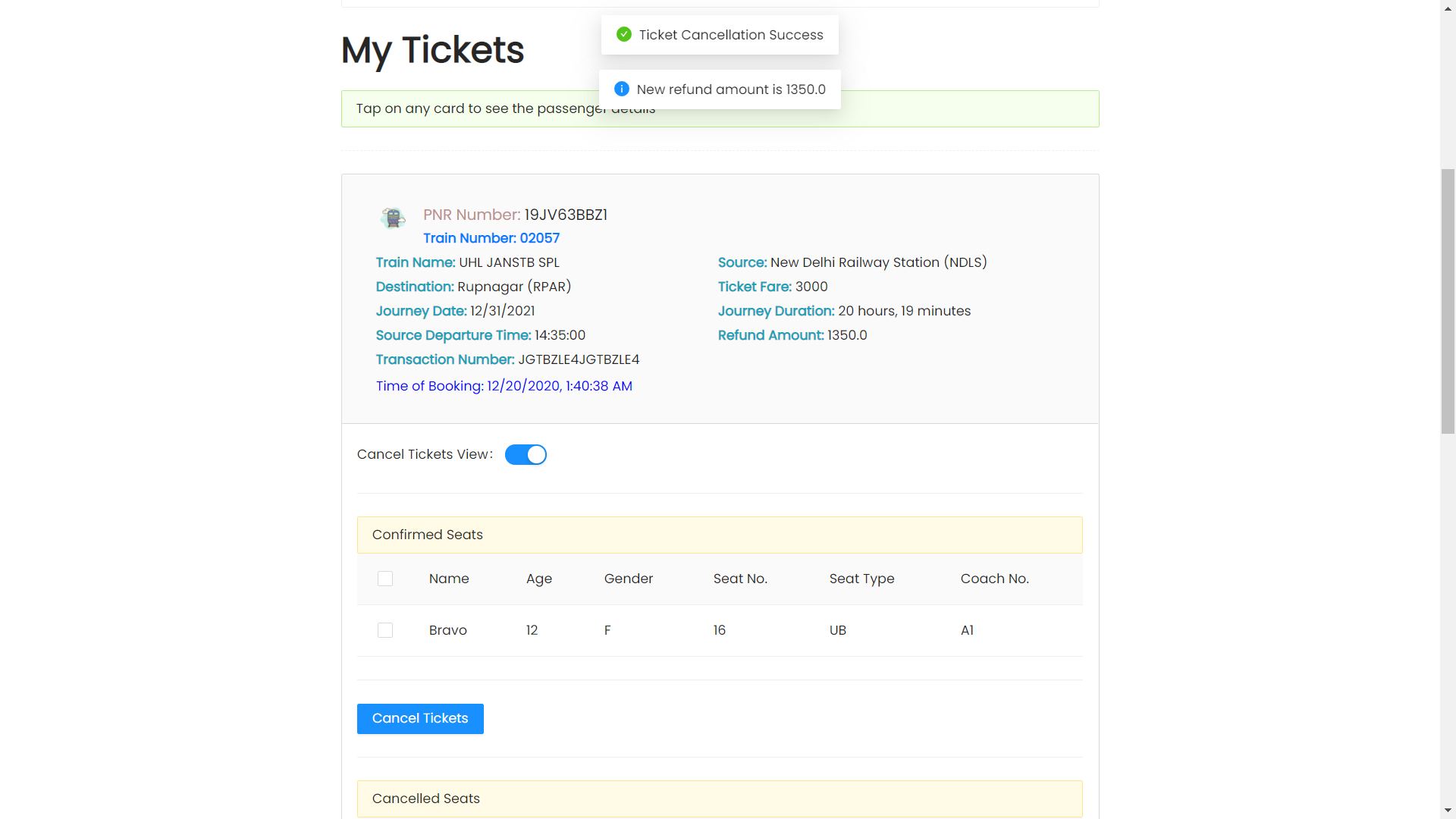The following website is a Railway Ticket Booking Portal. This project embraces the Client-Server architecture, where the server and database are hosted separately and the client communicates via REST APIs.
The latest version of the Railway Reservation System is deployed at traintkt.herokuapp.com.
Note: All blue and bolded attributes are primary key. All attributes with ? is indicating that the field can be NULL. Relations having [X] are dynamically created where X is some variable.
-
The project uses dynamic SQL techniques, procedures, triggers, for consistency, and faster query execution.
-
Client can browse though the trains catalogue, their details and all active booking instances of it.
-
The project implements an easy to use trains search view with autosuggestions for train stations. Client can enter source, destination and date of journey and find if there are any trains available for following parameters.
-
Both booking tickets and cancel tickets operation can be performed on multiple passengers at once.
-
Admin can add trains, coaches, and booking instances from the user interface and need not write any SQL query.
-
Our portal supports multiple coaches, and the Admin can define which coach schema to choose at the time of adding a booking instance.
- TypeScript
- ReactJS (Frontend)
- NodeJS (Backend)
- PostgreSQL (Database)
Use cases have been divided based on the end user i.e. Admin and Booking Agents.
-
Separate Authentication for Admin, and a dedicated admin dashboard.
-
Admin can add new
Trains,Coacheswith different seating schemas into the database for the dashboard. -
Add and update
Reservation statusfor trains. -
Admin can perform the above operations without writing any database query by using our simple and convenient User Interface.
Trains Search Route can help users quickly find the available trains based on starting location, ending location, and the journey date. To ease searching for a specific station, we autocomplete the source and destination fields based on the keywords entered by users with the possible stations.
Tickets Booking View
User Profile Dashboard showing all past tickets
Users can cancel the confirmed tickets before the train departure. This operation releases the seat for other passengers for booking while the train's booking status is "Active". The refund of the cancellation of tickets will be resolved every day during maintenance hours, this regular update reduces the storage overhead, by releasing the details of refunds.
POST user/profile → Gives back information of the user; Only the authenticated user can see his data
GET trains/list → shows a list of all available trains; Public View
GET trains/info/:id → shows train information, and all bookings available; Public View
GET /trains/current/active → Shows all trains which are active booking phase; Public View
GET /cities/all → Returns a list of all cities which are either source or destination; Public View.
POST tickets/book → Allows user to book a ticket; Must be authenticated
POST tickets/cancel → Route to cancel berths from tickets; Must be authenticated; Can cancel only his/her ticket
GET tickets/info/:pnr → Gives back passenger list, and other info; Must be authenticated
GET tickets/all/ → Gives back tickets for a user; Must be authenticated
GET /coaches/list → See all coaches; Public View;
GET /coaches/:id → Coach Information; Public View
POST admin/addbookinginstance → Add a train for booking; Must be an admin
POST admin/trains/add → Add a new train; Must be an admin
POST admin/coaches/add → Add a coach; Must be an admin;
GET chart/:train_number/:date → See the reservation chart; Public View