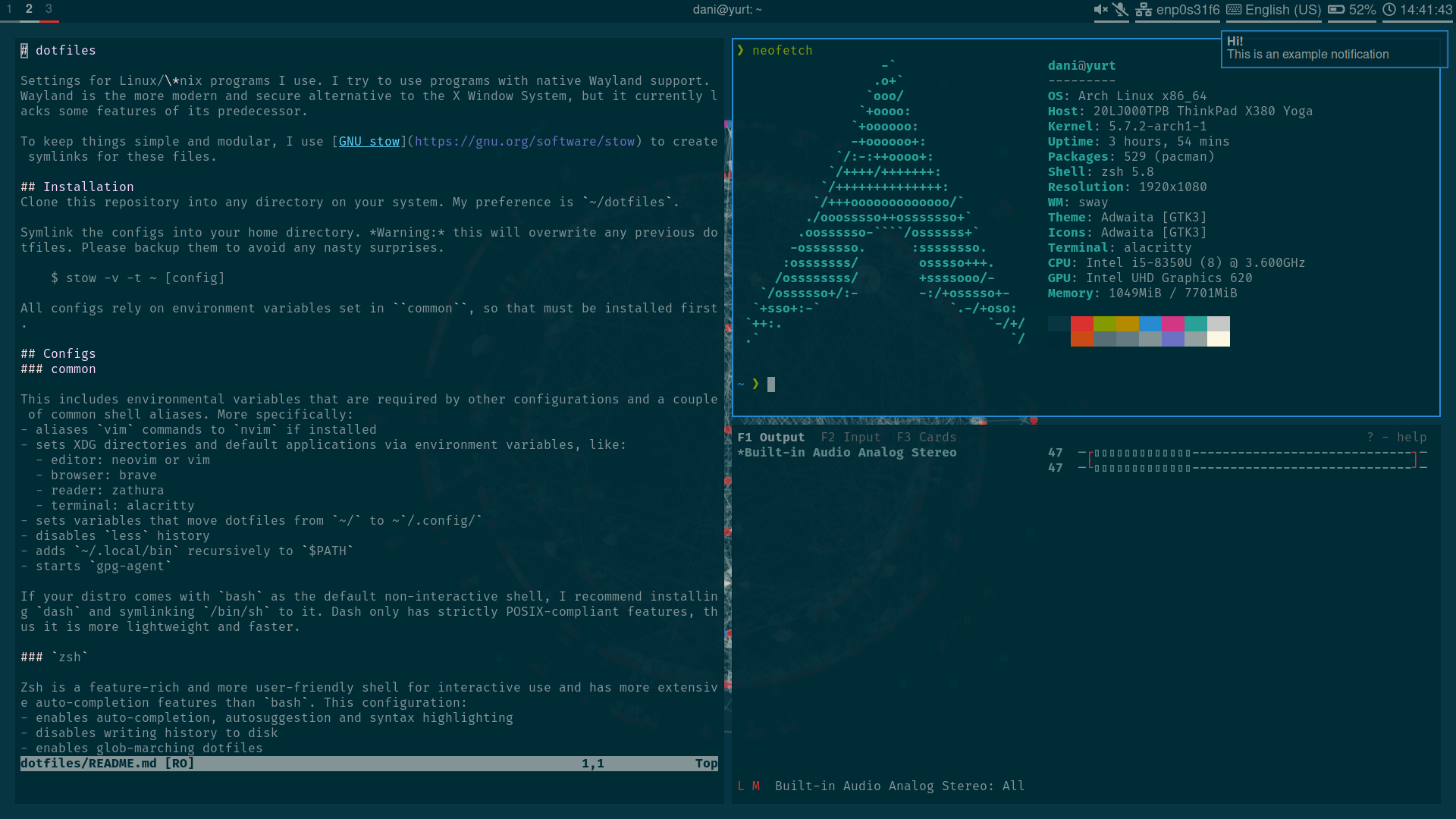Settings for Linux/*nix programs I use. I try to use programs with native Wayland support. Wayland is the more modern and secure alternative to the X Window System, but it currently lacks some features of its predecessor.
To keep things simple and modular, I use GNU stow to create symlinks for these files.
Clone this repository into any directory on your system. My preference is ~/dotfiles.
Symlink the configs into your home directory. Warning: this will overwrite any previous dotfiles. Please backup them to avoid any nasty surprises.
$ stow -v -t ~ [config]
All configs rely on environment variables set in common, so that must be installed first.
This includes environmental variables that are required by other configurations and a couple of common shell aliases. More specifically:
- aliases
vimcommands tonvimif installed - sets XDG directories and default applications via environment variables and MIME handlers, like:
- editor: neovim or vim
- browser: Firefox Developer Edition, falls back to Brave
- reader: zathura
- terminal: alacritty
- sets variables that move dotfiles from
~/to ~/.config/ - disables
lesshistory - adds
~/.local/binrecursively to$PATH - starts
gpg-agent - automatically launches sway on TTY1
If your distro comes with bash as the default non-interactive shell, I recommend installing dash and symlinking /bin/sh to it. Dash only has strictly POSIX-compliant features, thus it is more lightweight and faster.
Zsh is a feature-rich and more user-friendly shell for interactive use and has more extensive auto-completion features than bash. This configuration:
- enables auto-completion, autosuggestion and syntax highlighting
- disables writing history to disk
- enables glob-marching dotfiles
- sets the gorgeous
powerlevel10kfor its prompt - sets the terminal title to the currently running program
- automatically refreshes completion if a new program was installed. You need to set up a pacman hook.
- enables a command not found handler that searches packages in the official repository for the command. You need to update its cache with
pkgfile -u(as root) first.
# pacman -S zsh zsh-syntax-highlighting zsh-autosuggestions zsh-theme-powerlevel10k pkgfile
Sway is ani3-like window manager for Wayland. The default keybindings remain unchanged, but a subset of Luke Smith's tweaks are added, including:
- menu for launching graphical and terminal programs (using
wofi) - volume setting via media keys (using
pactl, comes by default withpulse) - visual volume adjustment (using
pulsemixer) - taking screenshot of whole screen, window or selected area (using a modified
grimshot,.local/bin/grimshot). Bindings follow Gnome's default shortcuts. - changing brightness (using
light) - toggling WLAN and Bluetooth (using the custom
.local/bin/rfkill-toggle) - toggling keyboard backlight (using the custom
.local/bin/kbdbacklight) - keybindings for shutdown, reboot and hibernate (using
systemd) - a script for querying/monitoring keyboard layout changes (
.local/bin/kbdlayout), used by waybar - automatic screen locking and lockscreen
- polkit authentication agent
A custom theme is set (see the screenshot). On Arch and Void Linux systems, the wallpaper is automatically generated from the graph of installed packages, if the arch directory is stowed.
# pacman -S sway swaybg swayidle swaylock wofi pulseaudio pulsemixer grim slurp wl-clipboard jq util-linux light dbus ttf-fira-code polkit-gnome
An extensive and very powerful text editor. Currently, most settings are kept unchanged, but a large number of useful plugins are included. These are automatically downloaded with vim-plug. LSP support depends on the upcoming Lua plugin available in the 0.5 pre-release builds.
A graphical statusbar natively compatible with Wayland. Right-to-left, it displays:
- workspaces, active binding mode and title of the focused window on Sway
- any system tray icons
- disk usage on the root partition
- speaker and microphone volume, click to open
pulsemixer - active network connection, hover for more info, click to open
nmtui - bluetooth connectivity, click to launch
bluetoothctl. - active keyboard layout (via custom
.local/bin/kbdlayout) - battery status and warns you if it's running low, hover to show time to empty/charge
- time, click to show date, hover to show calendar, right click to open
calcurse
If you are not using sway, you need to edit .config/waybar/config to remove references to the sway-specific float-run script.
Font Awesome is used for the icons and a custom theme is provided.
# pacman -S waybar ttf-font-awesome
A GPU-accelerated cross-platform terminal emulator. Aside from my preferred font (Fira Code)/color scheme (Solarized Dark), most settings are kept default. A script .local/bin/xterm is included that notifies you if an application tries to run xterm and launches Alacritty.
Display desktop notifications. It is automatically added to be launched by sway on startup. Custom theming is added.
# pacman -S mako libnotify
A utility that automatically adjusts the color temperature of the screen. A warmer color at night supposedly helps to reduce eye strain. It has native Wayland support and starts up based on geolocation.
# pacman -S gammastep
A terminal-based file manager.
# pacman -S lf xdg-utils perl-file-mimeinfo
A hardened configuration for the GPG encryption/signing tool. gpg-agent is configured, allowing for SSH connections using GPG keys.
Configurations specific to Arch Linux. I try to make everything generic, but some are possible only this way:
- wallpaper autogeneration with
pacwall, depicting the dependency graph of the installed packages. Sway prints an intrusive error message if its output wasn't found, and I don't want to break other distros. - Automatically start Chromium with Ozone support enabled.
Get pacwall from AUR.
These configs are specific to my laptop. Settings are:
us/us-intl/hukeyboard layout- Switch layouts with
Alt+Shift - Swap
CapsLockandEsckeys - Enable tap to click, disable touchpad while typing
- Automatically rotate the screen
- On-screen keyboard (requires sway 1.5 for activation)
- Automatically manages my at-home display setup
Get rot8-git from AUR. Install kanshi.