Import Maps from the Star Wars Battlefront II (2005) Mod Tools into Unity 2019.3
Check out WHSynders NEW VERSION, which imports directly from the game (LVL) files instead of the Mod Tools.
This Importer is based on the far outdated LibSWBF2-CSharp Library.
Join us on Discord

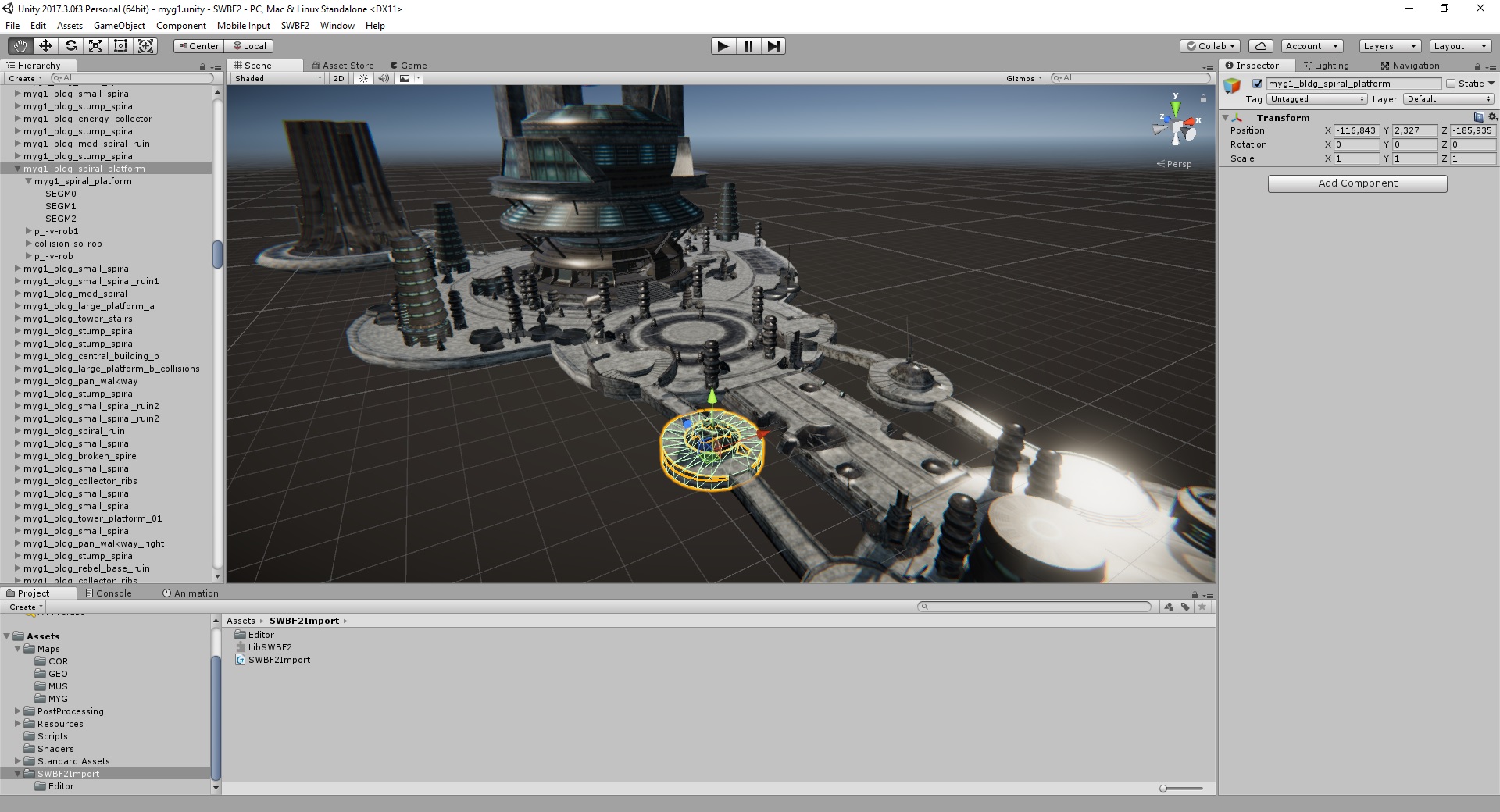
What's supported:
- World
*.wldFiles - Layer
*.lyrFiles - Mesh
*.mshFiles (with Materials) - Terrain
*.ter Files(without Textures, so far just height information)
- Simply put the
SWBF2Importfolder into yourAssets/directory - You should see a
SWBF2Menu Entry on the top:

- Click on
SWBF2 --> Import World --> Import *.wld. This should open two windows: One for importing the world and one for adjusting options for mesh import. - Click on
Open *.wld Fileto browse for a world File (e.g. BF2_ModTools/assets/worlds/GEO/world1/geo1.wld) - Optional: Specify alternate msh directorys to search for (additional to the local world msh directory). This e.g. applies for health droids, command posts, etc.
- Select if you wish to import the Terrain
- Select the Layers you wish to import (The number in parentheses indicates the amount of objects that layer contains)
- Hit
Import. This may take a while, so be patient (even if it seems unity froze)
