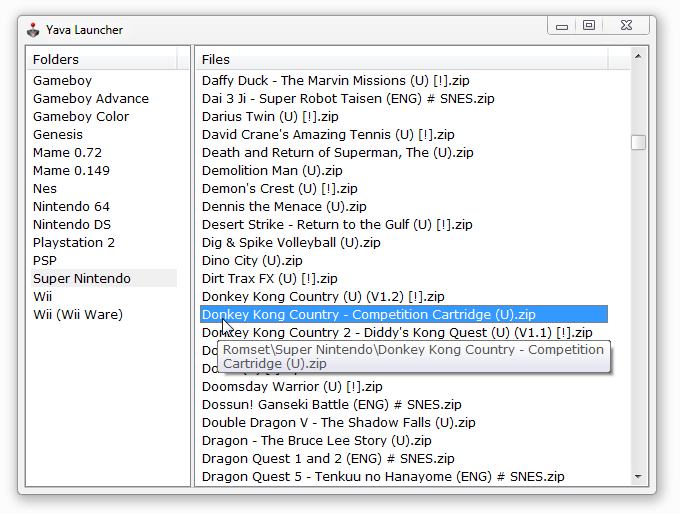About
Yava is a small emulator/game launcher for Windows. In short: it's a convenient menu to run all your games from a single place. It's also portable, meaning you can put Yava and all your emulators/roms in a usb key and carry them anywhere.
Here is a screenshot:
Features:
-
Simple, fast, lightweight, robust.
-
Easy to configure through an INI file. The file can be reloaded from the GUI.
-
It doesn't try manage your roms or impose any particular organization. In fact, it doesn't even keep an internal database, just uses folders and files.
-
It can launch anything, with any command-line parameters. Emulators tested include Bizhawk, DesMuMe, Dolphin, Fceux, Kega, Mame, PCSX2, DosBox...
-
Provides hotkeys to close the launched emulators, both properly and forcefully.
-
Remembers the last selected file for each folder.
-
You can "search as you type" like in Windows Explorer. Multiple folders can be selected, so it's possible to search the entire rom collection.
-
A single exe with no dependencies other than the .NET Framework 4.0.
The folders file
Yava is configured using a INI file, named "Folders.ini". This file is located in the same folder as Yava.exe and contains everything Yava needs to know about the folders and files it will launch.
Here is an example:
[Genesis]
path = Romset\Genesis
executable = Emulators\Kega Fusion\Fusion.exe
[Super Nintendo]
path = Romset\Super Nintendo
executable = Emulators\Snes 9x\snes9x.exeEach section in the INI file represents a folder in Yava's left panel.
Here are all the available specifications for a section:
-
path: Where the files for this folder are located in the filesystem. Required. -
executable: What program to use to launch the files. Required. -
extensions: A comma-separated list of extensions to filter the files with. Optional: Yava will display all files by default. Example:zip, 7z, smc -
parameters: Additional command-line arguments to add to the executable. Optional:"%FILEPATH%"by default. Example:"%FILEPATH%" --video fullscreen -
workingdirectory: the startup path for the executable. Optional: Yava will use the same folder where the executable is located by default.
All the paths can be either absolute or relative.
When specifying executable, parameters and workingdirectory, you can use %FILEPATH%
and %FOLDERPATH% to refer to the current file being launched and the folder it belongs to
respectively.
Here is a more complete example, for the Dolphin emulator:
[Wii]
path = Romset\Wii
executable = Emulators\Dolphin 4.0.3\Play\Dolphin.exe
parameters = --batch --exec "%FILEPATH%"
extensions = iso, wbfsA complete Folders.ini (the one I use) is available in the Extra folder in the repository.
Compiling and installation
Building Yava is a matter of opening the included Visual Studio 2010 solution and clicking the build button (or using msbuild). The source code has no dependencies other than the .NET Framework 4.0+.
There are binaries for the latest version in the Releases tab above.
Yava doesn't need to be installed. It can run from any folder and doesn't write to the Windows registry. It's possible to run it from an usb stick provided the .NET Framework is available on the target machine.
Keyboard shortcuts
In Yava itself:
| Key | Use |
|---|---|
| Tab | Change between the left and right panel. |
F5 | Reload the Folders.ini file.
While running a game:
| Key | Use |
|---|---|
| Control + Shift + C | Close the game, properly (equivalent to closing the window). |
| Control + Shift + K | Close the game, forcefully (kills the game process). |
Portability
Yava is tested on Windows 7 and 8, using the .NET Framework 4.0+. Mono is not supported.
The folders file encoding is UTF-8 with or without a BOM signature. Notepad will work, although I suggest something better such as Notepad2 or Sublime Text.
Status
This program is finished!
Yava is feature-complete and has no known bugs. Unless issues are reported I plan no further development on it other than maintenance.
License
Like all my hobby projects, this is Free Software. See the Documentation folder for more information. No warranty though.