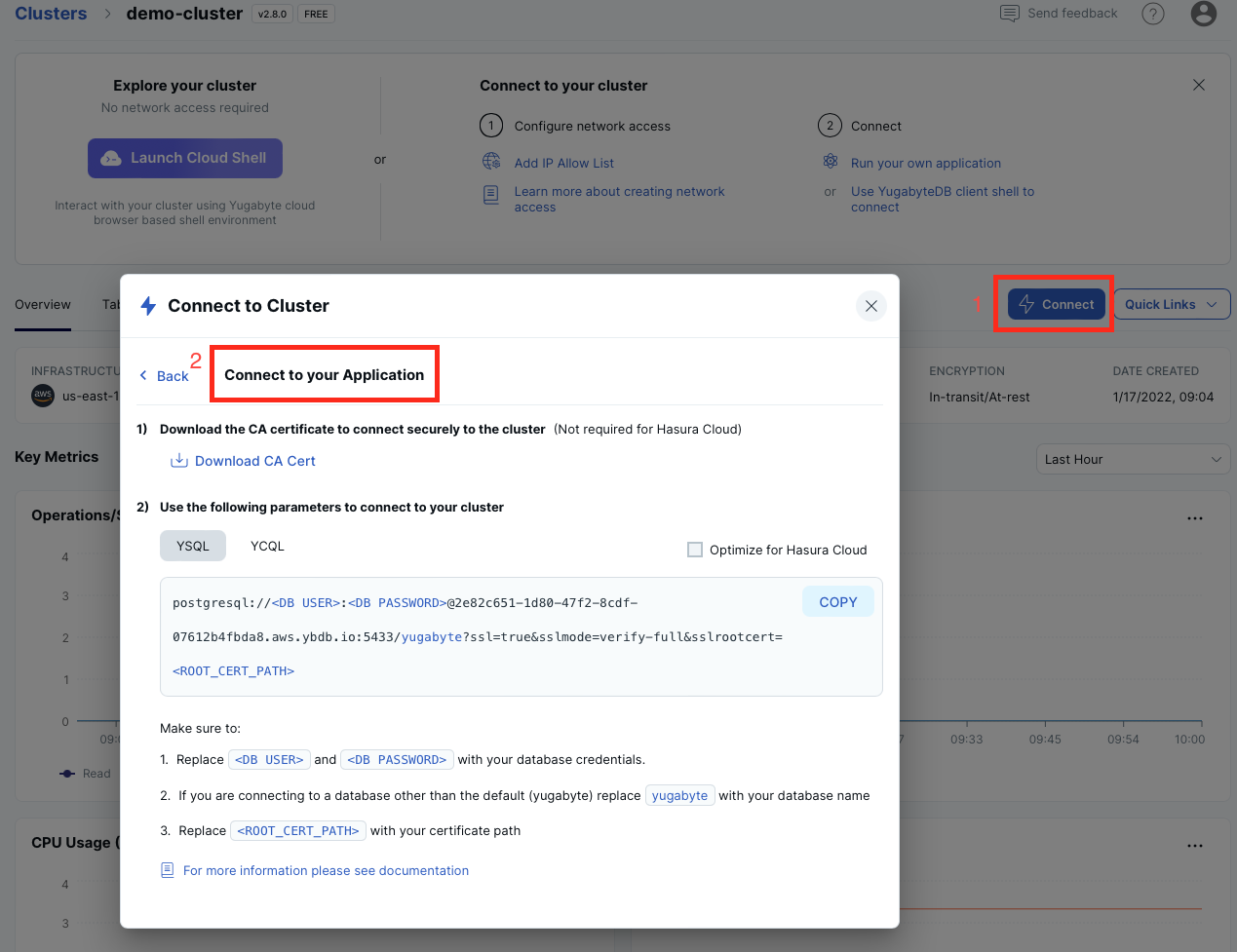This application connects to your YugabyteDB instance via the
node-postgres module and performs basic SQL
operations. The instructions below are provided for YugabyteDB Managed deployments.
If you use a different type of deployment, then update the sample-app.js file with proper connection parameters.
- The latest version of Node.js.
- Command line tool or your favourite IDE, such as Visual Studio Code.
- Start YugabyteDB Managed instance. You can use the free tier at no cost.
- Add an IP address of your machine/laptop to the IP allow list
Clone the repository and change dirs into it:
git clone https://github.com/yugabyte/yugabyte-simple-node-app && cd yugabyte-simple-node-appOpen the sample-app.js file and edit the following configuration parameters:
host- the hostname of your instance.port- the port number of the instance (the default is5433).user- the username for your instance.password- the database password.ssl.ca- a full path to your CA root cert. Replace thepath_to_your_root_certificateplaceholder with a path to your certificate (for example,/Users/dmagda/certificates/root.crt).
Note, you can easily find all the settings on the YugabyteDB Managed dashboard:
- Install the node-postgres driver:
npm install pg
- Install the async utility:
npm install --save async
- Run the application:
node sample-app.js
Upon successful execution, you will see output similar to the following:
>>>> Connecting to YugabyteDB!
>>>> Connected to YugabyteDB!
>>>> Successfully created table DemoAccount.
>>>> Selecting accounts:
name = Jessica, age = 28, country = USA, balance = 10000
name = John, age = 28, country = Canada, balance = 9000
>>>> Transferred 800 between accounts.
>>>> Selecting accounts:
name = Jessica, age = 28, country = USA, balance = 9200
name = John, age = 28, country = Canada, balance = 9800Congrats! You've successfully executed a simple Node.js app that works with YugabyteDB.
Now, explore the source code of sample-app.js:
connectfunction - establishes a connection with your cloud instance via the node-postgres driver.createDatabasefunction - creates a table and populates it with sample data.selectAccountsfunction - queries the data with SQLSELECTstatements.transferMoneyBetweenAccountsfunction - updates records consistently with distributed transactions.
Having issues running this application or want to learn more from Yugabyte experts?
Join our Slack channel,
or raise a question on StackOverflow and tag the question with yugabytedb!