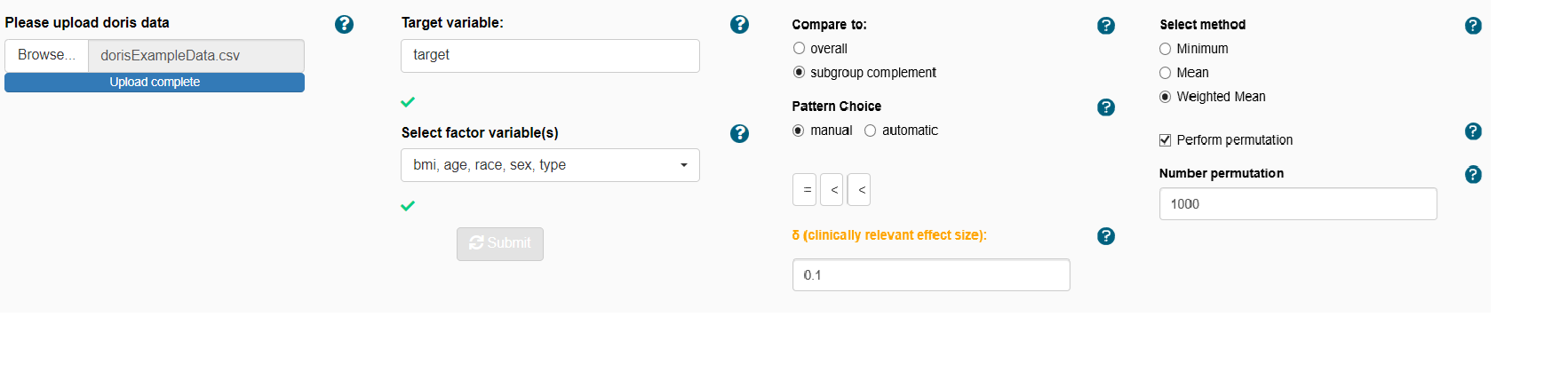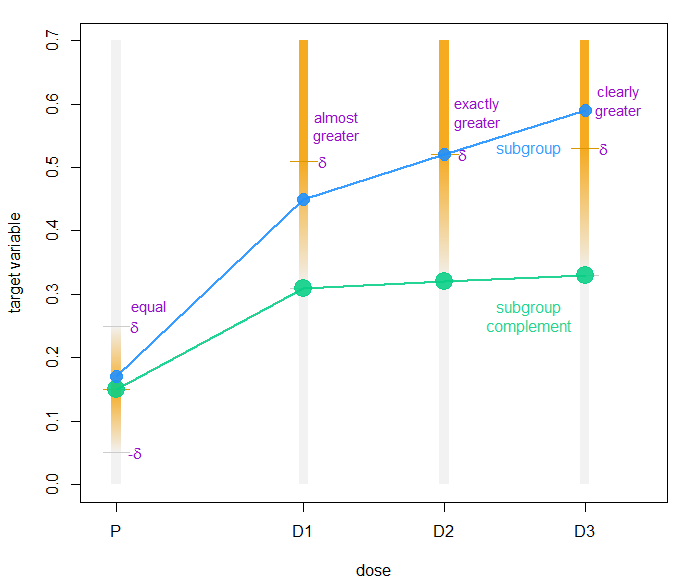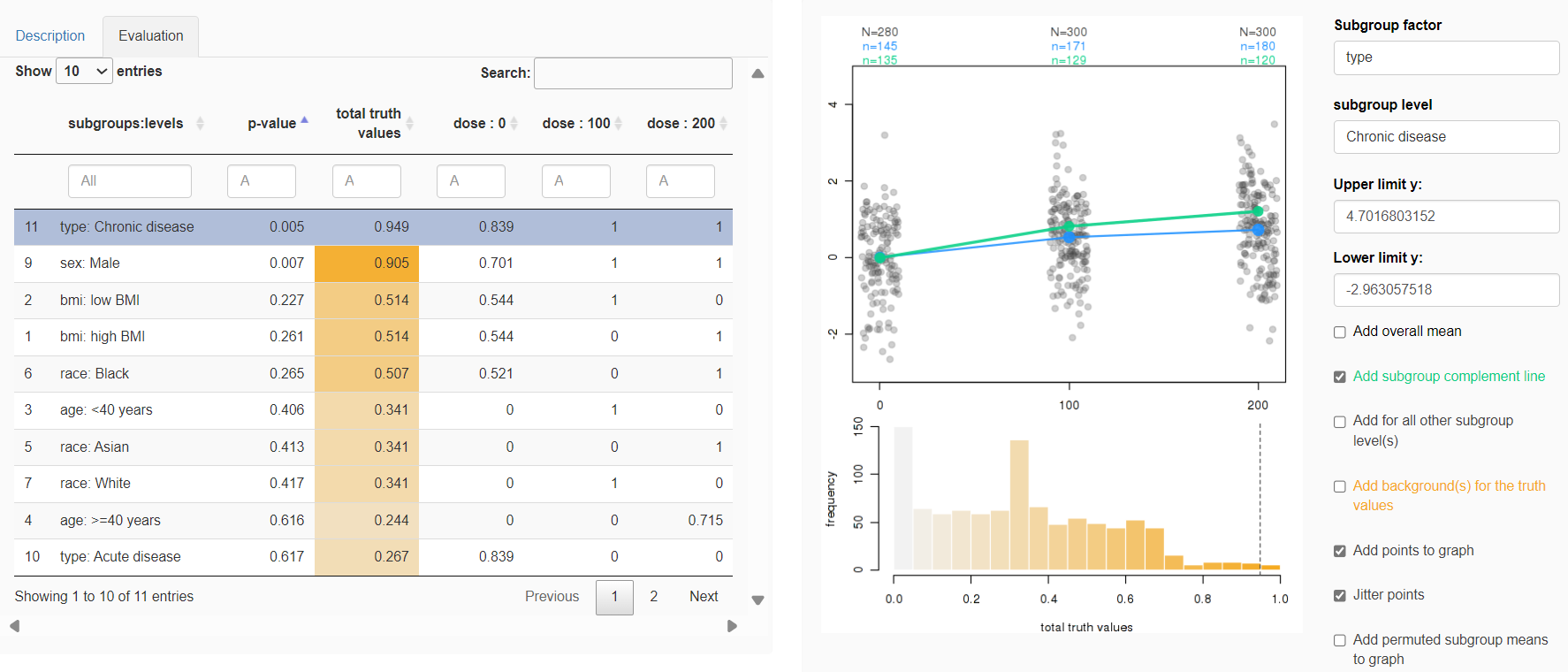One dose fits all? Not necessarily! There might not always be a single dose level that is adequately safe and effective in all patients. For some drugs individualized dosing would deliver significantly greater efficacy and/or safety. For other drugs individualized dosing might even be necessary due to a small therapeutic window. Individualized dosing can help to improve development success rates and competitiveness in clinical use.
Imagine a higher dose response in females compared to males which might remain undetected by focusing on the overall study result.
The DoRiS (Dose Response in Subgroups) application can be used to identify such subgroups with a dose response that deviates from the remaining study participants. Therewith potential subgroups for individualized dosing can be identified.
Consider a dose finding study with three active dose levels and placebo. In figure 2, the potential dose response curve of a subgroup is shown in blue and the dose response curve in of the reference group in green. The reference group is chosen as the complement of the subgroup here. For finding a subgroup corresponding with a curve like the blue one, we specify in which pattern of deviation between the two dose response curves the user is interested in (Figure 1).
For example: equal – greater – greater – greater means the user is looking for a deviating subgroup with equal response after placebo and greater response after the active doses. Next, it is specified a clinically meaningful difference delta the user is interested in. If the target variable is the change in blood pressure the user may select a difference of 5 mmHg.
Figure 1: Identification of subgroups deviating from the overall dose response
Figure 1 presents a screenshot from the DoRiS application showing the main settings, where the user can select a target variable and all subgroup defining factors. The other options are basically all about the pattern and how to compare the overall data. For the example in Figure 3 we selected a ‘manual’ pattern choice, the ‘subgroup complement’ as reference, the pattern ‘equal – smaller – smaller’, a clinically meaningful difference of delta=0.1 and a number of ‘1000’ runs for our the permutation test.
Fuzzy logic gives us a truth value for the required difference in each dose group to be true. For dose group D3 the truth value for the difference to be greater by delta is 1 because the difference is actually greater than delta. Same for dose group D2 – here the difference is exactly equal to delta. For dose group D1 the difference is only about 70% of delta, so the truth value is about 0.7. For the placebo group P the difference is almost 0, i.e. the truth value for being equal is very close to 1. Then a total truth value for the complete pattern of deviation is determined as the average of the single truth values weighted by the number of subjects in the dose groups.
Finally, a permutation test is performed (cf. Fig. 1). The subgroup affiliation within the dose groups is shuffled and the total truth value is calculated for each permutation. The location of the observed total truth value in the distribution of simulated values is then used to identify remarkable subgroups.
Figure 2: Settings to be selected in the DoRiS application.
When all settings are done and executed the user receives a dashboard like in Figure 3. A list of all subgroups sorted by the total truth values with the best fitting subgroup at the top can be seen on the left side in the DoRiS application. On the right side the dose reponse curve for the respective subgroup is displayed together with a histogram of the total truth values from the 1000 permutations. Only very few of the simulated total truth values are larger than the observed total truth value in this example – which is presented as a dashed line – which results in a small p-value of 0.005.
Interesting deviating subgroups can then be further explored with the team. Can the exposure data explain the observed deviation? Do PK/PD models support the deviation in dose response? Is there any literature available describing mechanisms explaining the observed deviation?
Figure 3: Exemplary results of searching for subgroups deviating from the overall dose response based on the settings shown in Figure 1 for the example data set for DoRiS
Some packages need to be available for running DoRiS. You may copy the subsequent statements for your convenience.
install.packages("devtools")
install.packages("shiny")
install.packages("shinyWidgets")
install.packages("bslib")
install.packages("bsplus")
install.packages("shinyBS")
install.packages("DT")
install.packages("tidyr")
install.packages("dplyr")You can install and load the development version from GitHub with:
# install.packages("devtools")
devtools::install_github("bayer-group/BIC-doris")
library(doris)and start the app with:
#run_doris()All needed packages are loaded automatically by the app. For a reason unknown until now it may be necessary to load “dplyr“ manually.
Go into directory "data" and download file "dorisExampleData.csv" which includes simulated data. The first 4 records are:
bmi,age,race,sex,type,dose,target
low BMI,<40 years,White,Female,Acute disease,0,0.0526818366
high BMI,>=40 years,White,Female,Acute disease,0,-1.068076082
low BMI,>=40 years,White,Female,Acute disease,0,0.923497978
To download a single data set as a csv file, click on the file name, then on the raw button and save the file with the respective function of your browser.