This sample is a full fledged example meant to show both basic and advanced integrations of the Batch SDK with a real-world use case.
- Clone this repository
- Follow this instructions about prerequisites https://doc.batch.com/ios/prerequisites. You will need to associate the project to a Firebase Project to continue.
- Batch SDK is already installed, you have to setup Batch with your API KEY in
AppDelegate.swift: search forlet BatchAPIKey - Run your app. You should see the following log :
[Batch] Installation ID: <your installation ID>
More informations : https://doc.batch.com/ios/sdk-integration/initial-setup
You can setup your first In-app campaign.
In-app campaigns will appear on your users’ screen according to a specific trigger. For example, you can choose to display an In-app promoting a discount when a user add one article to cart.
Sample app contains 3 triggers
// Track when the user selects an article
class func trackArticleVisit(_ article: Article) {
BatchProfile.trackEvent(name: "ARTICLE_VIEW", attributes: BatchEventAttributes { attrs in
attrs.put(article.name, forKey: "$label")
attrs.put(article.name, forKey: "article")
})
}
// Track when the user add article to cart
class func trackAddArticleToCart(_ article: Article) {
BatchProfile.trackEvent(name: "ADD_TO_CART", attributes: BatchEventAttributes { attrs in
attrs.put(article.name, forKey: "$label")
attrs.put(article.name, forKey: "article")
})
}
// Track when the user proceed to checkout
class func trackCheckout(_ amount: Double) {
BatchProfile.trackEvent(name: "CHECKOUT")
}This triggers can be use in the Batch dashboard with labels. More details here : https://doc.batch.com/dashboard/in-app-messaging/campaign-edition.html#_trigger-condition
Example :
- Create campaign
- Set trigger display event :
add_to_cart - Set label :
Patek Philippe(If you don’t select any labels, Batch will trigger the message on every trigger of the selected event)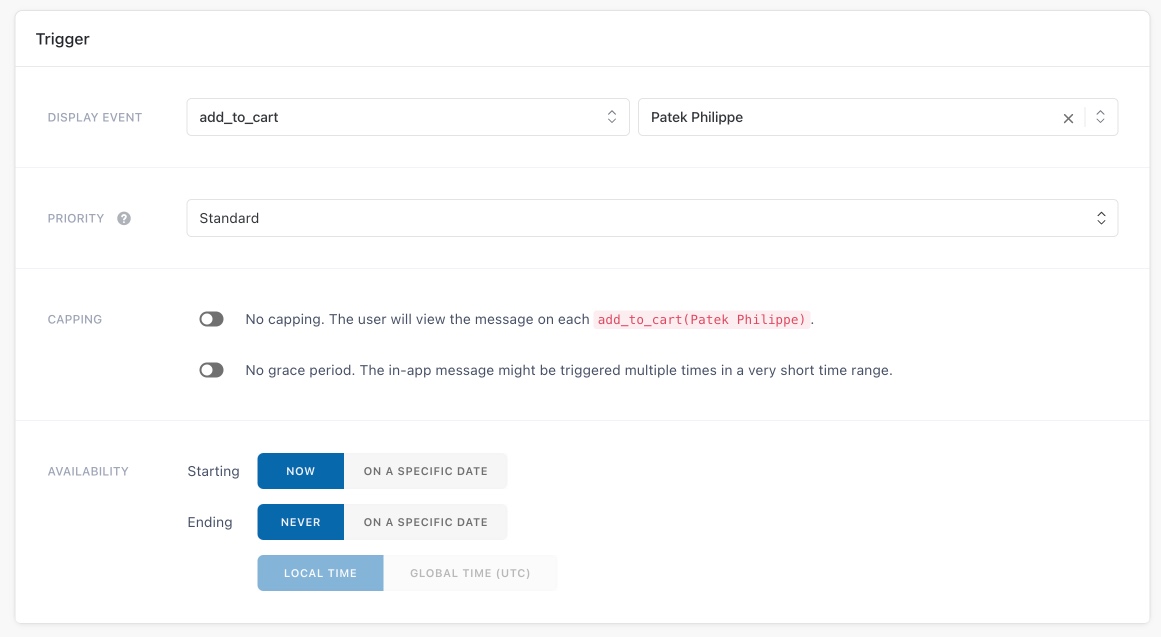
- Setup message edition on the interface
In app, if you select Patek Philippe in your cart, you will see In App messaging.
