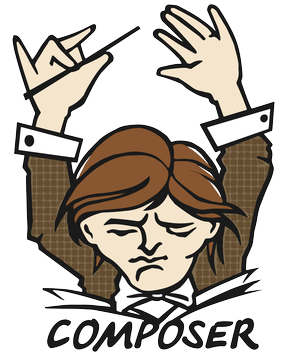1.01.0-alpine1.0-php51.0-php5-alpine1.1,1,latest1.1-php5,1-php5,php51.1-alpine,1-alpine,alpine1.1-php5-alpine,1-php5-alpine,php5-alpinemastermaster-php5master-alpinemaster-php5-alpine
Composer is a tool for dependency management in PHP. It allows you to declare the libraries your project depends on and it will manage (install/update) them for you.
-
Install the
composer/composercontainer:$ docker pull composer/composer
Alternatively, pull a specific version of composer/composer:
sh $ docker pull composer/composer:1.1
-
Create a composer.json defining your dependencies. Note that this example is a short version for applications that are not meant to be published as packages themselves. To create libraries/packages please read the documentation.
{ "require": { "monolog/monolog": ">=1.0.0" } } -
Run Composer through the Composer container:
$ docker run --rm -v $(pwd):/app composer/composer install
Or run using a specific version of Composer:
sh $ docker run --rm -v $(pwd):/app composer/composer:1.1 install
If working with packages installed via git ssh the local .ssh directory shall be mapped into the container:
sh $ docker run --rm -v $(pwd):/app -v ~/.ssh:/root/.ssh composer/composer install
- Add optional
composercommand to the host (tested on OS X El Capitan with docker-machine)
Create new composer file
sh $ sudo vim /usr/local/bin/composer
The contents of the file will look like this:
sh #!/bin/sh export PATH=/sbin:/bin:/usr/sbin:/usr/bin:/usr/local/sbin:/usr/local/bin echo "Current working directory: '"$(pwd)"'" docker run --rm -v $(pwd):/app -v ~/.ssh:/root/.ssh -v $HOME/.composer-docker:/composer composer/composer $@
Once the script has been made, it must be set as executable
sh $ sudo chmod +x /usr/local/bin/composer
Now the composer command is available native on host:
sh $ composer --version
This is the defacto image. If you are unsure about what your needs are, you probably want to use this one. It is designed to be used both as a throw away container (mount your source code and start the container to start your app), as well as the base to build other images off of.
This is made to run Composer through PHP 5, rather then the default of PHP 7.
This image is based on the popular Alpine Linux project, available in the alpine official image. Alpine Linux is much smaller than most distribution base images (~5MB), and thus leads to much slimmer images in general.
This is made to run Composer through PHP 5, rather then the default of PHP 7, through the Alpine container.