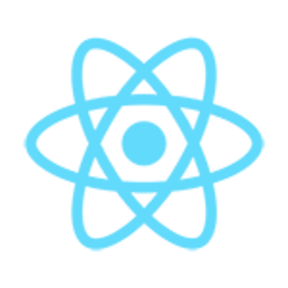Expenses Chart Web App buit using NextJS. In this Web App all the data is dynamically fetch through NextJS Server.
Check Out the Live Version ⟶ Budgeting-Web-App
Desktop View:
Active State View:
This is a Next.js project bootstrapped with create-next-app.
First, run the development server:
npm run dev
# or
yarn dev
# or
pnpm devOpen http://localhost:3000 with your browser to see the result.
You can start editing the page by modifying pages/index.js. The page auto-updates as you edit the file.
API routes can be accessed on http://localhost:3000/api/hello. This endpoint can be edited in pages/api/hello.js.
The pages/api directory is mapped to /api/*. Files in this directory are treated as API routes instead of React pages.
If you like my work, feel free to:
Thanks a Bunch for Stopping By! <3
| Resource | Description |
|---|---|
| frontendmentor | For the UI I took Inspiration from this Template frontendmentor |