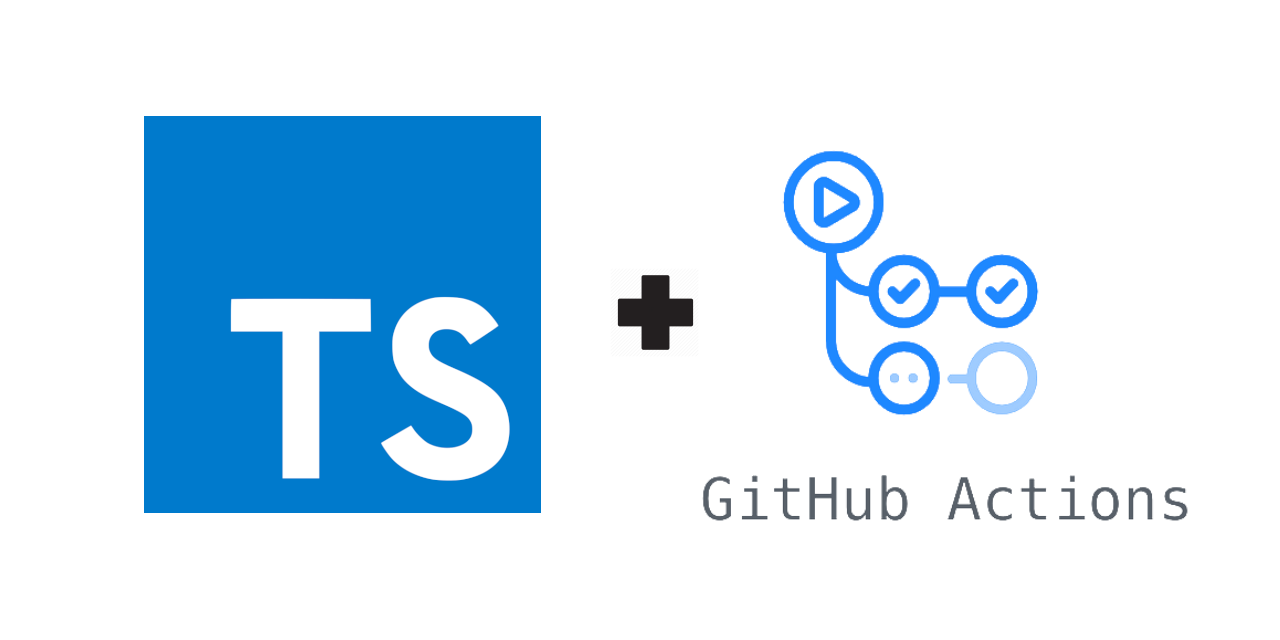A template to assist you in creating and publishing TypeScript modules.
Presentation
This template automate the boring and tedious tasks of:
- Filling up the
package.json - Setting up Typescript.
- Writing a README.md with decent presentation and instructions on how to install/import your module.
- Testing on multiples
Nodeversion before publishing. - Maintaining a CHANGELOG.
- Publishing on NPM and creating corresponding GitHub releases.
Good stuffs that come with using this template:
- No source file are tracked on the default branch .
- Shorter specific file import path.
import {...} from "my_module/theFile"instead of the usualimport {...} from "my_module/dist/theFile" - CDN distribution for importing from an
.htmlfile with a<script>tag. - A branch
latestalways in sync with the latest release.
How to use
Fork it ( click use the template )
- Click on Use this template
- The repo name you will chose will be used as module name for NPM so:
- Be sure that the repo name make for a valid NPM module name.
- Check if the module name is available on NPM.
- The description you provide will be the one used on NPM ( you can change it later )
Once you've done that a GitHub action workflow will setup the README.md and the package.json for you, wait a couple of minute for it to compleat ( a bot will push ). You can follow it's advancement in the "Action" tab.
Each time you will push changes npm test will be run on remote docker containers against multiple Node and Deno versions, if everything passes you will get a green ci badges on your readme.
Enable automatic publishing.
Once you are ready to make your package available on NPM and deno.land/x you will need to provide two token so that the workflow can publish on your behalf:
Go to repository Settings tab, then Secrets you will need to add two new secrets:
NPM_TOKEN, you NPM authorization token.PAT, GitHub Personal Access Token with the repo authorization. link
To trigger publishing edit the package.json version field ( 0.0.0-> 0.0.1 for example) then push changes... that's all !
The publishing will actually be performed only if npm test passes to avoid oopsies.
Customizations:
Changing the directory structures.
All your sources files must remain inside the src dir, you can change how things are organized
but don't forget to update your package.json main, type and files fields and tsconfig.esm.json include field when appropriate!
Swipe the image in README.md
A good way to host your repo image is to open an issue named ASSET in your project, close it, create a comment, drag and drop the picture you want to use and that's it. You have a link that you can replace in the README.md.
While you are at it submit this image as social preview in your repos github page's settings so that when you share on
Tweeter or Reddit you don't get your GitHub profile picture to shows up.
Disable CDN build
If your project does not target the browser or if you are not interested in offering CDN distribution:
- Remove all
cdn:*npm scripts andnpm run cdnfrom thebuildscript ( inpackage.json). - Remove
./tsconfig.esm.json - Remove
/dist/esm/entry fromfilesinpackage.json - Remove
simplifyifyandterserfrom dev dependencies.
Remove unwanted dev dependencies.
Dev dependencies that are not required by the template, ( you can safely remove them, if you don't use them ):
evt@types/node
Must keep:
typescriptdenoify( for the script that moves dist files to the root before publishing )simplifyify( for CDN build )terser( for CDN build )
Customizing the Badges
You can shields.io to create badges on metrics you would like to showcase.
WARNINGS:
- The template does not support
.npmignoreusepackage.jsonfilesinstead. - The template does not support
.npmrc
The drawback of having short import path is that the dir structure
is not exactly the same in production ( in the npm bundle ) and in development.
The files and directories in dist/ will be moved to the root of the project.
As a result this won't work in production:
src/index.ts
import * as fs from "fs";
import * as path from "path";
const str = fs.readFileSync(
path.join(__filename,"..", "package.json")
).toString("utf8");Because /dist/index.js will be moved to /index.js
You'll have to do:
src/index.ts
import * as fs from "fs";
import * as path from "path";
import { getProjectRoot } from "./tools/getProjectRoot";
const str = fs.readFileSync(
path.join(getProjectRoot(),"package.json")
).toString("utf8");