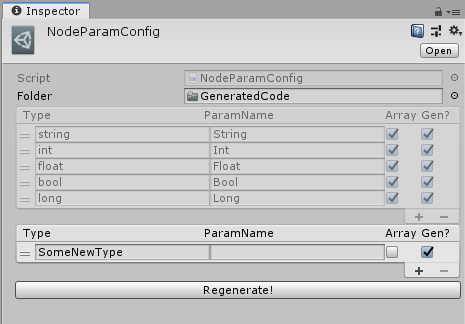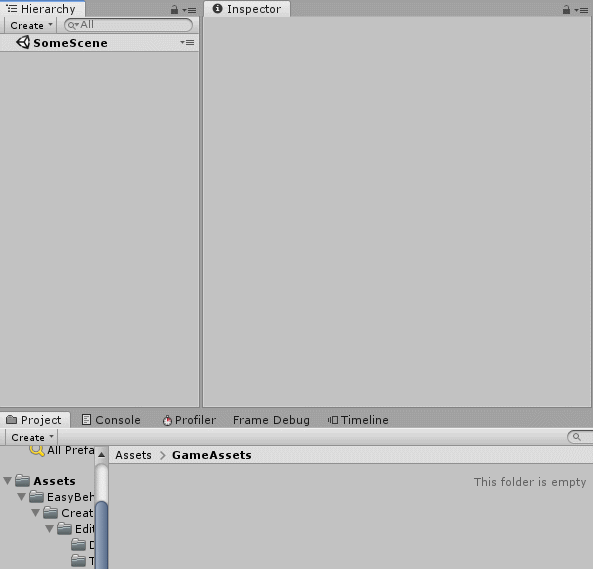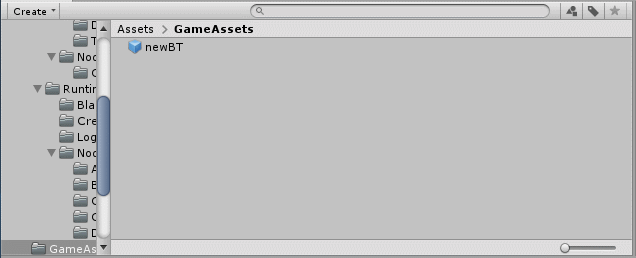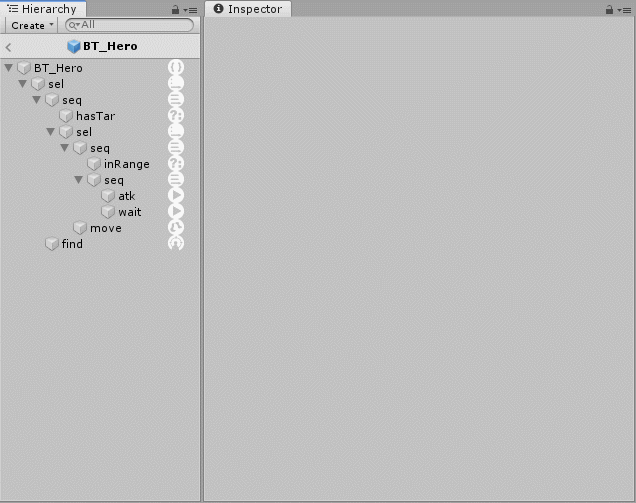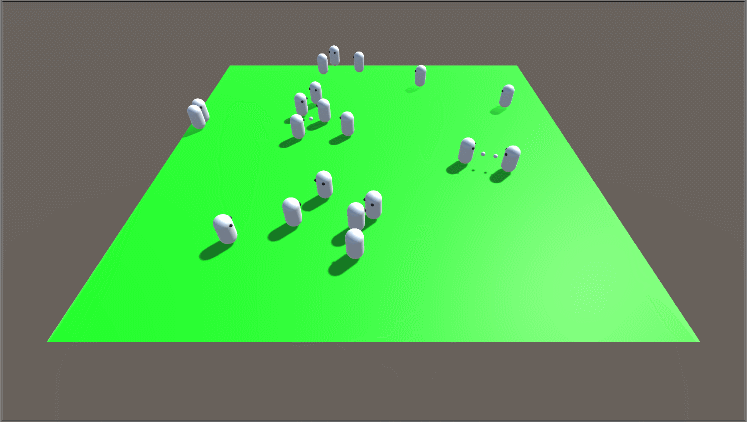A very simple behavior tree implementation, including:
-
Basic behavior tree functions in C# but independent of any Unity Engine codes;
-
A behavior tree can run totally without a GameObject;
-
A behavior tree creator with Unity Editor in which binary format behavior tree files can be generated;
-
Types of nodes, node parameters and blackboard data can be easily extended;
-
Debugging system including logger interfaces and node info fomatters;
The project is created with Unity 2018.3.6f, any other older or newer versions are not tested at the moment;
-
Create new node classes simply by extending the provided base types like
NodeAction,NodeComposite,NodeConditionorNodeDecorator:using EasyBehaviorTree; [System.Serializable] public class NodeTest : NodeAction { // ... }
-
Implement or override the methods:
public class NodeTest : NodeAction { public override void Cleanup() { // your cleanup logic } protected override BTState ExecuteTask(float deltaTime) { // your execute logic // ... return BTState.Success; } }
-
Add
NodeParamattribute to a field of your class if you want it to be exposed and modified in Creator:public class NodeTest : NodeAction { [NodeParam] private int foo; [NodeParam] private float bar; // ... }
-
If your node field has a type that is not included in
NodeParamConfig, you can simply add the type name in NodeParamConfig.asset and clickRegenerate: -
Custom icons can be assigned to your node classes if you add a
NodeIconattribute to the class with the path of icon asset as argument:[System.Serializable] [NodeIcon("Assets/icon_for_node_test.png")] public class NodeTest : NodeAction { // ... }
-
Create an empty prefab with the same name as your behavior tree;
-
Create new empty gameobjects under the root of your prefab and a
NodeDefinecomponent should be attached to every gameobject in the hierarchy: -
The structure of the prefab will be the the structure of your behavior tree, that means every gameobject with
NodeDefinewill be converted to a corresponding behavior tree node; -
Modify params of the nodes, change their names, or just add some description text in Unity inspector window;
-
Save the prefab and right click it, and then select 'CreateTreeAsset' to create a behavior tree asset:
-
The following is a prefab named
BT_Heroin sample directory:
and the tree information with DefaultFormatter:
```
root(EasyBehaviorTree.NodeRepeater) {repeatTimes=100,ignoringFailure=False,oncePerTick=True}
-sel(EasyBehaviorTree.NodeSelector) {}
--seq(EasyBehaviorTree.NodeSequence) {}
---hasTar(HasTarget) {}
---sel(EasyBehaviorTree.NodeSelector) {}
----seq(EasyBehaviorTree.NodeSequence) {}
-----inRange(InAttackRange) {}
-----seq(EasyBehaviorTree.NodeSequence) {}
------atk(AttackTarget) {}
------wait(EasyBehaviorTree.NodeActionWait) {time=1}
----move(ApproachTarget) {}
--find(FindTarget) {}
```
-
Load a binary behavior tree asset with
BehaviorTree.LoadBehaviorTreeto create a behavior tree instance:// string fullPath = ... BehaviorTree behaviorTree = BehaviorTree.LoadBehaviorTree(fullPath);
-
Restartshould be called before you tick your behavior tree:behaviorTree.Restart();
-
Tickshould be called every frame (or driven by other systems) and the delta time should be passed as argument;void Update() { behaviorTree.Tick(Time.deltaTime); }
-
You can listen the events like
OnBehaviorTreeCompletedetc.;behaviorTree.OnBehaviorTreeCompleted += (bt,st) => { Debug.Log("Tree completed with state = " + st); };
-
Run scene 'Sample' for more details:
and hope you enjoy it 😄