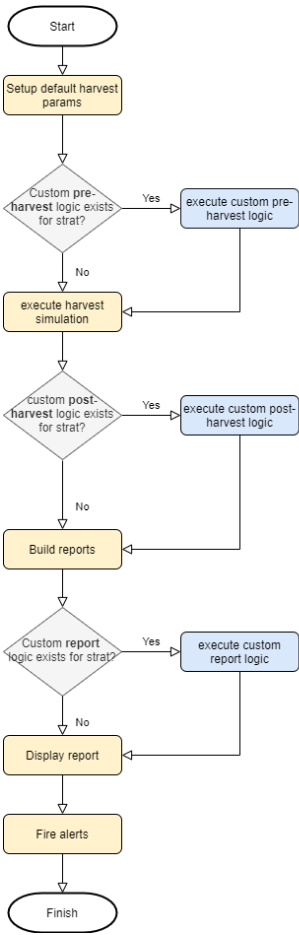Yearn-Simulator is a monitoring tool designed to simulate on-chain actions (e.g. strategy harvests) on forked mainnet and produce a report back to the user via Telegram.
By default, the tool pulls current on-chain data before performing a simulated harvest, and then runs a basic set of checks against the post-harvest state.
Strategists are able to submit individual "plugins" for specific strategies to build upon the default set of data, checks, and alerts. A plugin is simply a python file which implements 3 functions which allow a strategist to inject arbitrary data and logic to the simulation flow.
Simulations happen automatically on a recurring schedule, but can also be produced on demand by talking with the Telegram bot in the "YFI Harvest Simulator" group.
Users can consume reports one of two ways:
- Can subscribe to alert channels in Telegram (one for each log level)
- Can join YFI Harvest Simulator Telegram group and talk to the bot
- To get the bot's attention, simply type
/simfollowed by a strategy or vault address - If a strategy address is sent, it will simulate that specific strategy only
- If a vault address is sent, it will simulate for each active strategy attached to the vault
- To get the bot's attention, simply type
When desired, strategists can add a custom plugin for their strategy that will have ability to customize the outputs and alerts for the strategy's report.
The diagram below describes the flow of the simulator process when executing against any individual strategy. To complete a plugin, all that is needed is to implement 3 simple functions whichs map to the blue boxes on the right.
If you are a strategist, you can simply create a file in the ./plugins directory matching the format s_[strategy address].py. From there, you'll need to implement the 3 functions (see example in ./plugins/template.py) with whatever logic you'd like to perform at the respective steps.
You'll have a lot of power here to inject data or alerts. Reference the data model below to see what data you'll have access to and where to find it.
data : Object where all data is stored
data.pre: Object where all pre-harvest data is kept
data.post: Object where all the post-harvest data is kept
data.report: Array of name value pairs which is ultimately responsible for triggering alerts and will be displayed in the alerts section of output
data.alerts: Pass in an array of name value pairs + a log level which is ultimately responsible for triggering alerts and will be displayed in the alerts section of output
data.pre.custom: Any data in this namespace is available for you to use how you wish
data.post.custom: Any data in this namespace is available for you to use how you wish
data.custom_report: This is where you pass an array of "name/value" pair objects which will get posted
data.custom_alerts: This is wehere you pass in an array of name value pairs + log level which is ultimately responsible for triggering alerts and will be displayed in the alerts section of output