blog
Screenshots


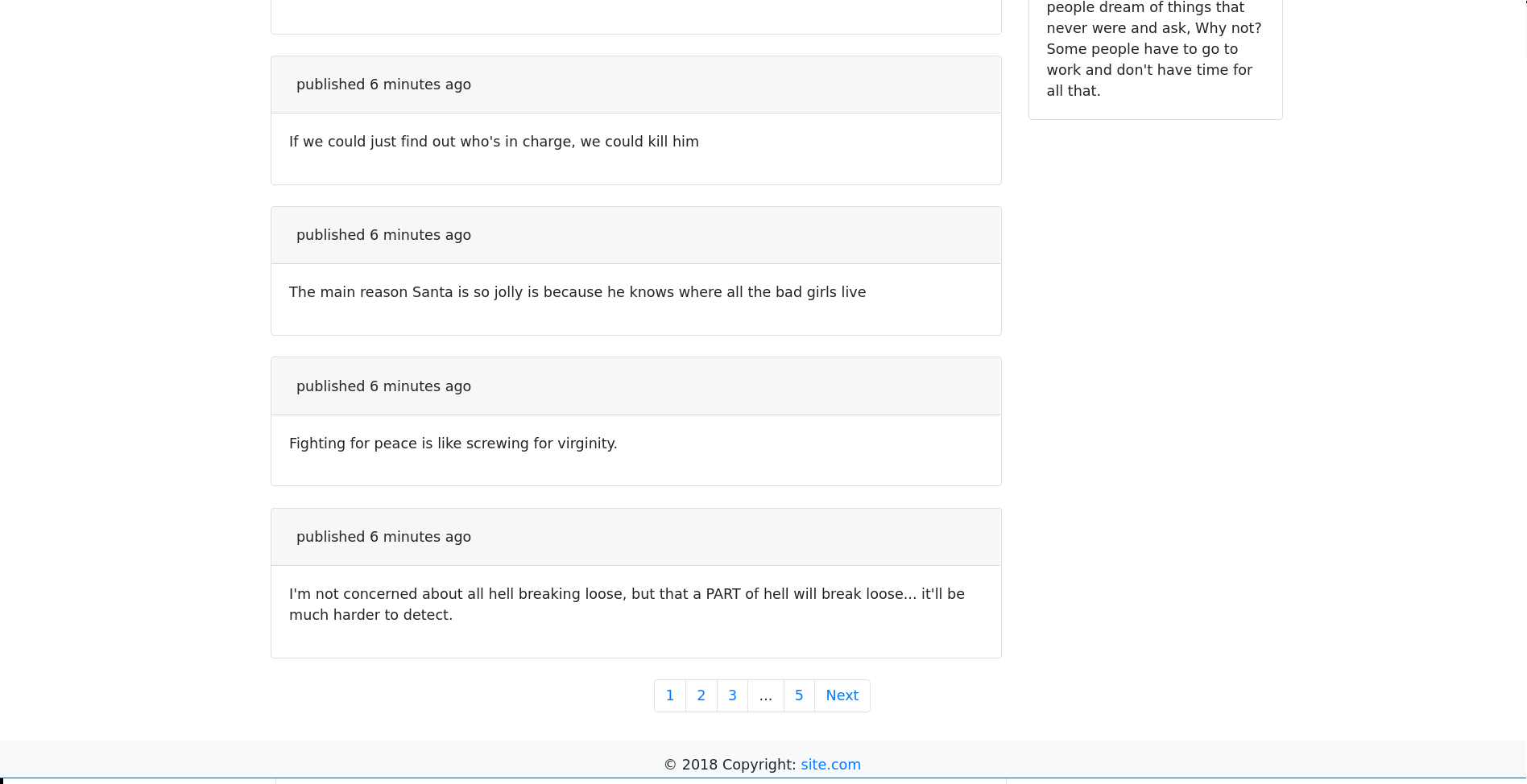
Frameworks and tools
Java&IDE: JDK8 MyEclipse2018
Backend: Spring-boot, Spring, Spring-data, Spring Security, apache POI, Hibernate
Frontend: Bootstrap, thymeleaf
Database: cassandra
Web Server: Tomcat7
Build Tool: Maven
Linux: Arch Linux
Other: Log4j, junit, lombok
Start project with maven
Start cassandra database on arch linux
sudo cassandra -R
Generate archive
mvn install
Start server
java -jar target/blog-0.0.1-SNAPSHOT.jar
Go to web site
http://localhost:8082/
port of url can be different. You need check server.port in file src/main/resources/application.properties
Tuning project...
-
force update of snapshots updates
mvn clean install -U
- Add libraries to build path. In Eclipse: right click by folder "library" and choose "Add to Build Path".
- “The selection cannot be run on any server” you need go to project facets and mark version for Dynamic Web Module, on date 21.10.2020 version must be 3.0. may be you will been unmark Cloud Foundry Standalone in Project Facets and use tomcat7
- If you can't start project from of weakly computer you can delete package "com.web.blog.Initializing"
- If you can't start project then execute command "Drop keyspace blog;" in cassandra
- If you can't start project then change schemaAction.RECREATE to another recreate RECREATE_.. in class CassandraConfiguration in package "com.web.blog.configuration"
- If you want start project without mistakes then change schemaAction to "CREATE_IF_NOT_EXISTS" in class configurationCassandra and delete package Initizator
mvn clean install -U
Username, password and role for sign In
- Admin: 123 :admin
- User: 123 :user
- Banan: 1234 :user
- nonBanan: 12345 :user
How use cassandra
Start cassandra db on arch linux
systemctl start cassandra
Open cassandra in terminal
cqlsh
Show all exist databases
DESCRIBE keyspaces;
Use database "blog"
use blog
Show all tables
DESCRIBE tables;
Select all from table "jokes"
SELECT * FROm jokes;
Drop table
DROP TABLE jokes;
Drop database
drop keyspace blog;
To clear table "goals"
TRUNCATE goals;
Address already in use on arch linux
Looking for port
sudo netstat -tulpn | grep :9042
Looking for port
sudo lsof -i :9042
Kill port
sudo kill -9 11778
Where is 11778 is PID of process
Get Ip of laptop in arch linux
1 way
ip addr show wlp2s0
2 way
ip addr show
3 way
ip route list