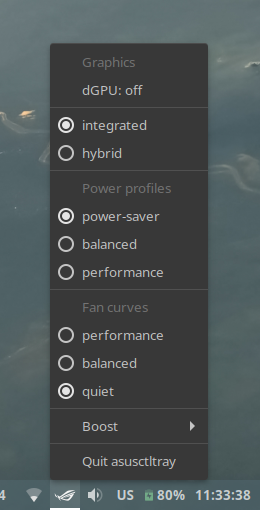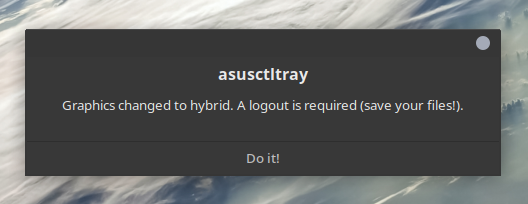This is a simple tray widget based on appindicator which lets the user change their ROG laptop power profiles and graphics mode on the fly. Easy turbo boost toggling is also included (it was temporarily removed from asusctl).
All functionality is provided through dbus method calls.
This project depends on AppIndicator3. Refer to your distro's documentation/software repositories to install it (both the runtime and development files are needed).
asusctltray-git on the AUR (requires supergfxctl available on the official asus-linux g14 repo)
Running the script install.sh as root will install asusctltray to /usr/local/bin, the icon to /usr/share/pixmaps and the asusctl.desktop to /usr/share/applications. This makes the tray icon available in application menus.
GNOME dropped support for appindicator/tray icons (see blog post and Status of Status Icons in GNOME Shell).
Unofficial support for tray icons can be easily brought back to the shell with ubuntu/gnome-shell-extension-appindicator, which I tested with asusctltray and can recommend.
Moreover, GNOME users should check out the excellent asusctl-gex shell extension from the maintainers of asusctl.
⚠️ pkexecis required for boost toggling
On click: open context menu with all the profiles, selecting one will apply it (dbus is used extensively for both profile switching and GFX control).