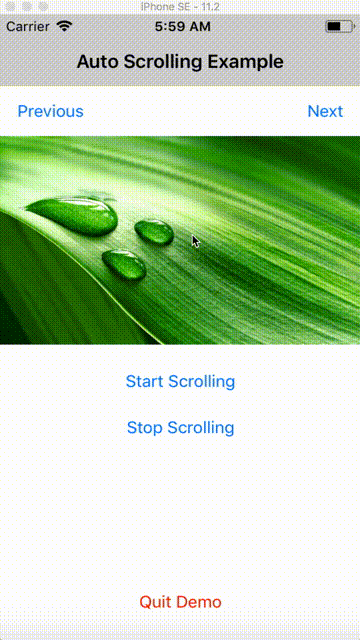A very simple UICollectionView subclass which auto scrolls cells with single line of code
-
Drag and Drop the BJAutoScrollingCollectionView.swift file (Located inside the Source folder) into your Xcode project.
-
Make your collection view an instance of
BJAutoScrollingCollectionView
@IBOutlet weak var collectionView: BJAutoScrollingCollectionView!- Set the desired
scrollIntervalproperty. (Default is 3 seconds)
self.collectionView.scrollInterval = 2- Whenever you are ready, call
startScrollingmethod to start the auto-scrolling:
@IBAction func startScrollingButtonTapped(_ sender: Any) {
self.collectionView.startScrolling()
}- You can also scroll to previous or next cell by calling
scrollToPreviousOrNextCellmethod by supplying a direction parameter (Left or Right):
@IBAction func nextButtonTapped(_ sender: Any) {
self.collectionView.scrollToPreviousOrNextCell(direction: .right)
}This code is distributed under the terms and conditions of the MIT license.