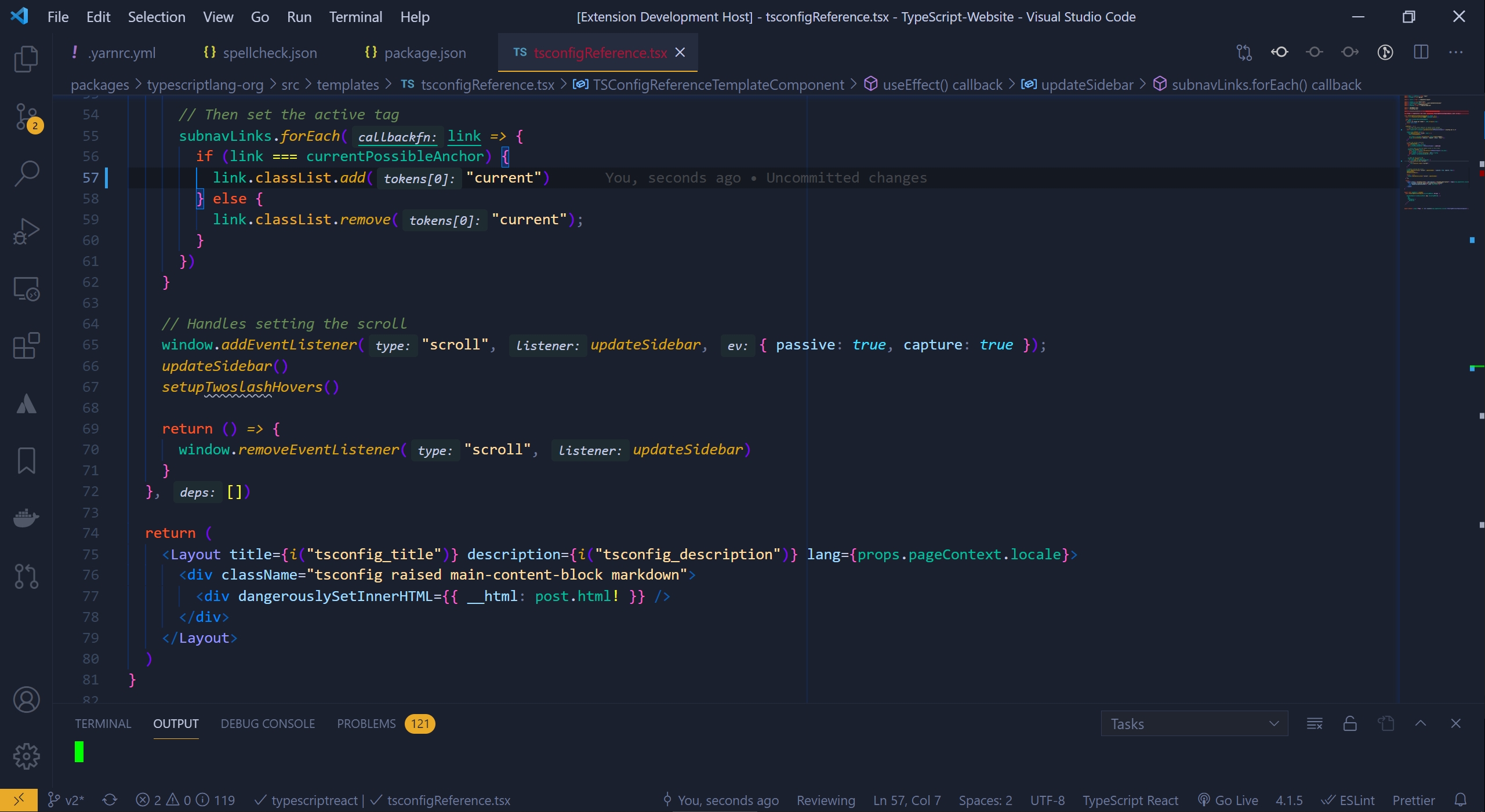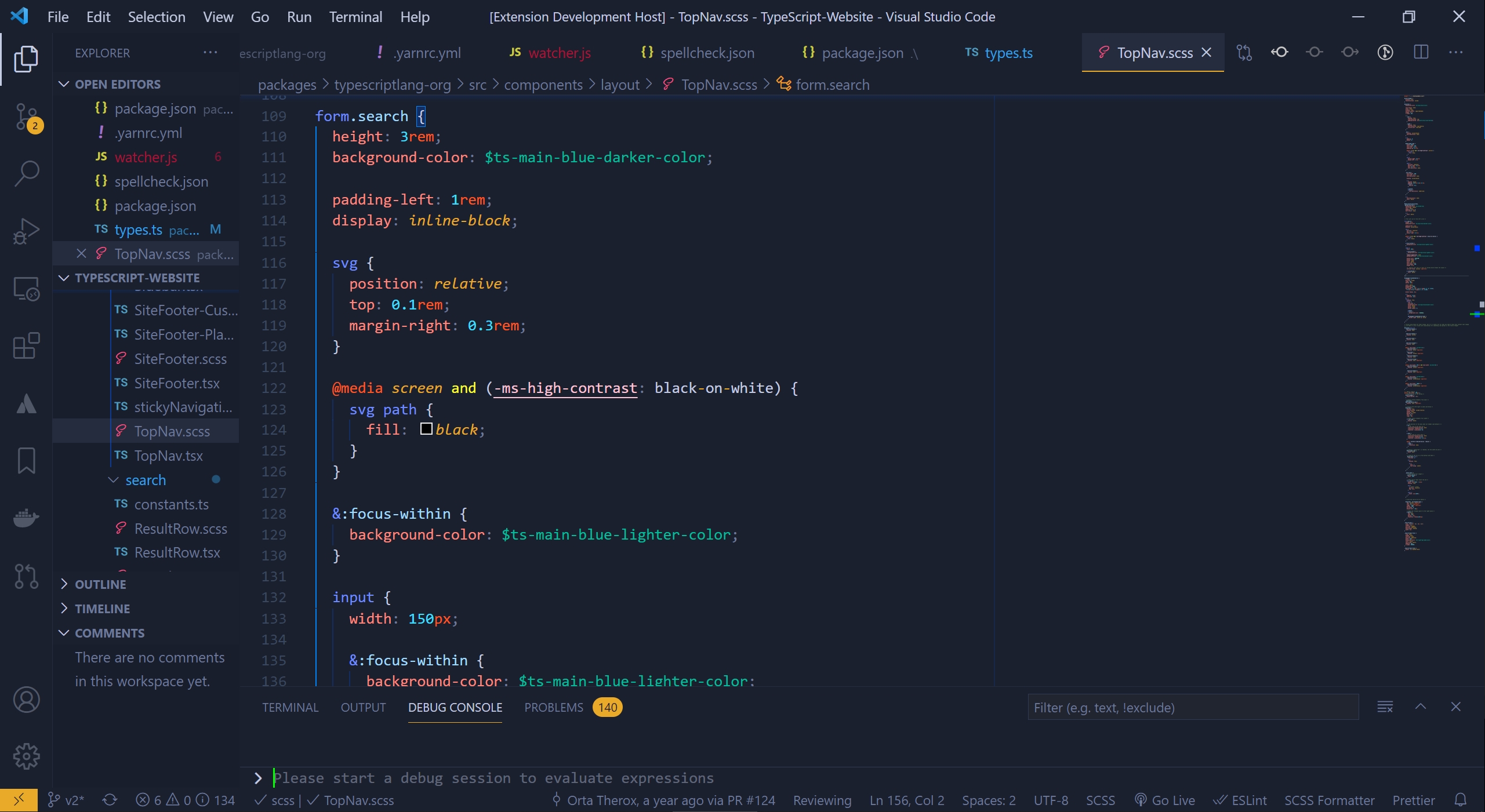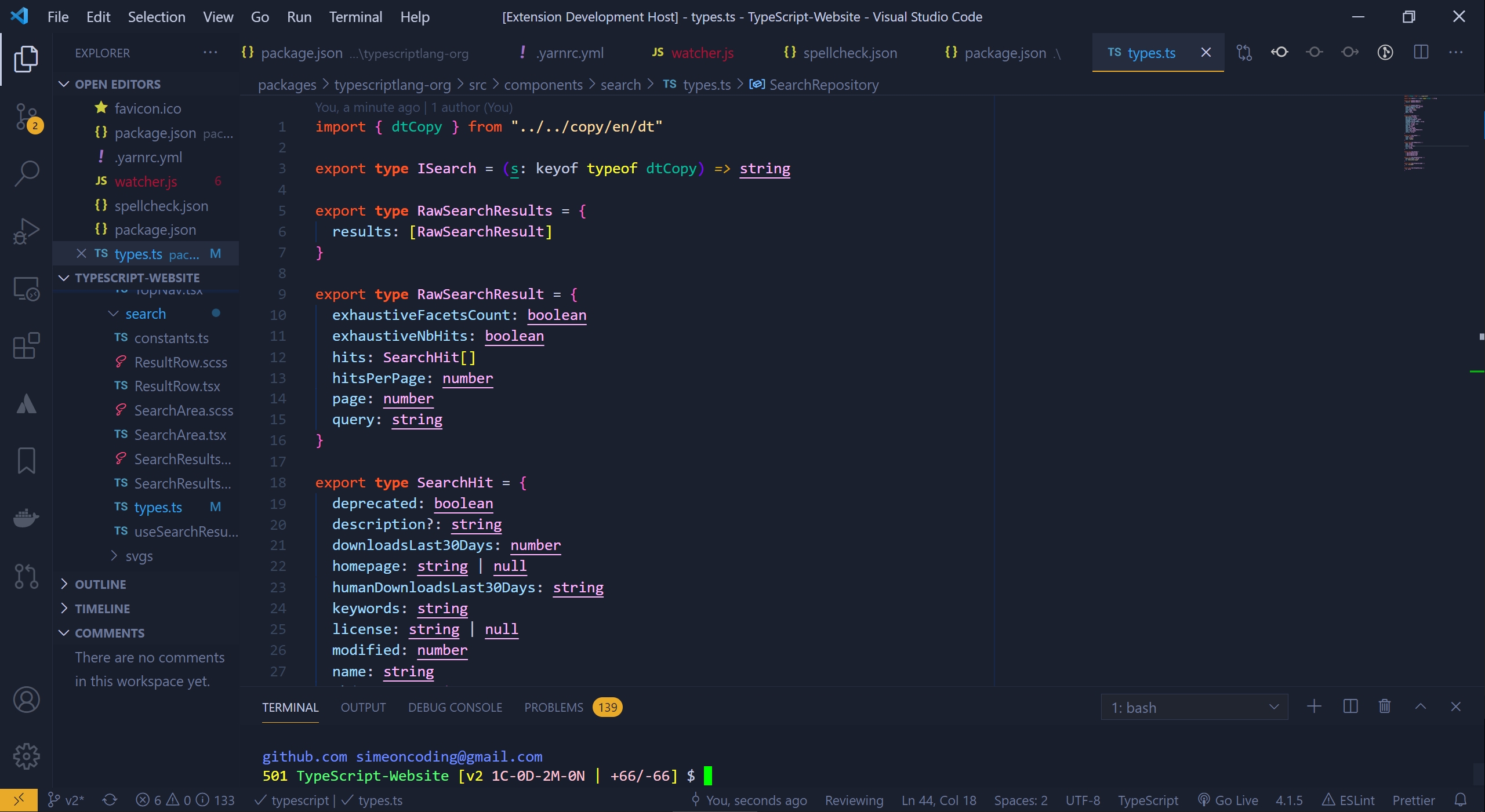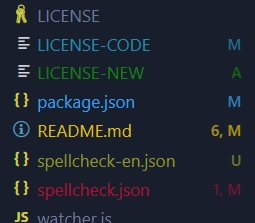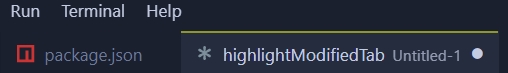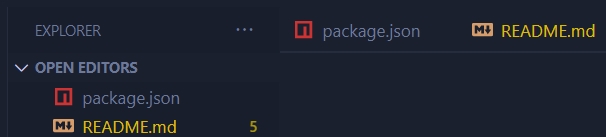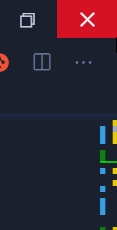Feel the Vibes with this Retro style inspired Visual Studio Code Theme.
Execute this command from the command line.
code --install-extension babadzhanov.retro-vibesTurn on/off options in settings menu or settings.json
- Git decorations
git.decorations.enabled: true/false
- Highlight modified tabs
workbench.editor.highlightModifiedTab: true/false
- Problems decorations
problems.decorations.enabled: true/false
- Overview ruler border (under scroll)
editor.overviewRulerBorder: true/false
- Minimap
editor.minimap.enabled: true/false
To tweak this theme a little bit you can go to settings.json and modify fields accordingly:
(if you think a color can suit better to the overall vibe, please consider contributing down below)
"workbench.colorCustomizations": {
"[Retro Vibes]": {
"focusBorder": "#7c8bb0",
"foreground": "#a0a8bb",
"widget.shadow": "#29334490",
...
}
}"editor.tokenColorCustomizations": {
"[Retro Vibes]": {
"textMateRules": [
{
"scope": ["comment"],
"settings": {
"foreground": "#4b643e"
}
}
...
]
}
}"editor.semanticTokenColorCustomizations": {
"[Retro Vibes]": {
"rules": {
"*.declaration": { "bold": true }
...
}
}
}Please, report issues/bugs and suggestions here.
You can take a look at the change log.
Old version of the theme can be found here.