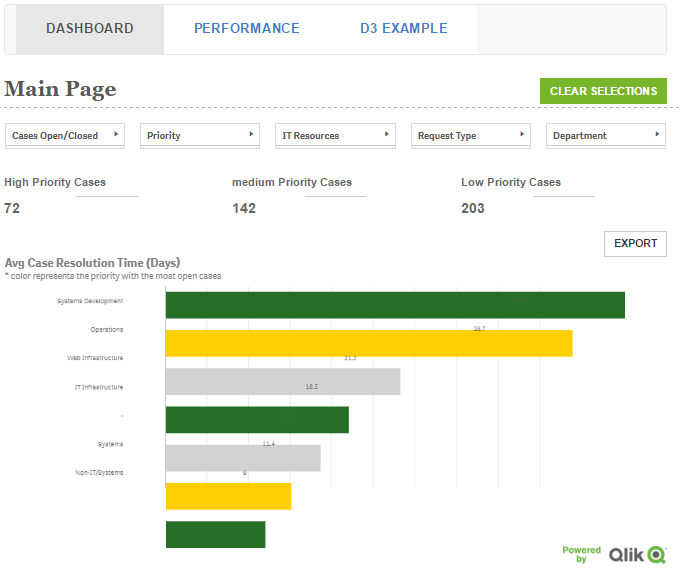A simple template to create a website with Angular js. It utilizes the Capabilities API for seamless interaction and multipage mashups
- Place project under your extensions folder C:\Users<username>\Documents\Qlik\Sense\Extensions
- From the command line run
bower installto get all the libraries. - Access it from http://localhost:4848/extensions/angularTemplate/index.html
- js/lib/app.js, change the configuration to much your server host url and the app id. Qlik Sense server is running on secure protocol so make sure to change the port to 443
- In js/controllers, Copy, paste and rename your new controller
- In views, copy, paste and rename your new view for your controller
- Load your new pages and define the url routes in js/lib/main.js,
- L12, add the controller
'controller.yourPage': scriptsUrl + 'js/controllers/yourPage', - L46, add the url routes
templateUrl: scriptsUrl+"views/yourPage.html", controller: 'controller.yourPage' ``` } ) - Finally, load them by adding the controller in L58
'controller.controller.yourPage' - You can access your new page by going to http://localhost:4848/extensions/angularTemplate/index.html#/yourPage
- Add in your html the code
<get-object qvid="'objectId'" id="'objectId'" height="400" interaction="false"></get-object>.- qvid: the object id as found at the dev-hub
http://localhost:4848/dev-hub/single-configurator - height: the object desired height
- interaction: false if you want to disable interactions in your object otherwise just omit, defaults to true
- qvid: the object id as found at the dev-hub
- Add in your html the code
<drop-down data-dimension="'Cases Open/Closed'" data-title="'Cases Open/Closed'" data-id="'cases'" data-showselected="true"></drop-down>- data-dimension: is the dimension to populate the drop down list from
- data-title: is for the text that will be displayed in the button
- data-id: a unique id/name that the app will use to change the contents like text, colors etc
- data-showselected="true" : if you want the button text to change to the seleted text